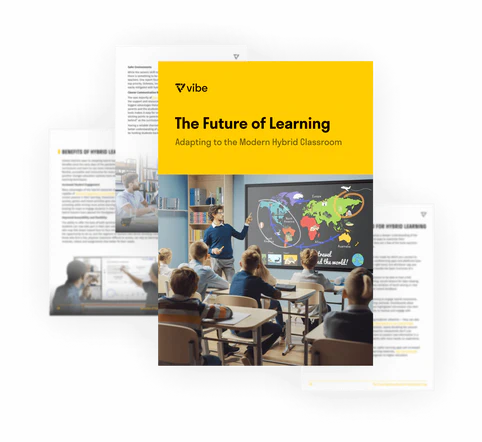The SAMR Model Explained: Exploring K-12 Classroom Technology Integration
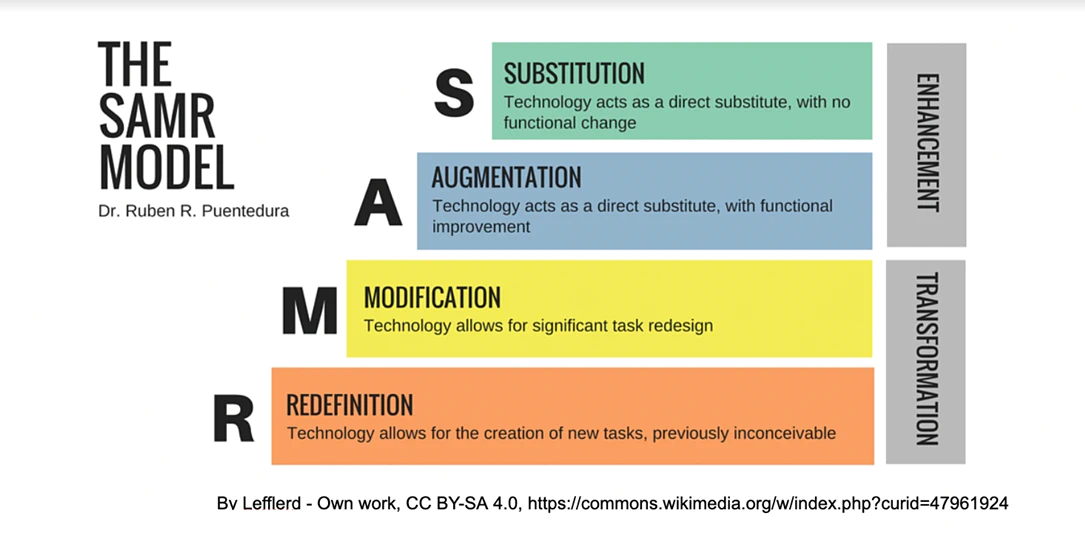
Dr. Ruben Puentedura developed the SAMR Model to classify various levels of technology used in the classroom.
The SAMR model technology was developed so that educators from different fields could speak the same language in their pursuit of personalized education and the visualization of abstract ideas for their students. In a hybrid learning environment, the SAMR Model may prove to be a valuable tool for maximizing the effectiveness of integrated classrooms.
What is the SAMR Model?
What is SAMR? The SAMR Model categorizes online education into four different phases or tiers: “Substitution,” “Augmentation,” “Modification,” and “Redefinition.” Most educators who make the transition to virtual learning focus solely on the first 2 phases, which involve substituting conventional materials with digital versions, such as creating PDFs of lessons and homework assignments and providing students with online or pre-recorded lectures for asynchronous learning. These two steps create a foundation for online learning, but when striving for tech integration mastery in the classroom the final two steps should be implemented. The SAMR model not only enhances online learning, but has the ability to transform the experience when implemented fully.
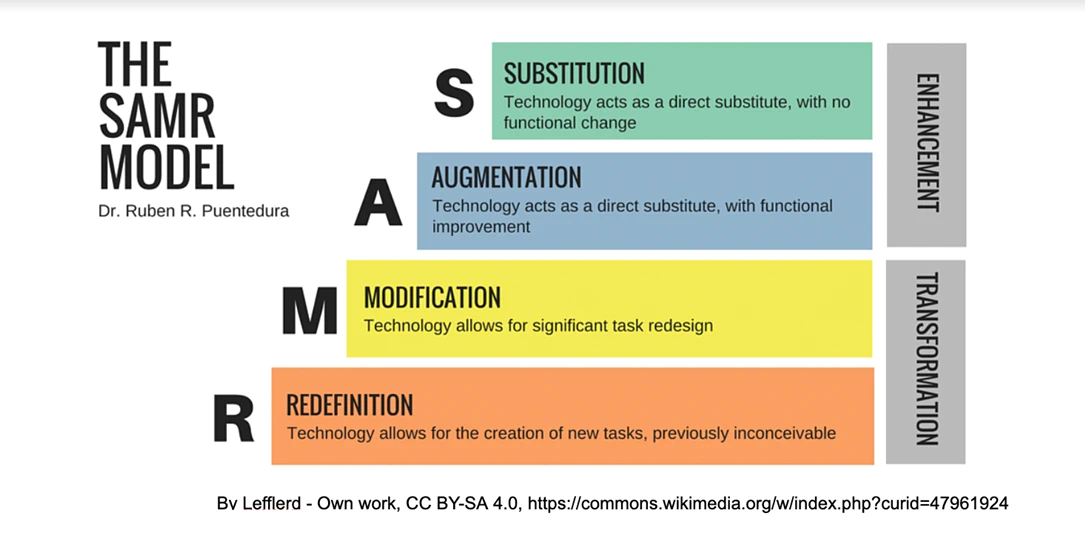
Let’s talk about each phase in detail:
Substitution
Technology acts as a direct substitute, with no functional change
This is the fundamental stage in which EdTech is adapted to serve as a replacement for more conventional methods. While the content of the class does not change, the way that content is delivered changes. Substitution methods allow teachers to free up valuable time and space by replacing paper-based tasks with digital alternatives. In comparison to printing everything out, digitizing class materials is a more efficient approach to keeping track of data and managing resources.
Learning by substitution is a far more accessible method of gaining technical soft skills than learning through modification and redefinition. It’s important for kids to get familiar with new technologies before teachers start incorporating them into classroom teaching. Essentially, this involves swapping analog learning components with digital ones, for example:
- Rather than jotting down notes in their notebook, students can type their notes on word processing software (like Google Docs or Microsoft Word).
- To save time and effort, quizzes and exams can be taken digitally instead of on paper.
- A regular dry erase board can be substituted with a smart whiteboard , which can help students and teachers in sharing class notes, saving files, recording lessons, etc.
 Vibe Board displaying educational content and apps as students collaborate from their own devices.
Vibe Board displaying educational content and apps as students collaborate from their own devices.
Augmentation
Technology acts as a direct substitute, with functional improvement
In the augmented phase, technology contributes to education beyond the obvious ways. Building off the substitution phase, class content stays the same but is delivered in a new way so that students can take better advantage of newer digital features that aid in learning. Augmentation might help your students better understand a difficult subject or make it more engaging for them than more conventional teaching approaches.
Moreover, it paves the way for an education method that is student-oriented. Kids can jump right into studying with the help of technology.
For example:
- A PowerPoint with multimedia features helps offer students more insightful and interesting presentations.
- Instead of depending on teacher guidance, students do their own research online and collaborate on digital whiteboards .
- Teachers and students can both use an ed-tech platform that uses game-based learning to deliver course content to boost interest and retention.
- Tools such as videos are used to help teachers convey a complex topic to their students.
 Child writing on a Vibe Board during a classroom activity.
Child writing on a Vibe Board during a classroom activity.
Modification
Technology allows for significant task redesign
In the first transformation phase, modification fundamentally reimagines traditional lessons. While enhancement phases merely improve existing activities, modification leverages technology to restructure tasks in ways previously impossible.
Learning management systems enable new collaborative opportunities in document editing, multimedia feedback, and real-time assessment—creating authentic learning experiences that develop critical thinking and digital literacy simultaneously. This collaborative environment naturally fosters student teamwork across physical and hybrid learning spaces.
For example:
- Students use Google Docs to draft research reports and share them with their classmates, discussing the assignment in the comments section.
- Students hand in their assignments using Google Classroom, and educators provide evaluations using the platform’s built-in rubric.
 Student writing on a Vibe Board during a classroom brainstorming activity.
Student writing on a Vibe Board during a classroom brainstorming activity.
Redefinition
Technology allows for the creation of new tasks, previously inconceivable
The final stage of SAMR model is redefinition, where innovative learning practices are developed through the use of technology. The last step is a model of how student learning can be transformed via the use of modern, interconnected technologies. At this stage, students use technology in unusual ways to create challenging academic tasks that would not exist normally.
Learning may be revamped to better connect with the real world and provide genuine results. It also helps students develop more advanced “technical soft skills,” such as communication, teamwork, and adaptability in a digital environment. It also entails making innovative use of technology in the classroom to help students develop a growth mindset so that they can succeed and become actively involved in their education in new ways.
For example:
- Students can connect with people from across the globe and contribute to a more diverse learning environment.
- Students can be recorded when they deliver a presentation or similar activity, and then use the recording to reflect on their performance.
 Teacher annotating on a Vibe Board during an online class session.
Teacher annotating on a Vibe Board during an online class session.
SAMR Model Examples
Here are 3 examples of the SAMR model:
- Writing a paper
Students can choose from the following writing strategies within the SAMR framework:
- Substitution: Using a computer program, such as Microsoft Word, in place of traditional methods
- Augmentation: Using programs like Microsoft Word, as well as text-to-speech and grammatical checking, to enhance the quality of students’ work.
- Modification: Using software like Microsoft Word and similar tools, followed by online sharing to receive feedback and comments that enhance the paper’s overall quality.
- Redefinition: Using digital media like video and animation editors to communicate the same ideas that would normally be expressed in a written assignment.

- Assessments
Transforming a simple quiz into a collaborative project:
- Substitution: Use a Word Processor file to deliver the quiz and have students complete it digitally.
- Augmentation: Deliver and grade the test through a Google Form.
- Modification: Instead of taking a multiple-choice test, students could be given a topic and instructed to write an essay on it. The essay could then be read aloud and recorded as audio.
- Redefinition: Have a classroom make a documentary film in which they address a major question about a core subject. Students work in groups to tackle different aspects of a larger project.
- Art Lessons
To create a piece of artwork:
- Substitution: Use online drawing/painting software to draw/paint a picture.
- Augmentation: Use a tool that allows you to create your art in new dynamic ways.
- Modification: Take a picture to use as a canvas. Even a hand-drawn image scan might be used.
- Redefinition: Create real-time visuals as a group using a shared digital whiteboard.
Integrating the SAMR Model in Your Classroom
The SAMR approach offers several advantages, primarily in analyzing and improving how we use technology in teaching. This framework encourages educators to reevaluate their practices and discover innovative ways to leverage technology for maximizing student learning. Rather than using it solely for creating lessons, many educators find it most valuable as a reflection tool for classroom technology implementation. Additionally, SAMR provides a common language and understanding for discussing effective technology integration strategies across educational settings.
It’s possible that in the future, SAMR will be a crucial foundation for preparing lessons. Knowing what can be done with technology and how it can help your class puts you in a much better position to teach. Keep in mind that, although SAMR may seem like a challenging summit to scale, it is, in fact, similar to a set of tools. It’s all about using the right ones.
Tools to Bring Teaching to Life through SAMR
Vibe interactive whiteboards serve as a comprehensive teaching solutions designed specifically for innovative classrooms and engaging lessons, perfectly complementing the SAMR model’s framework for technology integration in education. With its 4K touchscreen display, intuitive stylus input, and collaborative features, it enables educators to progress through all SAMR levels—from simple substitution to complete redefinition of learning experiences.
Vibe boards effortlessly integrate into the SAMR model, enabling educators to transform and elevate learning experiences. For example, at the Modification level, teachers can use Vibe’s collaborative tools to redesign tasks, such as having students work together on a shared Canvas to brainstorm, annotate, and create multimedia presentations in real-time. At the Redefinition level, Vibe boards allow for entirely new learning experiences, like virtual field trips or interactive simulations, where students actively engage with global experts or explore complex concepts visually and collaboratively.
 Young students drawing on a Vibe Board during a classroom activity.
Young students drawing on a Vibe Board during a classroom activity.
For distance learning, hybrid classrooms, and in-person lessons, the Vibe Board S1 is perfect for taking your classroom to the next level. Learn just how you can both enhance and transform learning experiences with smart whiteboards for classroom teaching.

Download Our New E-book
The Future of Learning
FAQs
How do you integrate technology into the classroom?
Integrating technology into the classroom starts with identifying clear learning objectives before selecting appropriate digital tools. Begin with simple substitutions of traditional activities, then gradually progress to using technology for tasks that would be impossible without it. Remember that effective integration enhances student engagement and learning outcomes rather than simply adding technology for its own sake.
What is SAMR used for?
The SAMR model is basically a planning tool that is used to assist in the development of outstanding educational experiences for students. The framework gives educational input into how technology can and should be utilized in the classroom.
What are the levels of SAMR?
There are four levels of SAMR:
- Substitution: Using technology as a substitute, with no functional improvements
- Augmentation: Adding functional improvements
- Modification: Necessary task redesign
- Redefinition: Creation of task normally impossible