CEO of MotoMetrix
Vibe Board S1 55″ vs. Microsoft Surface Hub 2S 50″

Cost-effective: At just $3,299, Vibe is ⅓ of the price of the Surface Hub.
Powerful Intel® Core™ i5 processor, 8GB RAM, and 128GB storage
Open ecosystem without Surface Hub’s limitations
Cost-effective: At just $3,299, Vibe is ⅓ of the price of the Surface Hub.
Powerful Intel® Core™ i5 processor, 8GB RAM, and 128GB storage
Open ecosystem without Surface Hub’s limitations


Trusted by
See how Vibe compares
| Compare Brands | Vibe Board S1 55″ | Microsoft Surface Hub 2S 50″ |
|---|---|---|
Price | ||
| Cost of Board | $3,999 | $8,999 |
| Cost of Stand | $599 (4 color options) | $1,499 |
| Accessories | $399 (SmartCam C1) | $249 (wall mount) $169.99 (Surface Pen) $219.99 (camera) |
| Software | Complimentary | Based on subscription for Microsoft Office 365 |
Hardware | ||
| Screen | 4K | 4K |
| Touch Sensor | 10 Touchpoints | 20 Touchpoints |
| Refresh Rate | 60Hz | 120Hz |
| OS Support | VibeOS (Based on Chromium OS) | Windows 10 Team Operating System |
| Connections |
|
|
| Wireless | Wi-Fi 6: IEEE 802.11 a/b/g/n/ac/ax Compatible Bluetooth Version: 5.1 | Wi-Fi 5 (IEEE 802.11 a/b/g/n/ac compatible) Bluetooth Wireless 4.1 technology |
| Processor | Intel® Core™ i5 processor, 8GB RAM, 128GB storage | Intel® Core™ i5 processor, 8GB RAM, 128GB storage |
| What's in the Box |
|
|
| Board Weight | 51.6 lbs(23.4 kg) | 61.6 lbs (28 kg) |
| Camera & Mic | Optional | Built-in |
Whiteboarding | ||
| Multi-user Realtime Whiteboard | ||
| Simultaneous App Usage | ||
| Smart Drawing | ||
| Smart Text | ||
| Multi Platform Support | ||
Sharing | ||
| Wireless Screen Share | VibeWebcast or Airplay | Miracast or Continum |
| HDMI Touchback | (For Mac PC & Windows PC) | (Only For Windows PC) |
| Annotation | ||
| Cloud Storage | ||
App Integration | ||
| Web Browser | ||
| Dropbox, Google Drive, One Drive | ||
| Video Conferencing Software | Zoom, Google Meet, GoToMeeting, Cisco Webex, RingCentral, Skype, Skype for Business, BlueJeans | Skype for business |
| Third Party Apps | 60+ Third-party apps for productivity, project management and more (Slack, Miro, Figma, Loom, etc…) | Windows 10 Universal Apps |
Service | ||
| Warranty | 1-year Optional extended warranty from 1-3 years | 1-year |
| Option | 30-Day Return Period | - |
See Full Comparison

Meetings made wonderfully easy with Vibe
Keep your team on the same page with split-screen visibility on a 55″ 4K screen.
Vibe pairs with all your favorite video conferencing software. Vibe also supports Zoom Rooms*.
Look and sound your best with Vibe‘s AI-powered camera.

The ultimate toolbox for collaboration
Easy screen sharing with multiple connectivity options and wireless screen cast.
Write, draw, and annotate any document type or third-party app to illustrate your idea.
Collaborate from anywhere with Vibe’s cloud-based whiteboard software.
Go beyond Microsoft 365 with Vibe's open ecosystem
Streamline your workflow by using your favorite apps from the Vibe Store, Google Play, and Chrome Web Store.

See Vibe in action without having to talk with sales

Trusted by 40,000+
business leaders and entrepreneurs
Still have questions?
See moreDoes Vibe Board S1 have built-in audio or a microphone?
Vibe Board S1 has two built-in speakers, but no built-in microphone. The (optional) SmartCam C1 was designed for Vibe S1, and comes equipped with 6 omni-directional microphones, as well as noise and echo cancellation. Vibe Boards are also compatible with most USB-connected cameras and microphones, such as Logitech BRIO, Owl Camera, Polycom Studio, and more.How is data stored in Vibe Board S1?
Vibe Board content is stored in AWS Simple Storage Service (S3). It provides reliable, secure, efficient, and scalable storage that millions of applications already use. The data is further encrypted by one of the strongest encryption methods, AES-256.Does Vibe offer shipping within Canada?
Standard delivery is complimentary for orders equal to or over CAD$200 in AB, BC, SK, MB, ON, and QC, with an approximate 7-business-day shipping time. For other areas, delivery times may vary.For any amendments to shipping information prior to dispatch, contact us at logistics@vibe.us .
Say hello to your hybrid workflow
* Vibe will release the Window OS version for Zoom Rooms. Get further information, please contact
sales@vibe.us
.
Internet Explorer does not function in many features in this site. We highly recommend you to use Chrome, Firefox or Edge.





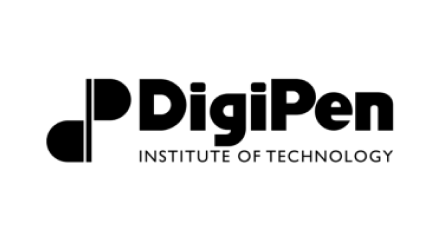










The price point is above the Flip,
but it’s light years better and more versatile.
The price point is above the Flip,
but it’s light years better and
more versatile.