


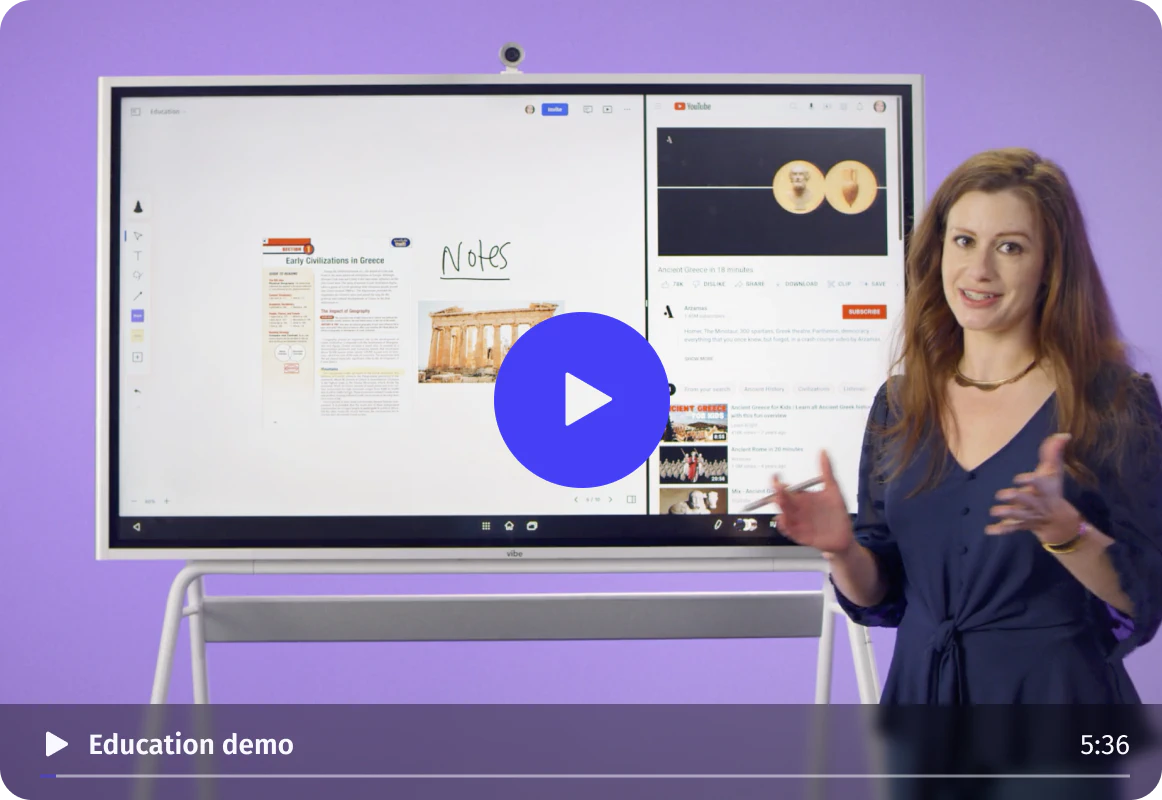
All-in-one classroom solution
Import PDFs, documents, and images
Cloud-based whiteboard app - Vibe Canvas
Screen share and annotation
Streamlined workflow with educational apps
| Brand | Vibe Board S1 55″ | Google Jamboard 55″ | SMART Board® 6000 Series 65″ | Promethean® ActivPanel® Nickel 65″ | Samsung Flip 2 55″ |
|---|---|---|---|---|---|
| 4K Touch Screen | |||||
| Integrated Camera | |||||
| One-Click Video Conferencing | |||||
| Real-time Whiteboard | |||||
| Infinite canvas | |||||
| Annotation | Limited | ||||
| Third-party apps | 250+ vetted workflow apps | Limited | Limited | ||
| Companion Mobile App | |||||
| Price | $3,999 | $4,999 | $4,999 | $2,999 | $2,199 |