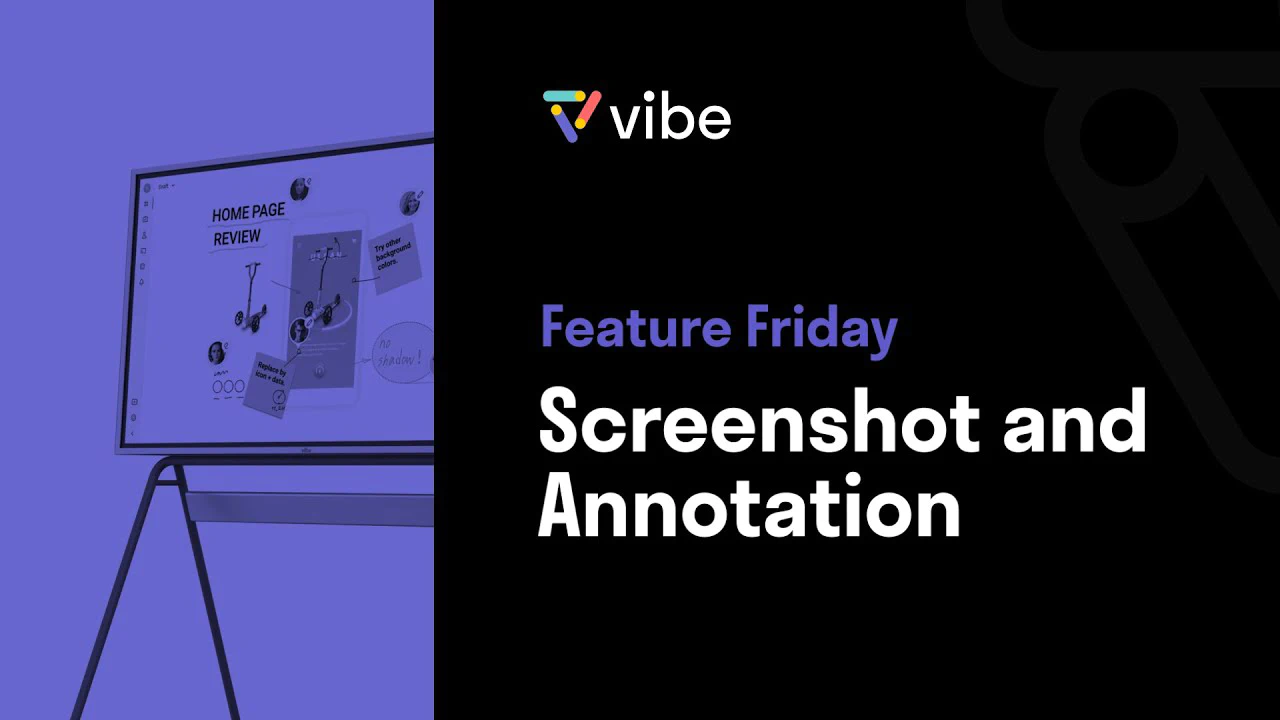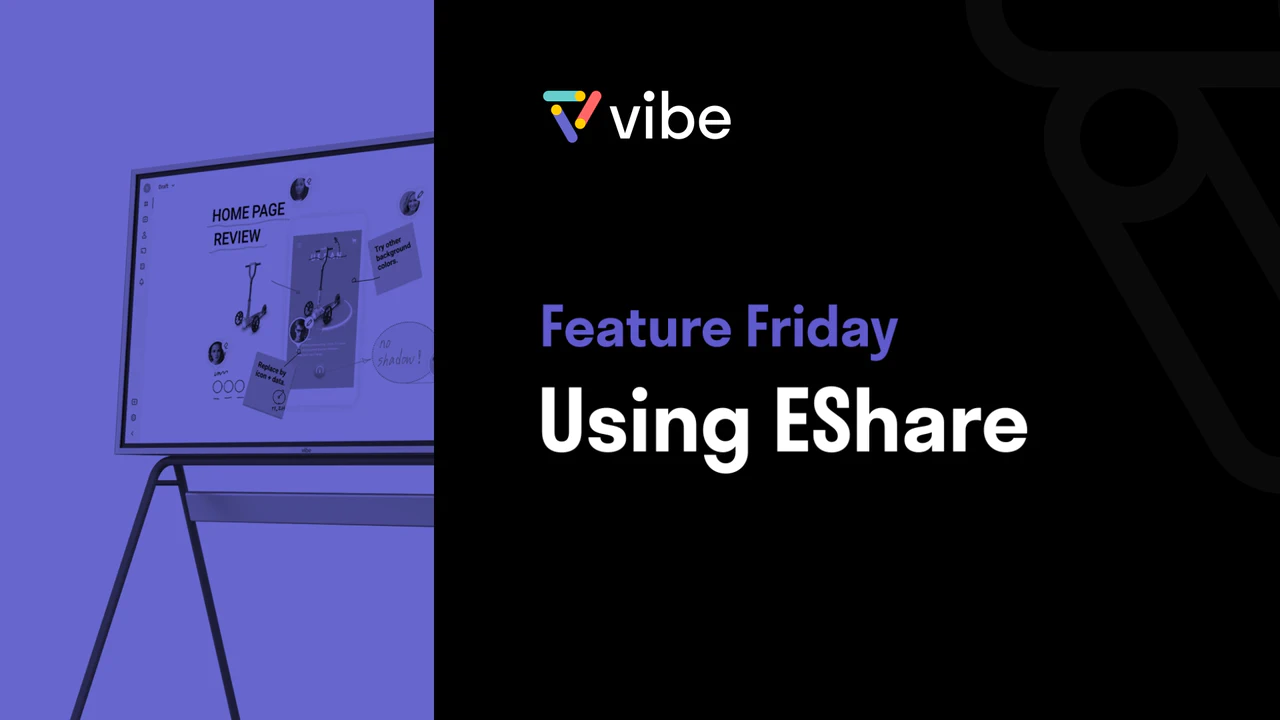Collaborate, Share, Launch
You need your team to be flexible, move fast and pivot quickly. Your tools should do the same.


You need your team to be flexible, move fast and pivot quickly. Your tools should do the same.
Vibe is not only hardware, we have highly innovative software that is updated every 3-4 weeks, keeping your team one-step ahead of where you want to be.
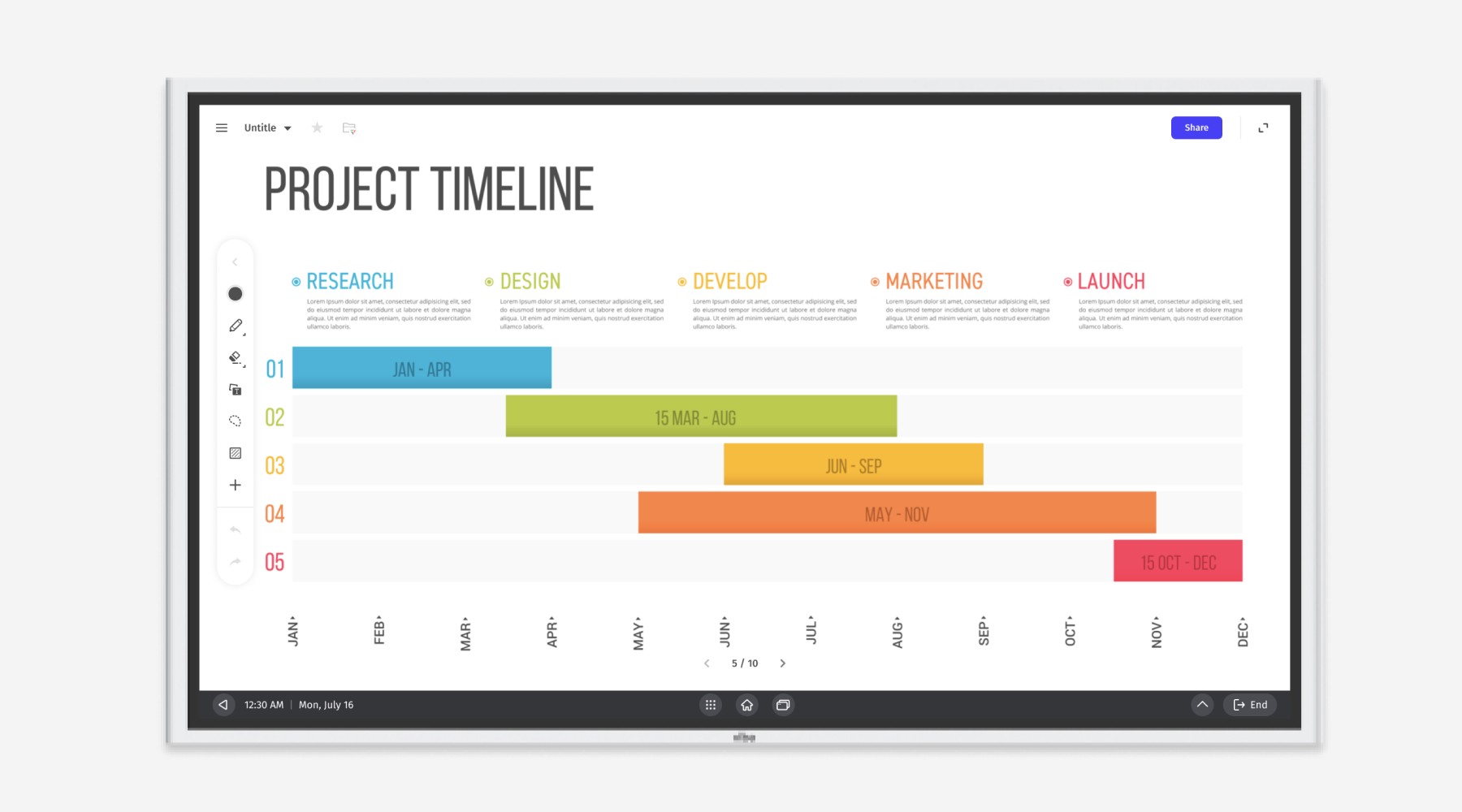
Connect people from anywhere, share files, mark-up screenshots, and integrate your favorite apps from Vibe’s open ecosystem. Make each meeting uniquely yours.
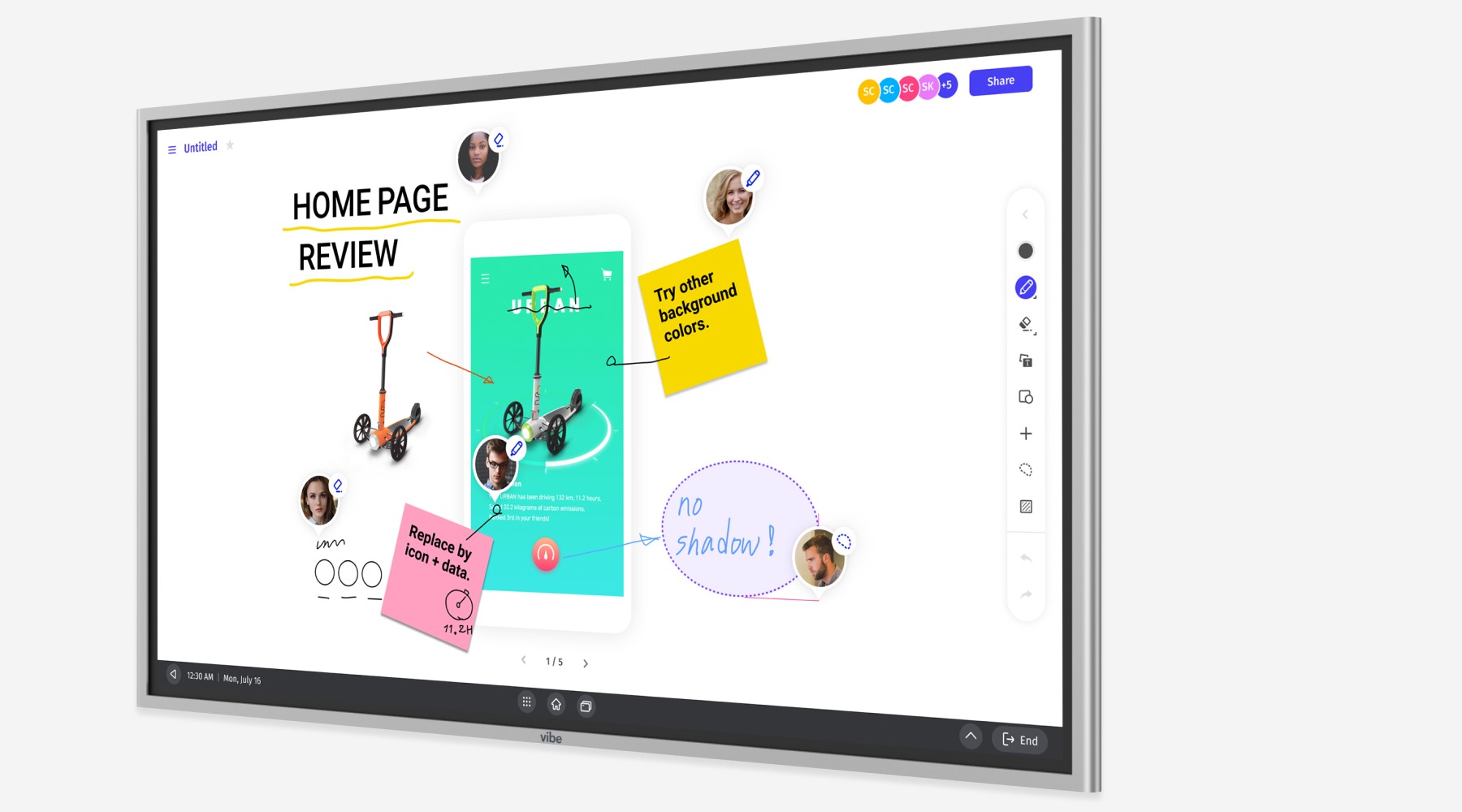
Seamlessly switch between any of your working sessions.
Anyone, anywhere, can join your Vibe board.
Export or share your board sessions so participants can pick up where they left off.



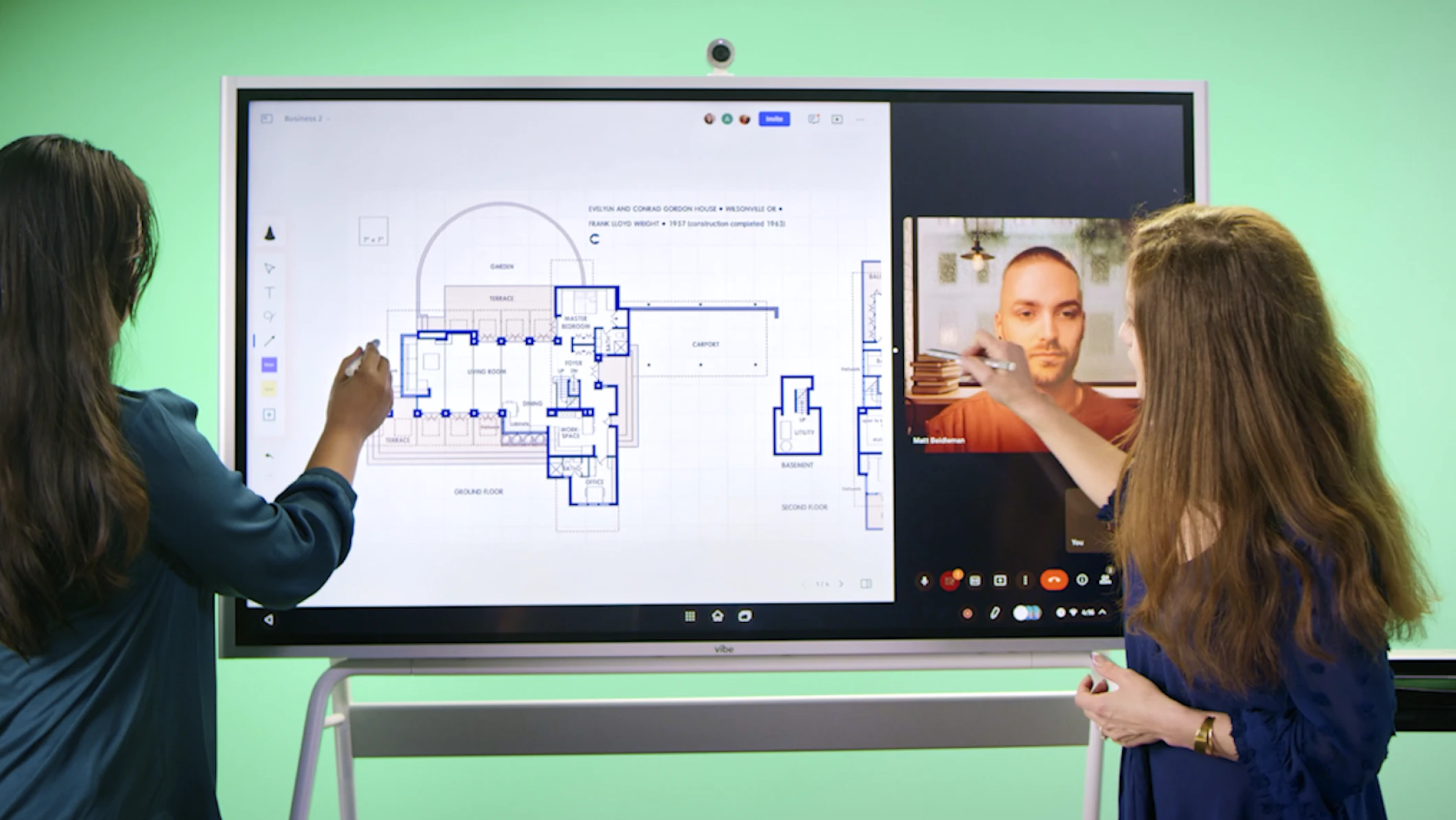
Connect with
our product experts
Connect with
our product experts