Smart Whiteboards for Better Training
Vibe interactive whiteboard allows you to be more than a talking head - it provides real-time collaboration to keep participants active and engaged.


Vibe interactive whiteboard allows you to be more than a talking head - it provides real-time collaboration to keep participants active and engaged.
Use Vibe to make notes, jot down questions, and mark up images - all in real-time.
Because participants can share files with you directly, easily incorporate activities that facilitate knowledge retention, and make training sessions engaging.

Easily integrate your existing training templates and tools into your Vibe interactive whiteboard sessions, and bring your sessions to life with multi-media aides, participant collaboration, and the ability to save each session for later review.
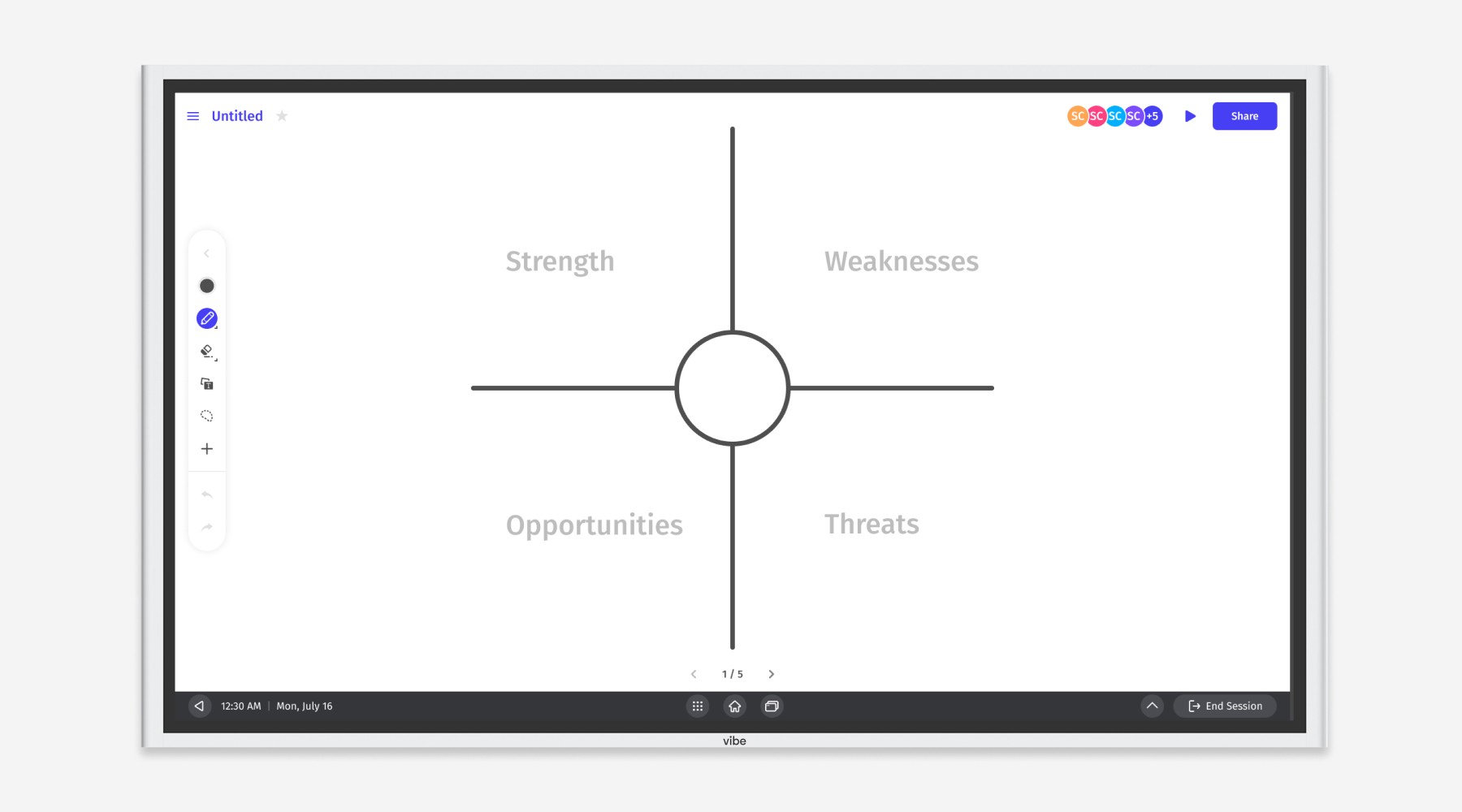
Have an in-office experience by collaborating with employees and clients anywhere, in real-time.
Interactively sketch, design, and conceptualize on an infinite canvas.
Integrate tools and app to offer an experience that’s individually tailored to each team.



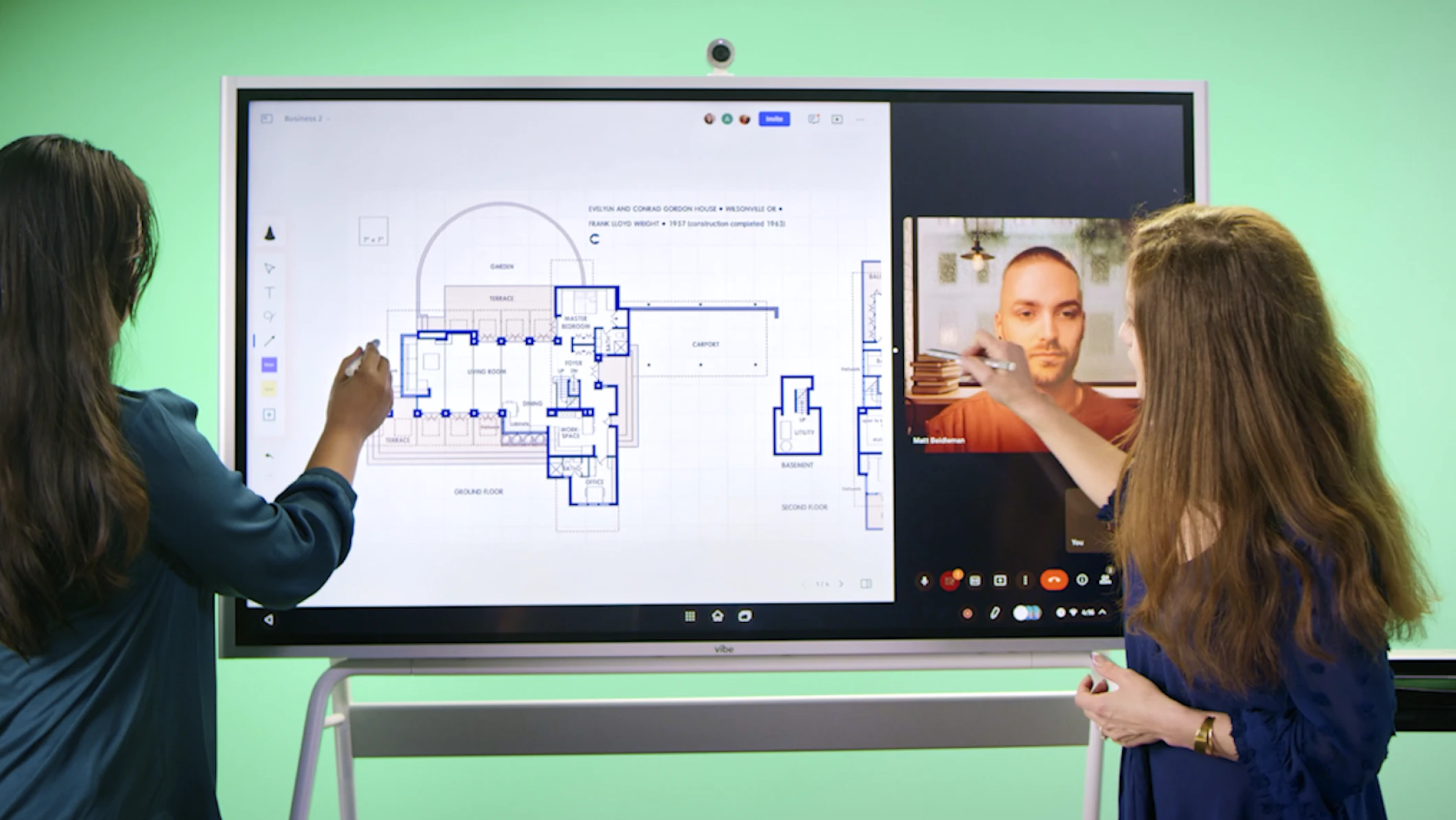
Connect with
our product experts
Connect with
our product experts