Vibe Customer Onboarding
Get your Vibe Boards set up and immerse yourself in our comprehensive product training and best practice guides.
New to the Vibe ecosystem?
Let’s get started
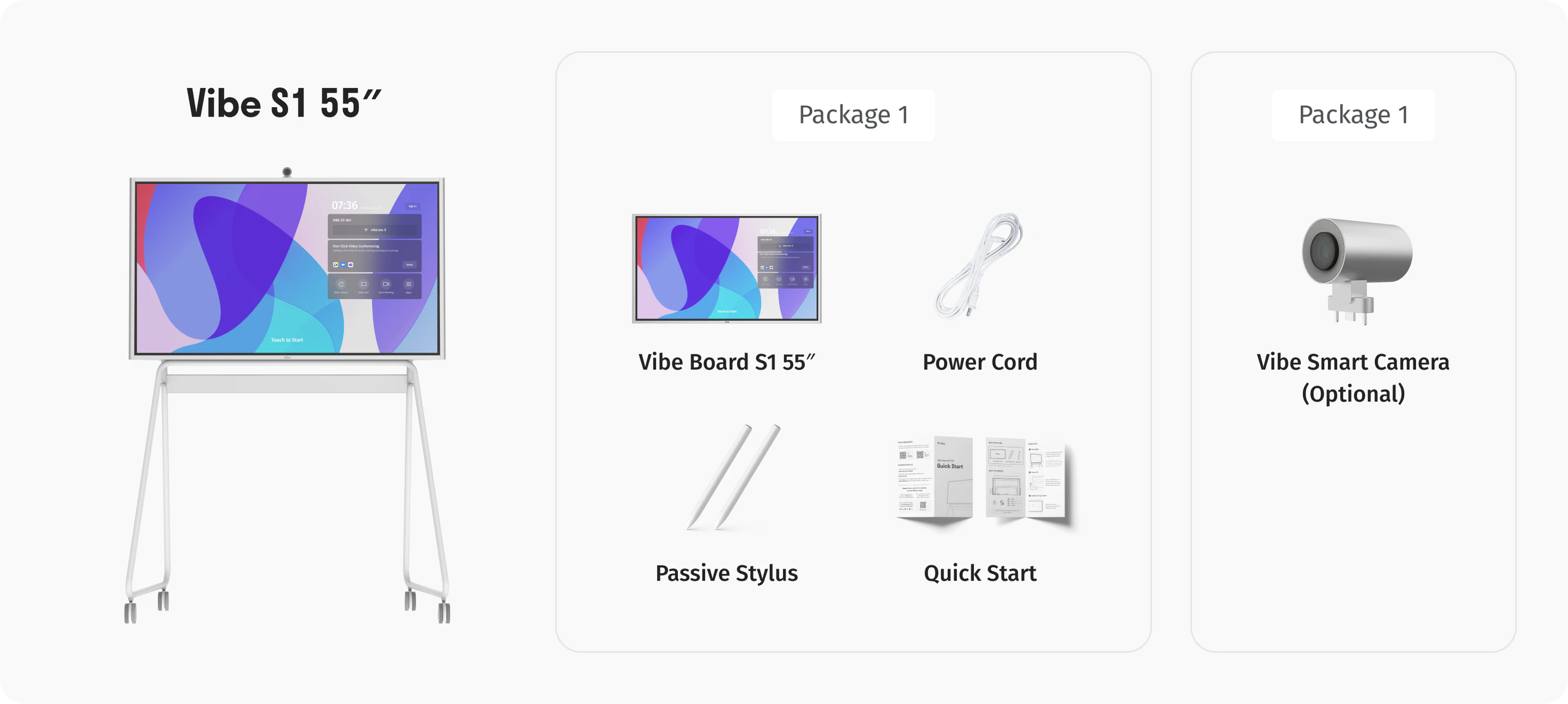
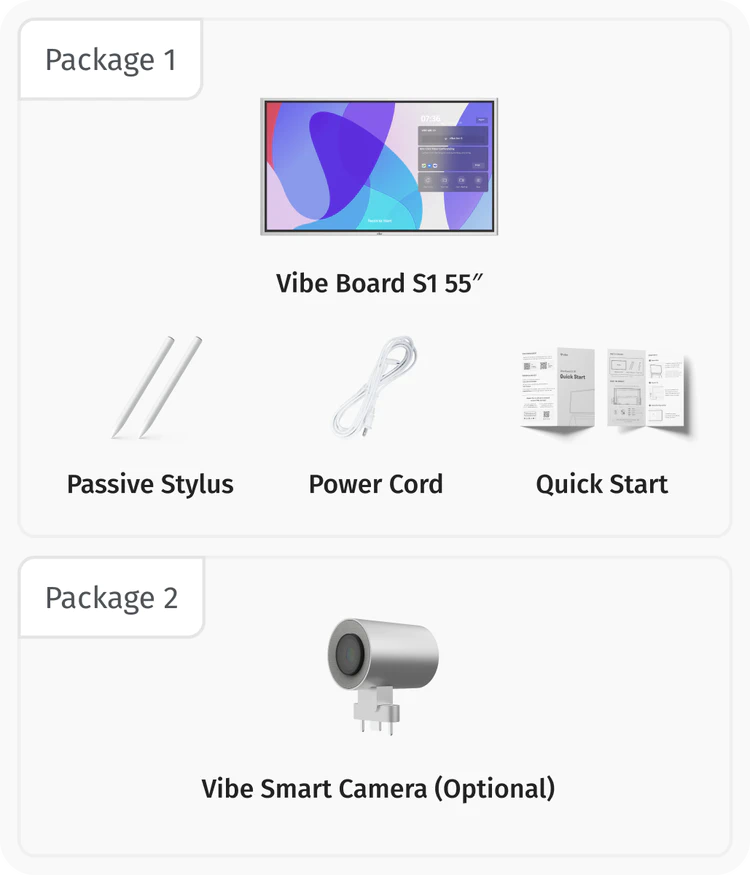
What’s in the box?
The Vibe Smart Camera is sent in a different package, please make sure you have received everything before you begin setting up your Vibe Board.


Install your Vibe S1 and stand
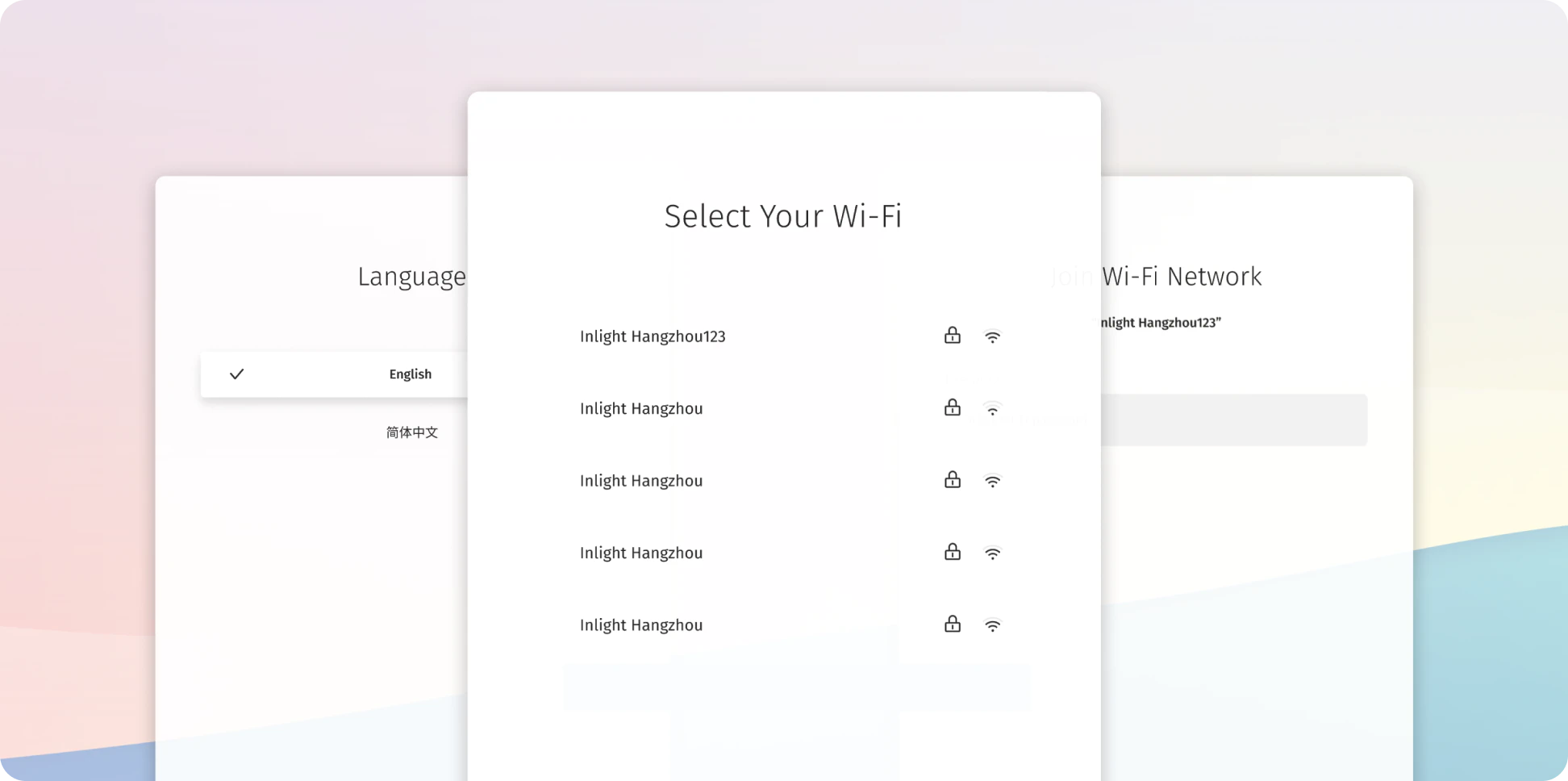
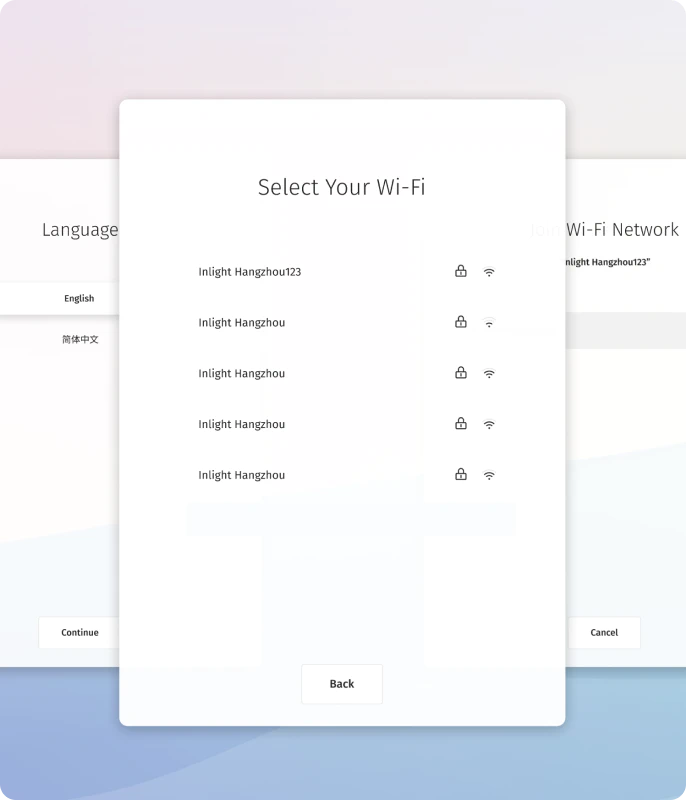
Set Up Your Device
If you’re setting up the Vibe board for the first time, please expect to wait 5-10 minutes for system update. Learn more

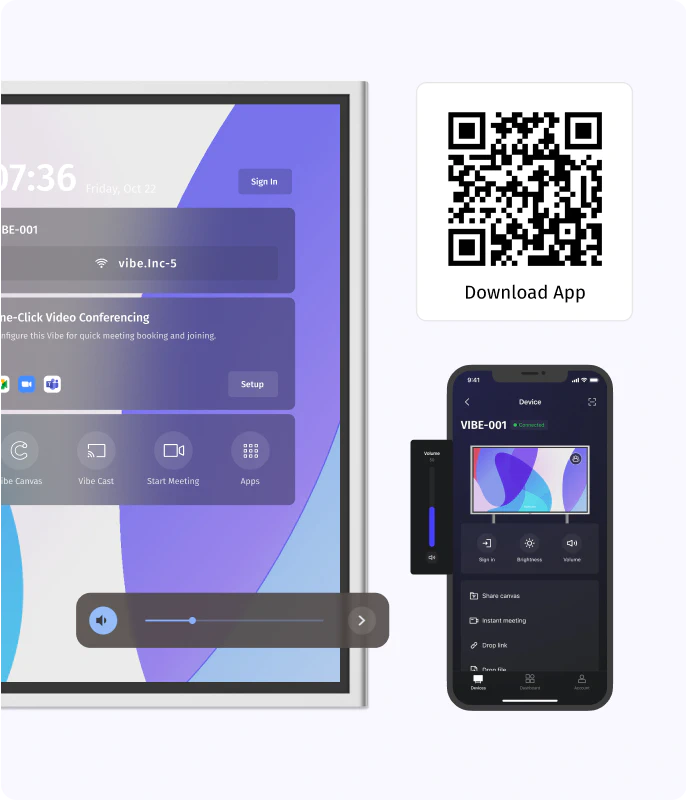
Amplify your productivity with Vibe One
Unlock device management, one-click meetings, seamless file share, and more. Learn more


You are all set!
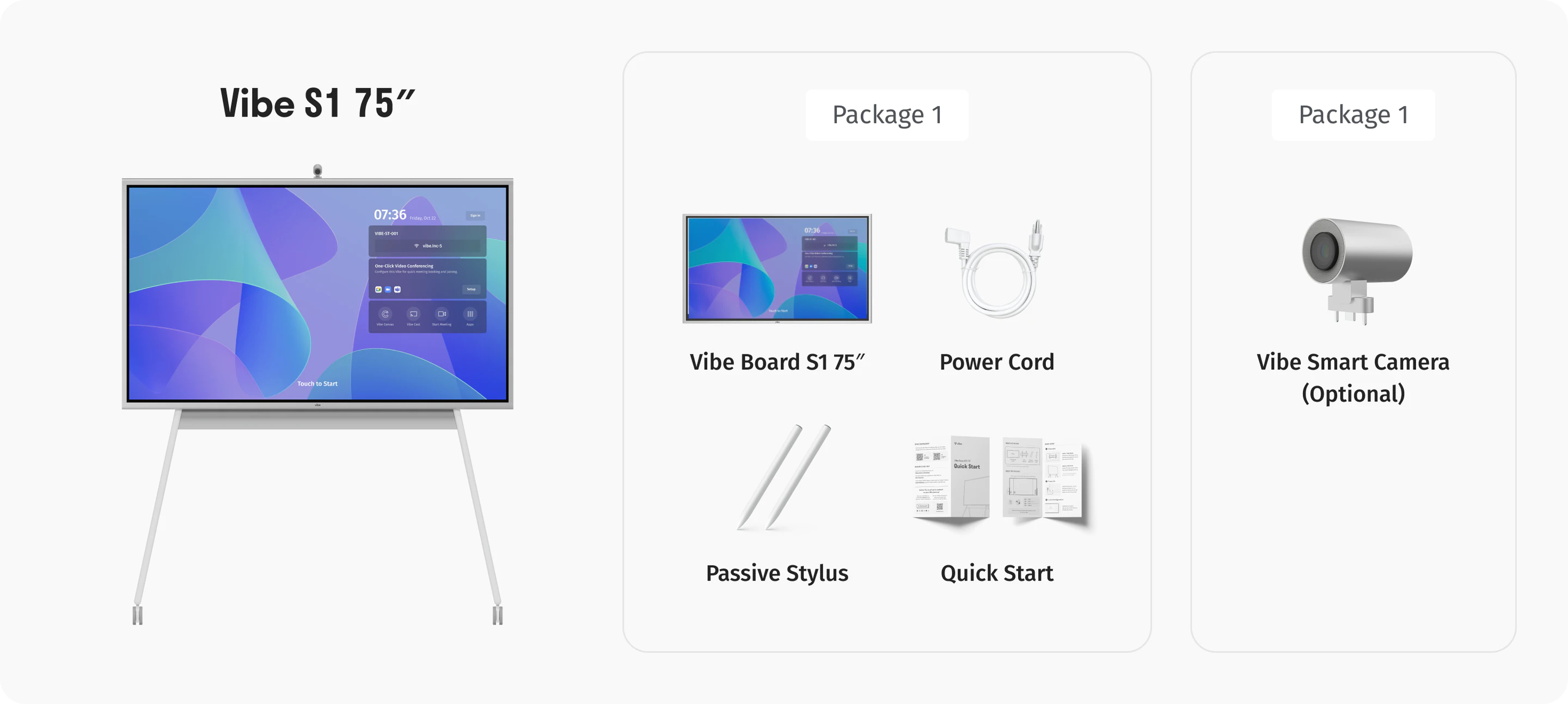
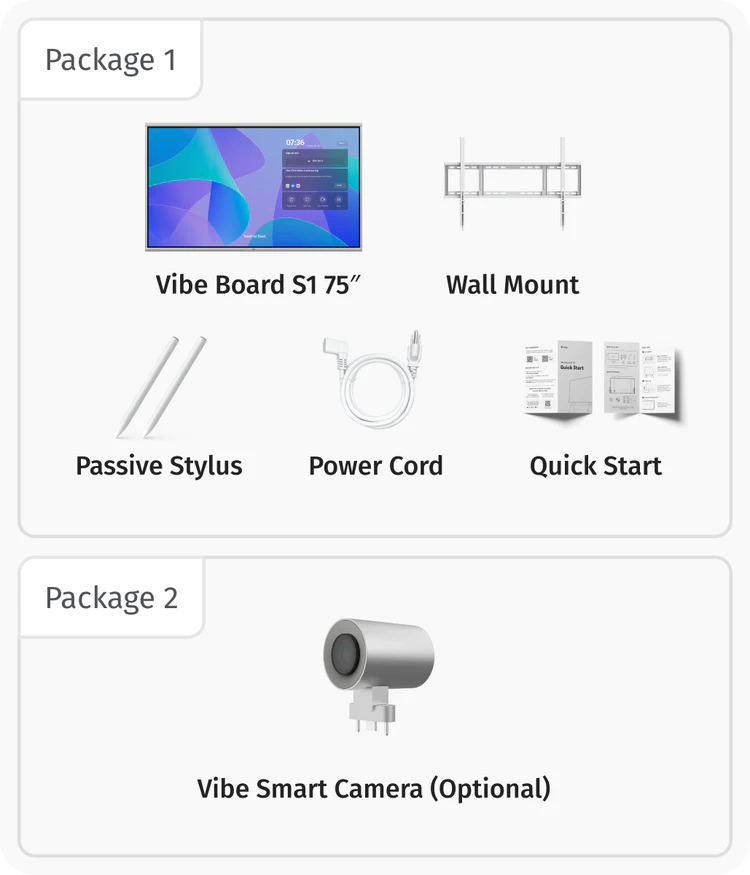
What’s in the box?
The Vibe Smart Camera is sent in a different package, please make sure you have received everything before you begin setting up your Vibe Board.
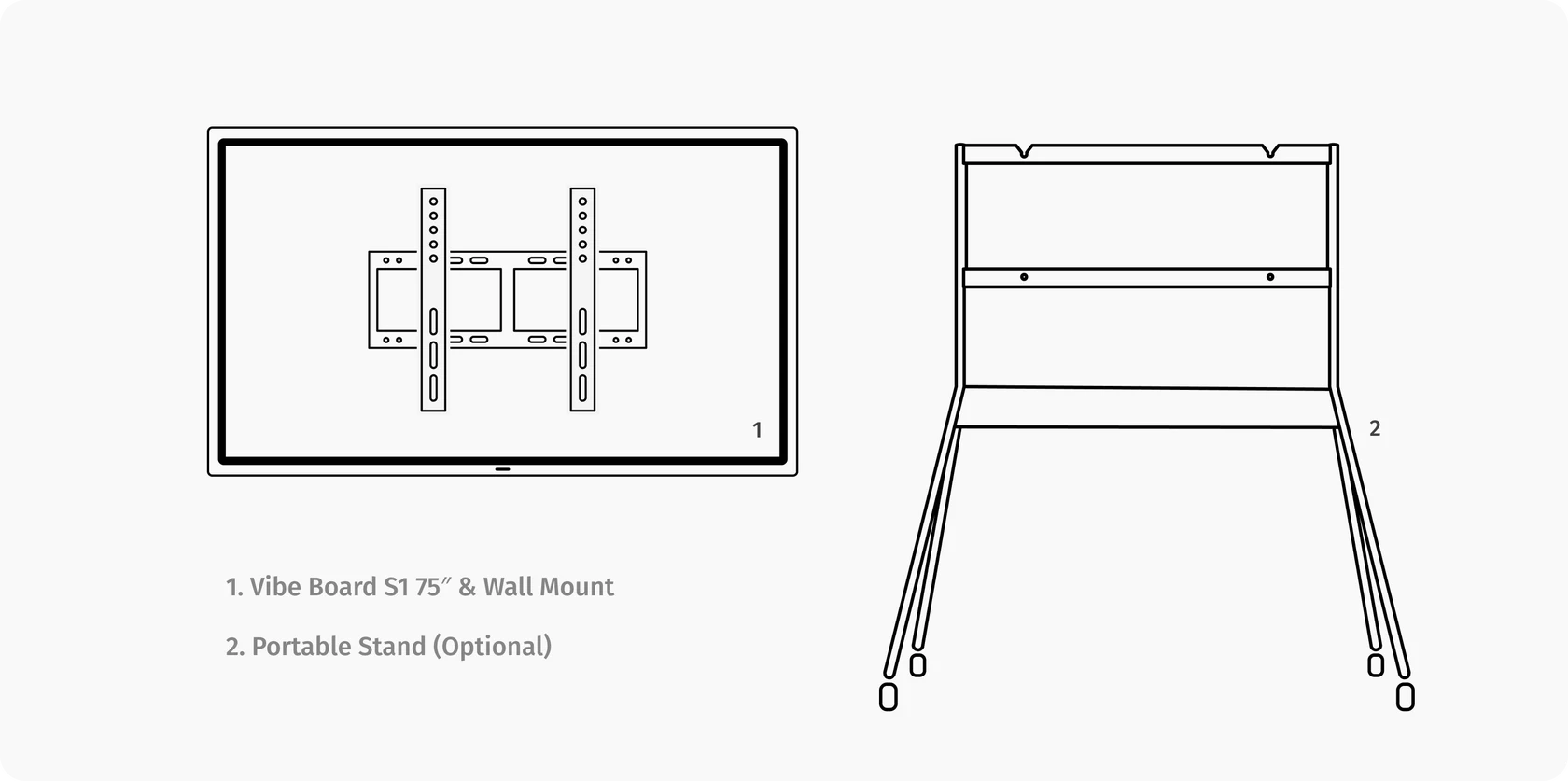
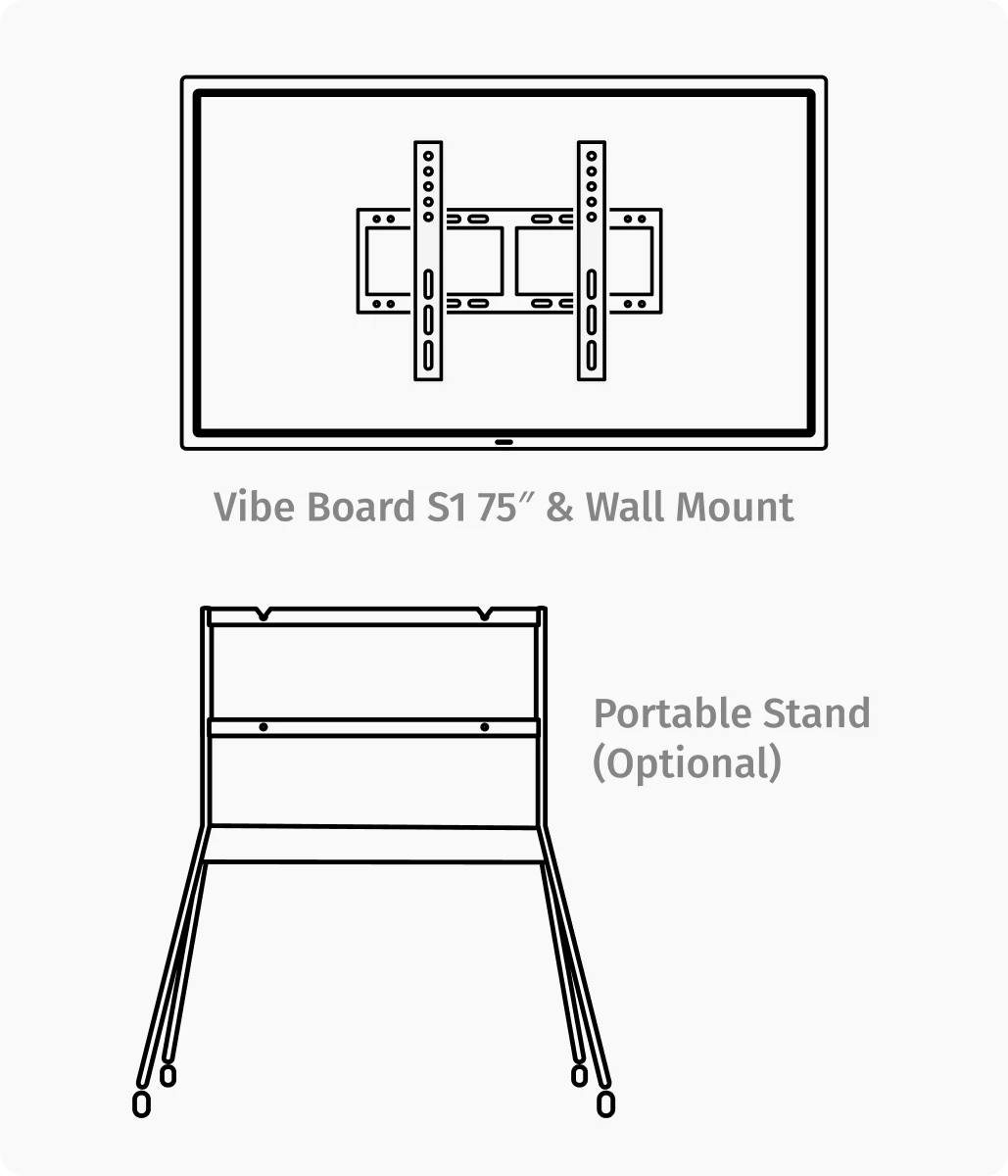
Install your Vibe S1 and stand
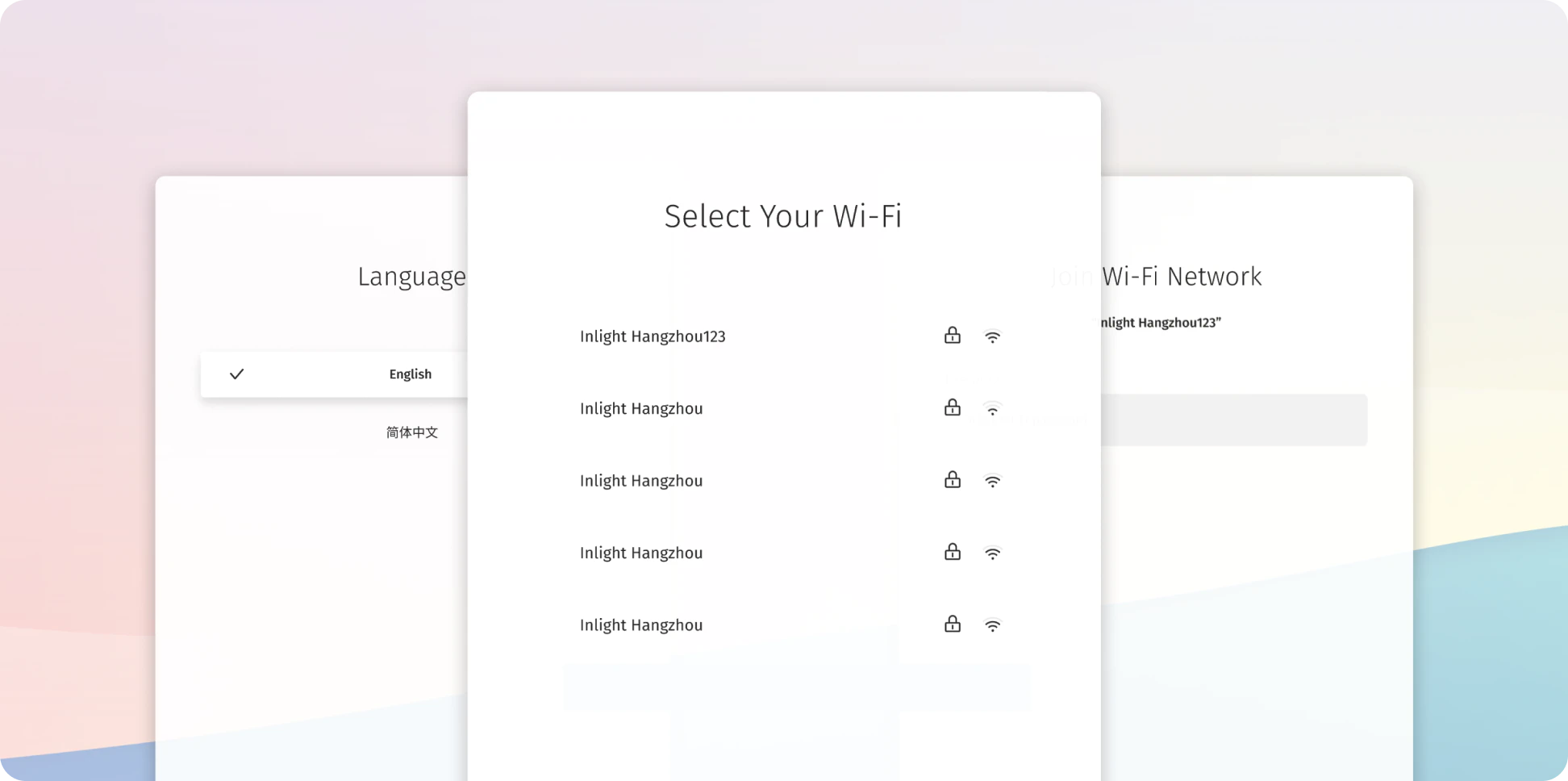
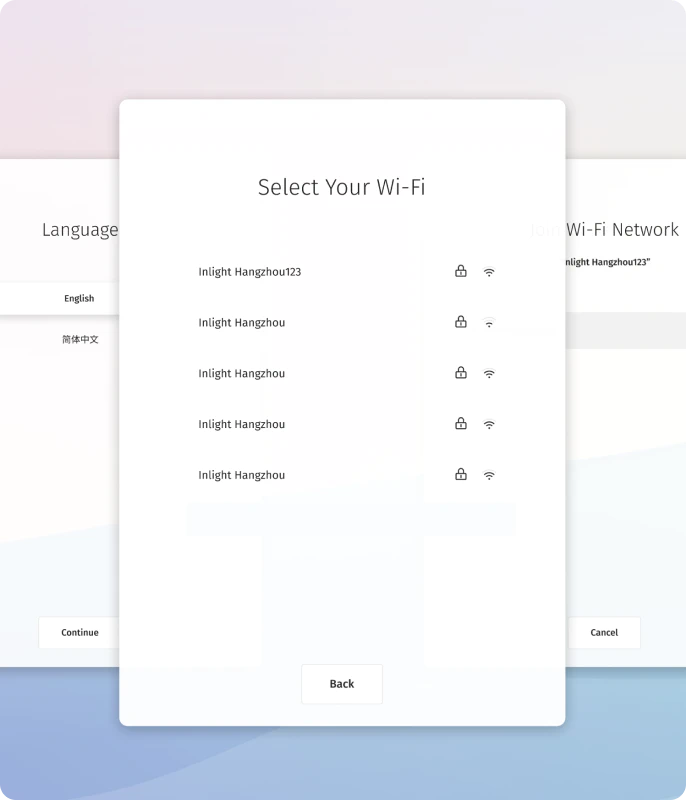
Set Up Your Device
If you’re setting up the Vibe board for the first time, please expect to wait 5-10 minutes for system update. Learn more


Amplify your productivity with Vibe One
Unlock device management, one-click meetings, seamless file share, and more. Learn more


You are all set!
Easy-to-understand video tutorials
Learn from the comfort of your desk with video tutorials.
Vibe Board S1 Series
Best practices for everyone

Vibe Academy
Presenting with Vibe
Watch now →

Vibe Academy
Tips for Video Makers
Watch now →

Vibe Academy
Tips for Real Estate Professionals
Watch now →
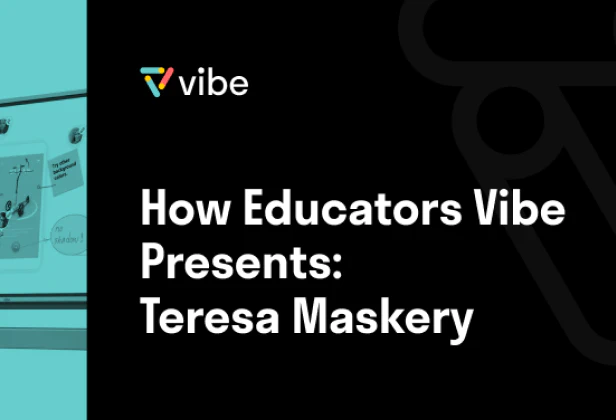
YouTube Premiere
How Educators Vibe
Presents: Teresa Maskery
Watch now →
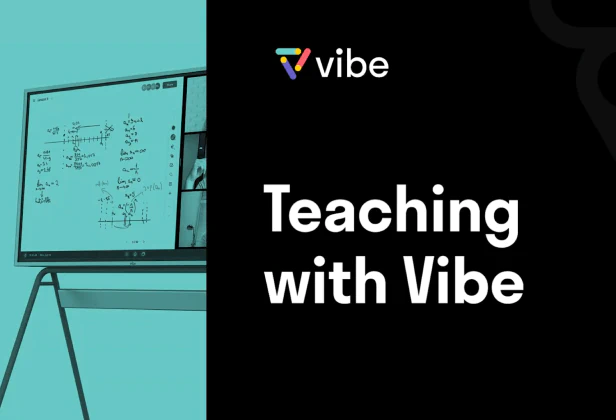
Vibe Academy
Teaching with Vibe
Watch now →

