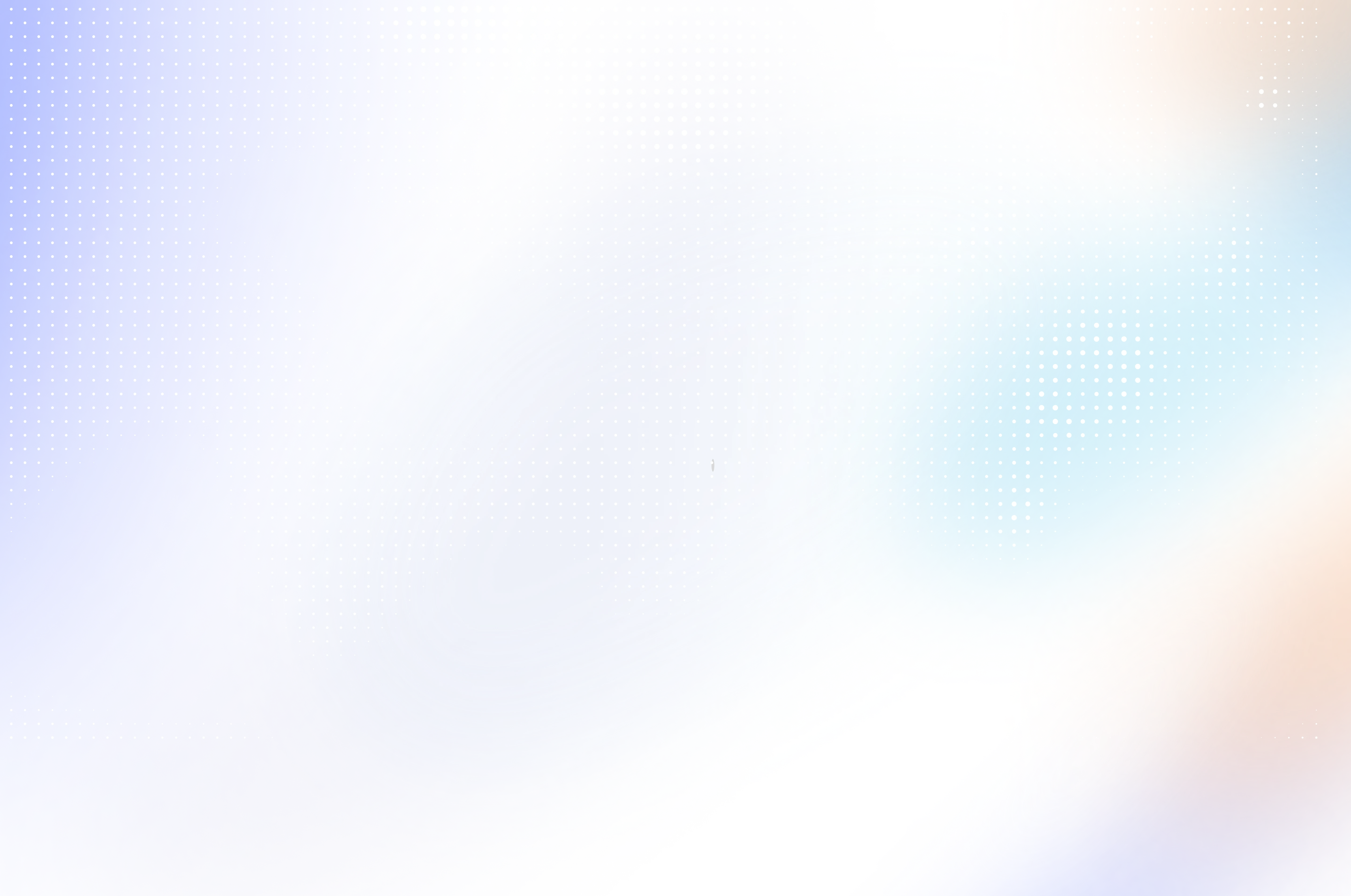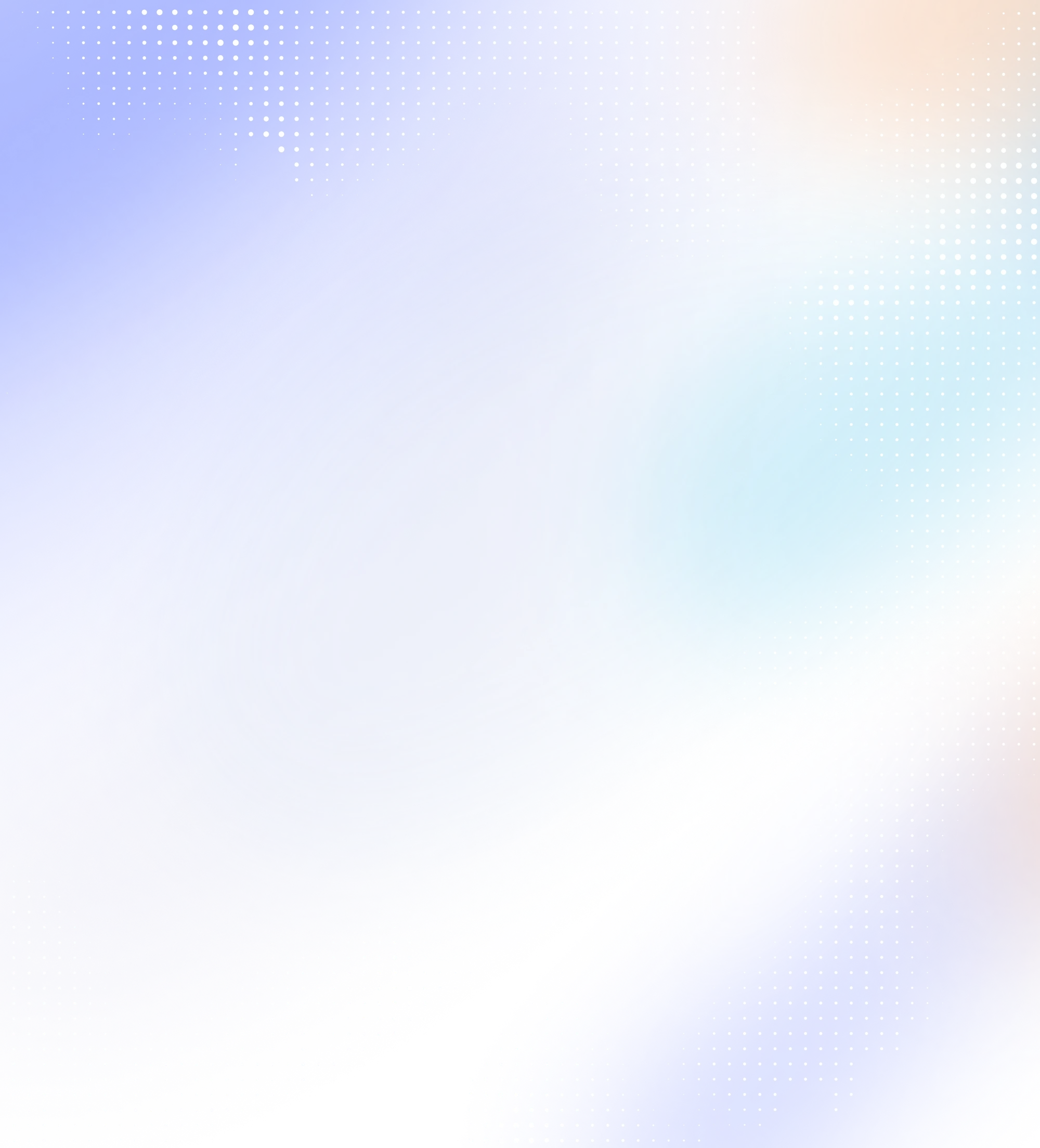Interested in Vibe Bot? Contact Sales to learn more.Customized SolutionsWe'll address your challenges and show how our product can be tailored to your needs.
Product OverviewExplore our product's key features and applications.
Live Q&AEngage in an interactive session with our experts to get your questions answered.




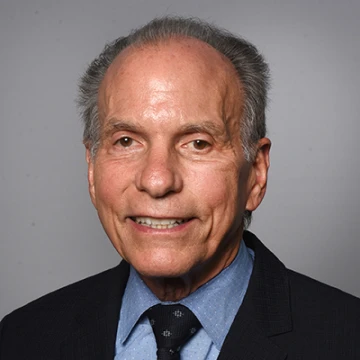
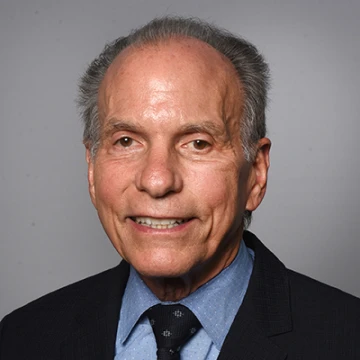
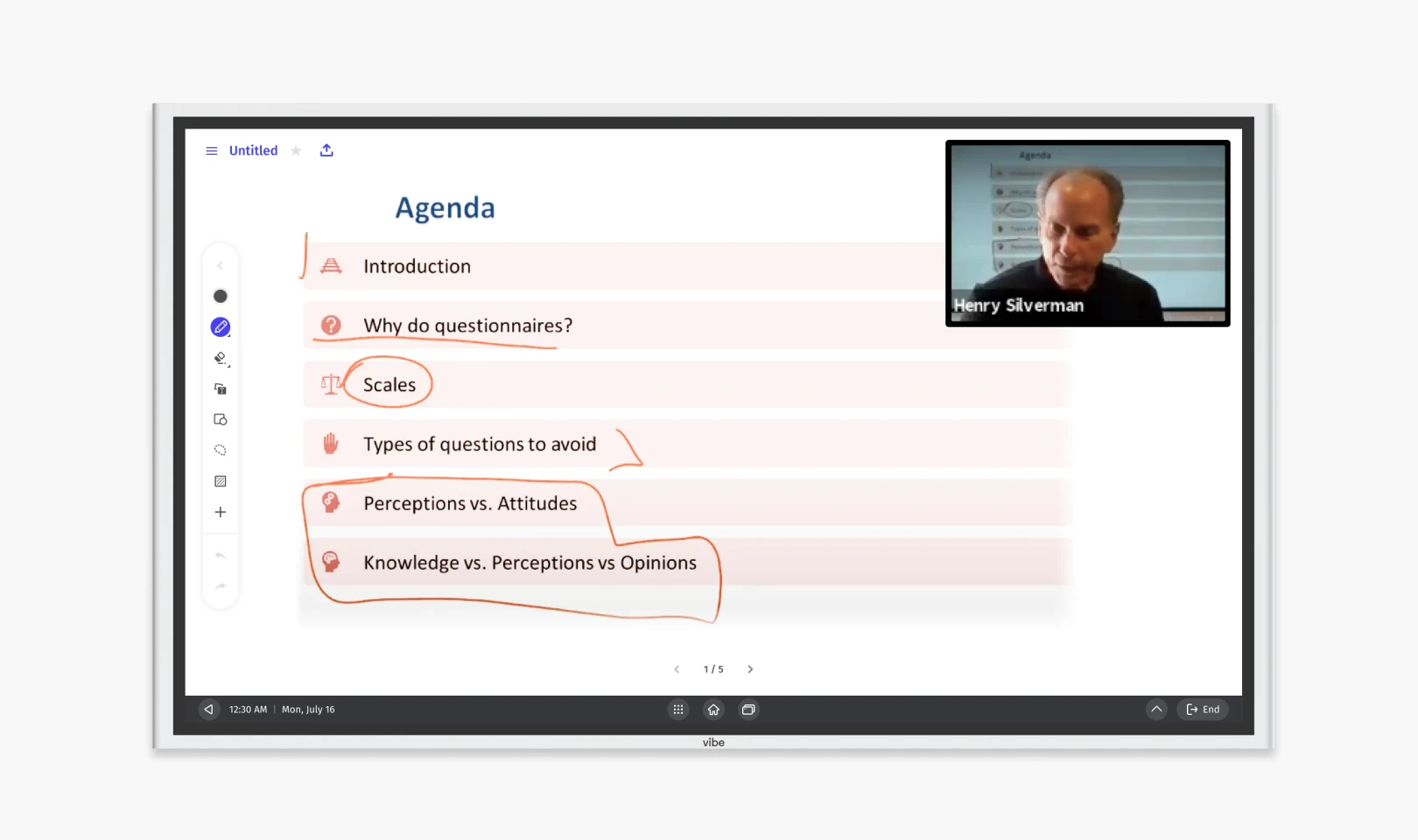
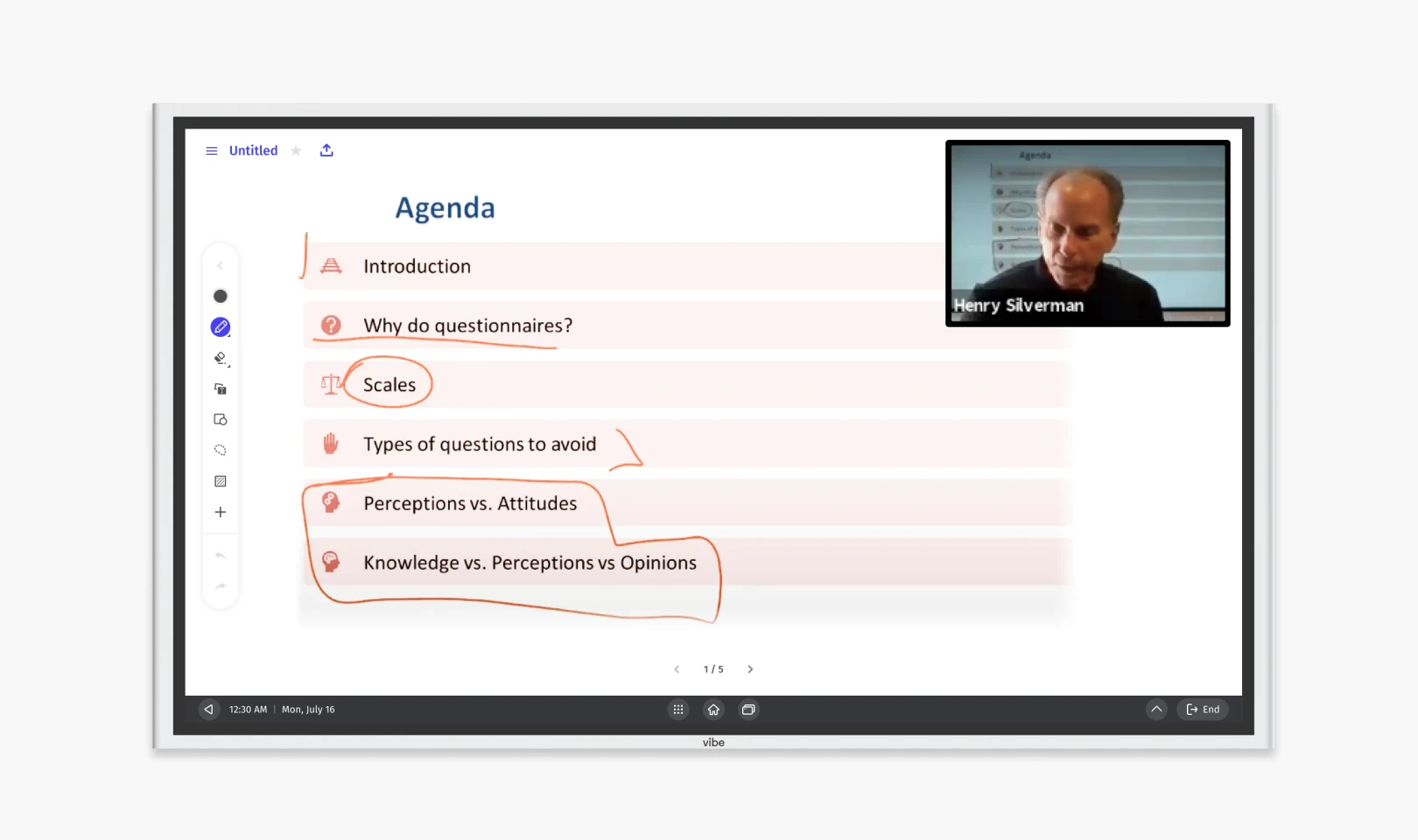

-tDndxmxoWsY9VAgmTPjp.webp)
-gdCvuvInJ31jmmGbRhj1.webp)

-tDndxmxoWsY9VAgmTPjp.webp)
-gdCvuvInJ31jmmGbRhj1.webp)