Virtual offices are improving the way we work, freeing businesses and employees from the daily hassles of commuting, parking struggles, and office distractions. The growing shift to remote operations represents a significant change in how companies function, requiring thoughtful adjustments to technology, workflows, and team collaboration.
Setting up a successful virtual office involves several important considerations. You’ll need to invest in the right digital tools to keep operations running smoothly, while developing new approaches to communication and project management. Additional digital tools are needed to complete daily tasks, and you’ll have to think about logistics in a way you have never had to. Most importantly, you’ll have to embrace new strategies for productivity, recruitment, and employee engagement.
The good news is that virtual offices aren’t experimental anymore; they are a proven method for doing business. Many companies have successfully made this transition and learned valuable lessons along the way. This comprehensive guide will walk you through everything you need to know to set up your virtual office effectively.

What Is a Virtual Office?
A virtual office is a comprehensive business solution that provides companies with essential office services and a professional presence without the overhead costs and long-term commitments of a traditional office space. This flexible arrangement gives businesses access to a business address, mail handling services, telephone answering, meeting rooms, and administrative support while allowing employees to work from anywhere.
Core Components of a Virtual Office
Virtual offices typically include several key elements that replicate the functionality of a traditional office environment:
-
Professional Business Address – A concrete commercial address that serves as your official company location, often in prime business districts, to enhance credibility
-
Mail Handling Services – Comprehensive mail reception, processing, and forwarding, with many providers offering mail scanning and digital management options
-
Communication Services – Dedicated business phone numbers with professional receptionist services to answer calls, take messages, and forward communications
-
Meeting Room Access – On-demand access to conference facilities and meeting rooms for client presentations and team gatherings
-
Administrative Support – Professional staff assistance for various business tasks and customer service needs
-
IT Support – Technical assistance and digital infrastructure support
Virtual offices enable companies to appear larger and more established than they might be, all while providing the operational infrastructure needed to run a professional business from any location.
The Advantages of Virtual Offices

Virtual offices provide compelling benefits that make them an attractive alternative to traditional office space. Here are 5 key advantages that businesses experience:
Significant Cost Savings
Virtual offices can dramatically reduce your overhead costs, with businesses typically saving up to 75% compared to traditional office spaces. Many companies report saving thousands per remote worker annually. You’ll eliminate major expenses like commercial rent, utilities, office furniture, maintenance, and long-term lease commitments. Your primary costs become workspace essentials like reliable internet, quality computers, and comfortable office must-haves.
Work from Anywhere
The freedom to work from anywhere is one of the most valued aspects of virtual offices. Whether you’re most productive at home, in a coffee shop, or traveling internationally, a virtual office maintains your professional presence while you work from your preferred location. This flexibility has become increasingly important, with many employees preferring the flexibility to work from home full-time.
Improved Satisfaction and Productivity
Virtual offices are great at boosting employee satisfaction and consistently deliver measurable productivity improvements. This is because they offer employees an opportunity to work in a way that is best for their specific needs. From saving on commutes and fewer distractions to improved work-life balance, these benefits go a long way in growing job satisfaction, which naturally leads to employee efficiency and reduced turnover.
Access to a Global Talent Pool
Operating virtually removes geographical constraints from your hiring process, allowing you to recruit the best candidates regardless of their location. This expanded talent pool enables you to build diverse, skilled teams while reducing salary costs driven by cost-of-living. Easily assemble specialized expertise that might not be available in your local market.
Easily Scale with Growth
Thanks to virtual offices, you can now grow your business without worrying about scaling costs. You can establish a professional presence in multiple markets simultaneously, test new locations before committing to physical offices, and expand your business footprint without the traditional costs and complexities of opening new locations. This flexibility allows you to focus resources on core business growth rather than facility management.
8 Tips for Setting Up a Successful Virtual Office
Now that you are aware of the incredible benefits of a virtual office, let’s learn how to successfully set one up. Here are our top 8 tips for getting started on the right foot:
1. Determine Your Overall Business Goals and Strategies
Virtual offices can be an excellent solution for businesses of all sizes. However, before signing up for a virtual office, it’s crucial to first establish your specific needs and choose the package that will work best for your business. Some factors you’ll want to take into account include what kind of business you have, what products or services you provide, the number of employees you have, and whether you need access to conference rooms or other amenities. By defining your needs and goals, you can find a virtual office solution that’s a perfect fit for your business.

2. Research Various Tools and Software
This step is among the key determinants of whether your business will thrive virtually. Adopting the right software and tools for collaboration, video conferencing, communication, human resource management, and task management will ensure smooth business operations. Particularly, since employees are no longer connecting in a physical office, investing in the right communication and collaboration tools to help employees interact effectively is key.
3. Consider a Virtual Assistant
Although it may appear unnecessary at first, many offices find it handy to hire a virtual assistant to manage their daily tasks, in the same manner a conventional office receptionist would. Virtual assistants can handle tasks such as phone calls, appointment scheduling, email correspondence, data entry, document editing, social media management, and more.
4. Acquire Virtual Contact Information
Another thing to consider when setting up a virtual office is how clients and customers can get in touch with your business. Purchasing a domain name and business email address creates a professional, customized appearance that sets your business apart from competitors. Additionally, virtual phone systems using VoIP technology provide you with an official business phone number without requiring a physical landline.
5. Hire the Right People
Building a successful virtual team requires strategic hiring that prioritizes skills and cultural fit over geographical proximity. Since remote work isn’t suitable for everyone, focus on candidates who demonstrate strong self-discipline, excellent communication abilities, time-management skills, and high intrinsic motivation to work independently and collaborate often without direct supervision.

6. Provide Essential Equipment for Employees
Since virtual offices eliminate traditional overhead costs, you’ll have more budget flexibility to provide remote employees with essential equipment such as laptops, headphones, smartphones, printers, and ergonomic furniture. This approach gives you control over the technology your team uses, ensuring compatibility with business systems. Investing in quality equipment not only supports productivity but also demonstrates your commitment to employee comfort, success, and professional standards.
7. Determine If Any Physical Interactions Will Be Needed
At times, you may need to meet with your clients and employees physically. Teleconferencing is convenient; however, face-to-face may be unavoidable in some circumstances. If you wish to run an effective virtual office, you should determine exactly how many in-person events or meetings your office requires weekly, monthly, or yearly.
8. Continue to Reevaluate and Improve
Following the initial setup of your virtual office, evaluate the effectiveness of your systems regularly. This will help identify any flaws and loopholes in the operations that you can exploit or improve. Use all of these learnings to continually improve the effectiveness of your virtual office.
Is a Virtual Office Right For Your Business?
Virtual offices aren’t a one-size-fits-all solution, but they can be transformative for businesses facing specific challenges or growth opportunities. If you’re wondering whether a virtual office makes sense for your company, consider these key indicators that suggest you could benefit from making the switch:
-
Need a professional business address that projects credibility with clients and partners
-
Are missing important calls or client inquiries due to juggling multiple responsibilities
-
Face budget constraints as a startup or SME but still need professional office services
-
Want to reduce operational costs on rent, utilities, and office overhead
-
Need access to meeting spaces for client presentations without permanent office expenses
-
Have a remote or distributed team requiring centralized business services
-
Need professional mail and package handling services for business correspondence
Vibe Board S1: Your Virtual Office’s Collaboration Hub
Today, many businesses are appreciating the benefits of making their operations virtual. But, having a virtual office also means interactions with your employees and customers will primarily be online. This new landscape for business and client meetings has created the need for innovative collaborative tools that enable a high level of collaboration and communication remotely.
 Team configuring virtual office environment using Vibe smart whiteboard.
Team configuring virtual office environment using Vibe smart whiteboard.The Vibe Board S1 serves as the perfect meeting room solution for virtual office setups, providing professional presentation and collaboration capabilities that remote businesses often lack when meeting with clients or conducting team sessions. This 55-inch smart whiteboard transforms any space into a professional hybrid conference room, allowing virtual office users to host impressive client presentations while also facilitating dynamic team brainstorming sessions and collaborative planning meetings. Vibe Canvas enables real-time collaboration where multiple team members can work simultaneously on the same infinite digital workspace from any device, plus split-screen functionality that lets you display video calls alongside documents or presentations during remote meetings. Teams can maintain seamless productivity and engagement whether participants are in-office or working from anywhere in the world.
With seamless integration into over 250 popular applications that you know and love, including video conferencing platforms and collaboration software (like Microsoft 365, Google Workspace, and Zoom), the Vibe Board S1 bridges the gap between remote team members and in-person meeting experiences, enabling everything from strategic planning sessions to polished client presentations. For virtual office operators who need flexible access to high-quality meeting and collaboration technology without the commitment of traditional office equipment, the Vibe Board S1 offers the perfect balance of portability and professional functionality for both internal and external client interactions and teamwork.
 Vibe smart whiteboard with integrated apps for enhanced team collaboration.
Vibe smart whiteboard with integrated apps for enhanced team collaboration.Want to explore how a Vibe Board can complete your virtual office? Learn more about Vibe’s enhanced collaboration hub right here.
FAQs
How much does it cost to set up a virtual office?
The cost of setting up a virtual office depends on several variables. Most virtual offices let you pay a reasonable monthly fee and choose whatever services you need. Remember, there may be extra charges for these add-on services in case you decide to use them.
How do you manage a virtual office?
Managing a virtual office becomes easy by taking advantage of modern tools suited to your business needs. For example, to manage your virtual office effectively, you need communication tools, collaboration tools, project management systems, etc.
What are the types of virtual offices?
There are different types of virtual office services: virtual office space, mail forwarding service, virtual support staff, and virtual telephone center. Charges for these options vary, so only go for a virtual office service that truly fits your business needs.





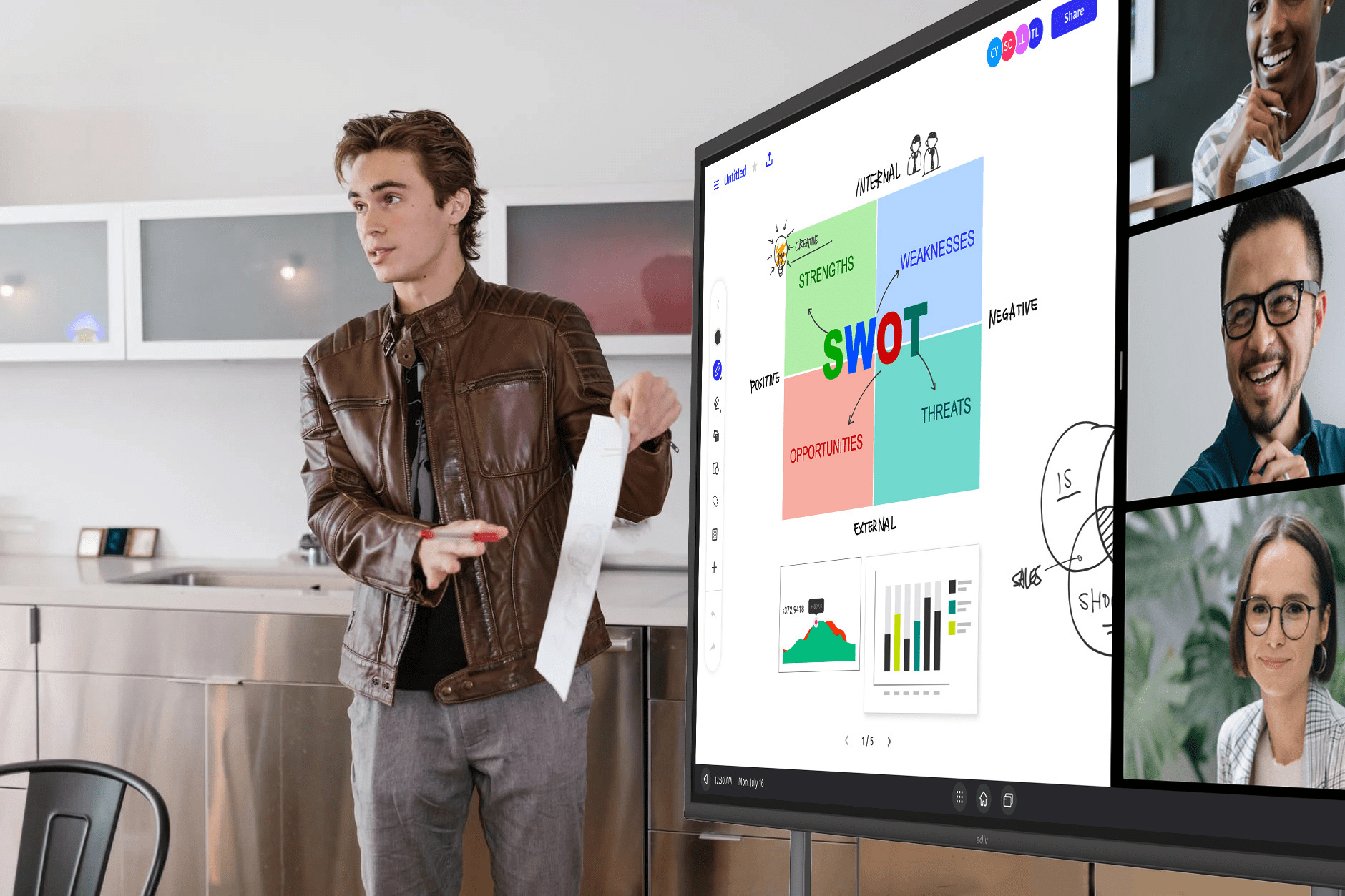


-1sbltxxq4FYxHrXrwJVLsCDNsXpqNa.webp)
-5Zp0pmSytvcuYDVs1LvuwplKuRneK0.webp)

