The conference room falls silent as you approach the front of the room. Your slides are loaded, your notes are ready, but that familiar knot in your stomach reminds you of a persistent truth: delivering presentations that truly captivate and motivate audiences remains one of the most challenging aspects of your professional life. Whether you’re pitching to investors, trying to land a new client, training your team, or presenting quarterly results, the ability to transform a room full of individuals into an engaged, inspired audience often feels like an elusive skill reserved for natural-born speakers.

This challenge isn’t unique to you. Public speaking consistently ranks among people’s greatest fears, often surpassing concerns about even death itself. Despite this fear, presentation skills continue to become essential for career advancement and business success. The difference between a forgettable presentation and one that drives action often comes down to understanding how to create a genuine connection and interactively engage with your audience.
- Strong presentation skills drive career advancement and business results
- Interactive presentation engagement beats one-way information delivery
- Prepare structure, but practice staying flexible in your delivery approach
- Data, visuals, and movement improve audience comprehension
- Technology can amplify engagement through interactive features
Why Presentation Skills and Engagement Matter
Mastering the art of engaging presentations delivers measurable returns that extend beyond the moment of presentation. When you develop strong presentation skills, you position yourself as a confident leader who can influence decisions, inspire teams, and drive organizational change. Interactive presentations create memorable experiences that stick with audiences longer after the meeting ends, leading to higher retention rates and more actionable desired outcomes.
Engaging presentations also build trust and credibility with your audience. When people feel involved in your presentation rather than talked at, they’re more likely to buy into your ideas and support your initiatives. This collaborative approach can transform presentations from one-way information dumps into more dynamic conversations that generate new insights and stronger relationships.
The Benefits of Improving Your Presentations
-
Increased influence and leadership presence – Strong presenters are viewed as confident leaders who can guide teams and influence important decisions.
-
Better audience retention and comprehension – Interactive presentations help audiences remember key information and understand complex concepts more effectively.
-
Career advancement opportunities – Presentation skills are often the differentiator between good employees and those who advance to leadership roles.
-
Stronger stakeholder relationships – Engaging presentations build trust and rapport with clients, colleagues, and executives.
-
More successful project outcomes – Clear, compelling presentations help secure buy-in, funding, and resources for important initiatives.
-
Land more client conversions – Compelling presentations that engage prospects and address their specific needs directly lead to higher close rates and more successful deal outcomes.
-
Reduced presentation anxiety – Developing structured approaches and interactive techniques builds confidence and reduces speaking fears.
How Do You Give a Good Presentation?
Delivering an effective presentation starts with understanding your audience and crafting your content in a way that also speaks directly to their needs and interests. The foundation of any good presentation lies in thorough preparation, clear structure, and authentic delivery that connects with listeners on both intellectual and emotional levels.
Successful presenters focus on creating experiences rather than simply sharing information. This means incorporating storytelling, visual elements, and interactive components that keep audiences engaged throughout the session. The key is balancing informative content with dynamic delivery techniques that make your message memorable and actionable. Follow these 15 tips to help hone your skills in delivering good presentations that reach your audience:
15 Top Presentation Tips for Maximum Impact
1. Start with a Compelling Story
Opening your presentation with a relevant story immediately captures attention and creates an emotional connection with your audience. Stories activate multiple areas of the brain, making your message more memorable and relatable than dry facts or statistics alone.
When implementing this technique, choose anecdotes that directly relate to your main message and resonate with your audience’s experiences. For example, if you’re presenting a new customer service initiative, start with a specific story about a customer interaction that illustrates the problem you’re solving. This approach draws listeners in and provides context for the solutions you’ll present later.
2. Use Visuals to Clarify and Inspire
Visual elements transform abstract concepts into concrete, understandable ideas that audiences can easily grasp. Effective visuals support your narrative without overwhelming or distracting from your spoken message, creating a balanced multimedia experience that enhances comprehension.
Smart presenters leverage charts, diagrams, images, and infographics to illustrate key points and break up text-heavy content. When presenting market trends, for instance, a well-designed line chart, graph, or other data visualization can instantly communicate changes over time more effectively than reading numbers from a spreadsheet. The goal is to use visuals that reinforce your message while keeping the focus on you as the presenter.
 A Vibe Board with visual charts can help present the trend more clearly.
A Vibe Board with visual charts can help present the trend more clearly.3. Limit Text for Maximized Impact
Following the 5/5/5 rule (5 words per line, 5 lines of text per slide, and no more than 5 consecutive text-heavy slides) helps ensure your deck supports rather than replaces your spoken presentation. This approach forces you to distill your message to its most essential elements while encouraging audiences to focus on your delivery rather than reading dense slide content.
Effective presenters use slides as visual cues and talking points rather than comprehensive scripts. When discussing quarterly results, instead of cramming all data onto one slide, present key metrics visually and provide context through your verbal explanation. This technique keeps audiences engaged with you while ensuring they absorb the most important information.
4. Regularly Encourage Audience Interaction
Interactive elements transform passive listeners into active participants who feel invested in your presentation’s outcome. Regular interaction maintains attention spans and provides valuable feedback that helps you adjust your message in real-time.
Successful interaction goes far beyond asking "any questions?" at the end. Incorporate polls, quick 1:1 discussions, or direct questions throughout your presentation to maintain engagement. For example, when presenting a new strategy, pause midway to ask audience members to share their initial thoughts or concerns. This approach creates dialogue and helps you address potential objections before concluding.
5. Practice But Don’t Memorize Your Delivery
Thorough preparation builds confidence while maintaining the natural, conversational tone that connects with audiences. Over-rehearsing can make your delivery sound robotic, while under-preparing leaves you vulnerable to losing your train of thought or missing key points.
The most effective approach involves practicing your main points and transitions until they feel natural, while leaving room for spontaneous moments and audience interaction. Prepare with note cards containing bullet points rather than full scripts, allowing you to maintain eye contact and adapt your delivery based on audience reactions. This balance creates polished presentations that still feel authentic and engaging.

6. Use Data to Back Your Story
Compelling presentations blend emotional storytelling with credible data that supports your key arguments. Numbers and statistics provide the logical foundation that helps audiences justify their emotional responses to your narrative.
When presenting data, focus on the story behind the numbers rather than overwhelming audiences with excessive statistics. If you’re proposing a new marketing strategy, present 2-3 key metrics that clearly demonstrate the problem, then show how your solution addresses these specific challenges. Visual data representation makes complex information more digestible and memorable than tables of raw numbers.
7. Leverage Movement and Transitions
Physical movement and smooth transitions between topics maintain audience attention while demonstrating confidence and control. Strategic movement helps emphasize important points and creates visual interest that keeps audiences and clients engaged throughout your presentation.
Effective presenters move purposefully rather than pacing nervously, using position changes to signal topic transitions or emphasize key concepts. When discussing different aspects of a project, move to different areas of the room for each section, creating physical anchors that help audiences follow your logical flow. Movement should be used intentionally and sparingly to prevent distracting from the presentation; make sure that when you change positions, it intentionally aligns with a strategy to reinforce your key points rather than drawing attention away from them.

8. Personalize Content to Your Audience
Tailoring your message to your specific audience’s needs, knowledge level, and interests dramatically increases engagement and relevance. Generic presentations fail to connect because they don’t address the unique concerns and motivations of the people in the room.
Research your audience beforehand to understand their backgrounds, challenges, and goals. When presenting to senior executives, focus on strategic implications and ROI. For technical teams, include detailed implementation considerations. This customization shows respect for your audience’s time and expertise while ensuring your message resonates with their specific priorities and concerns.
9. Integrate the Right Amount of Multimedia
Visual multimedia elements add variety and interest to presentations when used strategically, but too many can become distracting or overwhelming. The key is choosing multimedia that enhances your message rather than serving as mere decoration or filler content.
Effective multimedia integration might include short video testimonials, interactive demonstrations, or audio clips that support your narrative. When presenting a new product, a brief demo video can illustrate functionality more effectively than static screenshots. However, ensure all multimedia elements serve a clear purpose and don’t interrupt the natural flow of your presentation.
10. Address Stage Fright to Speak with Confidence
Even the most seasoned presenters experience nerves, but learning to manage stage fright is crucial for delivering your message with impact. Confidence starts with thorough preparation and rehearsal, allowing you to feel comfortable with your material and anticipate potential challenges. Before presenting, practice deep breathing to calm your nerves and use positive visualization techniques to picture a successful outcome.
When you step in front of your audience, adopt open body language and make eye contact to project assurance. If anxiety surfaces, pause briefly and refocus on your main points—audiences respond to authenticity and composure, not perfection. By embracing these strategies, you’ll turn nervous energy into a confident presence that keeps your audience engaged and attentive.

11. Use Clear, Confident Body Language
Your physical presence communicates as much as your words, with confident body language reinforcing your message and building credibility with audiences. Effective presenters maintain good posture, make appropriate eye contact, and use purposeful gestures that emphasize key points.
Avoid defensive postures like crossed arms or hands in pockets, which can signal nervousness or discomfort. Instead, use open gestures and move naturally to emphasize important concepts. Practice maintaining eye contact with different sections of your audience, creating the impression that you’re speaking directly to each person rather than delivering a generic speech to a faceless crowd.
12. Don’t be Afraid to Adapt in Real Time
Flexibility allows you to respond to audience needs and unexpected situations while maintaining the effectiveness of your presentation. The best presenters read their audience continuously and adjust their approach based on engagement levels, questions, and feedback.
This might mean spending more time on a concept that generates interest, skipping sections that seem obvious to your audience, or addressing concerns that arise during your presentation. When you notice confused expressions, pause to clarify or ask if additional explanation would be helpful. This responsiveness demonstrates confidence and shows that you prioritize audience understanding over rigid adherence to your planned agenda.
13. Highlight Key Takeaways
Clear summarization helps audiences identify and remember the most important elements of your presentation. Effective presenters reinforce key messages throughout their presentation and provide explicit summaries that crystallize main points.
Use Highlight Key Takeaways to emphasize crucial information. When concluding each major section, briefly summarize the key point before moving forward. At the end of your presentation, provide a comprehensive summary that reinforces your main message and connects all supporting points into a cohesive whole.
 Woman using a Vibe Board with highlights to clarify the content more effectively during a presentation.
Woman using a Vibe Board with highlights to clarify the content more effectively during a presentation.14. End with a Strong Call to Action
Powerful conclusions motivate audiences to take specific actions based on your presentation content. Vague endings leave audiences uncertain about next steps, while clear calls to action provide direction and momentum for implementing your ideas.
Your call to action should be specific, achievable, and directly related to your presentation’s main message. Instead of ending with "let me know if you have questions," conclude with concrete next steps like "I’ll send the implementation timeline by Friday, and we’ll reconvene next Tuesday to discuss resource allocation." This approach is specifically applicable in sales presentations that need to transform your presentation from an information session into a catalyst for action.
15. Share and Follow Up
Post-presentation follow-up reinforces your message and provides opportunities for continued engagement with your audience. Sharing presentation materials and maintaining communication demonstrates professionalism while ensuring your ideas remain top-of-mind.
Effective follow-up might include sending annotated slides, scheduling individual discussions with key stakeholders, or providing additional resources that support your main points. This continued engagement shows commitment to your topic and helps motivate action and convert presentation interest into concrete results and ongoing relationships.
Easily Deliver Interactive Presentations with the Vibe Board S1
The Vibe Board S1 will help you transform these presentation tips from concepts into practical action through its revolutionary interactive capabilities. This all-in-one smart whiteboard combines a 4K UHD touchscreen display with cloud-based collaboration tools, enabling presenters to seamlessly integrate multimedia content, real-time annotation, and audience participation into every session. Whether you’re implementing tip #2 by using dynamic visuals or tip #4 by encouraging audience interaction, the Vibe Board provides the technological foundation that makes engaging presentations effortless and natural.
The board’s infinite canvas and multi-touch capabilities support collaborative break-out activities while its integration with over 250 applications, including popular presentation platforms, ensures smooth transitions between different content types. Presenters can annotate slides in real-time, import multimedia elements on demand, and share session content instantly with remote participants. For remote presentations, the Vibe’s split-screen functionality allows you to monitor audience reactions while presenting, enabling the real-time adaptation that separates good presentations from great ones.
Don’t settle for average presentations that put audiences to sleep.
Watch this video to see how the Vibe Board help people conduct effective presentations in the meeting:
Presentation FAQs
What is the 5-5-5 rule for presentations?
The 5-5-5 rule suggests using no more than 5 words per line, 5 lines of text per slide, and no more than 5 consecutive slides following this format. This guideline helps presenters avoid overwhelming audiences with text-heavy slides while maintaining focus on verbal delivery and audience engagement.
What are the 7 C’s of presentation?
The 7 C’s of effective communication include Clear, Concise, Concrete, Correct, Coherent, Complete, and Courteous. These principles guide presenters in creating content that communicates effectively while respecting audience time and intelligence. Following these guidelines ensures your message is understood as intended and received positively.
What is the 10/20/30 rule for presenting?
The 10/20/30 rule recommends using no more than 10 slides, presenting for no longer than 20 minutes, and using fonts no smaller than 30 points. This framework forces presenters to focus on essential content while ensuring readability and maintaining audience attention throughout the session.





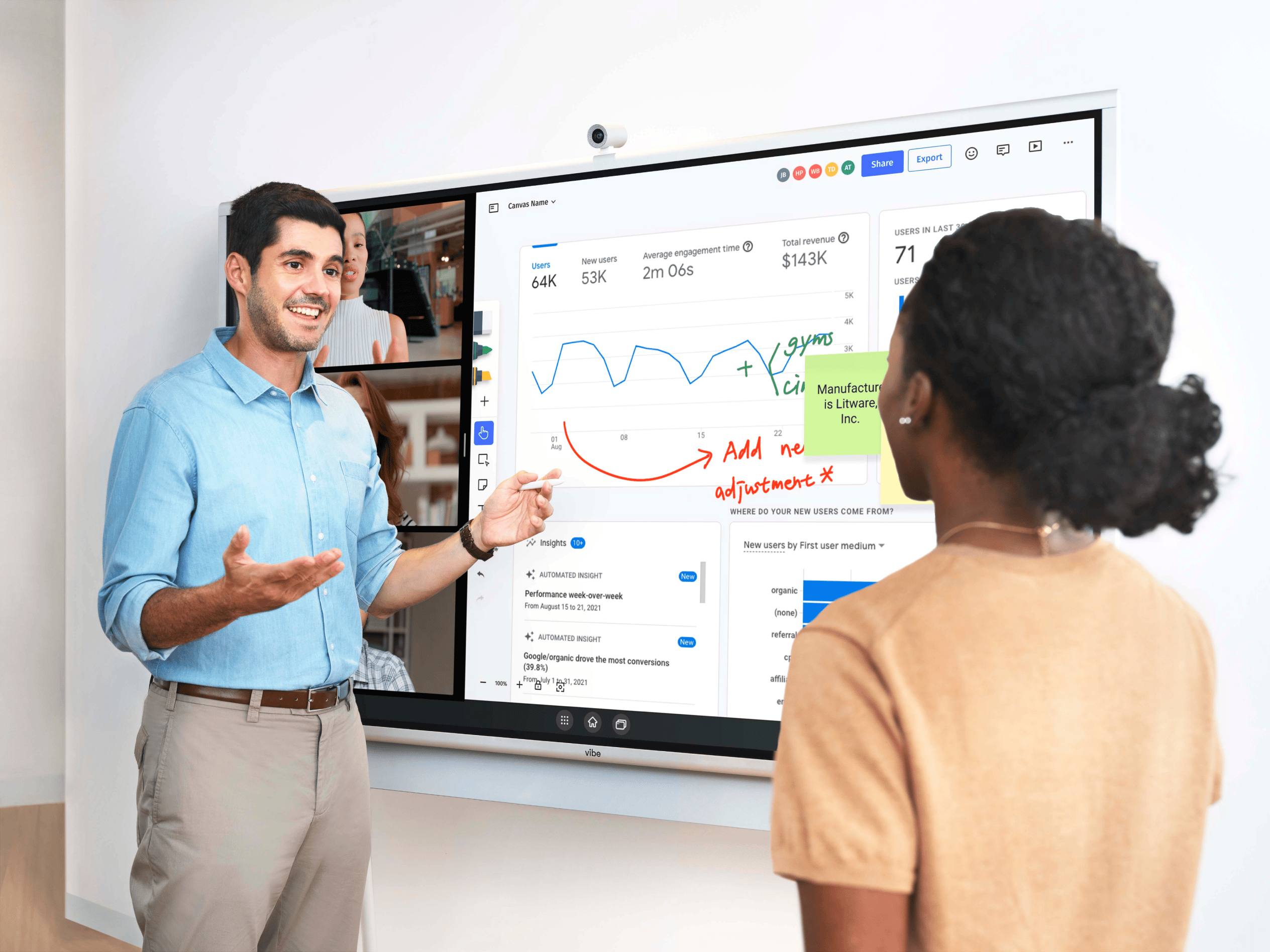



-1sbltxxq4FYxHrXrwJVLsCDNsXpqNa.webp)
-5Zp0pmSytvcuYDVs1LvuwplKuRneK0.webp)
