The days of fumbling with tangled cables, struggling with finicky projectors, and watching presentations crash mid-meeting are rapidly becoming relics of the past. As hybrid work reshapes team dynamics and collaboration, the demand for a new approach to remote participation grows. As a result, organizations are abandoning traditional meeting rooms in favor of intelligent, technology-driven spaces that actually enhance productivity rather than hindering it.
 Using a Vibe Board for hybrid meeting.
Using a Vibe Board for hybrid meeting.The shift toward smart meeting rooms isn’t merely about keeping up with tech trends—it’s about creating environments where ideas flow freely, decisions happen faster, and every participant, whether they’re sitting across the table or dialing in from another continent, feels equally engaged. This comprehensive guide will walk you through everything you need to know about transforming your meeting spaces, from understanding the core benefits to selecting the right components and avoiding common pitfalls that derail even well-intentioned upgrades.
- Smart meeting rooms integrate hardware and software to create seamless collaboration experiences that boost productivity and eliminate technical frustrations for both in-person and remote participants.
- The right combination of interactive displays, professional audio-visual equipment, and wireless connectivity transforms any space into a hub for effective team communication and decision-making.
- Different room types—from intimate huddle spaces to expansive boardrooms—require tailored technology solutions that match their specific collaboration needs and capacity requirements.
- Successful smart meeting room implementation focuses on user experience first, ensuring that technology enhances rather than complicates the natural flow of meetings and presentations.
- Regular maintenance, software updates, and staff training are essential for maximizing the long-term value and effectiveness of smart meeting room investments.
What is a Smart Meeting Room?
A smart meeting room is an intelligent workspace that seamlessly integrates advanced hardware and software technologies to enhance collaboration, productivity, and communication during meetings. These spaces go far beyond simply adding a screen to a traditional conference room—they create interconnected ecosystems where every component works together to eliminate technical barriers and foster meaningful interaction. Smart meeting rooms adapt to user needs, support various meeting formats, and bridge the gap between in-person and remote participants through intuitive technology that feels natural rather than overwhelming.
Types of Smart Meeting Rooms
Different spaces serve different collaboration needs, and understanding these distinctions helps organizations choose the right technology mix for each environment.
 Team using a Vibe Board in a hybrid meeting to collaborate.
Team using a Vibe Board in a hybrid meeting to collaborate.-
Small Huddle Rooms – are intimate spaces designed for spontaneous discussions and quick decision-making sessions. These compact environments typically accommodate 2-4 people and feature streamlined technology like single displays and simple video conferencing setups that encourage rapid collaborative decision making without overwhelming the space.
-
Mid-Sized Meeting Rooms – are the most common smart meeting room configuration, accommodating 6-12 participants with comprehensive audio-visual systems. These mid-sized spaces balance functionality with sophistication, incorporating interactive displays, professional cameras, and wireless presentation capabilities that support everything from routine team meetings to client engagement sessions.
-
Large Conference Rooms – serve as command centers for executive presentations and company-wide meetings. These expansive spaces feature multiple display options, advanced camera systems with wide-angle coverage, and sophisticated control interfaces that manage complex presentations while maintaining crystal-clear communication with remote attendees.
-
Open Ideation Spaces – prioritize flexibility and creativity over formal structure. These adaptable environments can be quickly reconfigured for different activities, from brainstorming sessions to sprint planning meetings, while maintaining consistent access to smart technology that supports dynamic collaboration styles.
Smart Meeting Rooms vs Traditional Meeting Rooms
As organizations adapt to new work models and rising collaboration demands, understanding the distinct advantages of smart meeting rooms becomes essential. The table below compares traditional and smart meeting rooms across several important aspects to illustrate how technology-driven spaces support greater productivity, inclusivity, and flexibility.
|
Aspect/Category |
Traditional Meeting Rooms |
Smart Meeting Rooms |
|
Team Collaboration Tools |
Limited to passive tools like flipcharts, basic whiteboards, and static projectors. |
Interactive touchscreens, real-time digital whiteboarding, instant content sharing, and co-editing. |
|
Remote Participant Support |
Basic video calling with single camera/microphone; remote attendees struggle to participate fully. |
Advanced multi-camera/microphone setups, automatic speaker tracking, seamless integration for full engagement and equal participation. |
|
Setup & Meeting Start Time |
Meetings often delayed by connecting cables, device incompatibility, and manual AV configuration. |
One-touch start, automatic device recognition, and pre-configured setups ensuring meetings begin promptly every time. |
|
AV Quality & Clarity |
Frequent audio dropouts, echoes, and grainy or glitchy video; difficult for remote users to follow. |
High-fidelity sound with noise suppression, 4K video, auto-adjusting lighting/camera angles for clear, professional communication. |
|
Room Adaptability |
Furniture and equipment are fixed; room use is limited to one or two formats; changes require effort. |
Modular furniture and technology can be easily reconfigured for brainstorming, presentations, or workshops at a moment’s notice. |
|
Device Connectivity |
Requires specific cables or dongles per device; time spent troubleshooting connections. |
Wireless, cross-platform connections; users join with a tap from laptops or phones—no adapters needed. |
|
Distraction-Free Experience |
Frequent interruptions due to technical problems or manual switching between inputs/devices. |
Intuitive, automated systems run in the background, letting participants focus solely on discussion and decision-making. |
|
Easy Upgrades & Scalability |
Adding new features (video, displays, etc.) is expensive and disruptive; difficult to expand quickly. |
Easily integrates new hardware and software via modular systems; scalable across locations and adaptable as business needs evolve. |
10 Essential Components of Effective Smart Meeting Rooms
Creating an effective smart meeting room requires careful selection of components that work together harmoniously. Each element plays a crucial role in ensuring smooth operations and enhanced collaboration, whether you’re supporting intimate team discussions or large-scale presentations.
1. Smart Whiteboards
Interactive digital whiteboards serve as the central collaboration hub in any smart meeting room, replacing traditional whiteboards with dynamic surfaces that support real-time annotation, content sharing, and multi-user interaction. These devices, including solutions like a smart board for conference room setups, integrate with popular productivity applications and enable teams to save, share, and continue working on ideas long after meetings end, making them essential for creative brainstorming and strategic planning sessions.
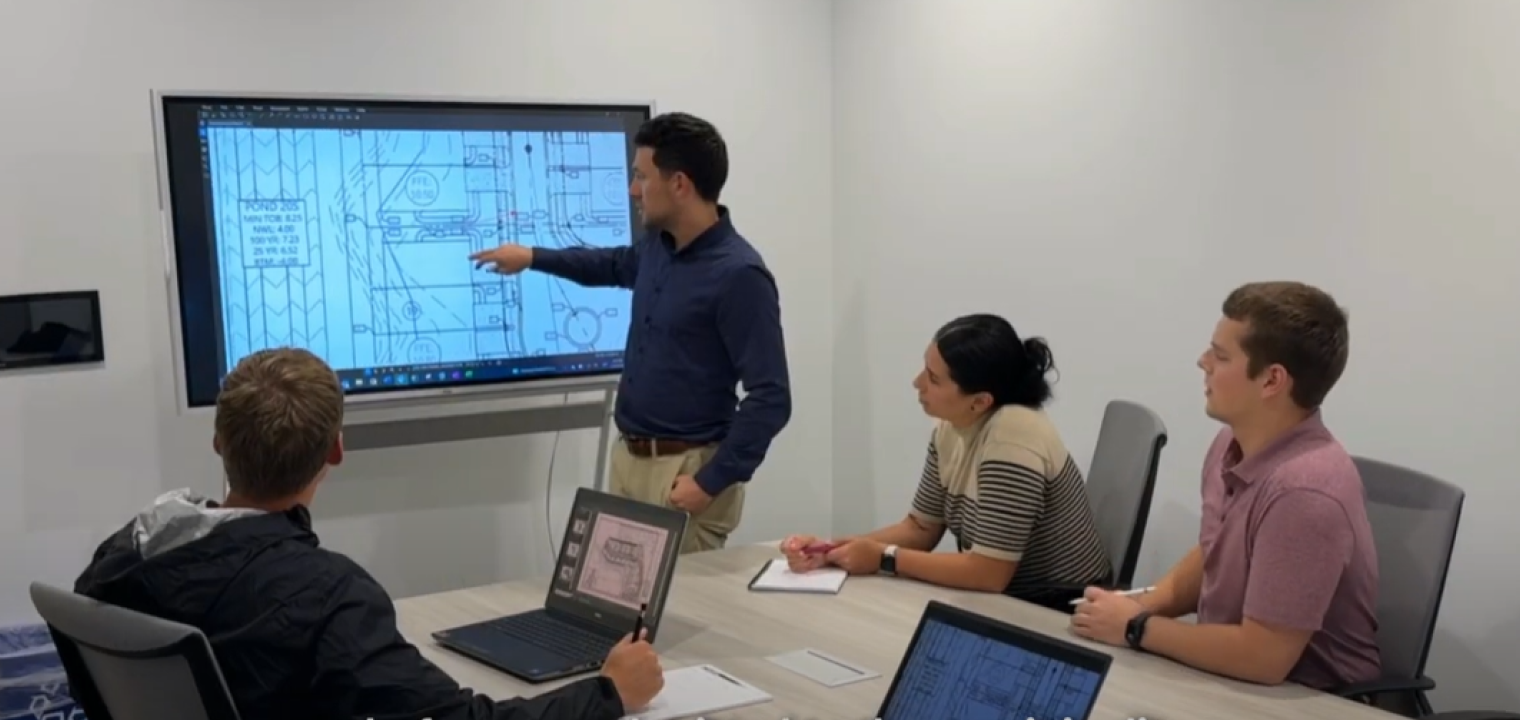 Civil engineers using a Vibe Board to streamline site research, troubleshoot designs, and collaborate seamlessly.
Civil engineers using a Vibe Board to streamline site research, troubleshoot designs, and collaborate seamlessly.2. High-quality Video Conferencing Systems
Professional-grade cameras with advanced features like automatic framing, 360-degree coverage, and 4K resolution ensure that all participants, both local and remote, can see each other clearly and feel fully engaged. These systems often include intelligent tracking capabilities that automatically adjust focus and framing based on who’s speaking, creating more natural conversation flows that support effective team training and knowledge sharing.
3. Advanced Audio Equipment
Crystal-clear microphones with beamforming technology, noise cancellation, and high-quality speakers create immersive audio experiences that eliminate the strain and frustration of poor sound quality. These sophisticated systems automatically adjust to room acoustics and participant positions, ensuring that every word is captured and transmitted clearly, which is particularly crucial for high performing teams that rely on nuanced communication.
4. Wireless Presentation Capabilities
Screen sharing technology that allows seamless content display from laptops, tablets, and smartphones without cables or adapters removes barriers to participation and keeps meetings flowing smoothly. These systems support multiple simultaneous connections and various file formats, enabling quick transitions between presenters and fostering more dynamic, interactive discussions that enhance overall meeting effectiveness.
5. Smart Room Control
Centralized control systems, typically featuring intuitive touch panels or tablet interfaces, allow users to manage lighting, audio, video, and other room functions from a single location. These systems simplify room operations for users of all technical skill levels while providing administrators with remote monitoring and control capabilities that ensure consistent performance across multiple meeting spaces.

6. Room Scheduling Systems
Digital scheduling displays and integrated calendar software streamline room booking processes while providing real-time availability information to prevent double-bookings and scheduling conflicts. These systems often include features like automatic meeting extensions, usage analytics, and integration with popular calendar platforms, helping organizations optimize their meeting space utilization and reduce administrative overhead.
7. Reliable Network Infrastructure
Robust Wi-Fi and Ethernet connectivity form the backbone of any smart meeting room, supporting all connected technologies and ensuring stable video conferencing performance. This infrastructure must handle high-bandwidth applications simultaneously while maintaining security protocols that protect sensitive business communications and data sharing activities.
8. Functional Furniture
Ergonomic tables, chairs, and mobile furniture pieces that can be easily reconfigured support various meeting formats while accommodating the technology components seamlessly. Well-designed furniture includes integrated power outlets, cable management systems, and surfaces that work well with interactive displays, creating smart workspace environments that feel both professional and comfortable.
9. Software Tools
Collaboration platforms, video conferencing applications, and productivity software that integrate smoothly with hardware components create cohesive user experiences. These tools should support various meeting types, from formal presentations to informal brainstorming sessions, while providing features like cloud storage, real-time editing, and cross-platform compatibility that enhance productivity and streamline workflows.
10. Regular Maintenance and Updates
Ongoing software updates, hardware maintenance, and user training ensure that smart meeting room investments continue delivering value over time. This includes regular system health checks, security patches, and staff education programs that help users maximize the potential of available technologies while preventing common issues that can disrupt important meetings.
How to Create a Smart Meeting Room
Starting your smart meeting room transformation begins with a thorough assessment of your current spaces and collaboration needs. Evaluate how your teams currently use meeting rooms, identify pain points in existing setups, and define success metrics for your new smart meeting room investment. Consider factors like room size, typical meeting types, remote participant frequency, and budget constraints while researching solutions that align with your organization’s technology ecosystem and user skill levels.
Focus on user experience and scalability when selecting components, prioritizing solutions that integrate seamlessly with your existing tools and workflows. Start with core components like displays and audio systems before adding advanced features, and always include comprehensive user training in your implementation plan. Partner with experienced vendors who can provide ongoing support and maintenance, ensuring your smart meeting room continues delivering value as your collaboration needs evolve and technology advances.
The Future of Hybrid Smart Meeting Rooms
As organizations continue embracing hybrid work models, the demand for smart meeting rooms that seamlessly bridge physical and digital collaboration will only intensify. The Vibe Board S1 is a purpose-built solution for the next generation of smart meeting rooms, combining an interactive whiteboard, video conferencing system, and collaboration platform into a single, elegant solution. This all-in-one device eliminates the complexity of managing multiple vendors and systems while providing teams with intuitive tools for brainstorming, presenting, and connecting with remote participants through crystal-clear 4K touch-displays and professional-grade audio systems.
With built-in wireless connectivity, cross-platform compatibility, and cloud-based collaboration features, Vibe transforms any meeting space into a productivity powerhouse that is flexible for any type of smart meeting space, from one-on-one huddle room meetings to large boardroom presentations. Its user-friendly interface requires minimal training while delivering enterprise-grade security and reliability that growing organizations need. Seamless integration with over 250 industry-leading applications ensures your workflow is unhindered and centralized in one location.
Ready to experience the future of smart meeting rooms firsthand? Book a personalized demo with Vibe today to see how the Board S1 can transform your team’s collaboration experience.
 Team using the Vibe Board in a smart meeting room to enhance meeting effectiveness and convenience.
Team using the Vibe Board in a smart meeting room to enhance meeting effectiveness and convenience.Smart Meeting Room FAQs
What are the use cases for smart meeting rooms?
Smart meeting rooms serve diverse purposes including daily team standups, client presentations, strategic planning sessions, training workshops, and hybrid meetings that connect remote and in-person participants. Organizations commonly use these spaces for board meetings, sales presentations, project reviews, and cross-departmental collaboration where real-time interaction and seamless content sharing are essential.
What is a Zoom room?
A Zoom room is a conference room equipped with dedicated hardware and software specifically optimized for Zoom video conferencing platform integration. These rooms feature professional-grade cameras, microphones, speakers, and displays that provide one-touch meeting access without requiring participants to connect personal devices.
What are the common roadblocks with smart meeting rooms to prevent?
The most frequent smart meeting room challenges include inadequate network bandwidth, insufficient user training, and poor integration between system components. Organizations should prevent compatibility issues, avoid over-complicating interfaces, and establish clear maintenance protocols to ensure long-term success and prevent costly system replacements.









-1sbltxxq4FYxHrXrwJVLsCDNsXpqNa.webp)
-5Zp0pmSytvcuYDVs1LvuwplKuRneK0.webp)
