Every teacher has been there, staring at a classroom full of disengaged students while frantically trying to make their lesson plan more interactive, or struggling with outdated technology that just won’t cooperate when you need it most. It’s frustrating and a huge waste of valuable teaching time. Now, imagine stepping into a classroom where learning flows are supported by effective tools. With the right tech tools for teachers, there’s no need for complicated setups or technical troubleshooting, just simple integration of technology that works rather than hinders the learning experience.
Sounds too good to be true? This is the reality of modern classrooms that have embraced educational technology. As we move further into 2025, these tools are revolutionizing how teachers teach and students learn, taking education from outdated to outstanding.
What are Educational Tech Tools?
Educational tech tools are digital resources that enhance teaching and learning experiences in the classroom. They’re the high-tech offspring of traditional teaching methods and the newest tech innovations, designed to make education more engaging and personalized.
Unlike conventional teaching aids, these digital platforms allow for real-time interaction, instant feedback, and collaborative learning both in class and remotely. They can transform passive learning into active participation and allow students to engage with content in ways that weren’t possible before. Think of educational tech tools as your teaching sidekick. They help you create dynamic personalized lessons and learning paths for students that track progress effortlessly. From AI-powered assistants to interactive whiteboards, these tools are reshaping what’s possible in education.

How Technology is Changing Education
The educational landscape of 2025 looks dramatically different from just a few years ago. Technology isn’t just an add-on anymore, it has become the backbone of modern teaching strategies. With more than 65% of teachers incorporating digital learning tools into their daily lessons, we’re witnessing a fundamental shift in how education is delivered. This transformation is happening across several dimensions:
-
Personalized Learning: Technology enables teachers to tailor content to individual student needs, learning styles, and pace as shown in the SAMR model.
-
Collaborative Environments: Digital platforms break down classroom walls, connecting students globally and fostering teamwork skills essential for their future.
-
Real-time Assessment: Instead of waiting for test results, teachers can now gauge understanding instantly and adjust their approach on the fly.
-
Accessibility: Tech tools are making education more inclusive, with features that support diverse learning needs and abilities.
-
Engagement: Interactive content captures attention in ways traditional methods simply can’t match, making learning more enjoyable and effective.
The most exciting part? This revolution is ongoing. These educational tools are focused on creating meaningful learning experiences that prepare students for a digital future.
15 Top Tech Tools for Teachers and Classrooms
The digital toolkit available to educators in 2025 is more powerful and diverse than ever before. These tools are designed to solve real classroom challenges and unlock new possibilities for teaching and learning. Let’s explore the largest game-changers that are transforming education this year.
Interactive Learning and Engagement Tools
1. YouTube
YouTube has evolved far beyond simple video sharing to become an indispensable educational platform for teachers worldwide. Educators can access thousands of educational channels covering virtually any subject, create playlists tailored to lesson plans, and even produce their own content to flip the classroom. With enhanced educational features in 2025, YouTube now offers interactive questions, timestamped notes, and AI-powered content recommendations specifically designed for educational use cases.
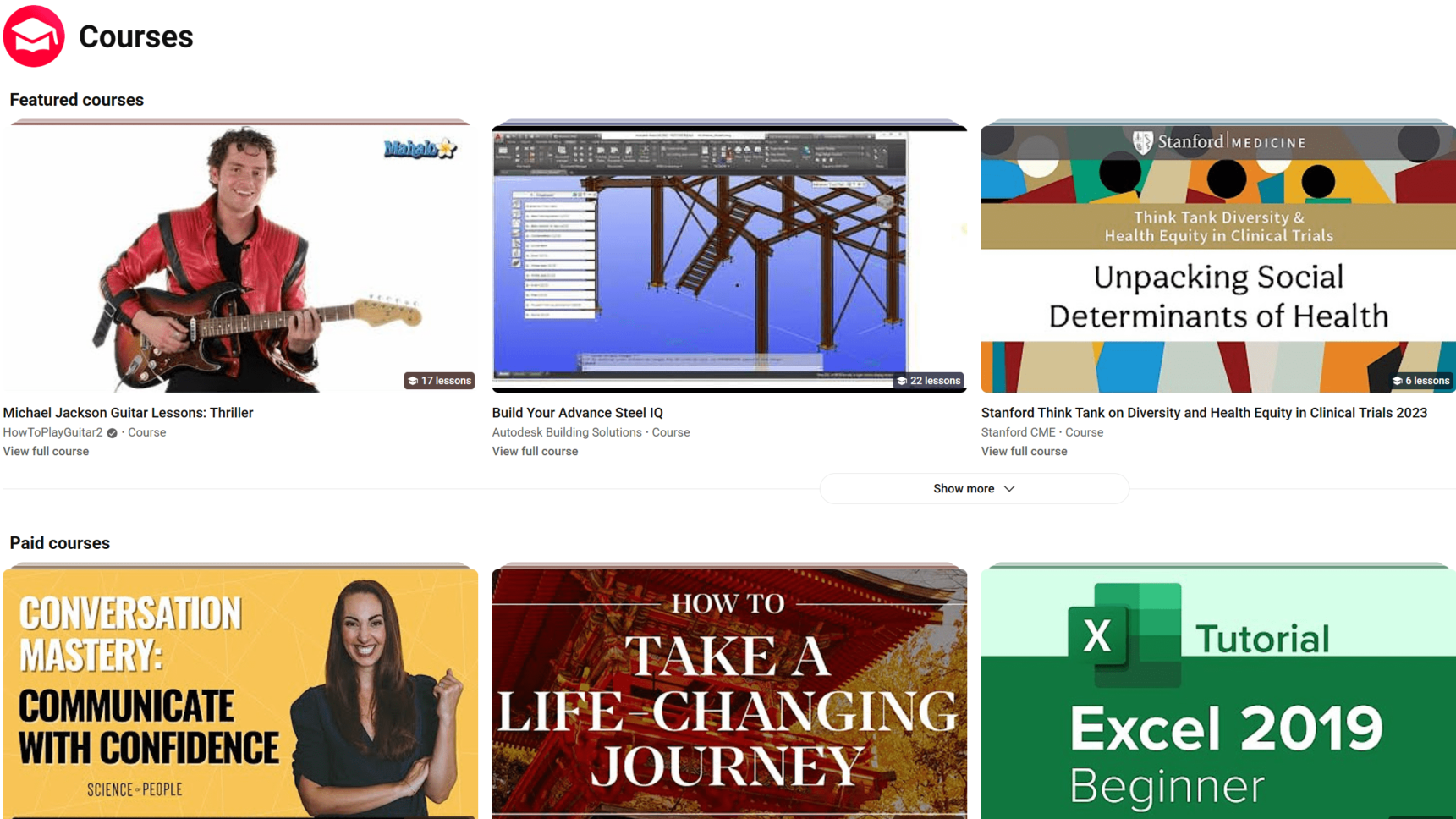 Screenshot of the YouTube course section interface showing video lessons.
Screenshot of the YouTube course section interface showing video lessons.2. Kahoot!
This game-based learning platform continues to dominate classrooms in popularity, turning assessments into fun competitions. Students answer questions on their devices while competing against classmates in real-time. The platform now features advanced analytics that help teachers identify knowledge gaps and personalize follow-up activities. With over 50 million active users worldwide, Kahoot! has become the go-to tool for making learning feel like play.
3. Mentimeter
Mentimeter transforms how teachers collect feedback and engage students in discussions. This interactive presentation tool allows students to respond to questions via smartphones, instantly displaying results as word clouds, charts, or scales on the projector. It’s particularly effective for encouraging participation from quieter students and starting meaningful classroom conversations. Teachers praise Mentimeter for its ability to capture the collective wisdom of the class and make every voice count.
4. Padlet
As the successor to Flip (which was discontinued by Microsoft), Padlet has become a more popular digital whiteboard canvas for classroom learning. Students can post notes, images, links, and videos to a shared board, creating a visual representation of their collective thinking. Teachers use Padlet for everything from brainstorming sessions to digital gallery walks, making it an essential tool for visual collaboration and peer learning.
AI and Advanced Learning Tools
5. ChatGPT
ChatGPT has evolved into an indispensable classroom companion, helping teachers generate differentiated materials and brainstorm creative activities. Unlike task-specific AI tools, ChatGPT offers an all-in-one solution that can assist with everything from lesson planning to creating assessments. Teachers particularly value its ability to generate content at different reading levels, making differentiation more manageable.
6. Microsoft Copilot
Microsoft Copilot has transformed how teachers handle administrative tasks and lesson content creation. Integrated directly into Microsoft 365, Copilot can draft emails to parents, create rubrics, generate lesson materials, and even provide real-time assistance during class. Its ability to analyze student data and suggest personalized learning pathways has made it an essential tool for data-driven teaching approaches in 2025.
7. SchoolAI
SchoolAI Spaces provides teacher-controlled AI chatbots designed specifically for student use. These specialized assistants can answer student questions, provide feedback on assignments, and offer personalized support based on individual learning needs. SchoolAI stands out because it focuses on safety and educational appropriateness, giving teachers complete control over the AI’s capabilities and responses.
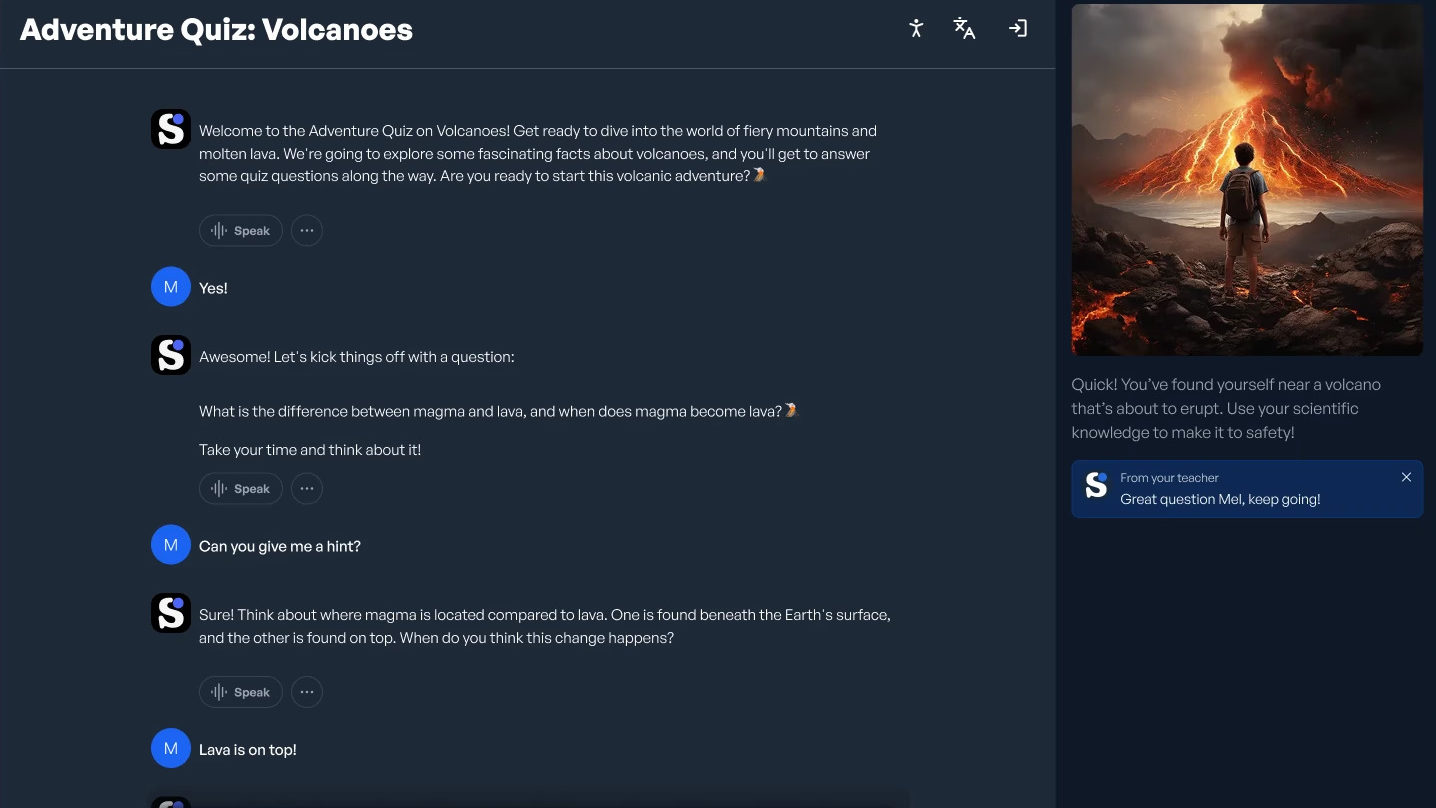 Screenshot of the SchoolAI platform interface showing educational tools.
Screenshot of the SchoolAI platform interface showing educational tools.8. Notebook LM
This Google-powered tool has revolutionized how teachers and students process information. Rather than simply asking questions, users create "notebooks" by uploading multiple sources like PDFs, websites, and videos. The AI then analyzes these materials to generate study guides, timelines, and even audio overviews. Notebook LM excels at helping students synthesize information from diverse sources, making it perfect for research projects and comprehensive reviews.
Presentation and Visualization Tools
Visual learning is powerful, and these tools help teachers create stunning visual content that captures attention and makes complex concepts easier to understand.
9. Vibe Smart Whiteboards
Smart whiteboards have become staples in modern educational tech and central hubs for classroom collaboration, replacing traditional dry erase boards. The Vibe Board S1 combines touchscreen functionality with cloud connectivity, allowing teachers and students to annotate, save, and share content seamlessly. With built-in integration to learning management systems and video conferencing platforms, the Vibe Board facilitates both successful in-person and hybrid learning environments.
10. ClassPoint
ClassPoint transforms ordinary PowerPoint presentations into interactive learning experiences. This PowerPoint add-in allows teachers to embed quizzes, polls, and games directly into their slides, turning passive presentations into engaging activities. Its ability to instantly collect and analyze student responses has made it a favorite for formative assessment in 2025 classrooms.
11. Canva
Canva has become the go-to design platform for education, empowering both teachers and students to create professional-looking visual content without design expertise. With its extensive library of education-specific templates for presentations, infographics, posters, and videos, Canva makes visual communication accessible to everyone. Teachers particularly value its collaboration features, which allow students to work together on design projects.
Video and Multimedia Tools
12. Zoom
Zoom has evolved beyond simple video conferencing to become a comprehensive educational platform. Its classroom-specific features now include breakout rooms with built-in collaboration tools, advanced polling options, and integrated formative assessment capabilities. Teachers use Zoom not just for remote learning but also for connecting their classrooms with experts and students around the world.
13. Edpuzzle
Edpuzzle continues to transform passive video watching into active learning experiences. Teachers can select videos (including their own), add questions throughout, and track student viewing and comprehension. The platform’s ability to make video content interactive and accountable has made it essential for flipped classroom approaches and remote learning scenarios.
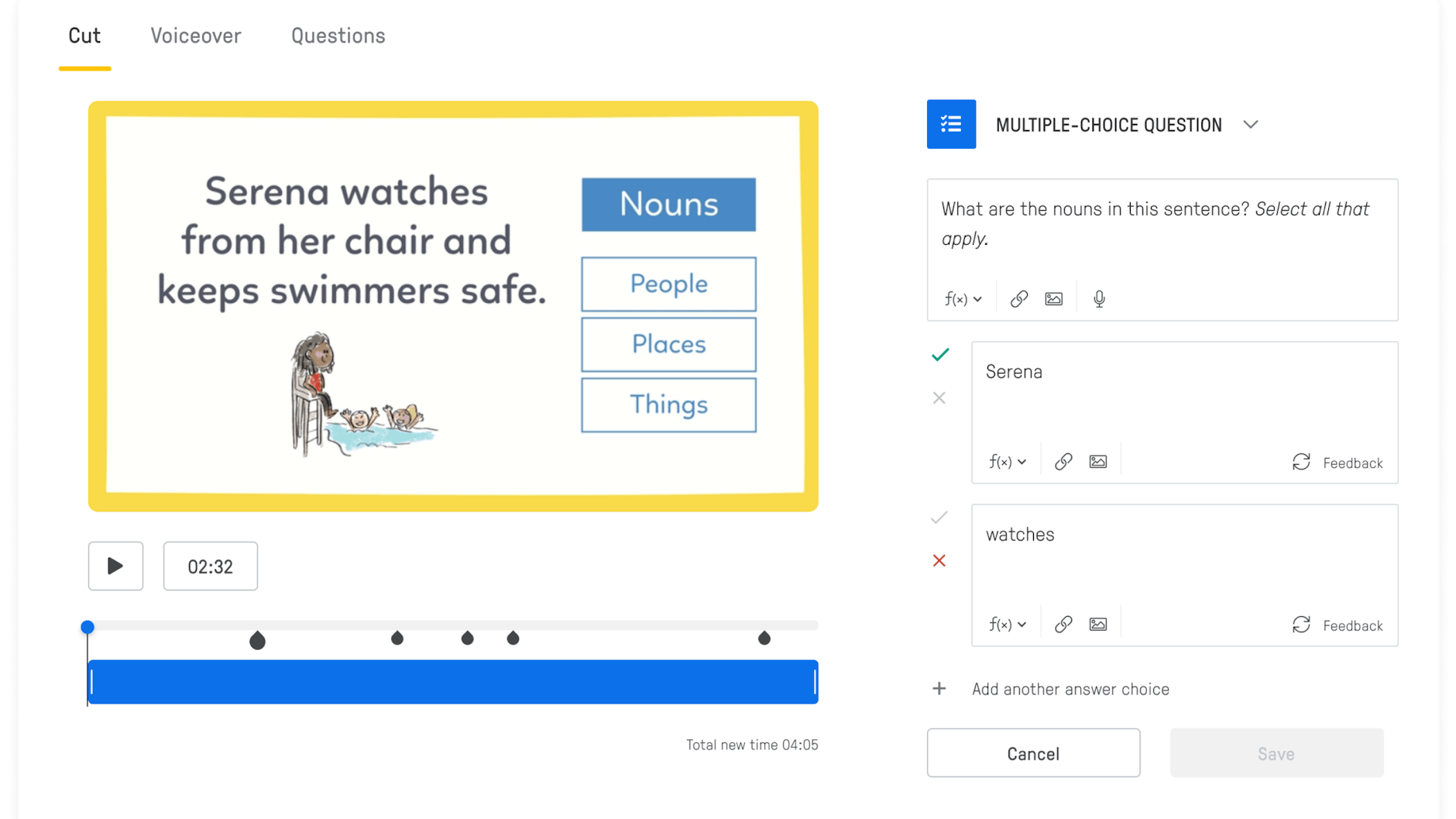 Screenshot of the Edpuzzle platform interface.
Screenshot of the Edpuzzle platform interface.14. WeVideo
This cloud-based video editing platform has become a favorite for project-based learning in 2025. WeVideo‘s intuitive interface allows students of all ages to create professional-quality videos, podcasts, and multimedia presentations. Teachers value its collaborative features, which enable group projects where multiple students can work on the same video simultaneously from different devices.
Specialized Learning Support Tools
15. Read&Write
Read&Write has become essential for creating inclusive classrooms. This literacy support tool offers features like text-to-speech, speech-to-text, picture dictionaries, and vocabulary support across platforms. Its AI capabilities have expanded to include real-time simplification of complex texts and multilingual support, making it invaluable for diverse classrooms with varying literacy levels and language backgrounds.
Vibe Board S1: Taking Teaching Tech Further
While all the tools we’ve explored offer tremendous value individually, the Vibe Board S1 represents the next evolution in educational technology by bringing many of these capabilities together in one interactive location.
The Vibe Board S1 is an all-in-one smart whiteboard that transforms any classroom into a collaborative learning environment. What sets it apart is its intuitive interface and seamless integration with the tools teachers already use. With built-in support for over 250 apps like Google Workspace, Microsoft 365, Zoom, and many of the tools mentioned in this article, it eliminates the frustration of switching between different platforms and devices.
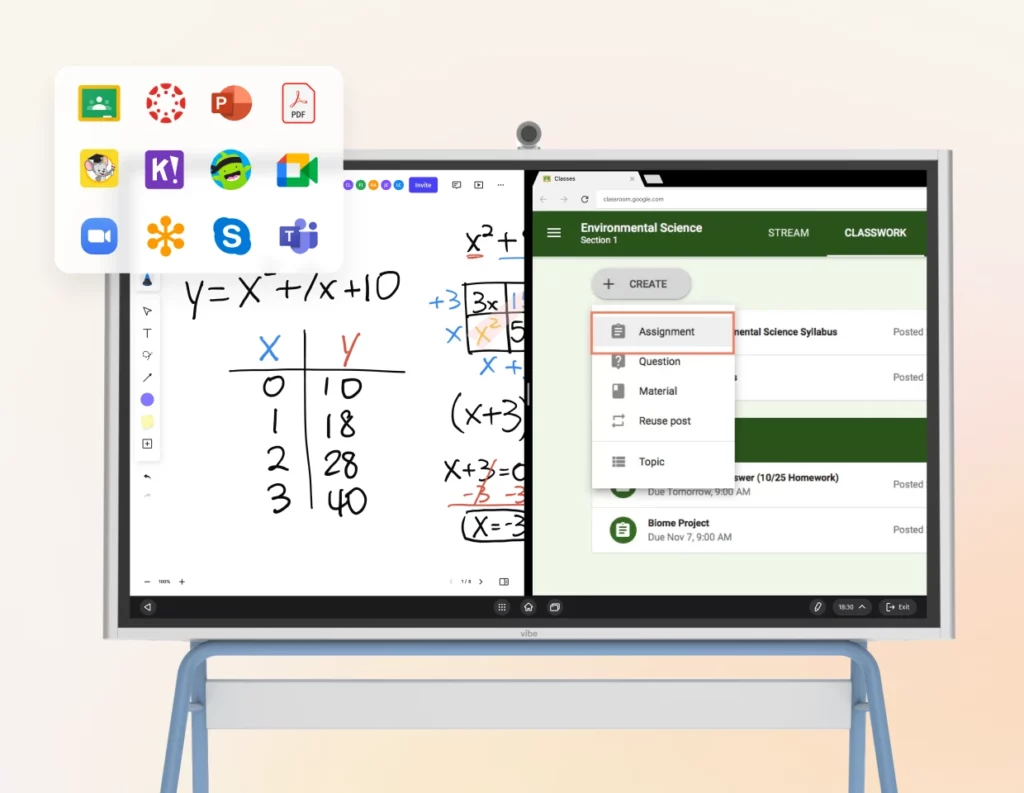 Vibe Board displaying split screen function with two apps running side by side.
Vibe Board displaying split screen function with two apps running side by side.Teachers particularly appreciate the multi-user collaboration features, which allow several students to work on the board simultaneously. This encourages active participation and makes group activities more engaging and productive. This collaboration is easily accessed online through a simple shareable link that allows each student to work simultaneously across the same canvas from any location, both in-class and remote. The smart board for classroom’s wireless screen sharing capabilities also make it easy for students to share work from their own devices, fostering a more dynamic classroom environment for both in-person and remote learners.
For schools looking to invest in tech tools for teachers that will remain relevant as education continues to evolve, the Vibe Board S1 offers a future-proof education solution that grows with your needs.



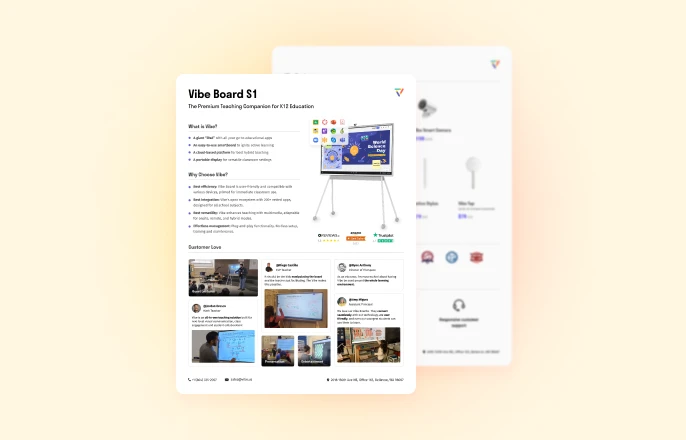


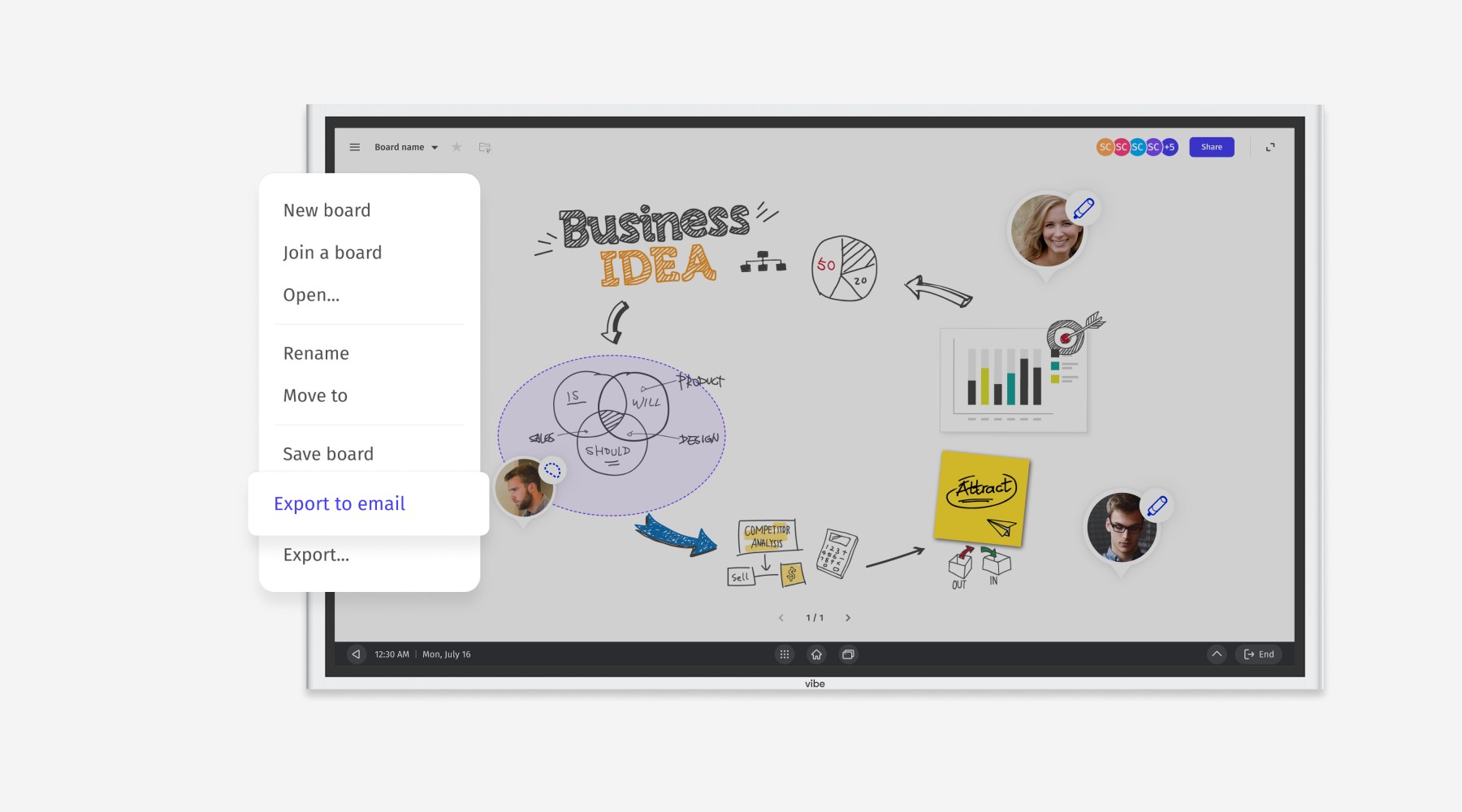

-1sbltxxq4FYxHrXrwJVLsCDNsXpqNa.webp)
-5Zp0pmSytvcuYDVs1LvuwplKuRneK0.webp)
