Customized SolutionsWe'll address your challenges and show how our product can be tailored to your needs.
Product OverviewExplore our product's key features and real-world applications.
Live Q&AEngage in an interactive session with our experts to get your questions answered.
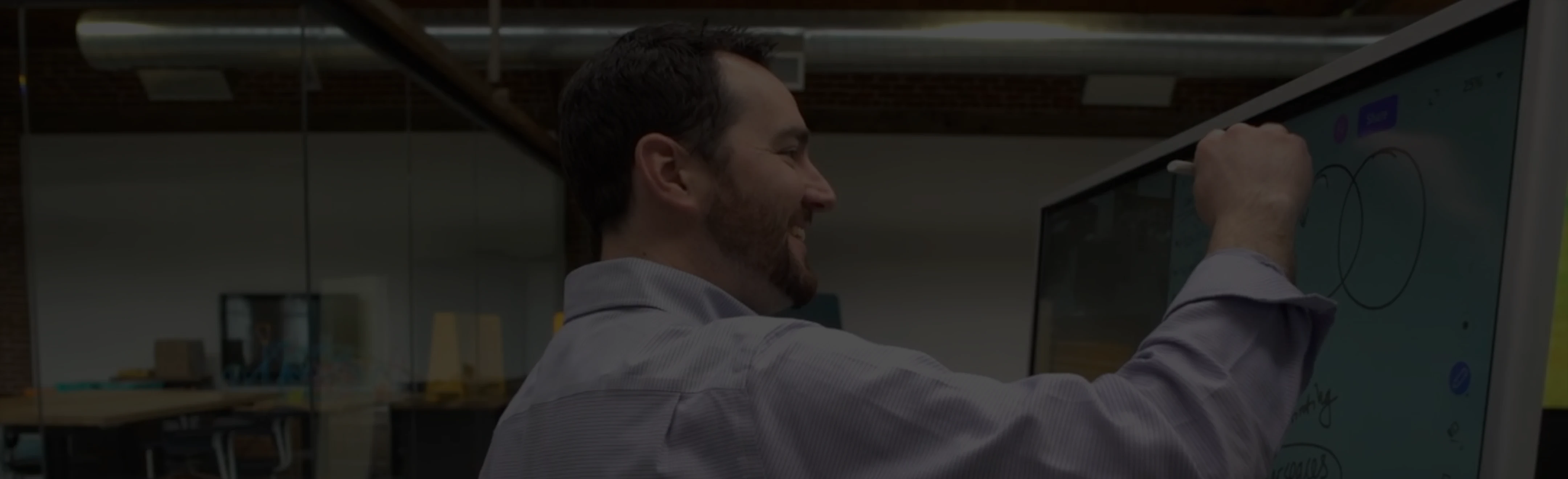
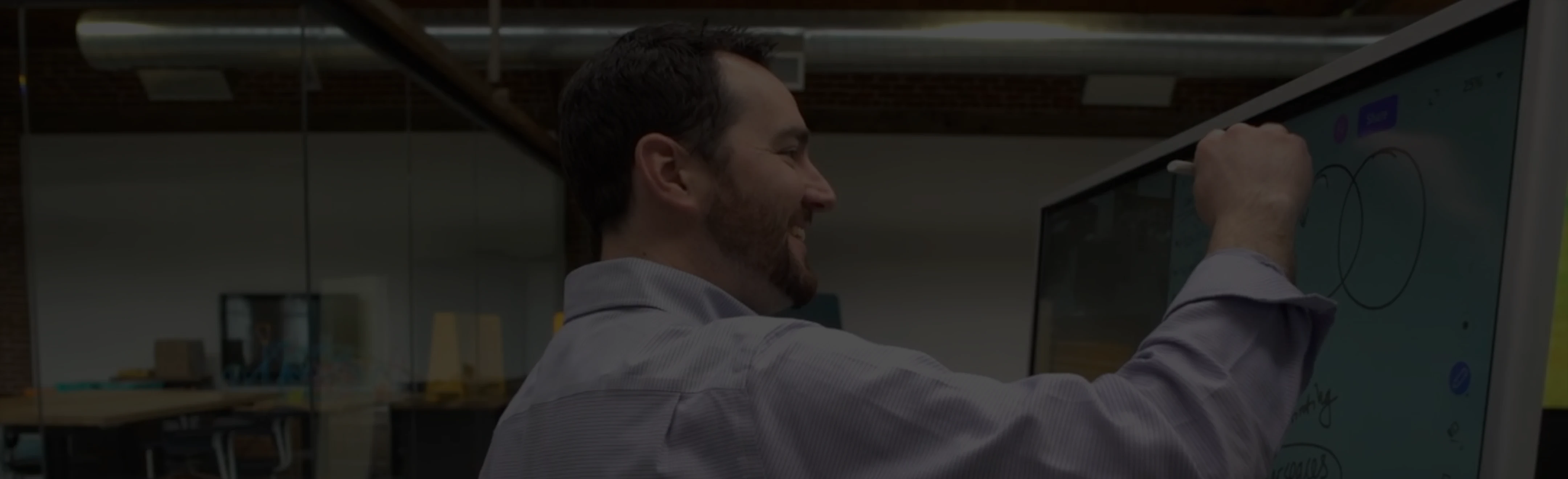










-tDndxmxoWsY9VAgmTPjp.webp)
-gdCvuvInJ31jmmGbRhj1.webp)

-tDndxmxoWsY9VAgmTPjp.webp)
-gdCvuvInJ31jmmGbRhj1.webp)
-KfwfEKypeJ114p9EnI7lf870qfYacb.webp)
-0iEmVmga81VDQDurxKZ5WQB9WdbFpG.webp)

