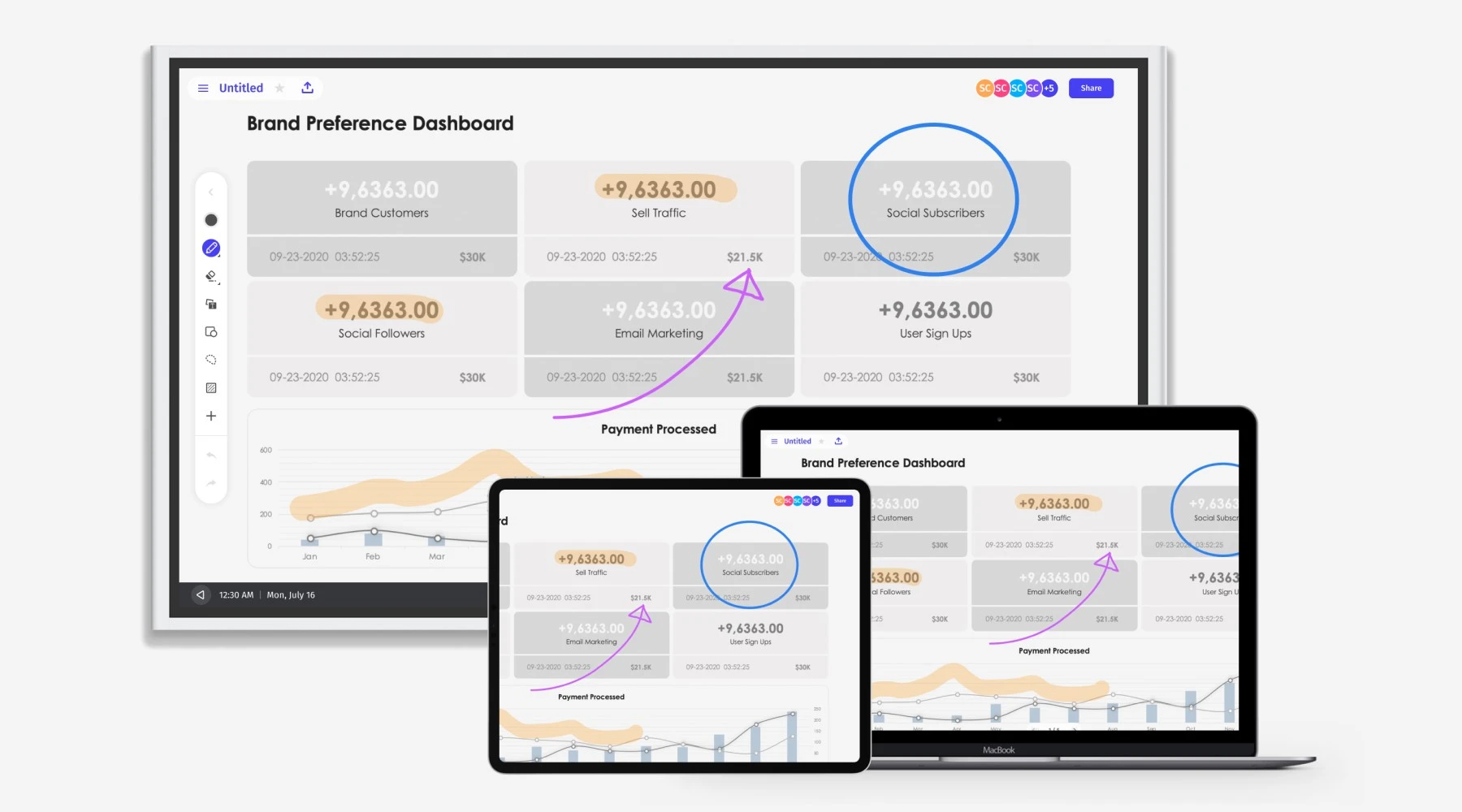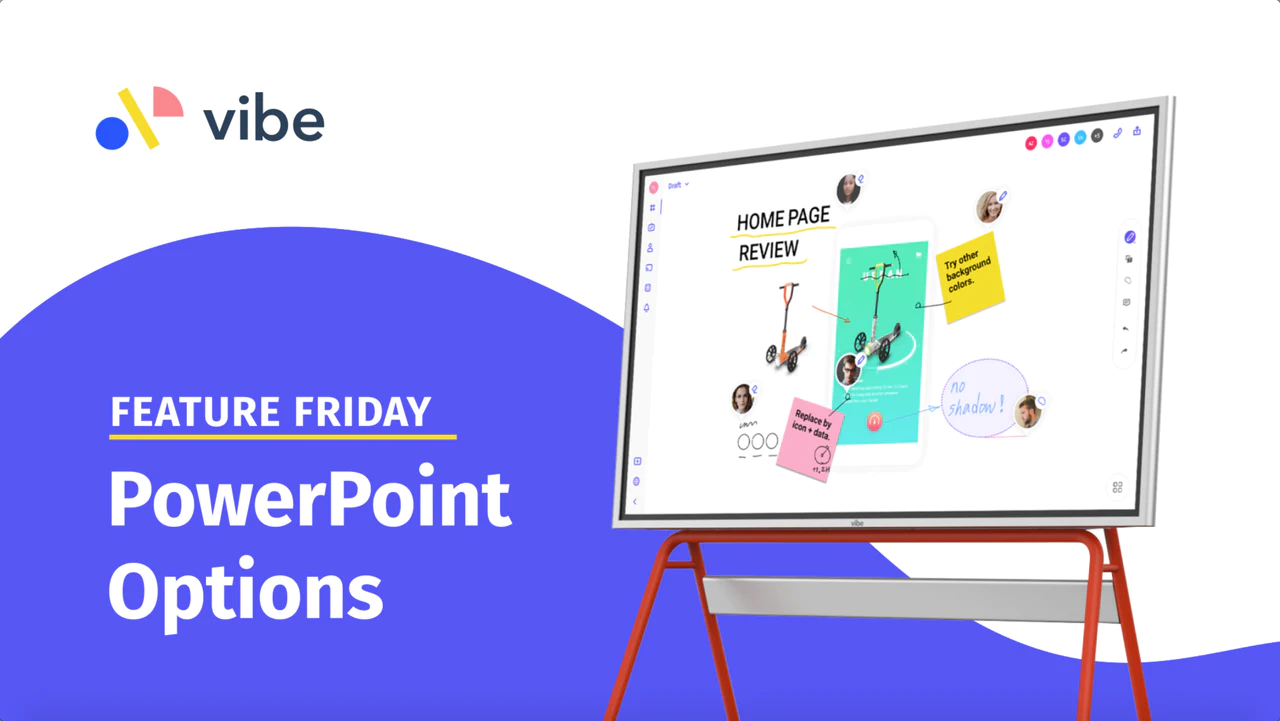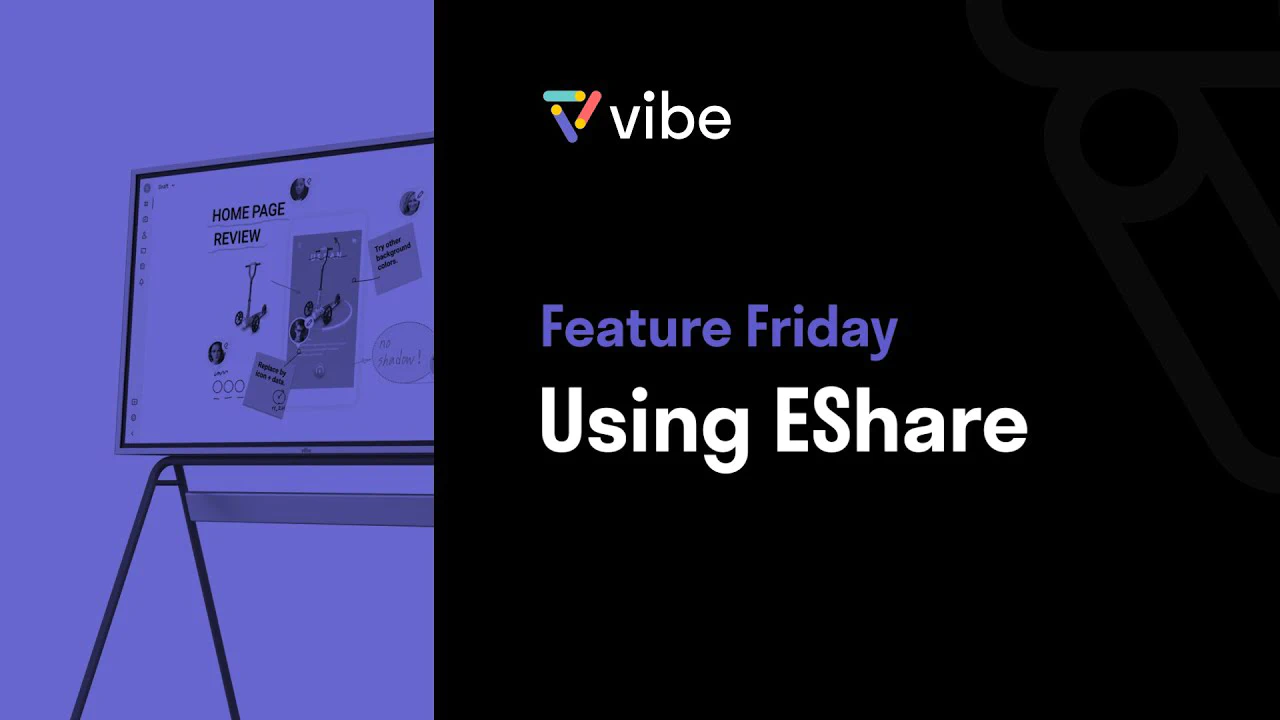Bring teams closer
Have an in-office experience by collaborating with employees and clients anywhere, in real-time.Create together
Interactively sketch, design, and conceptualize on an infinite canvas.Reliable
Export or share your board sessions so participants can pick up where they left off.