Today, smart whiteboards are fast replacing blackboards and projectors in classrooms. Teachers are using these interactive boards to teach and engage with students in a more collaborative and fun way. Even better? Learning how to use a smart whiteboard in the classroom is simple and straightforward.
We don’t have to reinvent the wheel (or your teaching strategy) to incorporate a smart whiteboard into your classroom. That’s because smart whiteboards like the Vibe Board can be used as a natural supplement to an already fantastic lesson plan.
Here, we highlight the many benefits of adding a smart whiteboard into the classroom and how teachers can easily integrate these tools into their teaching sessions.
What is a smart whiteboard?

A smart whiteboard is precisely what it sounds like. Instead of a traditional blackboard or whiteboard, a smart whiteboard for the classroom is interactive and digital. It integrates exciting new tech, often including a large touchscreen, speakers, a camera, styluses, and more..
Smart whiteboards have hundreds of different use cases, but these devices are becoming particularly common in the classroom. Smart whiteboards’ user-friendliness and interactivity means that teachers can rely on them to support their lessons in elementary, middle, and high schools. In fact, many professors use Vibe Boards in their lectures every day.
How does a smart whiteboard work in the classroom?
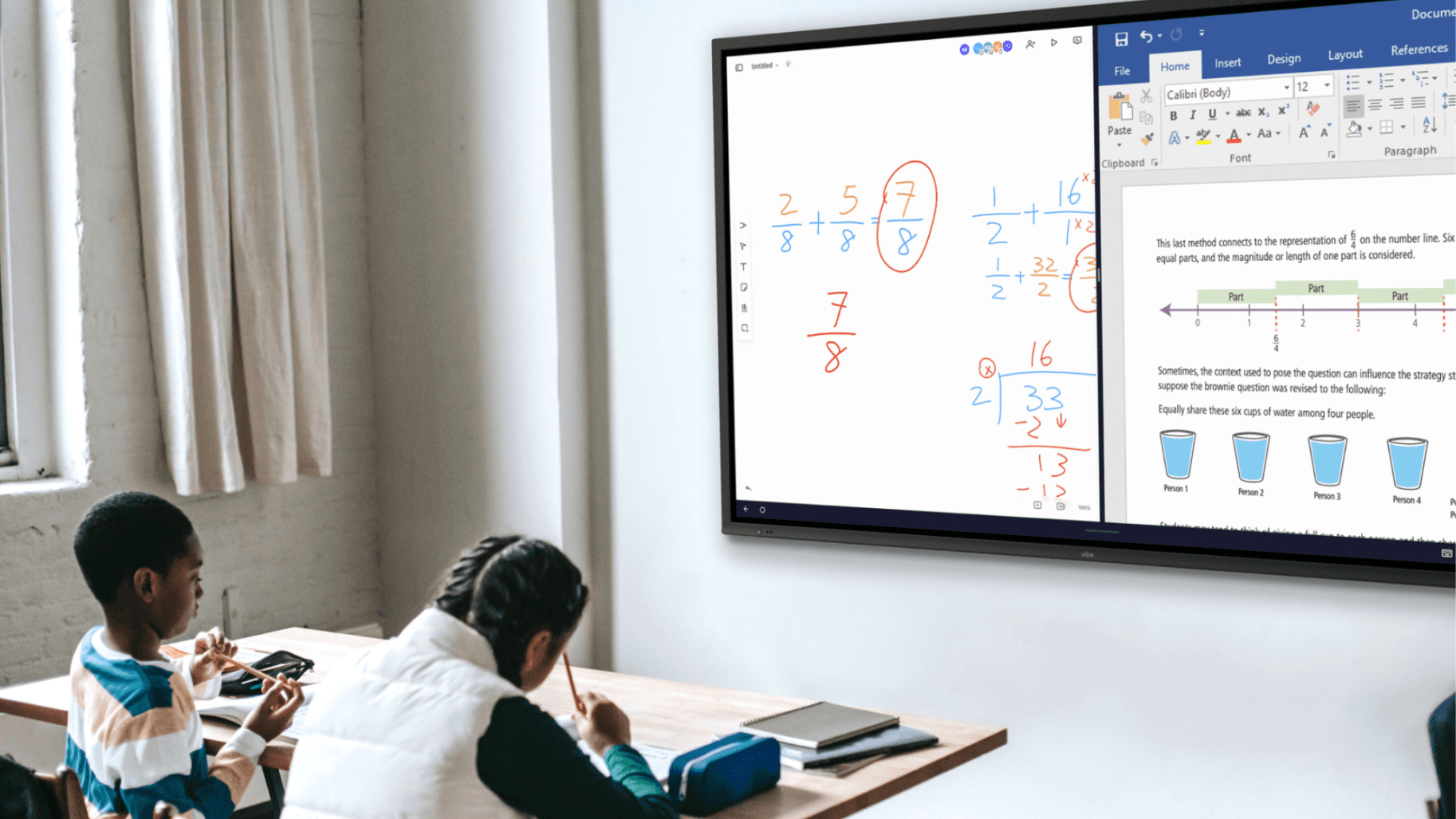
When smart whiteboards were first introduced, many educators were a bit reluctant to adopt them, probably due to anticipated technology complaints. However, the functionality of smart whiteboards is relatively simple. The ease of use is among the many perks of smart whiteboards—which makes it unsurprising that smart whiteboards in the classroom have become the norm in many U.S schools.
The Vibe Board, for example, is an all-in-one solution that boasts a digital whiteboard and smart software. This smart ecosystem allows teachers to easily pull in resources from the web, convert messy handwriting to standard text, highlight and annotate notes, and create charts and graphs to give more engaging and interactive lessons.
How useful are smart whiteboards in the classroom?
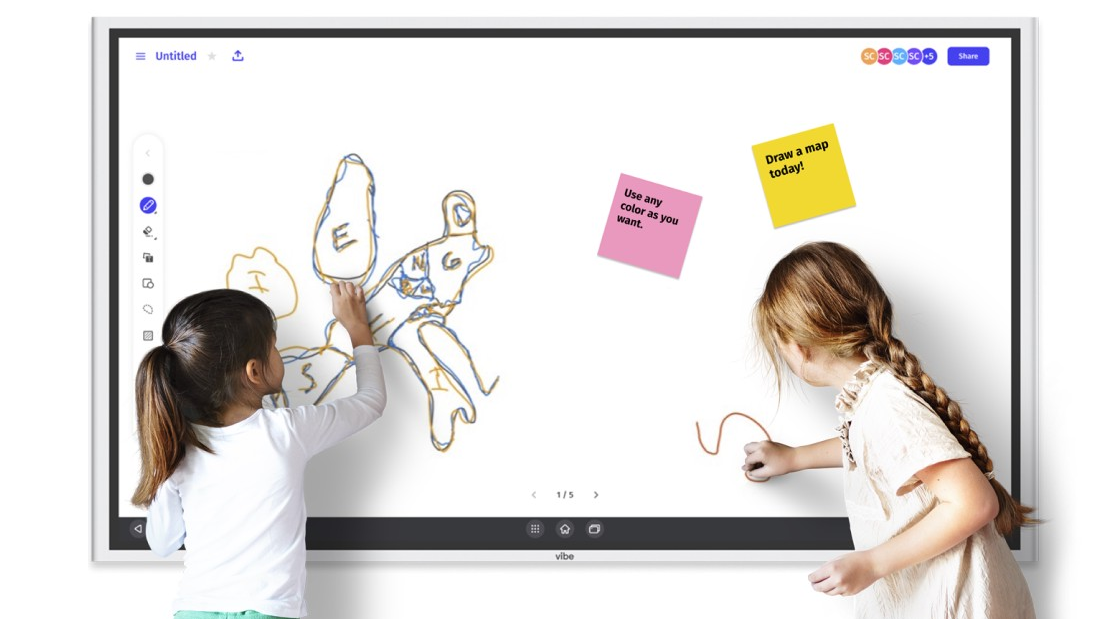
Numerous studies reveal that using smart whiteboards in the classroom enhances learning, improves student engagement, and boosts knowledge retention. Interested in exploring different smart whiteboard uses in the classroom? Discover how to use a smart whiteboard in the classroom below:
Increased Engagement
You might be wondering how exactly a smart whiteboard can improve student engagement. The answer is simple: Typically, presentations tend to be one-way and monotonous. With a smart whiteboard, your presentation instantly becomes more engaging because it’s interactive—it invites students to be an active part of the lesson rather than silent observers.
Whether learning pronunciation or new vocabulary, students will find a session more engaging if it incorporates images, text, audio, and video files. For example, a teacher can play an audio recording to show students how to pronounce a word that is written on the digital whiteboard. With multiple ways to absorb new information, students can better understand the lesson in a way that works for them.
Teachers can also ask students to answer questions in class by writing or drawing directly on the screen. Through exciting animations and graphics, teachers can develop gamified learning sessions that encourage students’ engagement.
The use of video can also encourage students to think outside the typical classroom setting. Even better, video can spark a creative and novel approach to learning, which excites students and encourages them to share their thoughts during class sessions.
As you can see, all these teaching methods eventually result in one thing—a more engaging and productive learning environment.
Attention Grabber
Humans are visual beings. We all prefer to focus more on dynamic and lively visuals. Traditional whiteboards, with limited colors and static drawings, are losing their ability to attract learners the same way.
For visuals alone, a smart whiteboard is an ideal alternative to a chalkboard. Its HD screen displays crisper images with more vivid colors. It can also support an array of digital file formats such as animations, graphics, videos, images, PowerPoint presentations, and PDFs. Digital content has the power to grab students’ attention and motivate them to take action. Not only that, but with an infinite, cloud-based Canvas, students can brainstorm, draw, and take notes without worrying about running out of board space.
Most smart whiteboards in the market offer a range of screen size options. For instance, the Vibe Board comes in two sizes—55 inches and 75 inches. So, regardless of how big or tiny a classroom is, there is always a screen size that can accommodate the audience size. The Vibe Board also has a portable stand, so you can wheel the screen around to wherever a teaching moment calls.
Students in this kind of digital learning environment will find the classroom more fun and enjoyable. With more entertaining and engaging lessons, kids won’t want to miss out and skip class.
Lesson Structure
With smart whiteboards, teachers can quickly and effectively plan for lessons in advance. For example, Vibe Board’s Canvas allows you to create multiple whiteboards, so educators can prepare several boards for a future lesson without running out of board space or having to erase the board and lose their work. Teachers can set aside time for particular learning tasks, like matching words with their appropriate meanings or labeling parts of a diagram. This is where the advantages of using smart whiteboards in classrooms come in handy. With a smart whiteboard, not only can teachers feel better prepared for their next lesson, but they’ll find it easier to deliver it, too.
Accessible Learning
Every student in a class learns best in their own way. While some are good visual learners, others are great auditory learners. For example, students who are deaf or hard of hearing can easily follow along with in-class instruction due to the visual capabilities of a smart whiteboard. Similarly, students who are blind or students with visual impairments can easily listen to videos, lessons, and class recordings with the smart whiteboard. Now, educators can ensure that every student’s learning needs are taken into account.
Affordable Teaching Tool
Chalk, erasers, markers, and even blackboard paint are expensive supplies that both government-sponsored and private schools spend a lot of money on each year. Projectors also require regular maintenance, as the fan and the filter need to be serviced frequently to avoid overheating. Luckily, none of these costs are associated with smart whiteboards. With a Vibe Board, all you’ll need is your fingertips and a stylus. Finally, teachers and students can contribute to class without worrying about having the right materials on hand.
Integrated Tech
Smart whiteboards are very flexible and versatile when it comes to technology integration. It supports a wide range of connection options, such as USB, wireless connection, audio ports, and HDMI. With these connections, it’s also incredibly easy to use smart whiteboards with other digital resources and tools, such as computers, laptops, mobile phones, cameras, and more.
For instance, a camera can be linked to a smart whiteboard to enable remote learning. Conveniently, students can join a virtual meeting to learn from their homes. On the Vibe Board, teachers can use split screen mode to take notes on one side of the screen and access endless online resources from Google Chrome, Google Maps, and more on the other. With easy integrations, the everyday use of the above tools can also encourage digital literacy among students.
Save Your Lessons
At the end of a class or school day, a teacher will wipe off a traditional whiteboard or chalkboard, erasing all of the day’s lessons. But, what if an absent student didn’t get a chance to receive those notes or the teacher wants to review their notes at a later time? With smart whiteboards, teachers can save every lesson instantly to the cloud, so class notes and presentations can always be shared or accessed, anytime and anywhere.
Save The Environment
If you want to implement more environmentally conscious initiatives in your school, consider investing in a smart whiteboard. Instead of using paper hand-outs, packets, class notes, or homework, smart whiteboards keep everything digital and paper-free. Not only does a digital whiteboard eliminate the over-use of paper, but it also cuts the amount of markers and chalk used in a classroom setting.
Make Every Lesson Unforgettable

The educational advantages of using smart whiteboards in the classroom are hard to overlook. Adopting this technology can instantly streamline your classroom, adding convenience, flexibility, and modernity into each and every lesson. Additionally, a smart whiteboard improves student engagement and builds greater student performance over time.
Equip your classrooms for success today. Add a smart whiteboard to your school this year. Without a doubt, your students will thank you.
Interested in learning how a Vibe Board fits into the classroom? Watch a quick demo here.
FAQ
How useful are smart whiteboards in the classroom?
Smart whiteboards can help modernize the classroom instantly, making lessons more accessible, more interactive, and more fun for students and teachers alike. Studies have shown that smart whiteboards enhance learning, improve student engagement, and boost knowledge retention.
Can you use a smart whiteboard in the classroom?
Yes! Adding a smart whiteboard to the classroom is a simple and affordable way to keep lessons fresh and students engaged. Smart whiteboards allows teachers to easily pull in resources from the web, clean up messy handwriting, easily highlight and annotate class notes, and create handy charts and graphs for more engaging and interactive lessons.
Are smart whiteboards beneficial for the classroom?
Smart whiteboards are beneficial to classrooms as they make lessons more accessible, work with any kind of learning style, and keep class interactive and collaborative. Not only is class more engaging for students, but lessons are easier to prep, plan, and present for teachers.



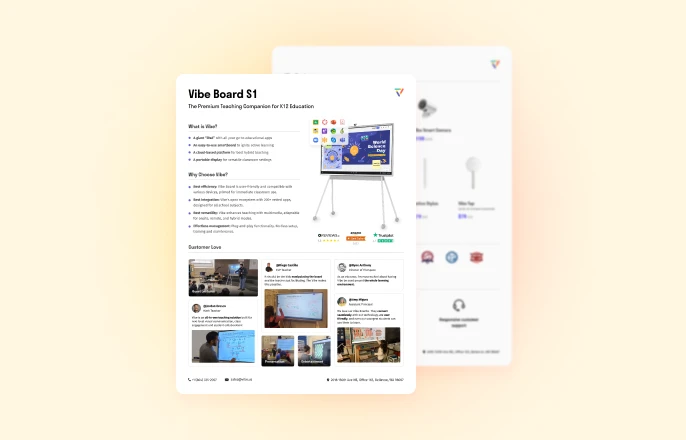




-1sbltxxq4FYxHrXrwJVLsCDNsXpqNa.webp)
-5Zp0pmSytvcuYDVs1LvuwplKuRneK0.webp)

