Idea generation is always a great starting point for any business decision-making. Beyond the obvious benefit of getting new thoughts on the table, it's also an opportunity to foster teamwork in your organization. Still, knowing about the concept of idea generation and executing it are two different undertakings—especially when virtual brainstorm sessions are the new norm.
To help you get started, this article is here to serve as your guide to virtual brainstorming. Even better, you’ll get insight into how the latest smart whiteboards for business can bring your brainstorming sessions to the next level.
What is Virtual Brainstorming?

Brainstorming is the method of generating new ideas for personal or organizational purposes. The concept was pioneered in the 1930s by Alex Osborn when he used the term to describe creative and fluid meetings. This environment ensures that teams generate answers in an unrestricted manner.
All ideas, including judgments, assumptions, and criticisms, are put on the table as necessary for finding a solution. At the dawn of the 1940s, Osborn made the concept public, stating, "it's easier to tone down a wild idea than think up a new one."
Now, idea generation sessions have taken a new look. As more team meetings involve virtual elements, virtual brainstorming has quickly become the new norm for ideation. To keep it simple, virtual brainstorming utilizes the same method as traditional idea generation but with virtual tools, such as smart whiteboards and video conferencing apps.
Benefits of Virtual Brainstorming

There’s a reason the virtual brainstorm session has become so popular. Virtual brainstorming comes with a load of advantages for individuals and corporate teams alike. Let’s take a look at the perks:
Make Sure Everyone is Heard
Production blocking occurs when one team member dominates the brainstorming session. This circumstance limits participation from less vocal members of the team. A virtual brainstorm session encourages equal participation and communication from all team members, eliminating the production blocking problem by creating a positive relationship between performance and group size.
With the team better managed and better represented, your company can achieve stronger remote collaboration.
Use Anonymity to Your Advantage
Regardless of how fair the workplace may be, bias still exists. Therefore, regular brainstorming sessions may favor employees that are popular in the workplace, making it so that a majority of the workforce will accept their ideas.
With virtual brainstorming sessions, it’s much easier to keep all participant identities anonymous when needed. Then, ideas can be generated without team members knowing the source, which is an excellent way to counter social anxiety and popularity contests. This way, criticisms are given from a more objective standpoint, resulting in stronger and better constructed ideas.
Get Everyone Involved
In every team, there’s the tendency for one set of individuals to outwork their peers. Typically, the less proactive members are comfortable with a background role. When it comes to idea generation, this situation is counterproductive as the team will only function at half capacity. With only half the team participating, you’re only getting a fraction of possible ideas.
Virtual brainstorming allows your team to use brainstorming tools that require active engagement for all individuals. For instance, the Vibe Board lets team members sketch and write across multiple devices, so participants can contribute their ideas and suggestions equally from any device and any location.
How To Run a Virtual Brainstorm Session

Now that you're confident of what's in store, it's time to get the virtual brainstorming session going. Here's how you can get started:
- Define the Problem
It’s the reason why a brainstorming session is necessary in the first place. Try phrasing the issue at hand as a proactive question. For instance, you can replace "What’s our marketing budget?" with "What marketing budget will be effective in promoting products and services to our customers?"
- Keep Track of Participants
Some company-wide issues can be solved without the attention of all employees. Your brainstorming session should only include participants directly connected to the issue. This arrangement can be a combination of experts and non-experts. The experts can give valuable but limited insights into the problem, whereas the non-experts come with a fresh perspective leading to multiple ideas to consider.
When it comes to the number of participants, limit it to 3-7 team members. This figure is the perfect balance for fluid idea generation without too many people lobbying to speak.
- Decide How to Select the Winning Ideas
Before your session even starts, you’ll need a system in place for selecting the best ideas. A standard method is taking a vote when you've reached an ideal number of ideas and suggestions. However, the selection process is entirely up to you and your team—find a way to choose that works for your team and stick to it for every session to keep things fair and consistent.
- Select a Brainstorming Technique
Some good news: There’s no shortage of effective brainstorming techniques to choose from. All you need to do is find the one that best aligns with your objectives and work arrangement. You can prep your team members for the session by emailing them the chosen strategy.
- Choose Your Tools
The tools you pick for your brainstorming session determine its level of success. First, you can use a smart whiteboard to brainstorm to draw your ideas out on an infinite canvas, provide feedback, and instantly share your notes with your entire team. For instance, your team can set up a Zoom call for a project retrospective and, using Vibe’s split screen mode, take notes on a Canvas template on one side of the screen and chat with your teammates on the other.
By using interactive whiteboards for brainstorming, you can guarantee widespread participation and explore new virtual ways to cook up ideas with your team.
- Send Out a Schedule with the Meeting Invite
Not much progress can be made without the right communication beforehand. Before a brainstorming session, your team members are aware of the issue for discussion but probably need more detailed information. Sending just an invite might leave them confused and unprepared.
Instead, include a schedule on how the session is going to progress, so your team can be more productive from the start. This outline should include a list of talking points for each team member. If it's a follow-up session, the plan should include a time slot for progress reports to assess the steps taken since the last meeting.
By making this schedule public, team members won’t feel blindsided. The willingness to participate will also increase, leading to better ideas and a happier team.
- Provide Some Context
Don’t hesitate to share additional information on the project. Any and all extra details can speed up the brainstorming process and generate solutions faster. The project's history, objectives, and issues facing the team are all helpful contexts to disclose to the team, so everyone’s working with the most information possible.
You can also educate the team on how finding a solution is crucial to achieving the team’s goals.
Start Your Virtual Brainstorm Session Now
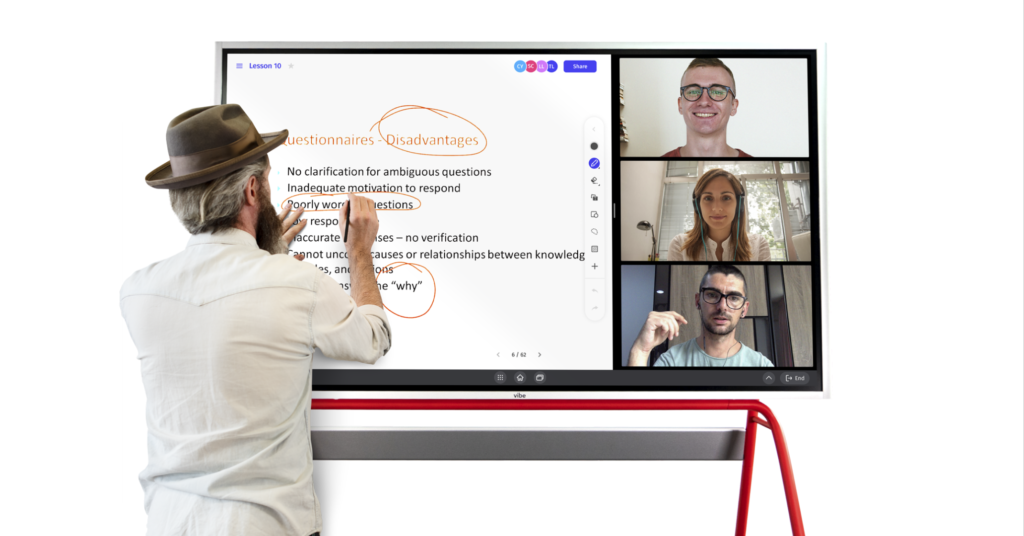
Virtual brainstorming is an awesome method to get project issues sorted out. That said, you’ll need tools like the Vibe Board to make these sessions instantly easier and more effective.
Our Vibe Board can be integrated with a wide variety of your favorite workflow tools (check out our extensive list of app integrations here) and it’s compatible with multiple devices, so team members can share ideas without stress. So, start brainstorming with Vibe today and enjoy the journey of ideation to action.
FAQs
What is virtual brainstorming?
Virtual brainstorming is the process of coming together and developing ideas, plans, and next steps for a particular project, and doing so with geographically-distant teams. Virtual brainstorming is a key part of remote and hybrid work with not all employees available for in-person brainstorming.
How do you run a brainstorm on Zoom?
Running a virtual brainstorming sessions is easy with the right technology. Create a Zoom meeting with all necessary attendees, and send all attendees a link to your Vibe Canvas. On Vibe Canvas you can write or draw out ideas, and all team members can contribute from their own devices, no matter where they are.
Can you run a brainstorm session virtually?
Absolutely. Use the tips provided in this blog to improve your virtual brainstorming sessions, making them more productive and more interactive for all attendees regardless of location.








-1sbltxxq4FYxHrXrwJVLsCDNsXpqNa.webp)
-5Zp0pmSytvcuYDVs1LvuwplKuRneK0.webp)

