

Vibe’s Higher Education solution: Transform teaching & learning
Welcome to the forefront of interactive teaching solutions. Meet Vibe Board S1, the all-in-one tool perfect for any teaching environment.


-1sbltxxq4FYxHrXrwJVLsCDNsXpqNa.webp)
Meet Vibe Board
Empower Higher Education
-1sbltxxq4FYxHrXrwJVLsCDNsXpqNa.webp)



Enjoy an intuitive pen-to-paper feel when dissecting intricate theories with students or co-authors.
Replace traditional note-taking with cloud-based save and share capabilities, enabling effortless revisit and continuity of academic discussions.

Seamlessly blend in resources from Chrome or other sites during your lectures.
Annotate course materials with ease – including images, PDFs, webpages, and third-party apps.

Enjoy an intuitive pen-to-paper feel when dissecting intricate theories with students or co-authors.
Replace traditional note-taking with cloud-based save and share capabilities, enabling effortless revisit and continuity of academic discussions.

Seamlessly blend in resources from Chrome or other sites during your lectures.
Annotate course materials with ease – including images, PDFs, webpages, and third-party apps.

Exploit the open ecosystem of Vibe to its fullest, running an extensive range of apps like Chrome, Google Drive, Microsoft Office, YouTube and Canvas on one device.
Cater to diverse academic needs effortlessly - from faculty meetings to student activities - using one versatile tool.
Embrace the future of collaboration with Vibe‘s easy setup and responsive customer support, enabling a hassle-free digital transition.

Choose your preferred meeting platform – Zoom, Teams, or Google Meet.
Utilize the split-screen mode for simultaneous collaboration, empowering you and your academic peers to visualize ideas in real-time.

Exploit the open ecosystem of Vibe to its fullest, running an extensive range of apps like Chrome, Google Drive, Microsoft Office, YouTube and Canvas on one device.
Cater to diverse academic needs effortlessly - from faculty meetings to student activities - using one versatile tool.
Embrace the future of collaboration with Vibe‘s easy setup and responsive customer support, enabling a hassle-free digital transition.

Choose your preferred meeting platform – Zoom, Teams, or Google Meet.
Utilize the split-screen mode for simultaneous collaboration, empowering you and your academic peers to visualize ideas in real-time.
Trusted by 40,000+ forward-thinking entrepreneurs
“It’s enabled me to communicate in more ways, and more interesting ways. Vibe has made it easy to differentiate yourself in some kind of way.”
“Vibe turned out to be a great solution for me and for my business. I can work with more teams in a given week, reaching twice as many clients.”
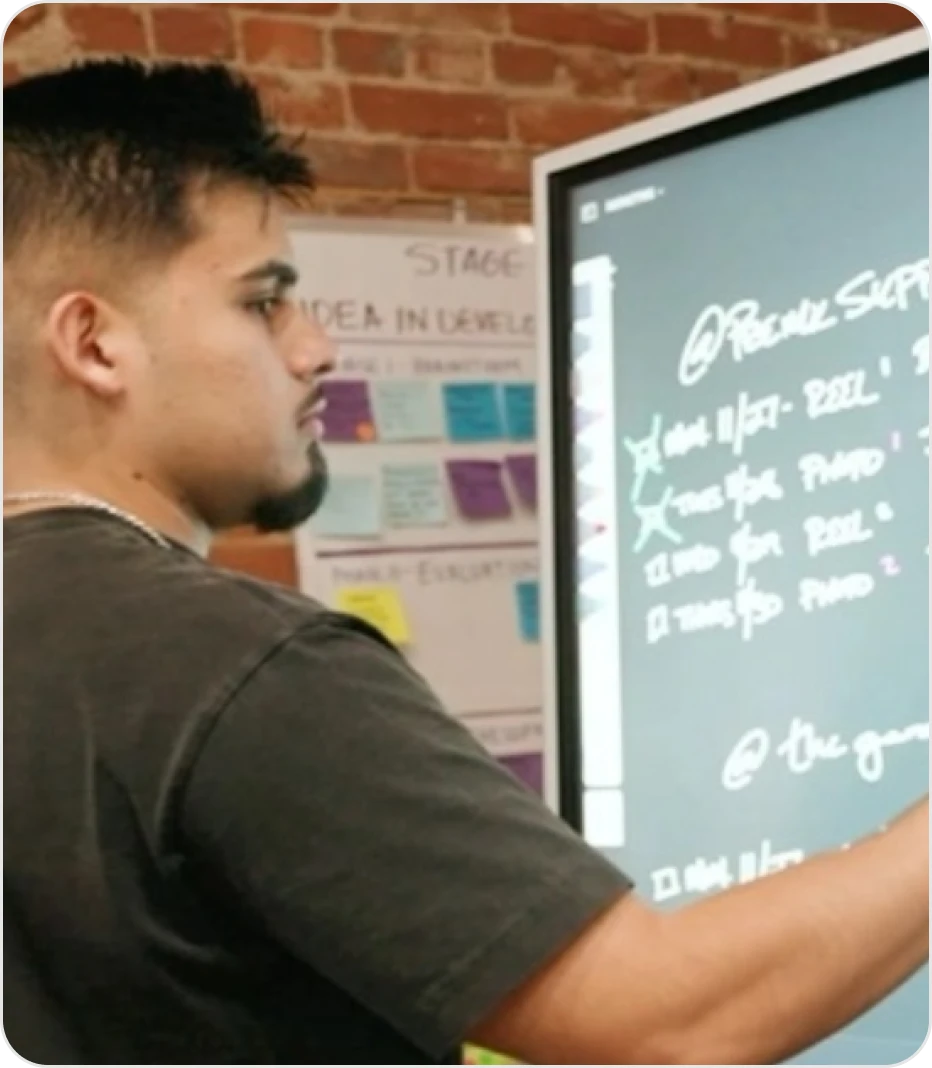
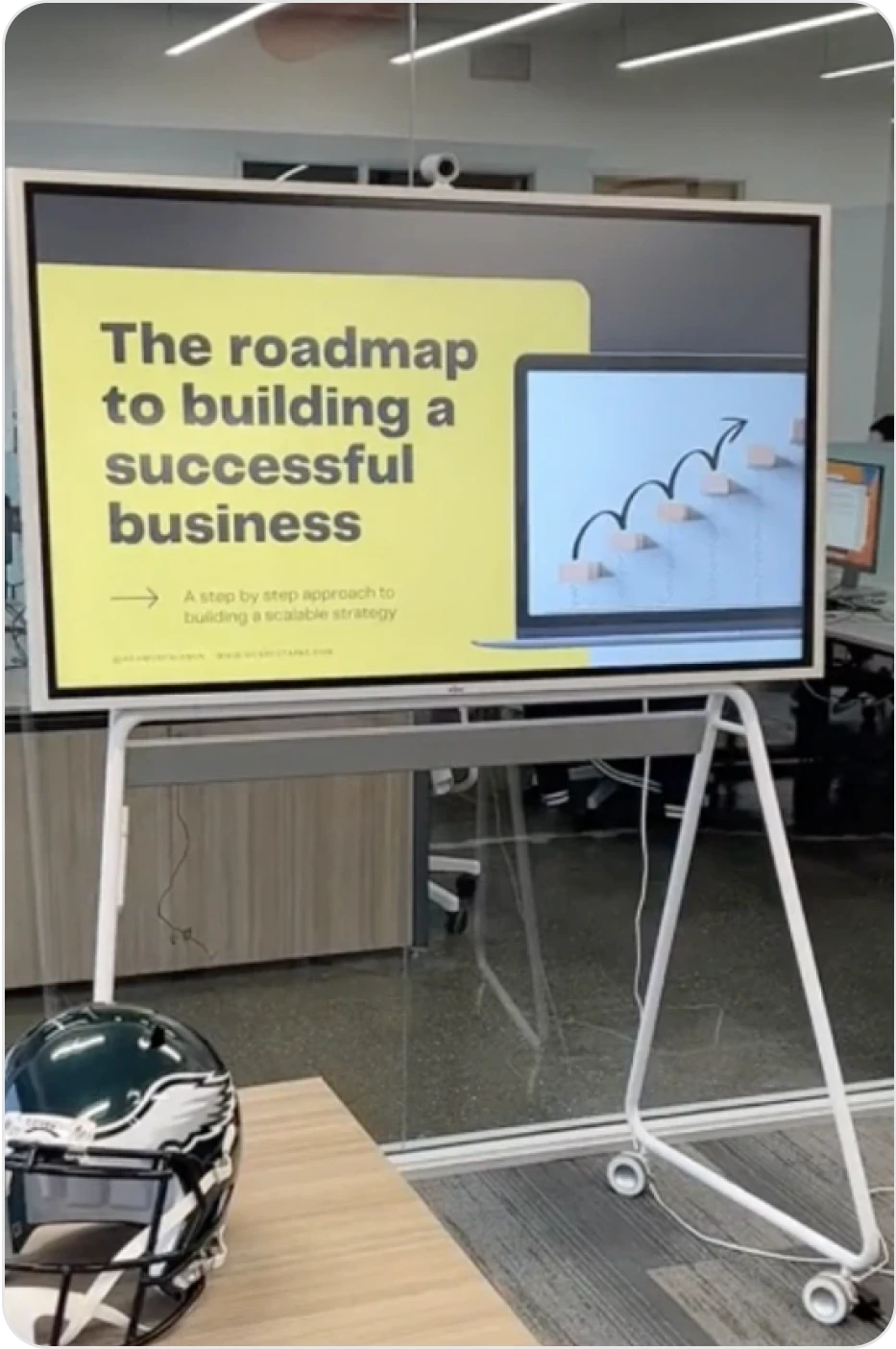
“The Vibe board gets all the big ideas out of my head and into the world for my team to see and take action on. I use it for training the team, brainstorming, and keeping track of everyone’s key projects. I enjoying using the Vibe board and look forward to the days I spend working on it.”
“My Vibe Board has been my daily companion and savior and I have received many compliments from clients on how professional my setup is and how helpful it is to be able to collaborate on the board.”
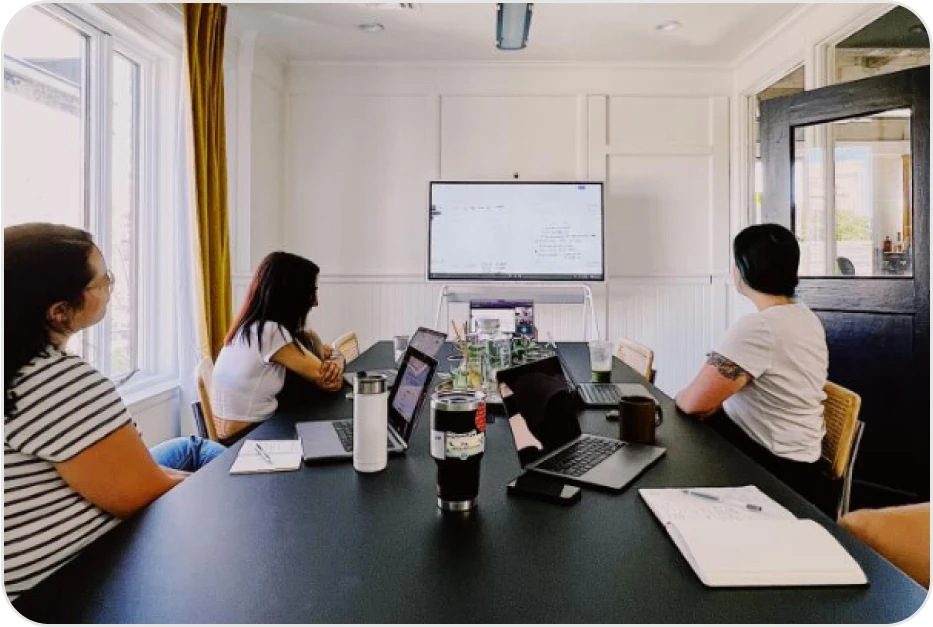
“This is the best tool we’ve purchased for team collaboration! We were so impressed with our productivity with the tool that we have since purchased 4 more 55” VIBE boards. I personally lead a team of 9 people within our organization, 3 of whom are remote, and VIBE is amazing at collaborating even when everyone isn’t in the same room.”
Trusted by 40,000+ forward-thinking entrepreneurs
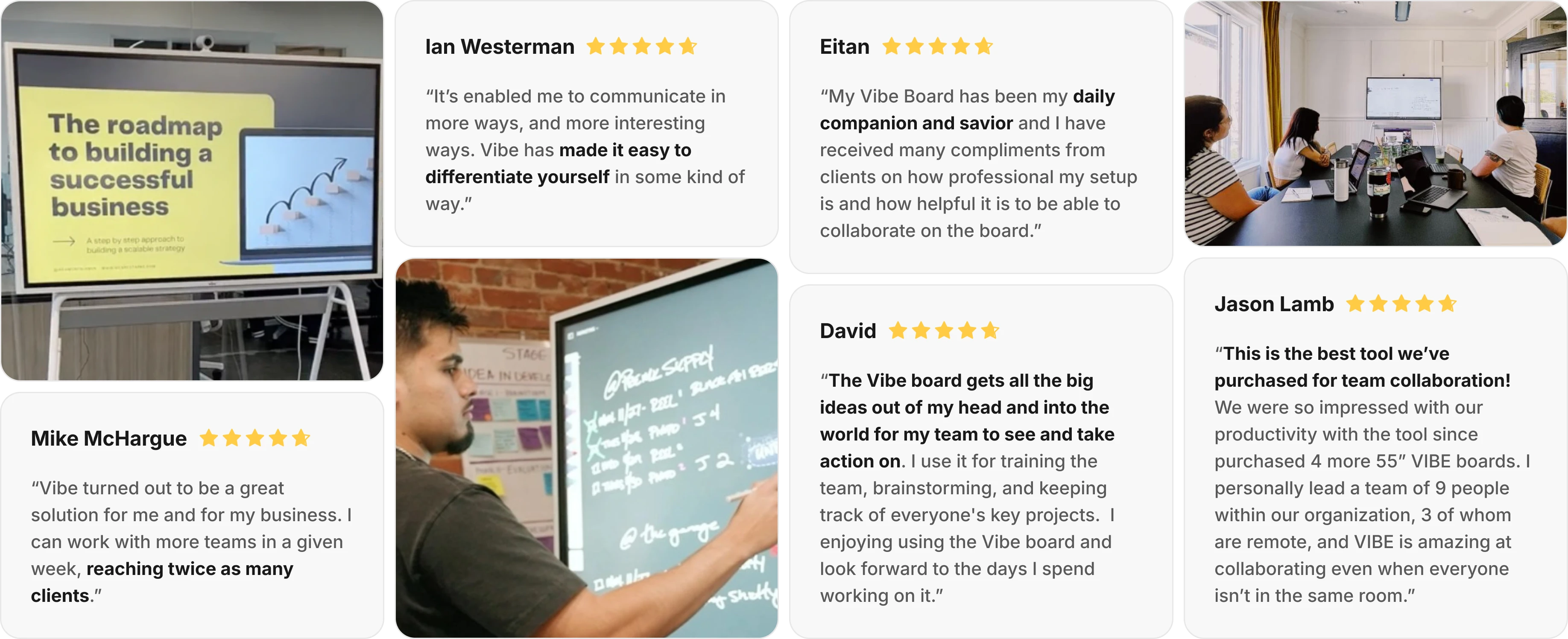


We designed Vibe to be an intuitive, easy-to-use tool that everyone can use right away on their next project. Think of Vibe as an oversized digital tablet, offering a familiar and comfortable experience for users of all levels.
Vibe doesn’t require extra computers, projectors, or calibration. Not only is it easy to learn, it’s fun to use! We provide complimentary onboarding training sessions to get you started, and you can always check out what’s new on our video tutorials or on our knowledge base

