

Vibe’s Marketing Agency solution: Win pitches & plan campaigns
Experience the revolution in your brainstorming and strategy sessions with Vibe’s smart whiteboard, designed for forward-thinking marketing agencies.


-1sbltxxq4FYxHrXrwJVLsCDNsXpqNa.webp)
Meet Vibe Board
Empower Market Agency
-1sbltxxq4FYxHrXrwJVLsCDNsXpqNa.webp)



Go beyond merely browsing through PowerPoint slides. Import files directly onto the Vibe Board and annotate them to highlight key points.
Secure your deal by delivering an immersive, unforgettable interactive experience that engages clients and sets you apart from the competition.
Provide an enhanced virtual meeting platform that best suits your client’s needs.

Leverage the detail. Dive into real-time dashboards, explore graphs, annotate creative briefs, or refine designs - all with exceptional clarity.
Engage in deep team discussions, mapping out funnels, planning social calendars, and analyzing campaign strategies, all on an infinite canvas.
Annotate a variety of documents effortlessly, from ad dashboards to social media metrics for streamlined reviews and analyses.

Go beyond merely browsing through PowerPoint slides. Import files directly onto the Vibe Board and annotate them to highlight key points.
Secure your deal by delivering an immersive, unforgettable interactive experience that engages clients and sets you apart from the competition.
Provide an enhanced virtual meeting platform that best suits your client’s needs.

Leverage the detail. Dive into real-time dashboards, explore graphs, annotate creative briefs, or refine designs - all with exceptional clarity.
Engage in deep team discussions, mapping out funnels, planning social calendars, and analyzing campaign strategies, all on an infinite canvas.
Annotate a variety of documents effortlessly, from ad dashboards to social media metrics for streamlined reviews and analyses.

Exploit the open ecosystem of Vibe to its fullest, running an extensive range of apps.
Directly access and edit Office 365 files through Chrome.
Access your work files from Google Drive, One Drive, and Dropbox, enabling easy editing and auto-saving of Google Docs, Slides, Sheets, and more.

Sketch your ideas on an infinite canvas. Enjoy the ease of pen-to-paper feel, promoting creativity.
Collaborate on Vibe remotely in real-time, using a desktop, iPad, or mobile, allowing team members to ideate and visualize.
Present and review your final deliverables through seamless integration with Canva, Figma, and Miro.

Exploit the open ecosystem of Vibe to its fullest, running an extensive range of apps.
Directly access and edit Office 365 files through Chrome.
Access your work files from Google Drive, One Drive, and Dropbox, enabling easy editing and auto-saving of Google Docs, Slides, Sheets, and more.

Sketch your ideas on an infinite canvas. Enjoy the ease of pen-to-paper feel, promoting creativity.
Collaborate on Vibe remotely in real-time, using a desktop, iPad, or mobile, allowing team members to ideate and visualize.
Present and review your final deliverables through seamless integration with Canva, Figma, and Miro.
Trusted by 40,000+ forward-thinking entrepreneurs
“It’s enabled me to communicate in more ways, and more interesting ways. Vibe has made it easy to differentiate yourself in some kind of way.”
“Vibe turned out to be a great solution for me and for my business. I can work with more teams in a given week, reaching twice as many clients.”
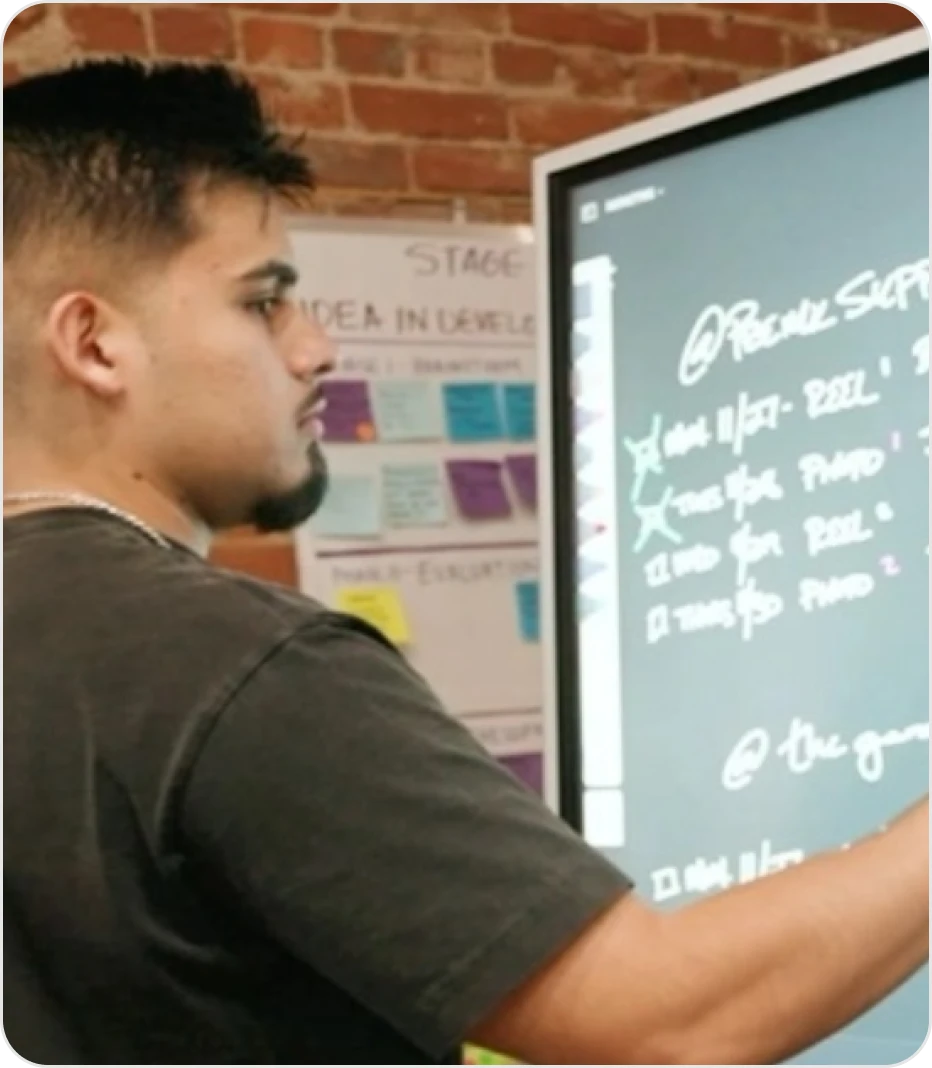
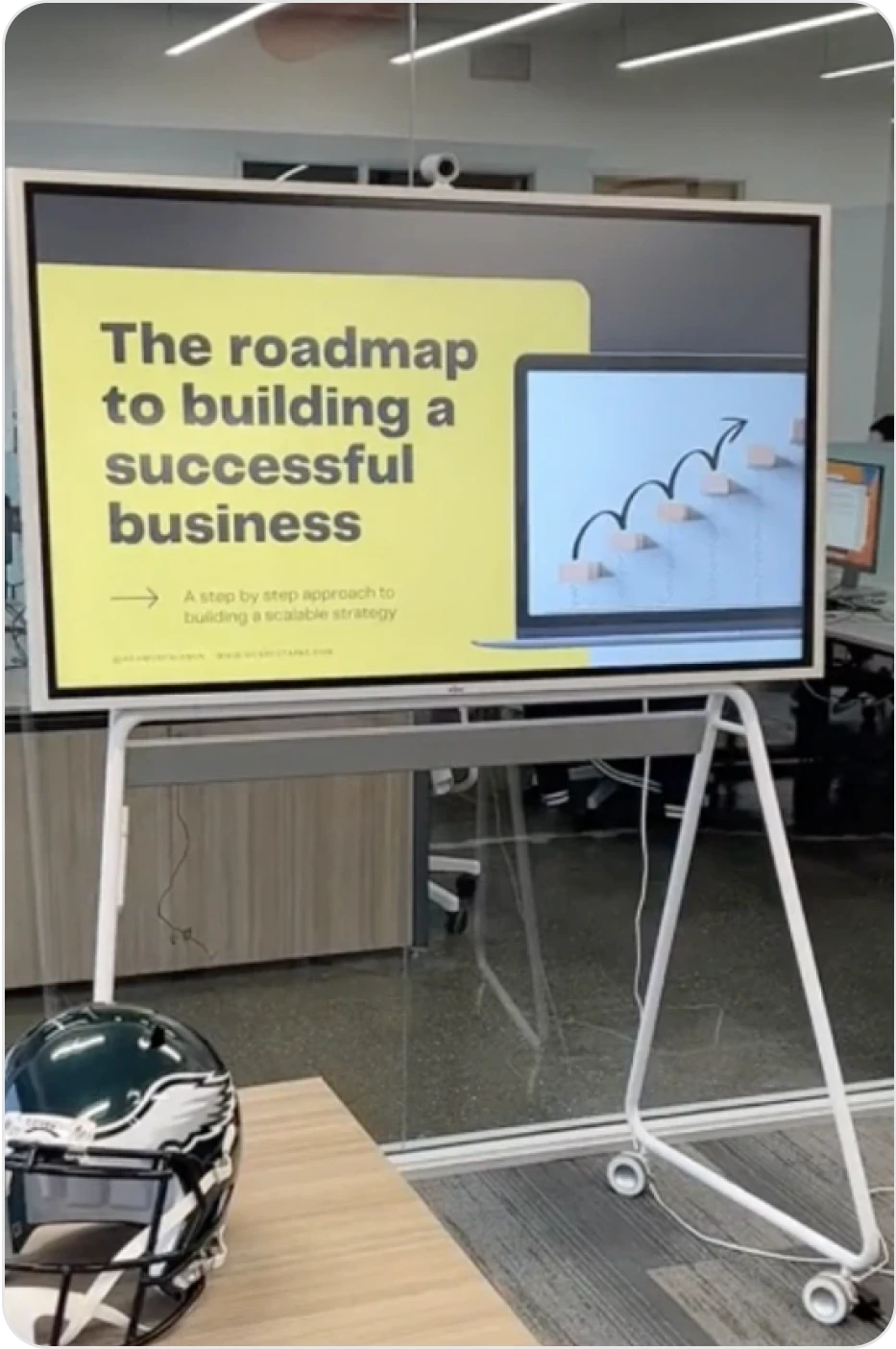
“The Vibe board gets all the big ideas out of my head and into the world for my team to see and take action on. I use it for training the team, brainstorming, and keeping track of everyone’s key projects. I enjoying using the Vibe board and look forward to the days I spend working on it.”
“My Vibe Board has been my daily companion and savior and I have received many compliments from clients on how professional my setup is and how helpful it is to be able to collaborate on the board.”
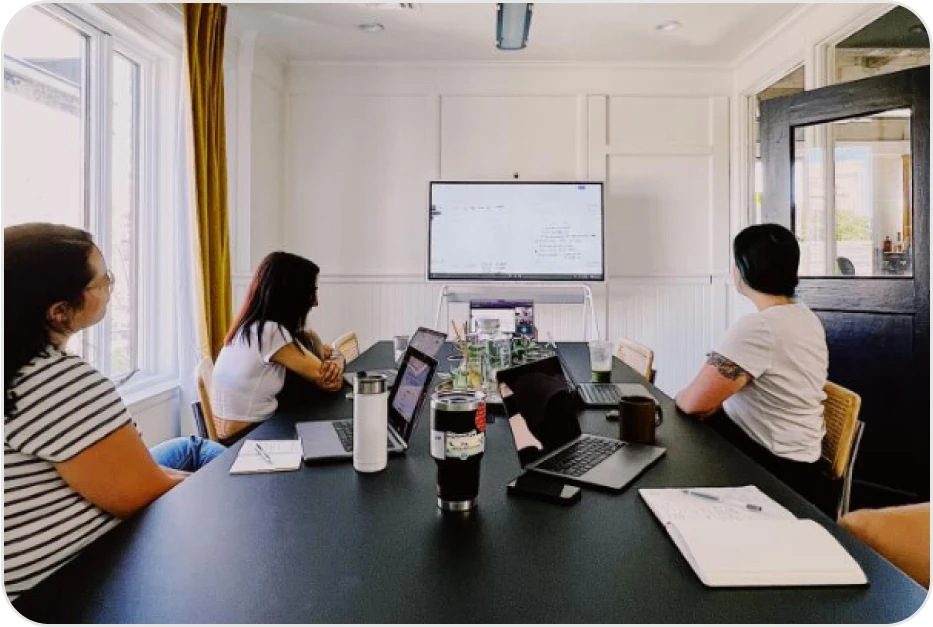
“This is the best tool we’ve purchased for team collaboration! We were so impressed with our productivity with the tool that we have since purchased 4 more 55” VIBE boards. I personally lead a team of 9 people within our organization, 3 of whom are remote, and VIBE is amazing at collaborating even when everyone isn’t in the same room.”
Trusted by 40,000+ forward-thinking entrepreneurs
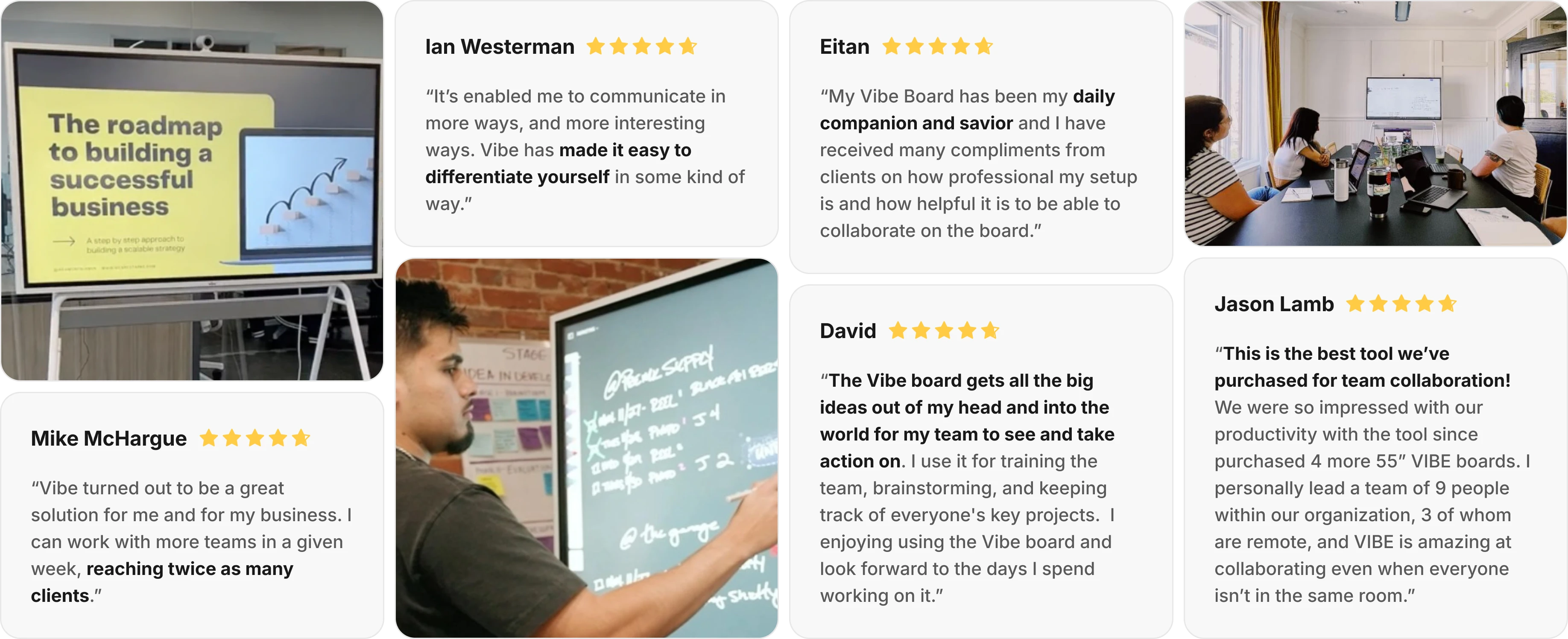


The Vibe Board is more than just a TV or computer. It combines the functionalities of a TV, computer, whiteboard, display, projector, and monitor into one sleek device. It’s the Swiss Army Knife of tech—ideal for any room at home, in the office, or at school.
With Vibe’s ChromeOS, you can use the apps that your team already knows and loves—and all popular video conferencing apps are supported.
The Vibe Board is designed to enhance your visual communication, client engagement, and team collaboration.

