In today’s common hybrid workplaces, interactive whiteboards have started to change from novelty technology to essential business tools. Smart boards have become central to how many modern businesses collaborate, present ideas, and connect teams across physical and virtual spaces. This comprehensive guide will help you navigate the complex factors of the best smart boards, understand their business impact, and select the perfect option for your specific needs.
How Interactive Whiteboards are Impacting Business
Interactive whiteboards are revolutionizing business operations by enhancing collaboration and productivity in remarkable ways. These cutting-edge devices combine the functionality of traditional whiteboards with advanced digital capabilities, creating powerful hubs for team interaction. For businesses with multiple locations or hybrid workplaces, smart boards offer exceptional value by functioning as a combined projector, whiteboard, and PC in a single device. They enable real-time collaboration, instant feedback, and dynamic meetings where participants engage more deeply with content. Team members can present multimedia resources, annotate them in real time, and instantly share contributions, creating a more inclusive environment where diverse perspectives drive creative problem-solving.
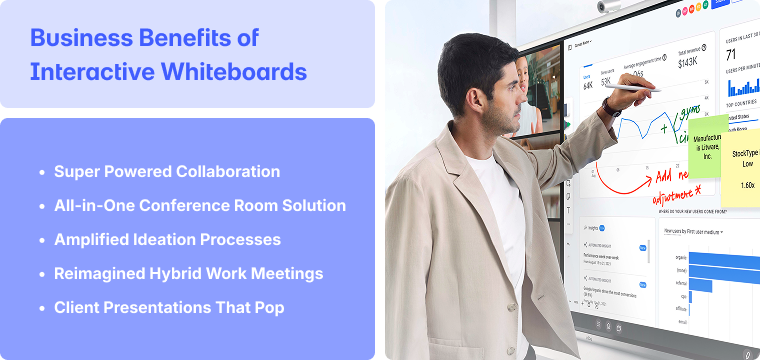
Key Considerations for Purchasing the Best Smart Board
When choosing a smart board for your business, several key factors come into play. This section will guide you through the essential considerations, including hardware specifications, operating systems, software capabilities, and accessories. By understanding these key elements, you’ll be better equipped to make an informed decision that aligns with your organization’s collaborative needs and technological ecosystem.
Hardware
Display Size and Quality
When selecting a smart board, display size and quality directly impact user experience. The ideal size depends on your room dimensions—smaller meeting rooms might work well with 55-inch displays, while larger conference rooms may require 75-inch or even 86-inch panels for optimal visibility.
Resolution is equally important, with 4K UHD now considered the standard for professional environments. For rooms with variable lighting conditions, look for displays with high brightness ratings and anti-glare technology to ensure content remains visible regardless of ambient light.
Touch Technology
Touch technology is the core interactive element of any smart board. Leading smart boards offer multi-touch support for up to 20 simultaneous touch points, enabling true collaborative work where multiple team members can interact with the board at once.
Look for boards with ultra-responsive touch capabilities (8ms or less) and palm rejection technology that prevents accidental inputs when users rest their hands on the screen while writing. The best touch systems also support intuitive gesture controls for navigation, such as pinch-to-zoom, swipe, and rotate functions.
Physical Connectivity
Comprehensive physical connectivity ensures your smart board integrates seamlessly with existing equipment. Essential ports include HDMI, USB-C, DisplayPort, and USB ports for peripherals. When evaluating connectivity options, consider your existing technology ecosystem and future needs to ensure compatibility and longevity.
Wireless Connectivity
Robust wireless connectivity enables seamless content sharing without physical cables. Look for smart boards with Wi-Fi 6 capability and support for multiple wireless presentation protocols including AirPlay, Miracast, and Google Cast. The ability to connect and display content from multiple devices simultaneously is particularly valuable for collaborative sessions.
On-board Storage
Sufficient onboard storage ensures your smart board can run applications smoothly and store content locally. In 2025, 64GB is considered the minimum, while 128GB or more provides ample space for applications and media files. Look for models with SSD storage rather than traditional hard drives for faster performance, and ensure cloud storage integration for seamless access to content stored on services like Google Drive or OneDrive.
Processing Power
Processing power determines how smoothly your smart board handles complex applications and multitasking. For optimal performance, look for boards with at least 8GB of RAM, though 16GB is preferable for demanding applications. Most premium smart boards now feature octa-core processors, with graphics processing capabilities important for smooth video playback and rendering visualizations. Consider your typical use cases when evaluating processing requirements.
Mounting Options
Flexible mounting options ensure your smart board integrates perfectly with your workspace. Wall mounting is the most common and space-efficient option, while mobile stands provide flexibility to move the board between different spaces. Height-adjustable solutions improve accessibility, allowing users of different heights to comfortably interact with the board. Consider factors like wall construction, floor space, and visibility angles when selecting mounting options.
Operating System
Android
Android-based smart boards offer an excellent balance of functionality, familiarity, and app availability. With access to the Google Play Store, these boards can run thousands of applications, from productivity tools to specialized business software. The intuitive touch-first interface makes these boards particularly user-friendly, with minimal training required. Many Android smart boards feature dual operating system capabilities, allowing them to run Windows applications through add-on computing modules.
ChromeOS
 Vibe interactive whiteboard running Chrome-based VibeOS, displaying collaborative apps like Zoom and Google Drive on a 4K touchscreen.
Vibe interactive whiteboard running Chrome-based VibeOS, displaying collaborative apps like Zoom and Google Drive on a 4K touchscreen.ChromeOS-based smart boards offer simplicity, security, and seamless integration with Google’s ecosystem. These boards boot quickly, receive automatic security updates, and minimize IT maintenance requirements. Unlike Android boards, ChromeOS provides a desktop-focused experience optimized for productivity applications and web-based tools. The platform offers superior security through sandboxing technology and verified boot processes, with significantly fewer security vulnerabilities than competing operating systems. For businesses already using Google Workspace, ChromeOS boards provide native integration with Google Meet, Drive, and other Google applications. The platform’s cloud-centric approach ensures data accessibility across devices while reducing local storage dependencies.
Windows
 Vibe interactive whiteboard displaying Windows OS interface, used for collaborative work on a 4K touchscreen display.
Vibe interactive whiteboard displaying Windows OS interface, used for collaborative work on a 4K touchscreen display.Windows-based smart boards offer unparalleled compatibility with existing business software and IT infrastructure. For organizations heavily invested in the Microsoft ecosystem, these boards provide native support for Microsoft 365 applications and seamless integration with enterprise systems. Many Windows smart boards use OPS computers that can be upgraded independently of the display, extending the useful life of the hardware. Verify that the included Windows license meets your needs and that the hardware specifications are sufficient for your intended applications.
Software
Whiteboarding
Digital whiteboarding capabilities form the core functionality of any best smart board. Look for intuitive software with flexible canvas options, advanced annotation tools, and shape recognition for automatically converting rough drawings into precise geometric shapes. The ability to import and annotate over various file types extends utility, while cloud-based saving ensures whiteboard sessions can be preserved and distributed to team members who couldn’t attend in person.
Video Conferencing
Integrated video conferencing capabilities have become essential for hybrid work environments. The best smart boards offer native support for popular platforms like Microsoft Teams, Zoom, and Google Meet without requiring additional hardware. Look for AI-enhanced features such as auto-framing and background blur, along with the ability to share whiteboard content directly into video calls so remote participants can see and interact with the same content as in-room participants.
Google Suite
 Vibe interactive whiteboard with Chrome interface showing Google Workspace apps like Google Drive and Meet, highlighting smart board integration.
Vibe interactive whiteboard with Chrome interface showing Google Workspace apps like Google Drive and Meet, highlighting smart board integration.For organizations using Google Workspace, smart board integration with Google’s productivity suite provides significant advantages. Look for boards with Google EDLA certification, which ensures full access to Google services while maintaining enterprise security standards. Native integration with Google Meet enables one-touch joining of meetings, while integration with Google Drive simplifies access to documents and presentations stored in the cloud. Collaborative features allow multiple users to edit Google Docs, Sheets, or Slides directly on the board.
Microsoft Suite
 Vibe interactive whiteboard displaying Windows interface with productivity apps, illustrating compatibility with Windows-based workflows.
Vibe interactive whiteboard displaying Windows interface with productivity apps, illustrating compatibility with Windows-based workflows.For businesses invested in the Microsoft ecosystem, seamless integration with Microsoft 365 applications provides significant productivity benefits. The best smart boards offer native support for Teams Rooms and integration with OneDrive and SharePoint. Look for boards that support the full range of Microsoft 365 applications, including specialized tools like Microsoft Whiteboard. For organizations using Microsoft Endpoint Manager, verify that the smart board can be enrolled for centralized configuration and security policy enforcement.
Native Applications
Purpose-built native applications optimize the smart board experience for specific tasks. Look for boards with well-designed launcher interfaces that provide quick access to frequently used functions without navigating complex menus. Screen capture tools, annotation layers, and intuitive file management applications enhance productivity. Consider the specific needs of your teams and workflows when evaluating native applications.
Third-party Integrations
Compatibility with third-party applications extends the functionality of your smart board beyond its native capabilities. Access to an app store provides additional applications, while integration with project management tools can transform your smart board into a visual project hub. Industry-specific software compatibility is crucial for specialized use cases. Consider both current needs and potential future requirements as your organization’s workflows evolve.
Accessories
Active Stylus or Pens
Active stylus pens enhance precision and control when writing or drawing on smart boards. Look for pens with comfortable ergonomics, pressure sensitivity, palm rejection, and durable tips that won’t scratch the display surface. Consider how pens are stored and charged when not in use. The best solutions include integrated magnetic attachment points or dedicated charging docks to prevent loss and ensure pens are ready when needed.
External Cameras and Microphones
While some smart boards include integrated audiovisual components, external cameras and microphones can provide enhanced capabilities for specific scenarios. External cameras offer greater flexibility in framing meeting participants, while ceiling or table microphone arrays provide superior audio pickup in larger spaces. When adding external components, ensure they integrate well with your smart board’s software and that the combined system remains simple enough for users to operate without technical assistance.
Mobile Stands
Mobile stands transform fixed smart boards into flexible collaboration tools that can move between spaces. Look for stands with sturdy construction, smooth-rolling lockable casters, and height adjustability to improve accessibility and ergonomics. Cable management features keep connections tidy and prevent damage when moving the board. Consider doorway widths, elevator dimensions, and floor surfaces in your facility to ensure the board can move between the spaces where you intend to use it.
Remote Controls
Remote controls provide convenient access to smart board functions from anywhere in the room. Basic remotes offer power, volume, and input selection, while advanced models include pointer functionality and presentation controls. For large rooms, a remote with a pointer or cursor control functions as a virtual touch interface. Some manufacturers offer mobile app-based remote controls that transform smartphones into control interfaces.
8 Top Interactive Whiteboards in 2025
Smart Board |
Best For |
Notable Features |
|
Versatile collaboration in small to medium businesses, especially for hybrid teams |
4K UHD touchscreen, infinite canvas whiteboarding, multi-device screen sharing, cloud-based workspaces, Chrome OS or Windows 11 Pro OS | |
|
Large businesses needing powerful collaboration features and seamless device sharing |
4K UHD anti-glare display, wireless sharing for up to 50 devices, document viewer and annotation tools | |
|
Businesses prioritizing intuitive touch and writing experiences |
HyPr Touch technology, Tool Explorer for pen function assignment, unified iQ operating system | |
|
Enterprise environments heavily invested in Microsoft ecosystem |
Purpose-built Teams Rooms experience, spatial audio, AI-enhanced cameras, seamless Microsoft 365 integration | |
|
Educational settings and businesses needing Google ecosystem integration |
Health-conscious design, germ-resistant screens, air quality sensors, eye-care technology, Android 13 with Google EDLA certification | |
|
Educational environments seeking flexibility and ease of use |
Multi-touch with palm rejection, modular design for different OS options, unified menu system, robust security features | |
|
Businesses needing advanced video conferencing and hybrid meeting solutions |
4K ultra-wide camera, 12-microphone array, Webex integration with noise removal and speech enhancement, end-to-end encryption | |
|
Medium meeting spaces requiring video conferencing flexibility |
50″ 4K display, wide-angle tracking camera, wheeled stand option for mobility, Microsoft Teams and Zoom compatibility |
Table comparing 8 top interactive whiteboards in 2025 with brand names, best use cases, and key features like collaboration tools, OS compatibility, and screen size.
1. Vibe Board S1 (Best Overall)
The Vibe Board S1 stands out with its intuitive 4K UHD touchscreen, infinite native online whiteboard software, and free access to 250+ third-party applications. This Chrome-based smart board excels in collaborative environments with its multi-device screen sharing and cloud-based team workspaces.
With native integration for popular video conferencing platforms and a competitive price point, the Vibe S1 offers excellent value for small to medium businesses seeking a versatile collaboration tool without enterprise-level complexity.
-
Price: $3,500-$7,000 depending on size and configuration
-
Screen sizes: 55″ and 75″
-
Connectivity: HDMI, USB-C, Wi-Fi, Bluetooth
-
Operating system: Chrome OS or Windows 11 Pro
-
Best for: Versatile collaboration in small to medium businesses, especially for hybrid teams
2. Samsung Interactive Pro
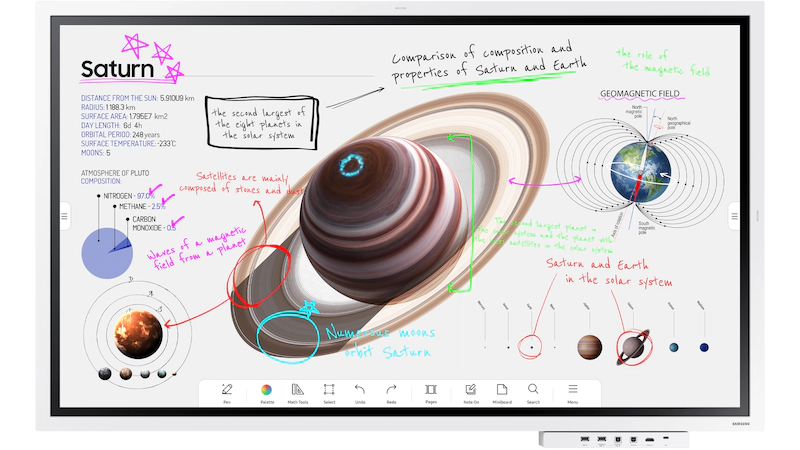 Samsung Interactive Pro product image.
Samsung Interactive Pro product image.The Samsung Interactive Pro features a 4K UHD display with anti-glare technology and multi-touch support for up to 20 simultaneous touchpoints. Its interface allows switching between content sources, with wireless screen sharing for multiple connected devices. The built-in document viewer and annotation tools support document-heavy workflows.
-
Price: $2,300-$5,100
-
Screen sizes: 55", 65″, 75″, 85″
-
Connectivity: HDMI, USB-C, Wi-Fi, Bluetooth, AirPlay 2
-
Operating system: Android-based
-
Best for: Large businesses needing powerful collaboration features and seamless device sharing
3. SMART QX Pro Series
 SMART QX Pro Series product image.
SMART QX Pro Series product image.The SMART QX Pro Series uses proprietary HyPr Touch technology for precise writing and object recognition. Its Tool Explorer feature assigns different functions to different pens, while the iQ operating system provides a unified experience across applications. The embedded Android computing module ensures smooth performance.
-
Price: Not specified, required to contact sales or reseller
-
Screen sizes: 65″, 75″, 86″
-
Connectivity: USB-C, Wi-Fi, Bluetooth
-
Operating system: Not specified (likely proprietary)
-
Best for: Businesses prioritizing intuitive touch and writing experiences
4. Microsoft Surface Hub 3
 Microsoft Surface Hub 3 product image.
Microsoft Surface Hub 3 product image.The Microsoft Surface Hub 3 is designed for Microsoft Teams Rooms environments with purpose-built hardware and software integration. It features spatial audio, AI-enhanced cameras, and seamless integration with Microsoft 365 applications, making it suitable for enterprise Microsoft environments.
-
Price: $9,500-$23,000
-
Screen sizes: 50″, 85″
-
Connectivity: USB-C, HDMI, Mini-DisplayPort, Ethernet, Wi-Fi 5, Bluetooth 5.1
-
Operating system: Windows 11 IoT Enterprise
-
Best for: Enterprise environments heavily invested in the Microsoft ecosystem
5. BenQ Board Pro RP04
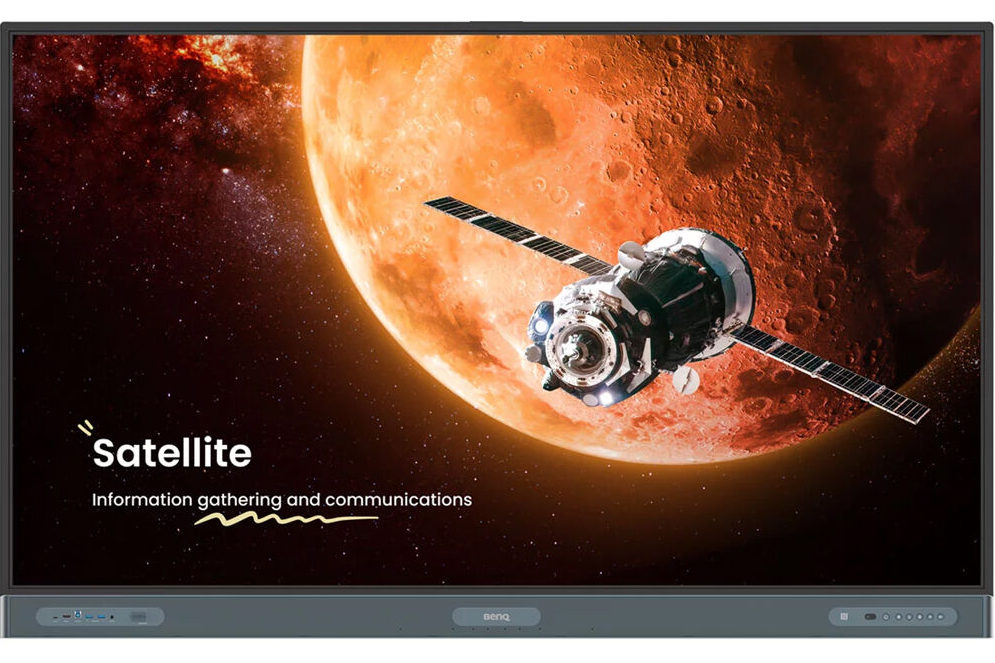 BenQ Board Pro RP04 product image.
BenQ Board Pro RP04 product image.The BenQ Board Pro RP04 features a health-conscious design with germ-resistant screens and eye-care technology. Running on Android 13 with Google EDLA certification, it offers EZWrite 6 software for whiteboarding and cloud integration. Its sensors automatically adjust display settings based on environmental conditions.
-
Price: Not specified, required to contact sales or reseller
-
Screen sizes: 86″ (other sizes likely available)
-
Connectivity: HDMI, DisplayPort, VGA, USB-C, Wi-Fi
-
Operating system: Android 13
-
Best for: Educational settings and businesses needing Google ecosystem integration
6. Promethean ActivPanel 10
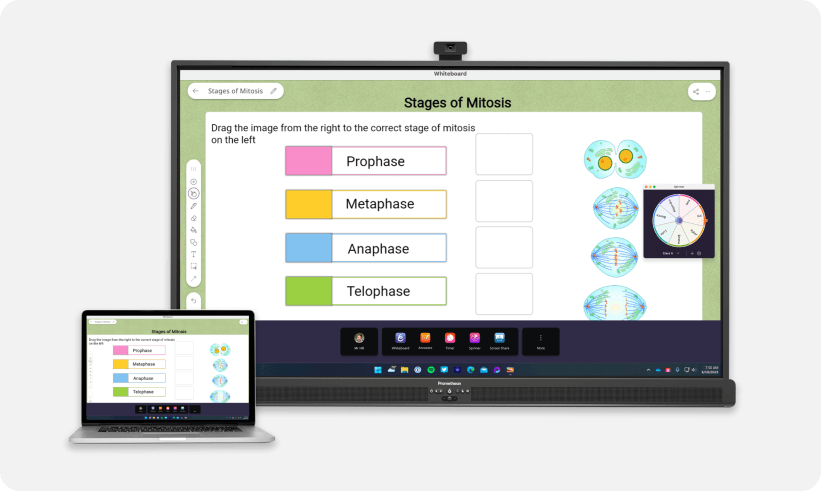 Promethean ActivPanel 10 product image.
Promethean ActivPanel 10 product image.The Promethean ActivPanel 10 combines teaching-inspired design with business features. Its multi-touch display with palm rejection provides a natural writing experience, while the modular design allows customization with different operating systems. The unified menu system offers quick access to applications and settings.
-
Price: Not specified, required to contact sales or reseller
-
Screen sizes: 75″ (other sizes likely available)
-
Connectivity: Not specified
-
Operating system: Android (upgradable OPS slot)
-
Best for: Educational environments seeking flexibility and ease of use
7. Cisco Board Pro G2
 Cisco Board Pro G2 product image.
Cisco Board Pro G2 product image.The Cisco Board Pro G2 focuses on video conferencing with its integrated 4K ultra-wide camera and 12-microphone array. It offers Webex integration with features like noise removal and speech enhancement, plus end-to-end encryption for secure collaborative sessions.
-
Price: Not specified, required to contact sales or reseller
-
Screen sizes: 55″, 75″ (55″ model mentioned)
-
Connectivity: Wi-Fi, Ethernet, USB-C
-
Operating system: Cisco RoomOS
-
Best for: Businesses needing advanced video conferencing and hybrid meeting solutions
8. Neat Board 50
 Neat Board 50 product image.
Neat Board 50 product image.The Neat Board 50 offers a 50-inch 4K multi-touch display with anti-glare coating for clear visibility. It features a wide-angle camera that tracks meeting participants and a 5-microphone array with noise suppression for enhanced audio clarity. The dual-speaker system is designed to optimize sound in various room configurations.
-
Price: $5,990 (adaptive stand available for $1,200, adaptive mount for $310)
-
Screen sizes: 50″
-
Connectivity: HDMI output, USB-C with touchback capability
-
Operating system: Compatible with Microsoft Teams and Zoom Rooms
-
Best for: Flexible workspaces requiring mobility and adaptability with its wheeled stand option that allows height adjustment and room-to-room movement
Choosing the Best Smart Board Option for Your Business
When selecting a smart board, start by identifying your primary use cases—whether that’s video conferencing, collaborative brainstorming, client presentations, or a combination of activities. Consider your existing technology ecosystem and integration requirements; Microsoft-focused organizations may benefit from Windows-based options, while Google Workspace users might prefer Android or ChromeOS boards.
Evaluate your physical spaces, including room sizes and lighting conditions. Don’t overlook user experience and adoption factors—even the most feature-rich board provides little value if it’s too complex for your team to use effectively. Look for intuitive interfaces and consider any training needs. By evaluating these factors against your organization’s specific needs, you can select the best smart board solution that enhances collaboration and productivity.




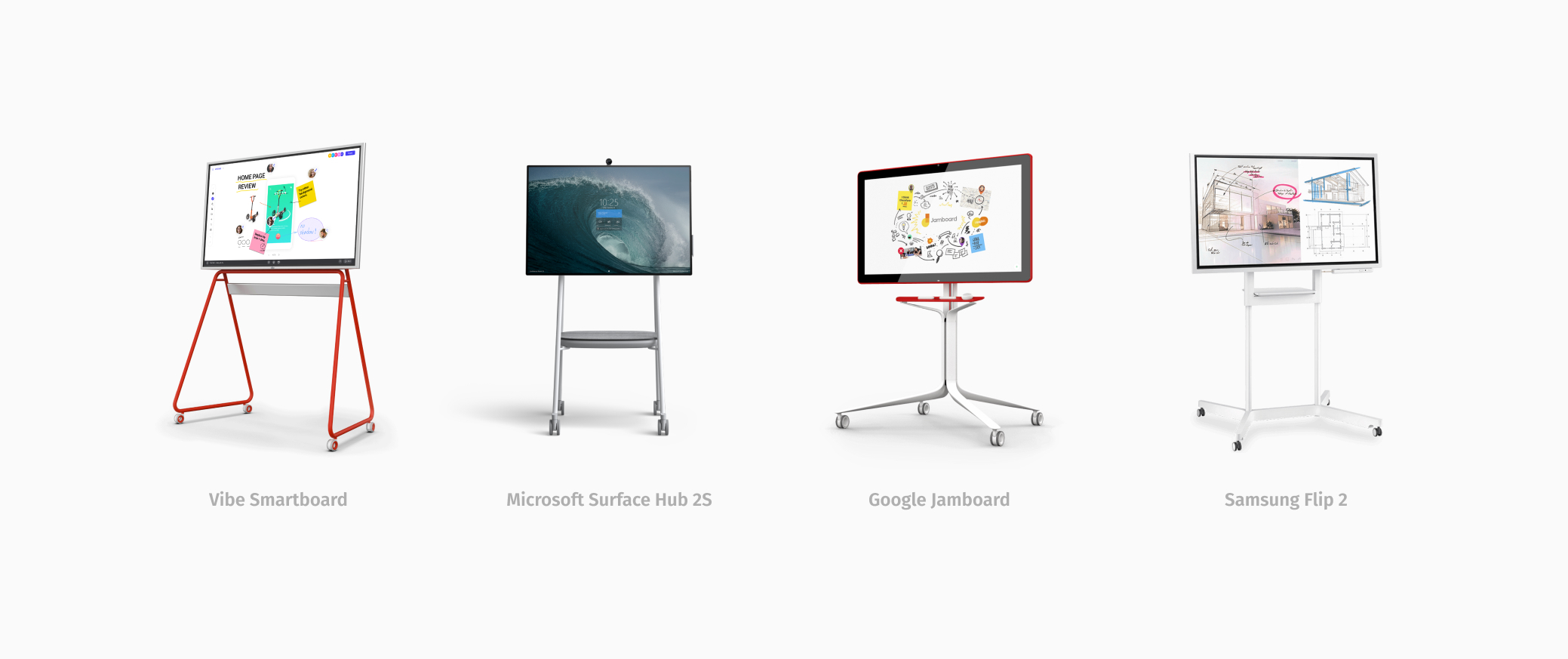



-1sbltxxq4FYxHrXrwJVLsCDNsXpqNa.webp)
-5Zp0pmSytvcuYDVs1LvuwplKuRneK0.webp)

