Teams struggle to stay connected. Scattered across offices, homes, and time zones, professionals need better ways to share ideas quickly and clearly. The online collaborative whiteboard offers a solution that goes beyond traditional communication methods.
What is a Collaborative Whiteboard?
A collaborative whiteboard is more than a digital drawing space. It’s a dynamic platform where team members can interact in real time, regardless of physical location. Unlike static presentation tools like dry erase boards, these platforms transform how groups brainstorm, plan, and execute projects.
Modern collaborative whiteboard technology breaks down communication barriers. They support multiple users working simultaneously, with features like instant cloud saving, cross-device accessibility, and intelligent tools that make digital collaboration feel natural.
How Do You Collaborate on a Whiteboard?
 Wide-angle view of interactive whiteboard displaying multiple collaboration tools and content during team session.
Wide-angle view of interactive whiteboard displaying multiple collaboration tools and content during team session.Getting started is straightforward. Invite team members to a shared digital workspace where everyone can contribute simultaneously. Drag in images, sketch ideas, or type notes – all in a fluid, responsive environment. Advanced platforms offer intelligent features that elevate collaboration. Handwriting recognition converts messy notes into crisp text. Shape detection turns rough sketches into precise diagrams. An infinite canvas means no more constraints on creativity.
Benefits of Having a Collaborative Whiteboard
Instant Team Synchronization
Brainstorming transforms into a dynamic, real-time process where ideas flow freely between team members, allowing everyone to contribute simultaneously and watch collective thinking evolve before their eyes. This immediate feedback loop accelerates collaborative decision-making and creates a more inclusive environment where even remote participants feel equally engaged in the creative process.
Fluid Work Experience
Modern collaborative whiteboards feature low-latency interfaces that replicate the natural feel of writing on physical surfaces, eliminating the frustrating lag that plagued earlier digital tools. This responsiveness allows users to focus entirely on their ideas rather than struggling with clunky technology, making digital collaboration feel as intuitive as using traditional pen and paper.
Universal Access
 Remote team members collaborating via Vibe smart whiteboards, laptops, and mobile devices across different locations, demonstrating seamless digital workspace connectivity that transcends geographic limitations.
Remote team members collaborating via Vibe smart whiteboards, laptops, and mobile devices across different locations, demonstrating seamless digital workspace connectivity that transcends geographic limitations.Geographic limitations dissolve as team members can seamlessly connect to shared workspaces from dedicated smart whiteboards, laptops, tablets, or smartphones, regardless of their physical location. This flexibility enables truly distributed teams to collaborate effectively across time zones and physical spaces, maintaining productivity without requiring everyone to be in the same room.
Worry-Free Documentation
Automatic cloud storage ensures that every sketch, note, and brilliant idea is instantly preserved without manual intervention, eliminating the risk of lost work. This persistent documentation creates a comprehensive archive of your team’s thinking process, allowing you to revisit earlier concepts and track the evolution of projects over time.
Rich Interaction Options
Beyond basic drawing tools, collaborative whiteboards offer diverse ways to communicate through comments, digital stickers, and contextual annotations that add depth and nuance to visual discussions. These varied interaction methods accommodate different communication styles and help clarify complex concepts that might be difficult to express through words or simple drawings alone.
Seamless File Integration
Direct connections to popular cloud storage platforms like Google Drive, Dropbox, and OneDrive allow teams to import and work with existing documents without switching between multiple applications. This integration creates a centralized workspace where all project materials coexist, reducing the friction of hunting for files across different systems and keeping everyone focused on the work itself.
Enhanced Meeting Capabilities
 Team members actively collaborating in a virtual meeting, using Vibe collaborative whiteboard to contribute ideas and work together in real-time despite being in different physical locations.
Team members actively collaborating in a virtual meeting, using Vibe collaborative whiteboard to contribute ideas and work together in real-time despite being in different physical locations.Advanced display options allow content to be projected across multiple screens while integrating smoothly with video conferencing tools to create more engaging remote meetings. These capabilities transform virtual gatherings from passive viewing experiences into active collaboration sessions where participants can contribute meaningfully regardless of their physical location.
7 Tips and Tricks for Using a Collaborative Whiteboard
1. Leverage Pre-Built Templates
Jump-start projects with ready-made frameworks that provide immediate structure and direction.
2. Transform Handwritten Notes
AI-powered tools convert handwritten scribbles into clean, readable digital text with remarkable accuracy.
3. Refine Visual Communication
Automatically convert rough sketches into precise shapes, elevating the visual quality of your work.
4. Maximize Interactive Tools
Use dynamic annotation features to make discussions more nuanced and interactive.
5. Embrace Multi-Device Workflow
Contribute from any device – dedicated Boards, browsers, tablets, or phones.
6. Protect Your Work
Real-time cloud storage ensures no brilliant idea gets lost in the shuffle.
7. Consolidate Resources
Pull files from multiple cloud services, creating a centralized project hub.
Industries Transforming with Collaborative Whiteboards
Education
 Single Vibe interactive whiteboard displayed in a classroom setting, showing educational content that enables teachers and students to engage with digital learning materials in a collaborative environment.
Single Vibe interactive whiteboard displayed in a classroom setting, showing educational content that enables teachers and students to engage with digital learning materials in a collaborative environment.The Vibe Board S1 is transforming education by breaking down traditional learning barriers with smart boards for teaching. In K-12 classrooms, teachers create dynamic, student-centric lessons that move beyond rote memorization, fostering active learning and student participation. Higher education institutions leverage the Board’s capabilities to deliver interactive lectures, with professors in disciplines like medicine and mathematics using its intuitive interface to dissect complex theories. Students can engage from any device, bridging learning gaps and promoting collaborative learning experiences that extend beyond physical classroom walls.
Architecture and Construction
 Vibe interactive whiteboard displaying architectural plans and building schematics in a construction office setting, allowing team members to collaborate on design reviews and project planning with digital precision tools.
Vibe interactive whiteboard displaying architectural plans and building schematics in a construction office setting, allowing team members to collaborate on design reviews and project planning with digital precision tools.Architecture and construction professionals have discovered a powerful ally in collaborative whiteboards, particularly the Vibe Board S1, which turns initial sketches into comprehensive project plans with unprecedented ease. The technology enables hybrid teams to mark up project phases from initial design to final operations, integrating seamlessly with industry-standard software like AutoCAD and Sketchup. Real-time collaboration features, including Google Earth imports and live annotations, allow teams to visualize and refine blueprints instantly. Clients benefit from interactive presentations that transform one-directional discussions into collaborative experiences, ultimately improving communication, reducing misunderstandings, and accelerating project timelines.
Marketing
 Vibe interactive whiteboard displaying an e-commerce purchase funnel report in a marketing agency setting, showing conversion metrics and customer journey analytics that enable team members to collaborate on optimizing online sales strategies.
Vibe interactive whiteboard displaying an e-commerce purchase funnel report in a marketing agency setting, showing conversion metrics and customer journey analytics that enable team members to collaborate on optimizing online sales strategies.Marketing agencies are revolutionizing client engagement through collaborative whiteboards, using the Vibe Board to create immersive, interactive presentation experiences. The platform enables teams to import files directly, annotate in real-time, and explore complex data dashboards with exceptional clarity. Its open ecosystem supports seamless integration with tools like Google Drive, OneDrive, and Office 365, allowing marketing professionals to access, edit, and share documents effortlessly. The infinite canvas supports creative brainstorming, enabling remote teams to collaborate on campaign strategies, design reviews, and pitch presentations with a level of interactivity that traditional methods cannot match. Learn more about smart whiteboards for business.
Healthcare
 Healthcare professionals using a Vibe interactive whiteboard during an online meeting, collaboratively reviewing and discussing ultrasound imagery across different locations, demonstrating how digital collaboration tools enhance remote clinical communication in medical settings.
Healthcare professionals using a Vibe interactive whiteboard during an online meeting, collaboratively reviewing and discussing ultrasound imagery across different locations, demonstrating how digital collaboration tools enhance remote clinical communication in medical settings.In healthcare, the Vibe Board S1 is redefining patient communication and medical education by providing innovative tools for interaction and learning. Doctors can now annotate medical reports, share educational videos, and conduct hybrid care meetings that connect patients, families, and healthcare providers across different locations. Medical training has been transformed through immersive multimedia experiences that import content from various sources, supporting distance learning and continuous professional development. The cloud-based platform ensures that critical medical information can be saved, shared, and referenced easily, improving both patient care and medical education.
Government
 Government officials using a Vibe interactive whiteboard to review project plans and data in a secure meeting environment, enabling collaborative decision-making and information sharing across departments while maintaining compliance protocols.
Government officials using a Vibe interactive whiteboard to review project plans and data in a secure meeting environment, enabling collaborative decision-making and information sharing across departments while maintaining compliance protocols.Government organizations are using collaborative whiteboards to unite remote teams and deliver complex ideas with unprecedented clarity and efficiency. The Vibe Board S1 enables seamless document annotation, easy sharing of meeting notes, and integration with multiple communication platforms. Advanced features like the SmartCam with auto-framing and noise cancellation make remote meetings more effective, while compatibility with platforms like Zoom, Microsoft Teams, and Google Meet ensures smooth interdepartmental and inter-agency collaboration. This technology supports more transparent, accessible, and efficient government operations by breaking down communication barriers and providing tools for comprehensive, interactive discussions.
Professional Services
 Professional services team using a Vibe interactive whiteboard to analyze client data and develop strategic recommendations, facilitating collaborative problem-solving and efficient workflow management in a modern consulting environment.
Professional services team using a Vibe interactive whiteboard to analyze client data and develop strategic recommendations, facilitating collaborative problem-solving and efficient workflow management in a modern consulting environment.Professional service firms are leveraging collaborative whiteboards to create more engaging and interactive client experiences. The Vibe Board S1 allows teams to write, draw, and annotate on any document type or third-party app during presentations, providing a comprehensive and dynamic approach to client communication. Split-screen capabilities enable professionals to bring in content from browsers, YouTube, or favorite apps, creating more comprehensive and interactive discussions. Features like cloud-based annotation and easy meeting note-sharing ensure that client follow-ups are more effective, memorable, and tailored to individual client needs, ultimately enhancing relationship management and service delivery.
The Vibe Board S1: A Collaborative Solution
The Vibe Board S1 reimagines workplace interaction through a powerful digital workspace. Its ChromeOS platform connects teams with over 250 workflow applications and a collaborative whiteboard called Canvas. Users can brainstorm, present, and work together using a 20-point multi-touch screen with 4K wireless screencast capabilities.
Intelligent features like AI-powered handwriting recognition and cloud service integration make complex team projects more intuitive. From marketing teams to educational institutions, the Vibe Board adapts to diverse professional needs, breaking down communication barriers and streamlining collaborative work. By combining advanced technology with user-friendly design, it turns traditional meetings and presentations into dynamic, interactive experiences.
Key Takeaways
Collaborative whiteboards are more than technology – they’re a new approach to teamwork. By providing flexible, intelligent platforms, the Vibe Board helps teams communicate more effectively, regardless of physical location or traditional barriers.
Check out Vibe Boards today and experience a more efficient, interactive way to collaborate with your team!




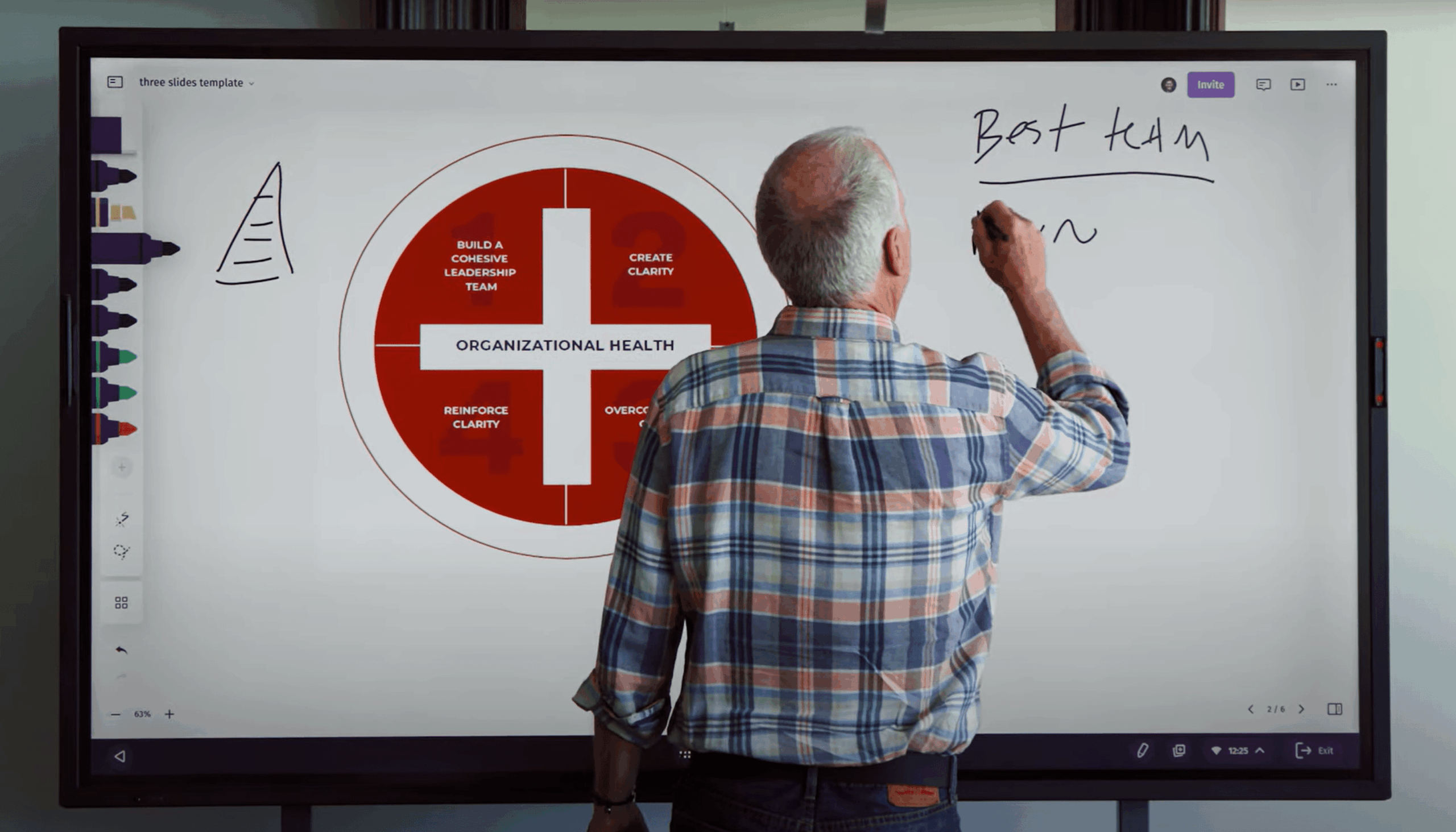
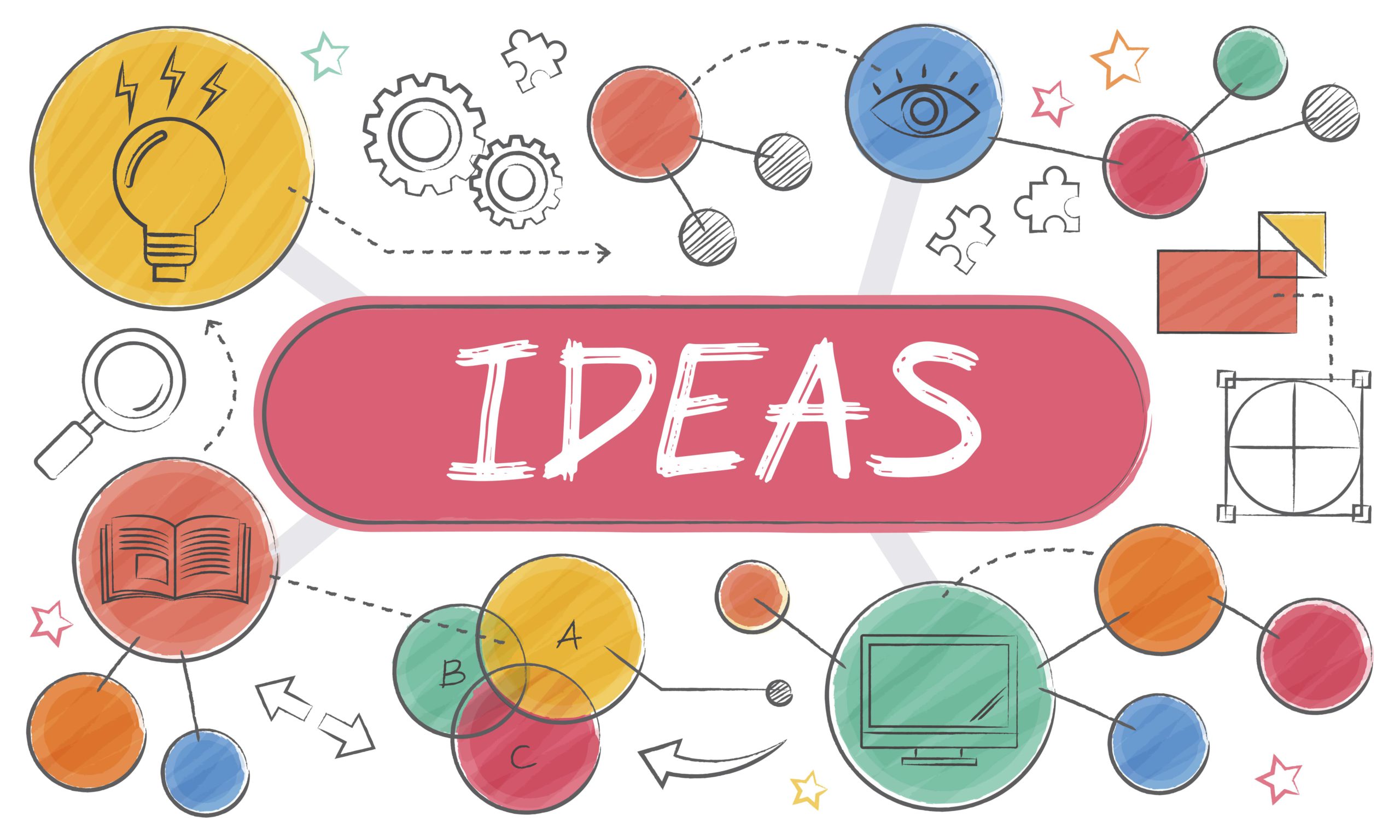


-1sbltxxq4FYxHrXrwJVLsCDNsXpqNa.webp)
-5Zp0pmSytvcuYDVs1LvuwplKuRneK0.webp)

