Did you know that 65% of the people in the world are visual learners? When it comes to brainstorming with a team or organizing your thoughts, having a visual can come in handy for many learners.
But how do you come up with a visual that works? Enter concept mapping. Keep reading to learn what concept mapping is, how it works, and the steps to creating one.
What Is a Concept Map?
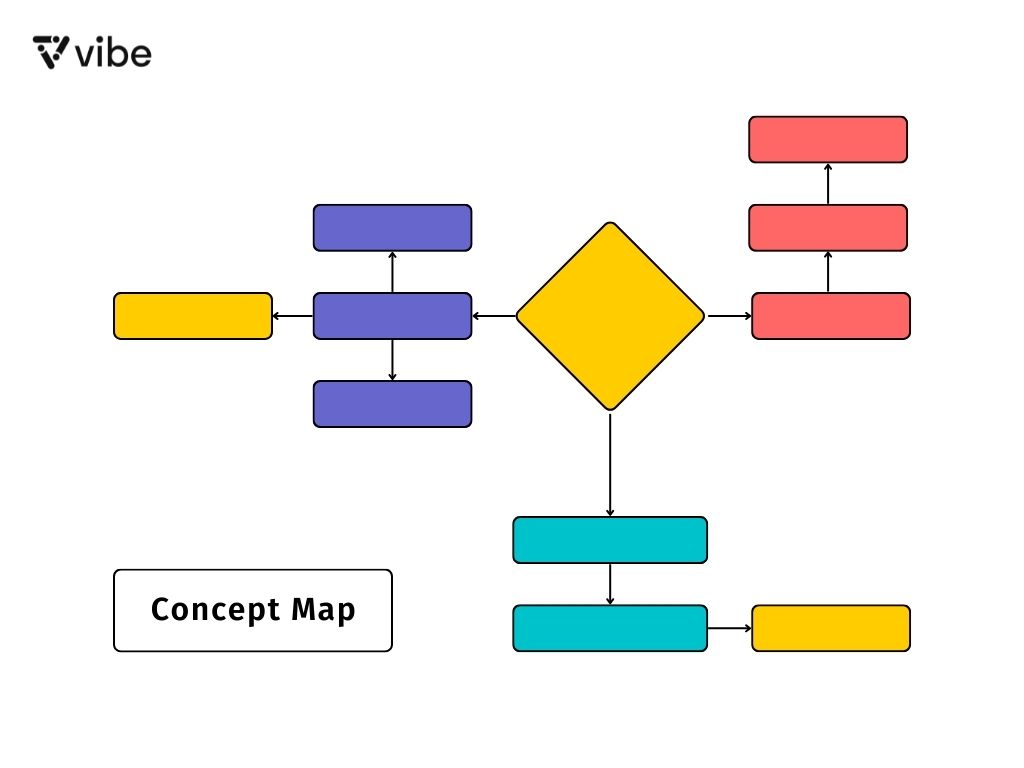
A concept map is a tool or diagram that visually depicts relationships between concepts and ideas. Mostly, they’re used to draw links between them and then organize ideas and concepts into a hierarchical structure.
Some confuse concept mapping with mind mapping, but they’re different tools. Mind mapping is a flowchart that concentrates more on topics, while concept mapping concentrates on the connections between ideas.
Most concept maps depict ideas as circles or nodes, which are then hierarchically structured and connected with arrows or lines. To make connections between ideas, these arrows and lines are labeled with linking words to help clarify the connections between the concepts.
How Do Concept Maps Work?

A concept map consists of two key elements:
-
Concepts: These are usually represented by circles, boxes, and ovals and are called "nodes."
-
Relationships: These are depicted by arrows and lines that link the concepts, called "cross-links." Mostly, these arrows or lines can include connecting verbs or words, but they don’t have to.
A concept map allows you to explore an idea in-depth and, more notably, to appreciate the relationships between several ideas. That makes it extremely useful for taking notes since you can see the big picture rather than individual subjects.
For instance, imagine that you’re taking notes in a science class as you learn about trees. You might come up with a concept map that looks as follows:
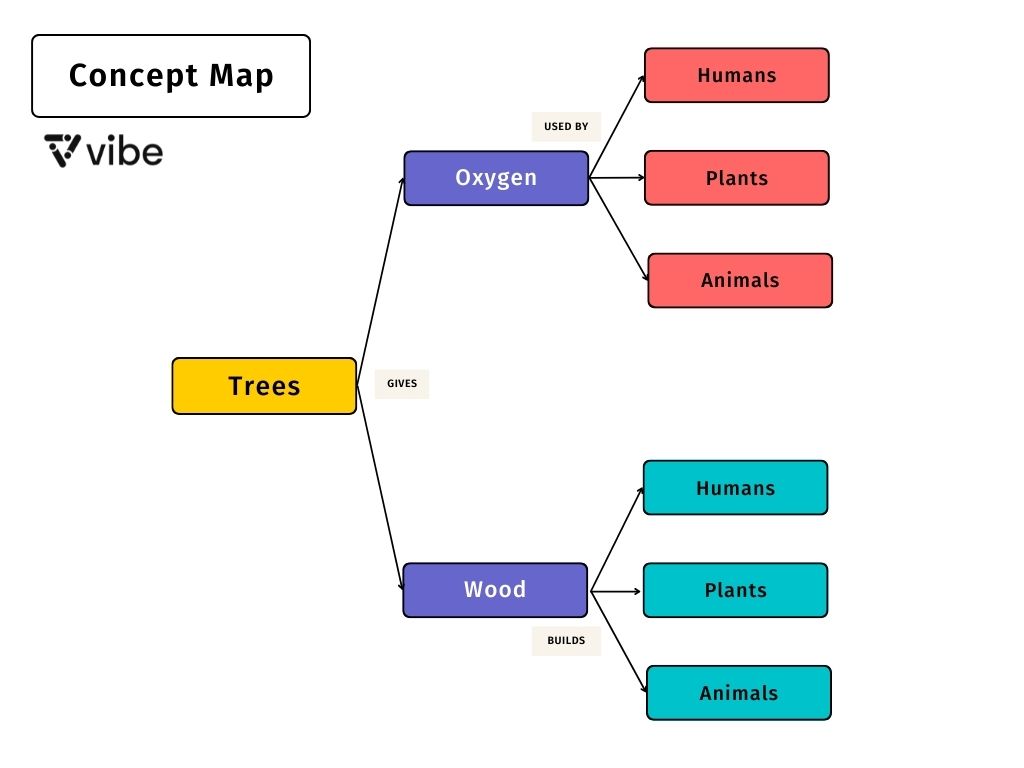
What Are Concept Maps Used For?
Concept Mapping in Business

Concept mapping can be applied in business to help make decisions, solve problems, and better understand your team. You might not realize it, but concept mapping is a common practice. Below are situations where concept mapping is used in business:
Strategic Planning
Strategic planning is used to examine the present and future state of a company. It’s an excellent technique to figure out where you are currently and how you might move in the right direction.
Concept mapping is usually used to achieve this, allowing you to devise a plan for action. This plan can be used for different aspects of your business, like marketing.
Understanding Your Team
Concept mapping is an effective way to understand how things work within your team. It shows how things are related and helps you see where potential issues could arise.
Brainstorming
Brainstorming helps get ideas out into the open. Concept maps allow you to create a visual brainstorming map that leaves all your creative juices flowing. This can be achieved at an individual level or group level. You can begin with one idea and spread it out from there, which helps you explore your many ideas and generate new ones.
Concept Mapping in Education

Students can take advantage of concept mapping in the classroom to enhance their understanding of what’s being taught. On the other hand, teachers can employ concept mapping to help learners solve problems. Below are specific instances where concept maps are used in education.
Exploring Literary Themes
In a literature class, you may be given a character or theme and asked to demonstrate how the character or theme appears in other literary works. Students can take advantage of concept mapping to show how the character and theme stand out from others.
Note-Taking During Lecture
Concept map note-taking (or conceptual note-taking) brings order to your notes. Instead of filling pages with random sentences, you can record them in a concept map.
Cooperative Learning in the Classroom
Cooperative learning in the classroom entails students working together in groups or teams to meet their learning goals. When used in combination with concept mapping, cooperative learning can improve classroom instruction and make learning more fun and social for students.
Planning Outlines or Plots for Papers
Concept maps can help students organize ideas for papers and assignments.
Understanding Complex Concepts
Some concepts can be complex to understand. Students can use concept maps to determine how concepts interact with one another or how they’re related to one another.
How to Create a Concept Map

Below are the basic steps in creating a concept map:
1. Choose a Medium
Generally, there are two main ways that you can construct concept maps:
-
With a pen and paper
-
With an interactive whiteboard device
If the team members are in the same room, you can work through a concept map using a large piece of paper or a traditional whiteboard. However, since remote and hybrid work have become more common, you might need to consider digital tools like interactive whiteboard software or smart whiteboards to build your concept map in real-time with your team, no matter where you’re working from.
2. Create the Main Concept
Whatever medium you choose, the next step is to pick a central idea you wish to deal with. Just stick to one concept (focus question) that clearly spells out the issue or problem the concept map will help rectify. Your concept map will always lead back to that focus question and answer.
3. Brainstorm Related Concepts
Now that you have picked a focus question, the next thing is to identify and brainstorm related concepts. Make a list of subordinate ideas, and prioritize them from the general to the specific. Some refer to this list as a parking lot. This is because you are waiting to move these ideas (around 15-20) to your map.
Describe each idea as briefly as you can; usually, one or two words describing each idea will be enough. Keeping your descriptions brief will prevent your concept map from becoming text-heavy or bloated.
4. Organize Shapes and Lines
Hierarchically organize each of your ideas, with the most general ideas appearing at the top of the concept map under your focus question and the most specific ones appearing at the bottom. Your map will take form as you link the shapes with arrows/lines and decide where to place each idea.
Typically, concept maps have text, or connecting words, written on each line that explains how a general concept relates to specific ones. The text may come in the form of verbs such as "encompasses" or "provides."
Once you’ve come up with this preliminary map containing the basic links, include cross-links to show the relationship between ideas that are on a similar level of specificity.
5. Fine-tune the Map
When adding links to every idea, thoroughly examine the relationships you’re illustrating. Below are some questions to guide you:
-
Does every idea fit well in its respective place?
-
Can I place this idea or group of ideas in a better position?
-
Can I use a more precise connecting word to represent this relationship?
Such questions will strengthen your cognitive abilities and test your knowledge of any subject.
Build Your Concept Map with Vibe Interactive Whiteboards

Concept maps involve a lot of brainstorming. You begin with a broad idea and break it into more specific components, using arrows and connecting words to illustrate how ideas are related.
Although you can achieve this with pen and paper, the perk of using an interactive whiteboard like Vibe is that you can get started immediately with a customizable template. Even better, you can instantly share it with your team to collaborate and make updates anytime.
Vibe’s interactive whiteboard software lets you jump right into constructing your map with an infinite canvas, ideal for writing down ideas as you brainstorm. You and your team can effortlessly spread out to different sections of the board and convene to share ideas so that you can benefit from individual creativity as well as group consensus. Plus, everything’s saved in the cloud, so you don’t have to worry about erasing the board for the next meeting or taking photos of your paperwork. With Vibe, you can take your concept map with you wherever you go.
Ready to experience the power of a concept map? Try Vibe Board today.








-1sbltxxq4FYxHrXrwJVLsCDNsXpqNa.webp)
-5Zp0pmSytvcuYDVs1LvuwplKuRneK0.webp)

