The modern workplace has fundamentally shifted how teams communicate, with virtual meeting platforms now handling an incredible amount of interactions daily and becoming the preferred method for business collaboration. These digital solutions eliminate geographical barriers while offering advanced features like AI-powered notes, real-time translation, and collaborative tools that often enhance productivity beyond traditional conference rooms. This comprehensive guide explores virtual meeting types, key benefits and challenges, and the top platforms that can transform how your organization communicates.
What are Virtual Meetings?

Virtual meetings are real-time interactions that bring people together in a shared digital space, regardless of their physical locations. Think of them as your traditional conference room meeting, but instead of everyone cramming around a table fighting over the good chairs, participants connect through their computers, tablets, or smartphones from wherever they happen to be.
These digital gatherings use video, audio, and text messaging technology to create collaborative experiences that can rival (and often surpass) their in-person counterparts. Whether you’re brainstorming with colleagues across continents or hosting a company-wide presentation, virtual meetings eliminate the geographical barriers that once made global collaboration a logistical nightmare.
The beauty of virtual meetings lies in their versatility. They can accommodate everything from intimate one-on-one discussions to massive webinars with thousands of attendees. Modern platforms have evolved far beyond basic video calls, incorporating features like screen sharing, digital whiteboarding, real-time polling, and AI-powered transcription that make remote collaboration surprisingly simple.
Types of Virtual Meetings

Virtual meetings aren’t one-size-fits-all solutions — different objectives call for different approaches. Here are the four main types that cover most business scenarios:
- Video Conferencing: The most popular format for team collaboration, video conferencing brings face-to-face interaction to remote settings. These meetings feature high-quality video and audio that make participants feel like they’re sharing the same room, complete with the ability to read facial expressions and body language. Perfect for team building, client presentations, and any discussion where personal connection matters.
- Webinars: Designed for one-to-many communication, webinars focus on delivering presentations to large audiences. The host maintains control while attendees typically participate through chat, polls, or Q&A sessions. Think product launches, training sessions, or industry conferences where you need to reach hundreds or thousands of people simultaneously.
- Web Conferencing: When your team needs to roll up their sleeves and actually work together, web conferencing is your go-to format. These collaborative sessions emphasize screen sharing, document editing, and whiteboarding over face-to-face interaction. They’re ideal for project brainstorming, design reviews, and any meeting where you need to create something together in real-time.
- Teleconferencing: Sometimes you just need to quickly huddle and talk — no video, no screen sharing needed, just good old-fashioned conversation. Audio-only teleconferencing works perfectly for quick check-ins, informal discussions, or situations where bandwidth is limited. It’s the simplest format, but don’t underestimate its effectiveness for straightforward communication.
Benefits of Virtual Meetings
Virtual meetings offer advantages that go far beyond simply avoiding traffic jams and fighting for conference rooms. They’re reshaping how we think about collaboration, productivity, and workplace efficiency.
Location Flexibility and Accessibility
The most obvious benefit is also the most impactful: virtual meetings eliminate geographical constraints entirely. Your marketing team in New York can brainstorm with developers in San Francisco and designers in London without anyone leaving their desks. This flexibility resolves scheduling conflicts, eliminates travel complications, and makes it possible to include the right people in every discussion, regardless of where they happen to be.

Space and Cost Savings
The financial benefits of virtual meetings are substantial and immediate. Organizations report significant savings through eliminated travel expenses, reduced office space requirements, and lower overhead costs. When your team doesn’t need to fly across the country for a two-hour meeting, those savings add up quickly. Companies save around $11,000 annually per employee by using video conferencing software, and businesses report up to 30% reduction in travel costs. [1] [2] There’s also the time factor — commuting to meetings can consume hours of productive work time. Virtual meetings give those hours back to your team, allowing them to focus on actual work. Plus, you’ll never again face the frustration of booking scarce conference rooms or ensuring enough chairs for everyone.
Improved Collaboration
Modern virtual meeting platforms offer collaborative features that can surpass traditional in-person meetings. Real-time screen sharing allows instant access to relevant documents, presentations, or applications. Digital whiteboarding tools enable dynamic brainstorming sessions where ideas can be captured, moved, and refined in ways that physical whiteboards simply can’t match. The fluid nature of content sharing in virtual meetings means anyone can instantly contribute relevant materials to the discussion. No more “I’ll email that to you later”, everything can be shared and reviewed in real-time.
Stronger Meeting Documentation
Virtual meetings excel at creating permanent records of important discussions. Most platforms offer built-in recording and transcription features that capture not just what was said, but also what was shared on screen. This documentation proves invaluable for team members who couldn’t attend, for reviewing complex decisions later, or for onboarding new team members who need context on past discussions. Meeting recordings also enable participants to focus fully on the conversation instead of frantically taking notes. When you know everything is being captured, you can engage more meaningfully in the discussion and review the details later. AI note-taking assistants can use these transcriptions to generate intuitive meeting summaries with key information and action items.

AI-Powered Communication Improvements
The latest virtual meeting platforms incorporate artificial intelligence that enhances communication in ways that weren’t possible just a few years ago. Real-time translation breaks down language barriers by providing instant subtitles. Background noise removal automatically filters out distracting sounds while enhancing speech clarity. AI-powered features like gesture recognition allow attendees to send live reactions using hand movements, while smart backgrounds replace distracting or inappropriate backdrops with professional alternatives.
Challenges Surrounding Virtual Meetings
Despite their many advantages, virtual meetings come with their own set of obstacles that organizations should navigate thoughtfully.
Technical Difficulties and Learning Curve
The most frequent frustrations stem from technical issues that can derail even the best-planned meetings. Unstable internet connections, audio/video synchronization problems, and software compatibility glitches create disruptions that rarely plague in-person gatherings. Even when everything works perfectly, there’s often a learning curve as team members adapt to new platform features and meeting etiquette. The solution involves proactive preparation and backup planning. Testing equipment before meetings, having dial-in alternatives ready, and ensuring all participants understand the platform basics can minimize technical disruptions.

Reduced Personal Connection
Many professionals still prefer face-to-face interaction for building meaningful relationships and trust. Virtual meetings can make it harder to read subtle body language cues, establish rapport, and create the informal connections that strengthen team dynamics. The casual conversations that happen before and after in-person meetings (often where the real relationship building occurs) don’t translate naturally to virtual environments. This challenge becomes particularly pronounced for new team members, client relationships, and creative collaborations that benefit from spontaneous interaction. While virtual meetings excel at task-focused discussions, they require more intentional effort to foster long-term personal connections.
Security and Privacy Concerns
Virtual meetings introduce vulnerabilities that don’t exist in traditional conference rooms. Sensitive discussions can be intercepted, unauthorized participants might gain access to confidential information, and data protection becomes more complex when meetings cross multiple networks and devices. Organizations must navigate privacy regulations, implement secure meeting access controls, and protect confidential information shared during virtual sessions. This often requires additional security protocols, user training, and platform vetting.
Distractions and Engagement Challenges
Virtual meetings create an environment ripe for distractions that would be impossible or inappropriate in traditional conference rooms, from family members and pets to the temptation to multitask by checking emails or browsing the internet while appearing engaged on screen. The digital format compounds these attention challenges, as participants must self-regulate their focus without the benefit of physical presence and subtle social cues that naturally maintain engagement in face-to-face settings. Organizations must actively combat these distractions through shorter meeting durations, more engaging and interactive formats, and clear expectations about participant behavior to maintain productivity and meeting effectiveness.
6 Top Virtual Meeting Platforms
Choosing the right platform can make the difference between smooth, productive meetings and frustrating technical experiences. Here are six leading options that consistently deliver reliable performance:
1. Zoom
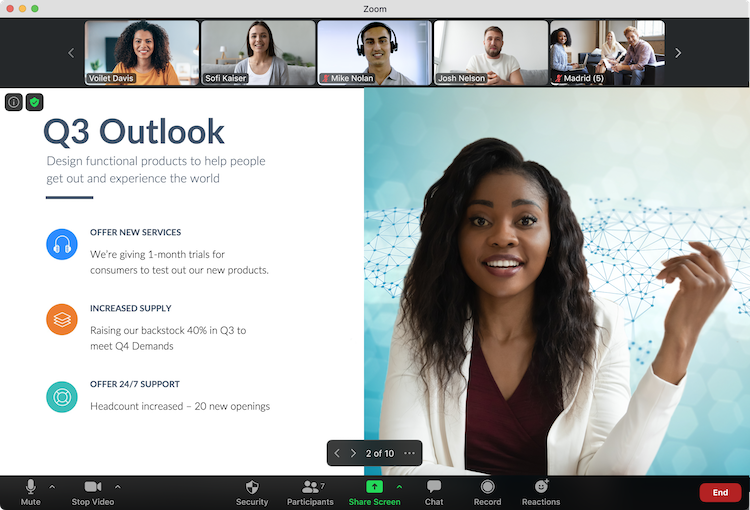
Zoom remains the gold standard for virtual meetings, combining reliability with an intuitive interface that works for everyone from tech novices to power users. Its high-quality video and audio performance, combined with features like breakout rooms, webinar capabilities, and built-in whiteboarding, make it versatile enough for any meeting type.
The platform’s AI companion now generates automatic meeting summaries and action items, enhancing productivity without requiring additional effort from participants. Deep integrations with popular business tools like Slack, Trello, and Google Workspace make Zoom a natural fit for existing workflows.
2. Google Meet

Google Meet offers seamless integration with the Google Workspace ecosystem, making it the obvious choice for organizations already using Gmail, Google Calendar, and Google Drive. Its browser-based approach eliminates software installation requirements, while strong security features and automatic meeting recordings provide enterprise-grade reliability.
The platform excels at spontaneous meetings. You can start a video call directly from Gmail or Google Calendar with just a few clicks. For teams that live in Google’s productivity suite, Meet provides the path of least resistance for virtual collaboration.
3. WebEx Meet
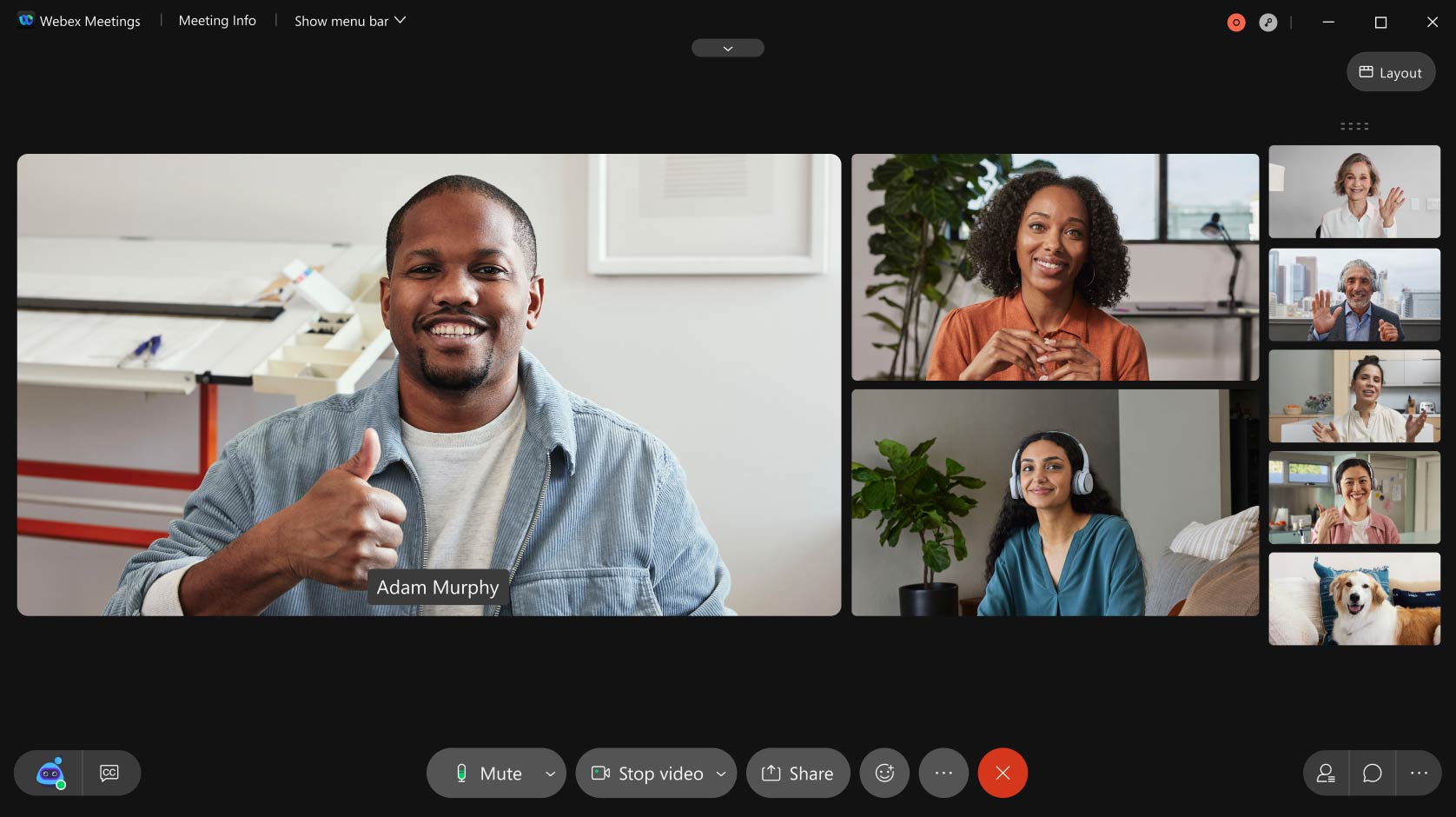
Cisco’s WebEx brings enterprise-grade security and reliability to virtual meetings, making it a favorite among large organizations and government agencies. The platform offers advanced features like AI-powered meeting summaries, real-time translation, and sophisticated webinar capabilities that scale to thousands of participants.
WebEx particularly shines in highly regulated industries where security and compliance are paramount. Its robust administrative controls and detailed audit trails provide the oversight that enterprise IT departments require.
4. Microsoft Teams
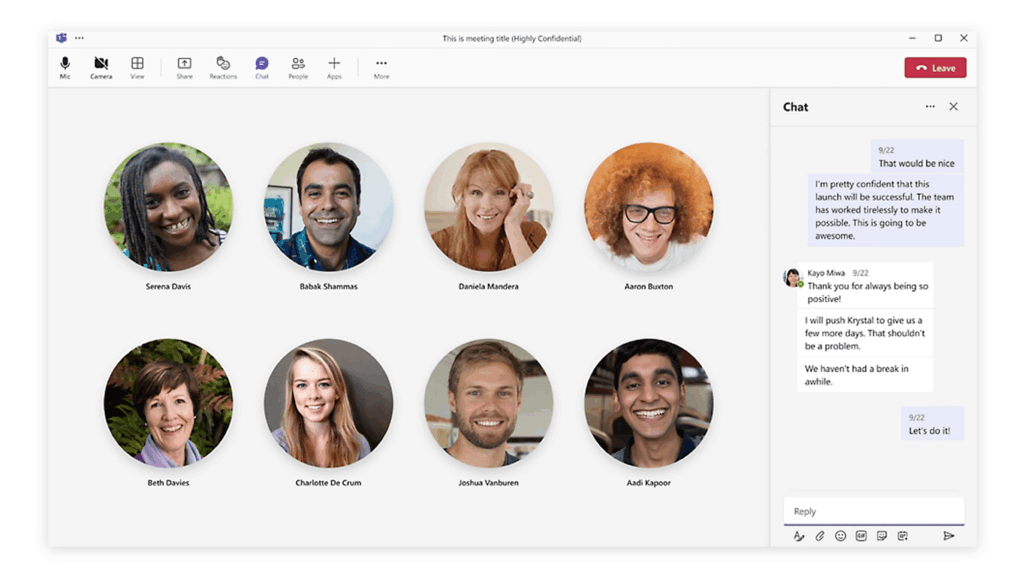
Microsoft Teams has evolved into a widely popular and comprehensive communication hub that goes far beyond basic video meetings. For organizations using Microsoft 365, Teams provides integrated access to chat, document collaboration, and app integration within a single platform.
The platform’s strength lies in its ability to seamlessly blend meetings with ongoing team collaboration. Scheduled meetings, meeting recaps with AI-generated highlights, and shared channels across organizations make it particularly valuable for distributed teams working across different time zones.
5. GoToMeeting

GoToMeeting focuses on simplicity and reliability, making it an excellent choice for organizations that prioritize ease of use over advanced features. The platform offers solid video and audio quality, straightforward screen sharing, and dependable performance that rarely disappoints.
Its strength lies in consistent performance across different devices and network conditions. While it may not have the flashiest features, GoToMeeting delivers the fundamentals exceptionally well, making it ideal for teams that want virtual meetings to “just work” without complexity.
6. Loom
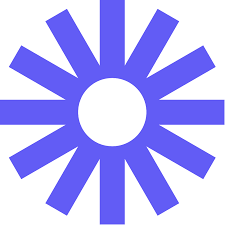
Loom takes a different approach to virtual meetings by focusing on asynchronous video communication. Instead of requiring everyone to be online simultaneously, Loom allows users to record video messages that recipients can watch and respond to on their own schedule.
This platform excels for project updates, training materials, and situations where scheduling conflicts make real-time meetings impractical. While not a replacement for interactive discussions, Loom provides a valuable alternative for one-way communication that doesn’t require immediate responses.
Tips for Getting Started
Before scheduling your next virtual meeting, ask yourself if it’s truly necessary. With nearly 50% of remote workers experiencing exhaustion from multiple daily video calls, Stanford researchers recommend using virtual meetings strategically rather than defaulting to them for every communication need.
Plan Your Agenda in Advance
Structure your meeting topics and timing beforehand to prevent discussions from derailing. A clear agenda encourages collaboration and ensures information flows smoothly throughout your team.
Start with Quick Icebreakers
Begin meetings with brief, lighthearted conversations to help participants relax and connect. Simple questions about weekend plans or lunch choices can create a friendlier environment before diving into work topics.
Leverage Interactive Tools
Smart whiteboards for conference rooms and collaborative platforms transform passive presentations into engaging experiences where participants can edit documents, share screens, and contribute in real-time. These tools ensure everyone stays on the same page and can access the same information.
Add Gamification Elements
Incorporate quiz questions, creative drawing exercises, or word association games to energize meetings. Research shows newly formed teams perform up to 20% better after collaborative gaming sessions.
Use Live Polling
Create real-time polls that align with your agenda to gather honest feedback and encourage discussion. This approach helps identify plan weaknesses while facilitating better solutions.
Keep Sessions Short
Limit virtual meetings to 30 minutes maximum, as sessions longer than 45 minutes struggle to maintain participant attention. Unlike in-person meetings, virtual formats require more focused, time-conscious approaches to remain effective.
Elevate Virtual Meeting Engagement with Vibe Board S1
The difference between productive virtual meetings and frustrating digital experiences often comes down to the tools you choose. The Vibe Board S1 combines the intuitive nature of physical whiteboards with the power of digital collaboration. Teams can work together on an infinite canvas that everyone can access and edit in real-time, creating the natural interaction that makes virtual meetings feel effortless.
Vibe smart whiteboards eliminate technical difficulties and learning curve frustrations with an intuitive interface that works just like a giant tablet. With simple video conferencing integration that lets participants share screens from any device in seconds without fumbling with cables or adapters. Vibe transforms impersonal virtual interactions into dynamic collaborative experiences through features like infinite canvas whiteboarding, where multiple users can simultaneously annotate and contribute in real-time, creating meaningful connections and spontaneous collaboration that traditional video calls often lack. This comprehensive solution offers access to the virtual meeting platforms mentioned in this article, as well as over 250 commonly used workflow applications.

Ready to transform how your team collaborates virtually? Discover how the Vibe Board S1 can transform your virtual meetings→
FAQs
How do you make virtual meetings fun?
Virtual meetings don’t have to be exhausting and boring. Just make sure your meetings:
- Are interactive and engaging
- Are brief and straight to the point
- Take advantage of interactive tools like smart whiteboards
- Incorporate gamification, etc.
Additionally, if you have any spare time in your virtual meetings, use it to socialize and get to know your team better.
Why is it important to make virtual meetings interactive?
Making remote meetings fun is essential in fostering a positive team culture. Mainly, it encourages your remote workforce to go above and beyond and reduce fatigue and employee burnout. So, remember that if your virtual meeting is all about work from the beginning to the end, participants are more likely to feel disinterested and detached.
What are the benefits of making meetings interactive?
For some, virtual meetings are boring, and it’s easy to lose focus of the meeting quickly. Any information discussed in the meeting just passes over their head. Therefore, ensuring the attendees are engaged and actively participating in the meetings is critical for information retention and making sure every voice is heard.





-1sbltxxq4FYxHrXrwJVLsCDNsXpqNa.webp)
-5Zp0pmSytvcuYDVs1LvuwplKuRneK0.webp)
