Are you not yet familiar with the mind mapping technique? This comprehensive and extensive guide to getting started mind-mapping will be perfect for you.
Continue reading to learn exactly what mind mapping is, the benefits of creating one, and six critical steps of creating an effective mind map.
Let’s dive into it, beginning from the basics.
What Is a Mind Map?

Sometimes known as a spider diagram, a mind map is a visual thinking and brainstorming tool used to capture ideas and information. Mind maps have been proven to enhance creativity, productivity, and memory. A mind map starts with a central idea (the subject to be probed) and branches out into subtopics—further development of concepts emanates from the center out.
In addition to their unique structure, mind maps often incorporate colors, images, and keywords to make information more engaging and memorable. This visual approach supports the brain’s natural way of connecting ideas, making it easier to identify patterns and relationships. Mind maps are versatile tools that can be used for a variety of purposes, including brainstorming, planning, note-taking, problem-solving, and studying. Whether created by hand or with digital whiteboarding tools, mind maps help users break down complex topics into manageable parts, encouraging both creativity and deeper understanding.
What Are Mind Maps Used For?
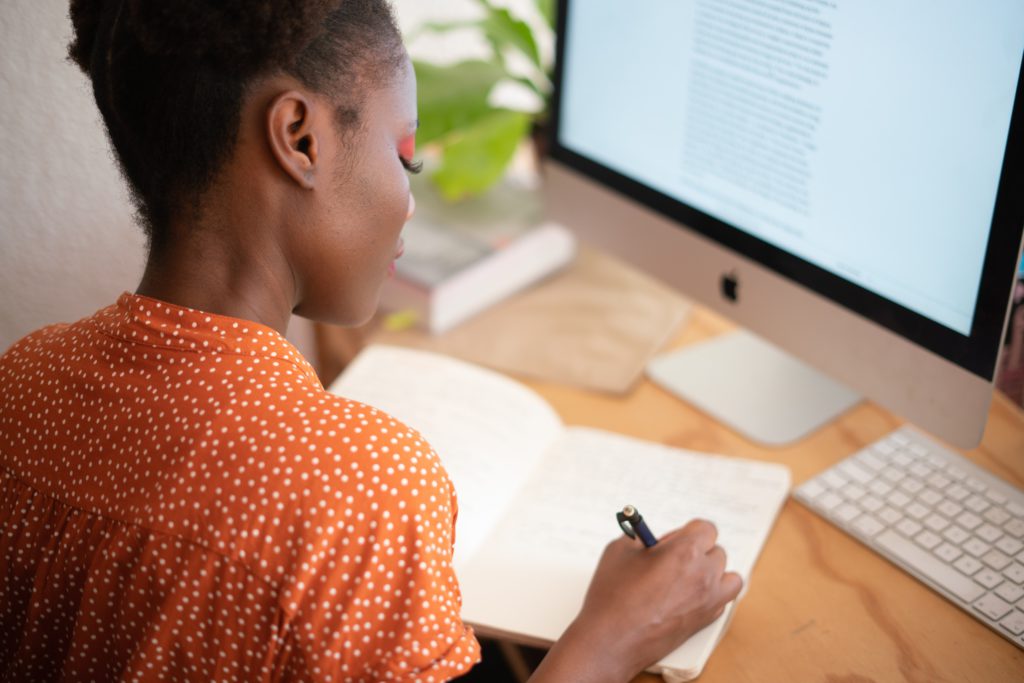
Everyone can benefit from utilizing the mind mapping technique. Here are a few examples of people who use mind mapping tools and techniques in their day-to-day work.
- Creative professionals – They use mind maps to help spark inspiration or develop a practical structure for getting started.
- Marketing teams – They brainstorm, plan, and execute marketing campaigns through collaborative mind mapping techniques.
- Project managers – They use mind maps to plan projects from beginning to end with perfection.
- Educators – Educators use mind maps for innovative homework assignments, lesson planning, and group exercises in the classroom.
- Students – Students of all ages can use mind maps to summarize subject information, take notes, and plan written assignments.
- Everyone – Outside of these fields, many people use mind mapping tools to organize and plan their careers, weeks, and goals.
The Benefits of Mind Mapping

Now you’re aware of what mind mapping is and know that it’s a powerful approach to brainstorming, you may be wondering why you should adopt this technique. The benefits of mind mapping are incredible. Below is a quick rundown:
- Clarifies and organizes complex information: Mind maps break down overwhelming topics into clear, structured visuals, making it easy to see the big picture and understand how each part fits together.
- Boosts creativity and idea generation: By encouraging non-linear thinking, mind mapping helps you freely explore and connect ideas, leading to new associations and creative solutions–perfect for brainstorming and problem-solving.
- Enhances memory and recall: The use of colors, images, and keywords mirrors the brain’s associative processes, strengthening neural connections for better retention and easier recall. Research shows that mind mapping can significantly improve long-term memory.
- Saves time and increases productivity: Mind maps let you quickly capture, organize, and review ideas, making it easier to spot gaps, prioritize tasks, and focus on what matters most, supporting faster learning, planning, and decision-making.
- Versatile for many uses: Mind maps are flexible tools suitable for project planning, team collaboration, studying, note-taking, and personal goal setting. They can be created by hand or digitally, adapting to individual or group needs.
6 Steps to Make a Mind Map

When developing a mind map, there are various elements to consider, such as the central idea, subtopics, keywords, images, and colors. Let’s take a detailed look at these factors below:
Step 1: Enter the Main Topic
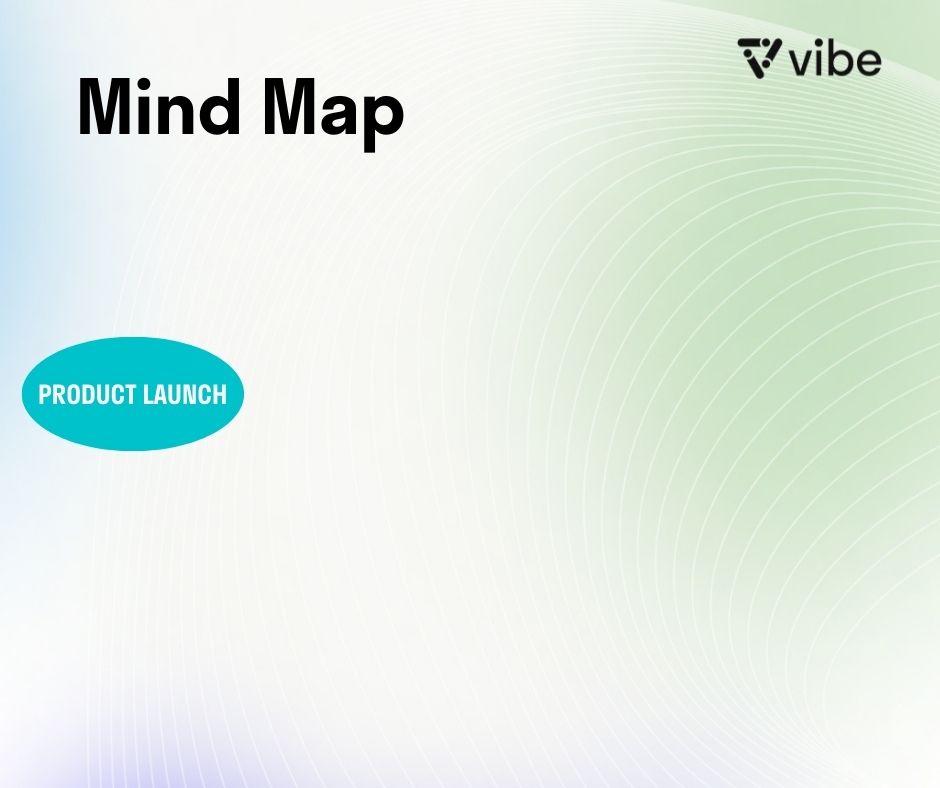
Write down the topic you have in mind. It can be an idea to develop, a decision to make, a problem to solve, or a project to clarify. Word it clearly and succinctly on a paper at the center of a mind map template.
Step 2: Brainstorm Topics
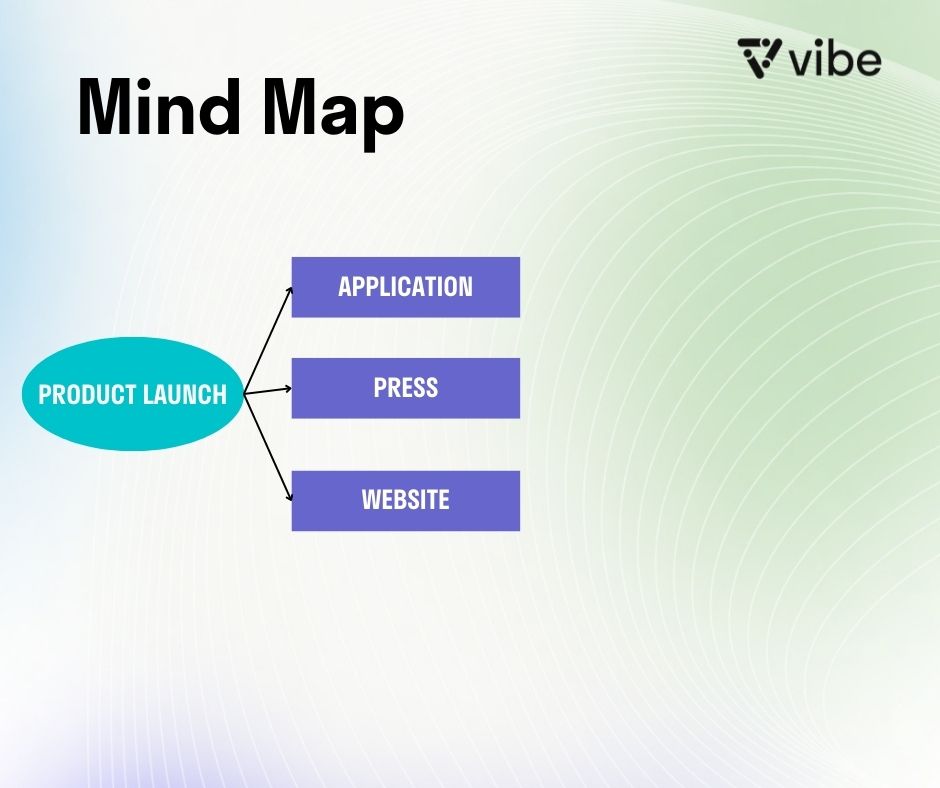
Once you have noted down the main concept, brainstorm supporting details such as tasks, ideas, and questions. You can use words, images, or keywords. Remember, this is a brief exercise intended to stir free thinking.
Step 3: Create Sub-Topics
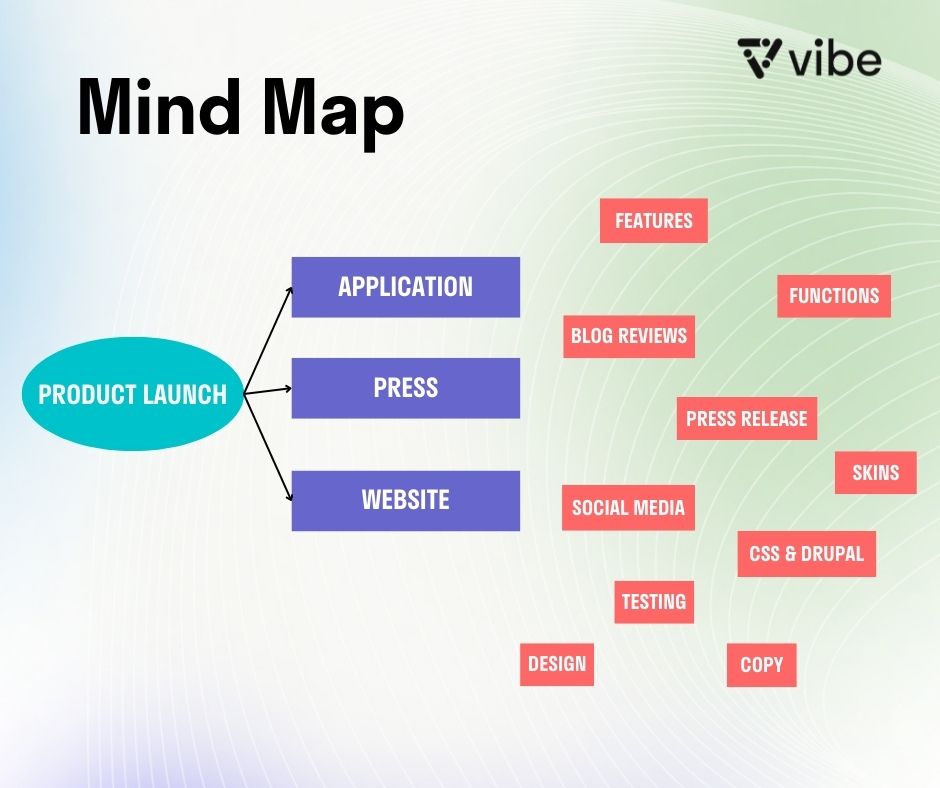
To get your creative juices flowing, add some subtopics. The good thing about the mind map is that you can keep adding subtopics and aren’t limited to a few options. Remember, your mind map will unfold naturally as you add more information, ideas, and subtopics.
Step 4: Rearrange the Topics on Your Mind Map
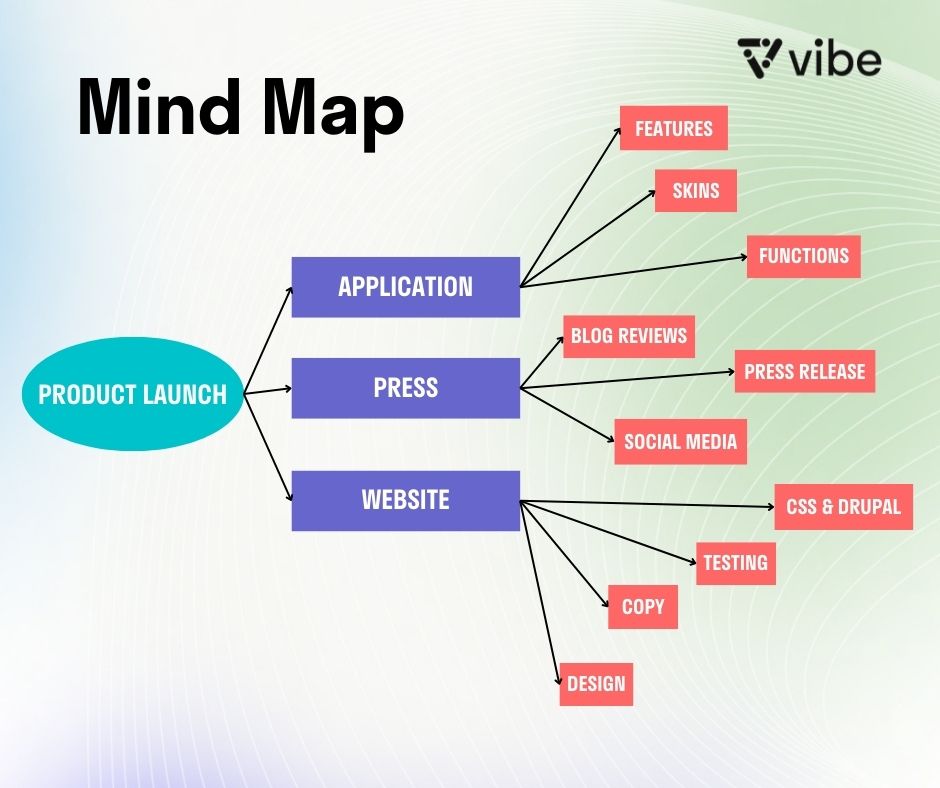
You can rearrange the topics and subtopics in your mind map as you see fit. Most mind mapping tools allow you to easily drag-and-drop topics and subtopics. This will help you structure the topics and subtopics you brainstormed.
Step 5: Format & Add Images to Mind Map
Don’t forget to add visual elements and images to your mind map, as they have the power to convey much more info than words. Why is this important? Visual elements are processed immediately by the brain, which helps to improve information recall.
Step 6: Take Notes and Begin Research
Using mind mapping tools, you can also attach additional links, notes, and other files to your map without sacrificing the great overview it provides.
Completed Example of a Mind Map
Mind mapping can be about any topic or idea. Let’s say you want to create a mind map for a product launch.
During a launch, you must pay close attention to every small aspect, from the key product features to the media platform you intend to advertise it on. A mind map like the one we just created above makes it easy to capture everything that’s needed.
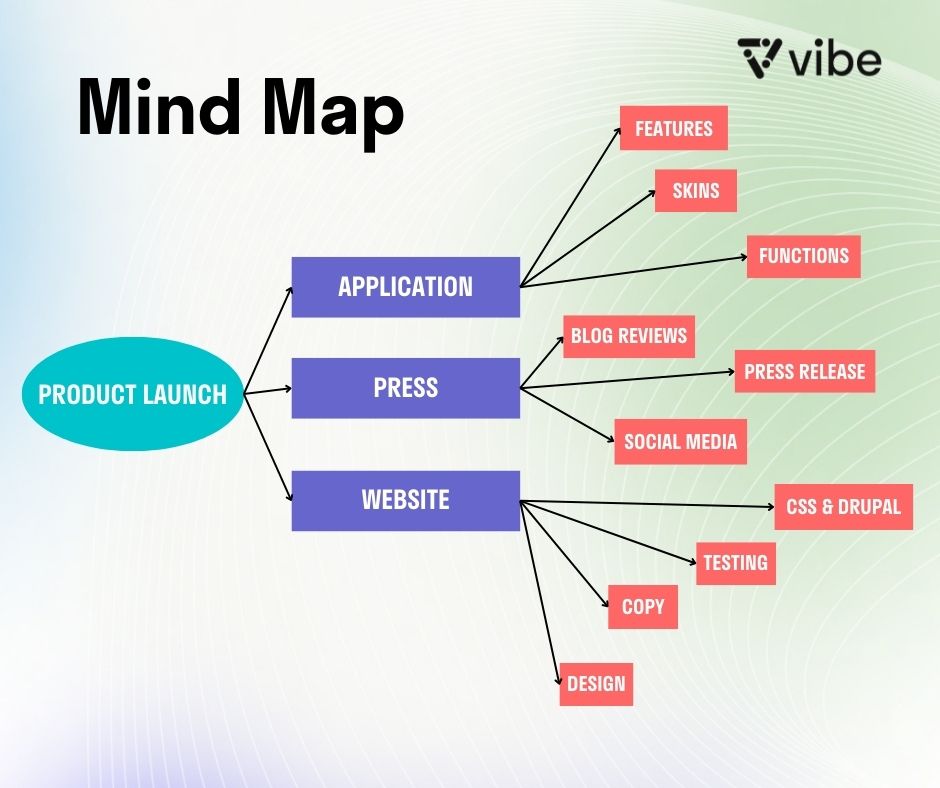
3 Top Mind Mapping Whiteboarding Tools
Mind mapping thrives when you have the right tools to capture, organize, and expand your ideas visually. Whether you prefer hands-on brainstorming, digital collaboration, or a blend of both, these three whiteboarding tools are among the most popular and effective for mind mapping.
1. Physical Whiteboards
Physical whiteboards are a classic tool for mind mapping in classrooms, offices, and meeting rooms. Users can quickly jot down central ideas, branch out with markers, and easily erase or rearrange concepts as discussions evolve. Their tactile nature encourages group participation and spontaneous brainstorming, though sharing and saving work typically requires taking photos.
2. Digital Whiteboarding Software
Digital whiteboarding platforms, such as Miro, Vibe Canvas, or Mural, provide an infinite canvas for mind mapping online. These tools enable real-time collaboration, easy editing, and integration of multimedia elements like images and sticky notes. They are ideal for remote teams or anyone needing to share, export, or revisit mind maps from anywhere.
3. Interactive Whiteboards
Interactive whiteboards, often called smartboards or touchscreen displays, combine the hands-on feel of physical boards with digital whiteboarding capabilities. Users can draw, move, and edit mind maps directly on the board while also saving, sharing, and collaborating with remote participants. These boards are especially effective for hybrid teams and dynamic group sessions.
How Vibe Can Help You Build a Mind Map

Whether you need to solve a problem, plan a workflow, or brainstorm ideas, mind maps are a perfect way to turn those goals into reality.
To make the most of your mind map, try using an interactive whiteboard. Pen and paper are sufficient for brief brainstorming sessions, but when it comes to sharing, collaborating, and presenting your project, a digital version is better. Smart whiteboards like the Vibe Board S1 help your work look orderly and professional, enable you and your colleagues to collaborate remotely, and make your mind maps sharable, editable, and interactive.
Below is a brief outline of how to use the mind map template in Vibe Canvas (Vibe’s built-in online whiteboarding software for collaboration):
- Select a Mind Map Template: Begin by choosing a mind map template from Vibe Canvas that best aligns with your project objectives. Vibe offers a variety of ready-to-use templates designed to streamline your workflow, or you can create a custom template tailored to your needs. Once selected, share the Canvas link with your team to initiate a collaborative session.
- Define the Central Topic: Click on the Vibe Board to add your main topic or focus area. Clearly articulate the subject you wish to explore, ensuring it is concise and central to your project’s goals.
- Facilitate Brainstorming: Invite your team to contribute ideas related to the central topic. Allow a few minutes for participants to freely add thoughts, keywords, or questions, fostering an open and creative environment.
- Develop Subtopics: Expand your mind map by creating subtopics that branch out from the main idea. There is no limit to the number of subtopics; continue to add as many as are relevant to fully capture the scope of your discussion.
- Incorporate Visual Elements: Enhance the clarity and engagement of your mind map by utilizing Vibe’s tools to add colors, images, and other multimedia elements. You can assign distinct colors to branches, embed links or videos, and import images to visually organize and enrich your map.
- Conclude the Session: Continue expanding and refining your mind map until all key ideas have been captured and organized. Once the session reaches a natural stopping point, review the map to ensure completeness and clarity for all participants.
Discover how effortless mind mapping and brainstorming can be with an interactive whiteboard. Try the Vibe Board S1 today and take your collaborative sessions to the next level!
FAQs
What is the importance of mind mapping?
Mind mapping has some profound benefits: it can help you discover more creative and better solutions to problems, facilitate brainstorming sessions with your team, improve information retention, and boost productivity.
Are mind maps effective?
Yes! Evidence shows that mind mapping helps people plan and organize their thinking before starting a project. This is because you can employ the technique to build your ideas and observe how they interrelate with each other before opting for the best way to handle the task at hand.
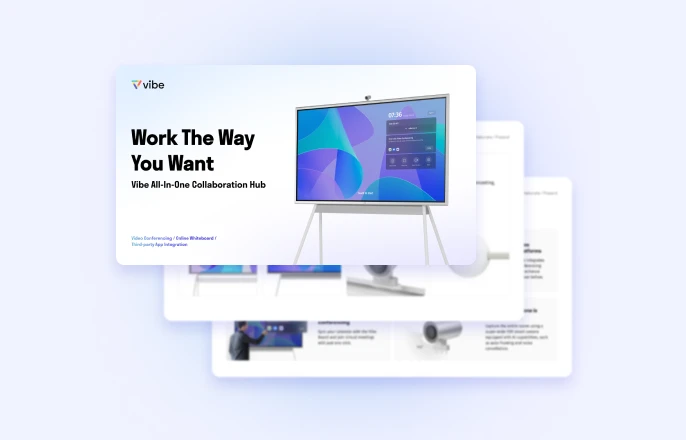




-1sbltxxq4FYxHrXrwJVLsCDNsXpqNa.webp)
-5Zp0pmSytvcuYDVs1LvuwplKuRneK0.webp)
