Classrooms have changed dramatically over the past decade, with interactive technology becoming essential for engaging students and meeting learning outcomes. Smart or interactive whiteboards have become a cornerstone of digital-forward classrooms, offering teachers powerful tools to create immersive, collaborative learning experiences that capture student attention and foster deeper collaboration.
As we head into the 2025 school year, the availability of educational technology continues to expand with innovative features like AI-powered tools, app integrations, and simple cloud saving. Whether you’re upgrading aging classroom technology or implementing smart boards for the first time, choosing the right interactive display can significantly impact your teaching effectiveness and student engagement.
This comprehensive guide examines 8 of the best smart boards for classrooms currently available, evaluating each model’s unique strengths, key features, and educational value.
8 Top Interactive Whiteboards in 2025
1. Vibe Board S1
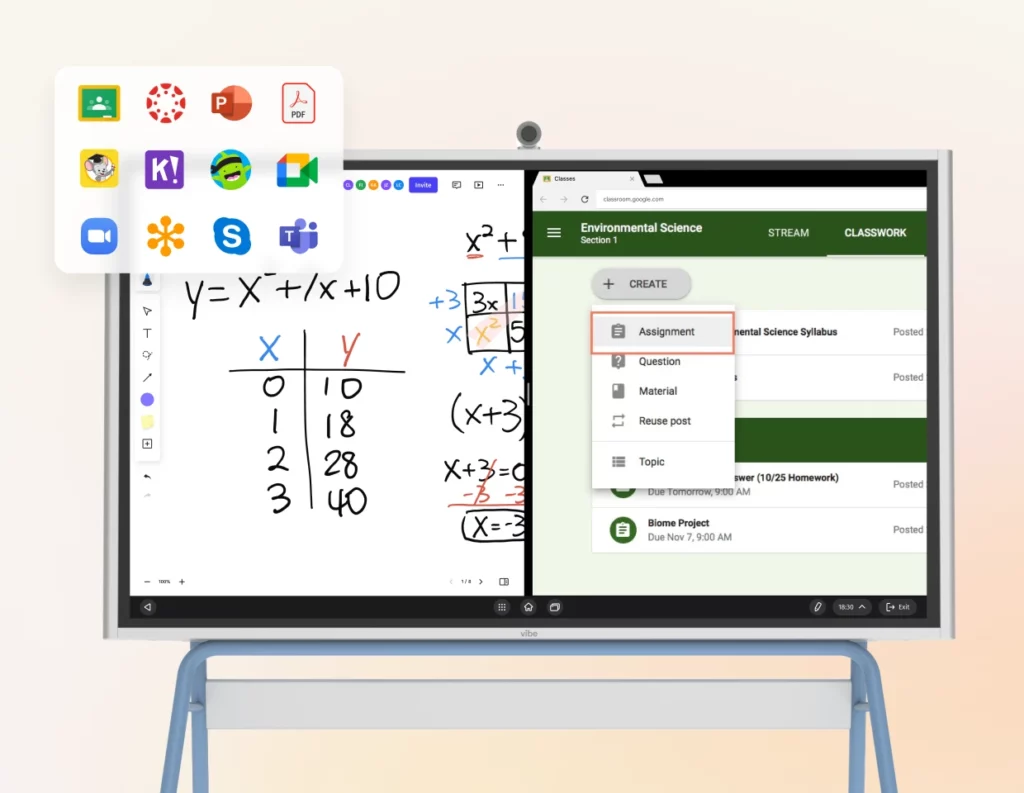 Image of Vibe Board S1.
Image of Vibe Board S1.The Vibe Board S1 represents exceptional value in the smart board market, delivering professional-grade features at an accessible price point. This 55-inch interactive display has gained popularity among educators for its intuitive interface, multimedia integration for dynamic lessons, and robust hybrid and remote classroom collaboration capabilities.
What We Love:
- Portable mobile stand option for classroom flexibility
- ChromeOS integration supports Google Classroom and educational apps
- Minimal learning curve with tablet-like navigation
- All-in-one design eliminates the need for a separate digital displays, projects, and speakers
Key Features:
- 55″ 4K UHD touchscreen with infrared technology
- 20-point multi-touch support for collaborative activities
- Built-in Vibe Canvas software for interactive lessons
- Wireless screen sharing from multiple devices
- Lightweight construction and available mobile stand for portability
- Optional QR code secure access for teachers to prevent unauthorized use
The Vibe Board S1 excels in medium-sized classrooms where visibility, mobility, and ease of use are priorities. Teachers appreciate its plug-and-play functionality, which eliminates complex setup procedures and reduces dependence on IT support. With an extensive library of over 200 application integrations, the familiar education software teachers use is found native on the board. The optional Smart Camera accessory transforms it into a complete hybrid classroom learning solution. Its cloud-based collaboration features enable seamless lesson sharing between teachers and real-time student participation from any location.
Looking for Windows 11 Pro and enterprise-grade features? Compare with the Vibe Board S1 Pro →
2. Promethean ActivPanel 10
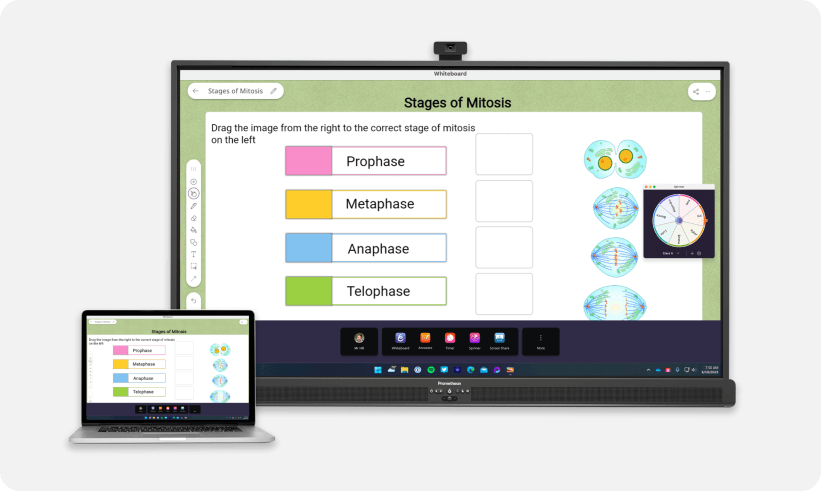 Image of Promethean ActivPanel 10.
Image of Promethean ActivPanel 10.Promethean’s ActivPanel 10 redefines classroom collaboration with its modular design and OS-agnostic flexibility. This 75″ interactive display (also available in 55″, 65″, and 86″ sizes) adapts to your existing tech ecosystem while delivering enterprise-grade durability.
What We Love:
- All-in-one Remote with dual-sided keyboard/trackpad for untethered control
- Vellum Touch Technology enables natural writing (0.1mm accuracy)
- ActivSuite Software integrates whiteboard, screen sharing, and lesson tools
- Modular design – swap OPS modules to update OS (Android/Windows/Chrome)
Key Features:
- Upt to 75″ 4K display with 40 simultaneous touchpoints
- 9H hardness glass for exceptional durability
- 15W bass-enhanced front-facing speakers
- NFC sign-in for personalized teacher profiles
- ENERGY STAR certified with 50,000-hour LED lifespan
The ActivPanel 10 excels in dynamic classrooms prioritizing future-proof adaptability. Its OS-agnostic design allows schools to use Android, Windows, or Chrome via optional OPS modules, while the included ActivSuite software (whiteboard, spinner, screen recorder) streamlines lesson delivery. Teachers appreciate the ActivPen 2 (Premium model), which functions as a laser pointer, air mouse, and stylus.
3. BenQ Board Pro 75″
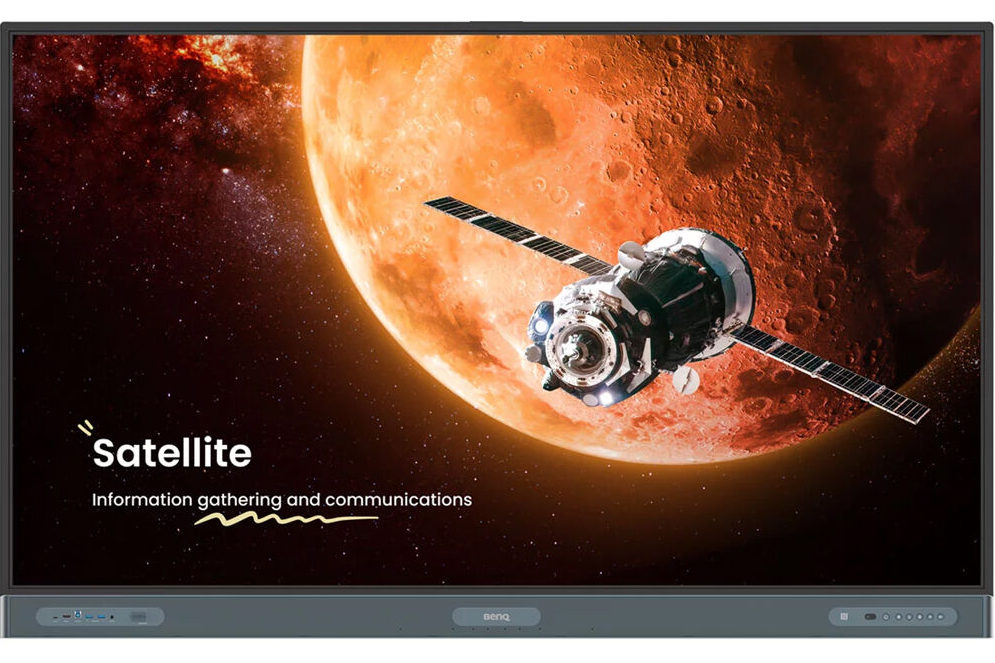 Image of BenQ Board Pro 75″.
Image of BenQ Board Pro 75″.BenQ has revolutionized classroom health and safety with the Board Pro 75″, incorporating innovative features that address growing concerns about student wellness and hygiene. This forward-thinking approach sets it apart in the competitive smart board landscape.
What We Love:
- Germ-resistant screen, styluses, and remote control surfaces (TÜV-certified, 99.9% effectiveness)
- Built-in air quality sensor tracks PM2.5, CO₂, and formaldehyde levels with ionizer support
- Eyesafe® certification reduces blue light exposure during extended use
- Energy Star certification with intelligent power management
Key Features:
- 75″ 4K UHD display with 40 touch points
- 8ms response time for lag-free interaction
- Dolby Audio speakers enhance multimedia presentations
- NFC compatibility for instant device pairing
- Motion-activated power saving extends component lifespan
The Board Pro 75″ addresses the evolving needs of health-conscious educational institutions. Its comprehensive wellness features, combined with exceptional display quality, make it ideal for schools prioritizing student and staff safety. The robust collaboration tools support both in-person and hybrid learning environments effectively, though an external USB camera is required for video conferencing.
4. SMART Board MX Series
 Image of SMART Board MX Series.
Image of SMART Board MX Series.The SMART Board MX Series maintains the brand’s reputation for cross-platform compatibility and educational software integration. This versatile display works seamlessly across Windows, Mac, and Chromebook environments, making it ideal for diverse technology ecosystems.
What We Love:
- InGlass™ technology provides natural writing experience
- Multi-user profiles with NFC sign-in capabilities
- Lag-free annotation over HDMI-connected devices
- Extensive compatibility with educational software platforms
Key Features:
- 75″ 4K UHD display with 20 simultaneous touchpoints
- Android 13 OS (EDLA-certified) and octa-core processor
- Integrated 5MP camera and 20W front-facing speakers
- Object awareness distinguishes between fingers, palms, and styluses
- 45-day SMART Learning Suite trial included
While the Android OS has been updated to remain competitive, the MX Series compensates with exceptional software integration and proven reliability. Schools with existing SMART software investments will find this model provides excellent continuity while adding modern interactive capabilities.
5. SMART Board RX Series
 Image of SMART Board RX Series.
Image of SMART Board RX Series.The SMART Board RX Series represents the pinnacle of inclusive classroom technology, incorporating advanced accessibility features and Google ecosystem integration. This premium model addresses the diverse needs of modern educational environments.
What We Love:
- HyPr Touch® technology supports 40 simultaneous touch points (Windows) with multi-OS adaptability
- Google EDLA certification provides direct access to Google Play Store and Chrome
- Pressure-sensitive ink enables natural writing with variable line thickness
- Environmental sensors monitor PM2.5, CO₂, VOCs, temperature, and humidity (non-life safety rated)
Key Features:
- 75″ 4K UHD anti-glare display
- 20W front speakers + 15W subwoofer for immersive audio
- NFC secure sign-in for personalized experiences
- Simultaneous tool differentiation allows multiple interaction types
- Android 13 OS (upgradable to Android 15) with 8GB RAM/64GB storage
The RX Series excels in inclusive classrooms requiring advanced accessibility features. Its sophisticated touch technology and comprehensive software ecosystem support diverse learning styles and abilities, with Tool Explorer™ programmable stamps and Pen ID™ for personalized tools. While the premium pricing may limit adoption, the long-term educational benefits and 50,000-hour LED lifespan justify the investment for forward-thinking institutions.
6. ViewSonic IFP9850
 Image of ViewSonic IFP9850.
Image of ViewSonic IFP9850.The ViewSonic IFP9850 dominates large learning spaces with its impressive 98-inch display and enterprise-grade features. This massive interactive display transforms auditoriums and lecture halls into engaging collaborative environments.
What We Love:
- Unmatched 98″ screen size ensures visibility in large spaces
- Anti-glare coating (25% haze) maintains clarity under bright lighting
- Ultra Fine Touch (UFT) technology for precise 2.5mm stylus input
- Compatible with Zoom, Teams, and Google Meet
Key Features:
- 98″ 4K UHD display (3840×2160) with 20-point multi-touch
- 6ms response time (IFP9850-3/4 models) / 8ms (IFP9850-M1/E1)
- Dual 10W speakers + 15W subwoofer for immersive audio
- myViewBoard ecosystem with split-screen collaboration
- Optional slot-in PC (Intel 8th-gen CPU) and 1080p webcam
The IFP9850 serves specialized educational environments where screen size is paramount. Universities, training centers, and large lecture halls benefit from its exceptional visibility and collaboration features, with the UFT technology allowing detailed STEM annotations and 4-way split screen facilitating comparative analysis. The substantial investment is justified by its unique ability to engage large audiences effectively, though professional installation is recommended.
7. LG CreateBoard TR3DK
 Image of LG CreateBoard TR3DK.
Image of LG CreateBoard TR3DK.LG’s CreateBoard TR3DK combines enterprise-level device management with innovative educational features. This 65-inch display targets districts requiring centralized control and advanced collaboration capabilities.
What We Love:
- LG ConnectedCare DMS enables bulk firmware updates and analytics
- Split-screen teaching displays multiple content sources simultaneously
- Disaster alert integration with school PA systems via CAP
- Google EDLA certification with Android 13 OS
Key Features:
- 65″ 4K IPS panel with 8ms response time
- 40-point multi-touch (Windows) / 32-point (Android) with 3mm stylus accuracy
- Optional LG Air Quality Sensor (PM2.5, CO₂ monitoring)
- Dual OS flexibility with optional Windows OPS module
- 440-nit brightness with anti-glare coating
The CreateBoard excels in districts prioritizing centralized management and collaborative learning environments. Its advanced collaboration tools and enterprise features make it ideal for schools with dedicated IT support. The comprehensive software ecosystem supports diverse educational applications effectively, though air quality monitoring requires separate hardware purchase.
8. Samsung Flip Pro WMBB
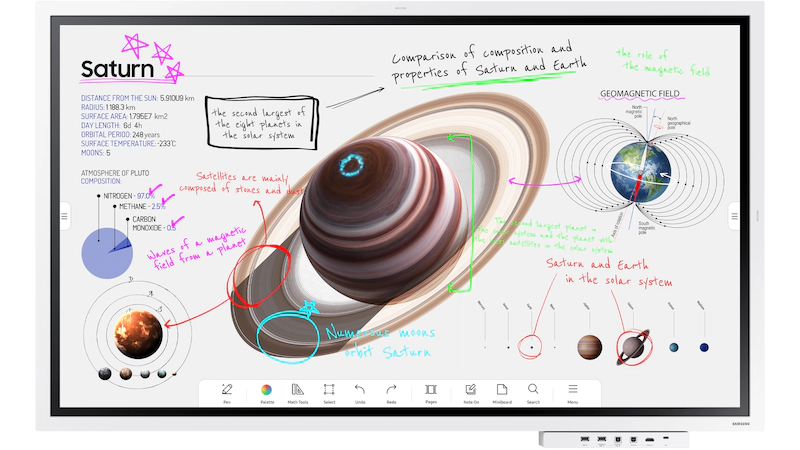 Image of Samsung Flip Pro WMBB.
Image of Samsung Flip Pro WMBB.Samsung’s Flip Pro WMBB emphasizes creative collaboration and device-agnostic connectivity. This 75-inch display supports up to 50 connected devices simultaneously, making it perfect for BYOD classroom environments.
What We Love:
- Universal pairing with Apple (AirPlay 2), Google, and Windows devices
- SmartView+ supports 50 device connections (4 screens displayed simultaneously)
- Preloaded educational templates: math grids, music staffs, calendars
- Antimicrobial coating and shatterproof film enhance classroom-tested durability
Key Features:
- Up to 75″ 4K UHD display
- 20 simultaneous touch points with 26ms latency
- Cloud integration with Google Drive/OneDrive
- Optional mobile stand (sold separately)
The Flip Pro excels in creative projects and collaborative learning activities. Its device-agnostic approach eliminates compatibility concerns, while the robust construction ensures longevity. Schools embracing BYOD policies will appreciate its seamless connectivity features, though educators should note the 4-screen limit for multi-view activities. The 2,048 pressure levels and math tools make it ideal for STEM lessons.
6 Tips for Choosing the Best Smart Board for Your Classroom
Selecting the right smart board requires careful consideration of your specific educational needs, classroom environment, and long-term goals. These five essential tips will guide you toward making an informed decision that enhances your teaching effectiveness.
Tip 1: Pick the Right Size for Your Space
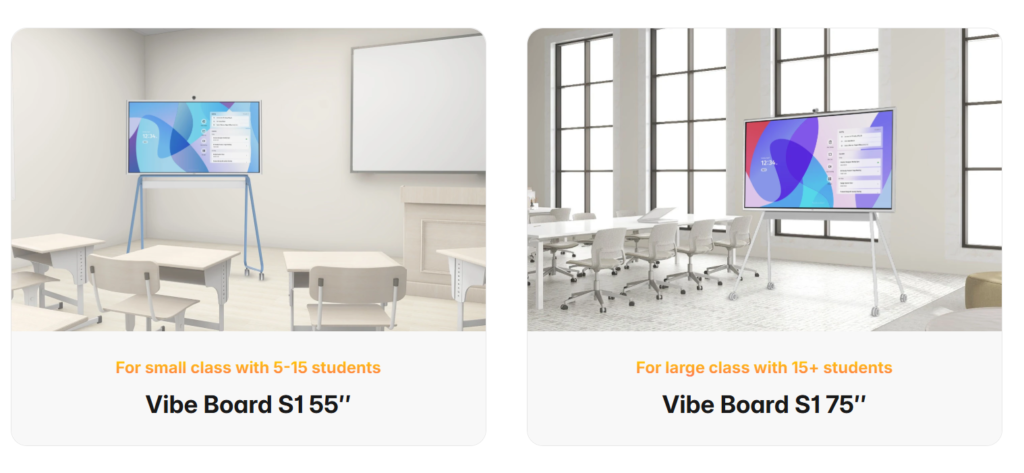 Image of Vibe Board with different sizes.
Image of Vibe Board with different sizes.Screen size directly impacts student engagement and visibility throughout your classroom. Smaller 55-inch displays work well in intimate settings with 15-20 students, while larger 75+ inch models serve classrooms with 25-35 students effectively. Consider your room dimensions, seating arrangement, and typical class sizes when making this crucial decision. Measure your available wall space and ensure adequate clearance for safe operation.
Tip 2: Prioritize Quality Touch Responsiveness and Multi-user Support
Touch sensitivity and multi-user capabilities define the interactive experience quality. Look for displays supporting at least 10 simultaneous touch points, with premium models offering 20-40 points for whole-class participation on a shared digital whiteboard. Test the responsiveness during demonstrations to ensure smooth writing and gesture recognition. Consider palm rejection technology that distinguishes between intentional touches and accidental contact.
Tip 3: Check for Needed Collaboration and Connectivity Features
 Vibe Board intuitive interface with familiar apps displayed.
Vibe Board intuitive interface with familiar apps displayed.Modern classrooms require seamless integration with existing technology ecosystems. Ensure your chosen smart board supports your school’s preferred platforms, whether Google Workspace, Microsoft 365, or Apple environments. Wireless casting capabilities enable students to share content from personal devices, fostering collaborative learning. Cloud integration facilitates lesson planning and resource sharing across multiple classrooms.
Tip 4: Ensure Remote and Hybrid Learning Compatibility
The pandemic permanently changed educational delivery methods, making hybrid classroom learning capabilities essential. Built-in cameras, microphones, and video conferencing integration enable seamless transitions between in-person and remote instruction. These features ensure all students remain engaged regardless of their physical location. Consider audio quality for clear communication with remote participants.
Tip 5: Balance Features with Budget and Support
Establish a realistic budget that includes not only the initial purchase but also installation, training, and ongoing support costs. Premium features like advanced touch technology and enterprise management tools may justify higher costs for large districts, while smaller schools might prioritize basic functionality and affordability. Evaluate warranty coverage and technical support availability. Consider the total cost of ownership over the expected lifespan rather than focusing solely on upfront costs.
Tip 6: Look for an Intuitive, Easy-to-Adopt User Experience
Choose smart boards that feel familiar to teachers from day one by mimicking the tablet experience most educators already know. The best smart boards feature intuitive interfaces with drag-and-drop functionality, pinch-to-zoom gestures, and swipe navigation that mirror smartphone and tablet interactions. This familiarity dramatically reduces the learning curve and increases adoption rates among teaching staff. Additionally, ensure the board provides direct access to popular educational apps teachers already use, such as Google Classroom, Microsoft Teams, and interactive learning platforms, eliminating the need to learn entirely new software systems.
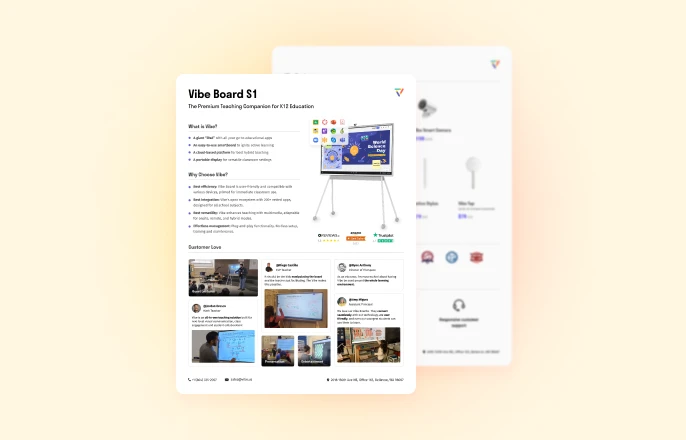

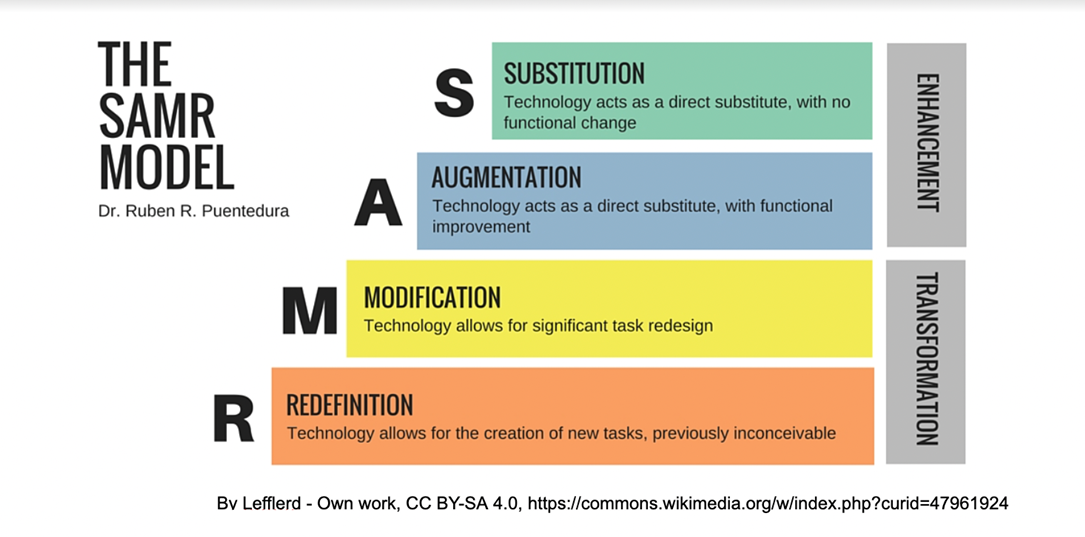


-1sbltxxq4FYxHrXrwJVLsCDNsXpqNa.webp)
-5Zp0pmSytvcuYDVs1LvuwplKuRneK0.webp)
