Whiteboarding tools have become a common feature of modern collaboration, offering dynamic ways to brainstorm, plan, and communicate ideas. Whether you’re managing a remote team, teaching a class, or designing a new product, these tools provide an adaptable platform for visualizing concepts and fostering teamwork. Their versatility makes them indispensable across industries, from education to tech development, where clear communication and creative problem-solving are key.
What are Whiteboarding Tools?
Whiteboarding tools are digital platforms designed to replicate and enhance the functionality of a traditional whiteboard. Unlike their physical counterparts, these tools allow users to collaborate in real time from anywhere in the world. They provide an infinite whiteboard canvas where teams can brainstorm, organize workflows, and share ideas seamlessly. With features like templates, integrations with other software, and real-time editing capabilities, whiteboard collaboration tools are a natural fit for hybrid work environments.
Key Uses of Whiteboarding Tools:
Whiteboarding tools offer a wide range of applications tailored to different needs. From brainstorming and project management to education, design, and remote collaboration, these tools provide specialized features that enhance productivity and creativity. Below is an overview of their key uses across various contexts.
Brainstorming and Ideation:
These tools are perfect for generating and organizing creative ideas during team sessions. Features like sticky notes and mind-mapping templates help structure thoughts effectively on a digital whiteboard.
Project Management:
Teams can use whiteboards to map workflows, assign tasks, and track progress visually. Tools like Gantt charts or Kanban boards simplify complex projects.
Education and Teaching:
Teachers can create interactive lessons that engage students through visuals, annotations, and collaborative activities on an online whiteboard.
UX/UI Design:
Designers can prototype interfaces, gather feedback, and refine their designs collaboratively using specialized whiteboard features like wireframing tools.
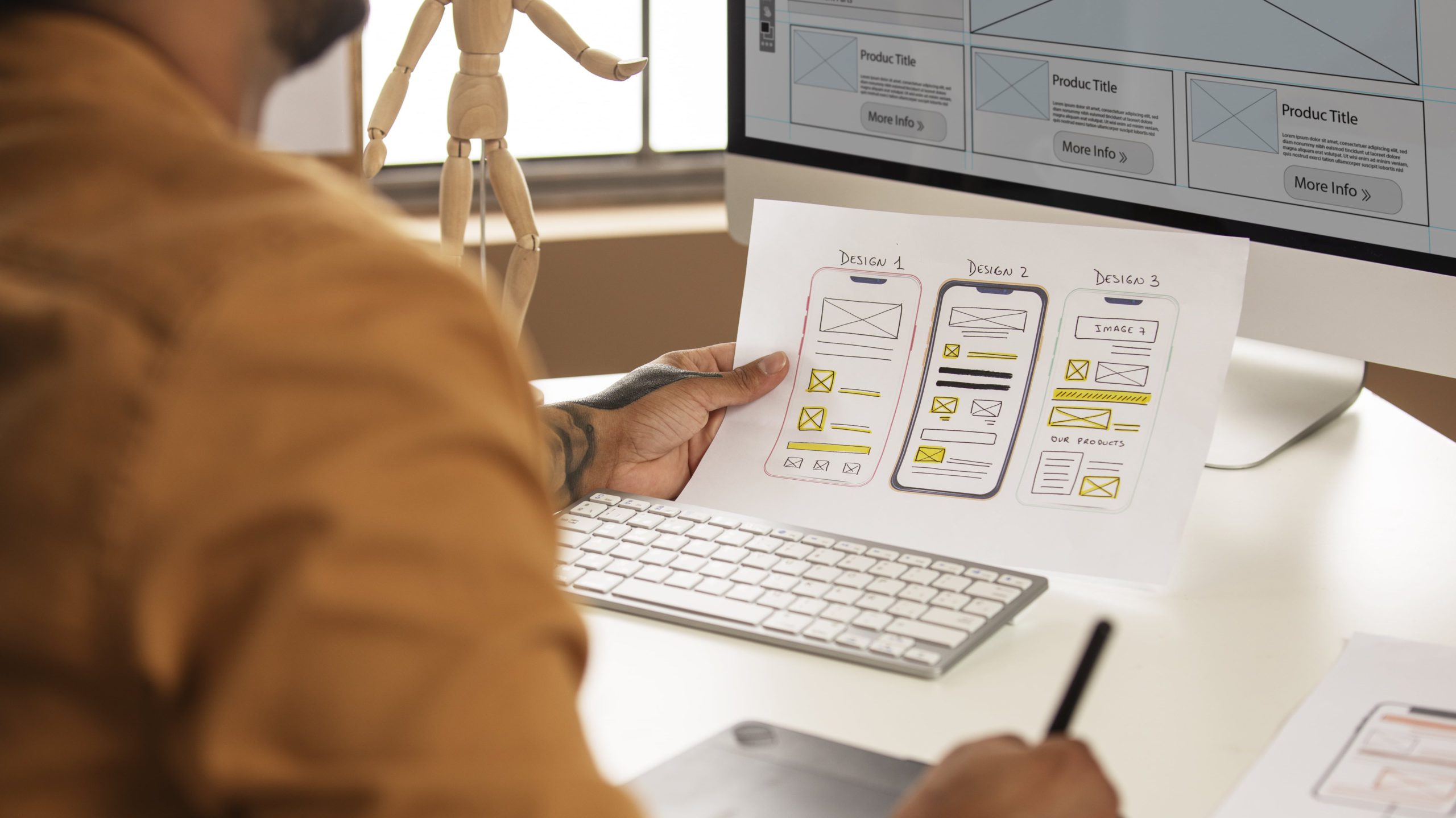
Remote Team Meetings:
Whiteboarding tools bridge communication gaps by enabling real-time whiteboard collaboration across distributed teams.
Documentation and Knowledge Transfer:
Teams can create visual documentation that captures project insights, decisions, and processes. These visual records serve as valuable knowledge repositories that can be easily shared with clients and stakeholders, ensuring continuity and alignment throughout project lifecycles.
Client Presentations and Consultations:
Professionals can elevate client meetings by using whiteboarding tools to present concepts interactively rather than through static slides. Features like real-time annotation and visual modeling help clients understand complex proposals or reviews and provide immediate feedback on deliverables.
7 Best Whiteboarding Tools to Try in 2025
1. Vibe Canvas
Vibe Canvas is a versatile digital whiteboarding tool designed for seamless collaboration and creativity. Its infinite canvas allows teams to brainstorm, annotate, and share ideas in real-time, whether on a Vibe smart whiteboard or other devices. With features like sticky notes, PDF annotation, and cloud-based saving, it ensures that work is never lost and can be accessed anywhere. The intuitive interface requires minimal training, making it accessible for users of all technical abilities, and means teams can focus on their ideas rather than learning complicated software."
-
Key Features: Infinite canvas, real-time collaboration, PDF annotation, and cloud integration.
-
Best For: Interactive brainstorming and cross-device collaboration.
2. Miro
Miro is widely regarded as one of the most versatile online whiteboarding tools available today. Its infinite whiteboard canvas allows teams to brainstorm freely while organizing their ideas into structured workflows. Miro integrates with over 100 apps, like Jira and Slack, making it ideal for Agile teams who need to manage complex projects efficiently. Its built-in timers and version history features also help keep meetings productive while ensuring no work is lost.
-
Key Features: Infinite whiteboard canvas, real-time editing, and extensive app integrations.
-
Best For: System design and Agile project management.
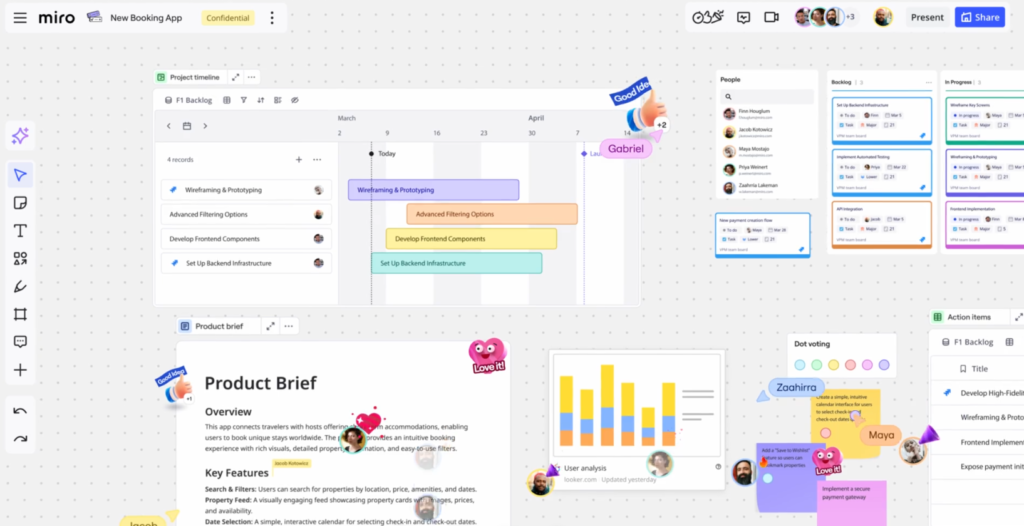 Example of Miro whiteboarding tools.
Example of Miro whiteboarding tools.3. Mural
Mural is tailored for visual collaboration and creative brainstorming sessions. It offers over 400 templates that help users jumpstart their projects quickly without needing to start from scratch. Unique features like voting tools make decision-making more efficient during team discussions. Mural’s intuitive interface ensures that even first-time users can contribute meaningfully to whiteboard collaboration sessions.
-
Key Features: Templates, sticky notes, voting features.
-
Best For: Creative brainstorming and visual planning.
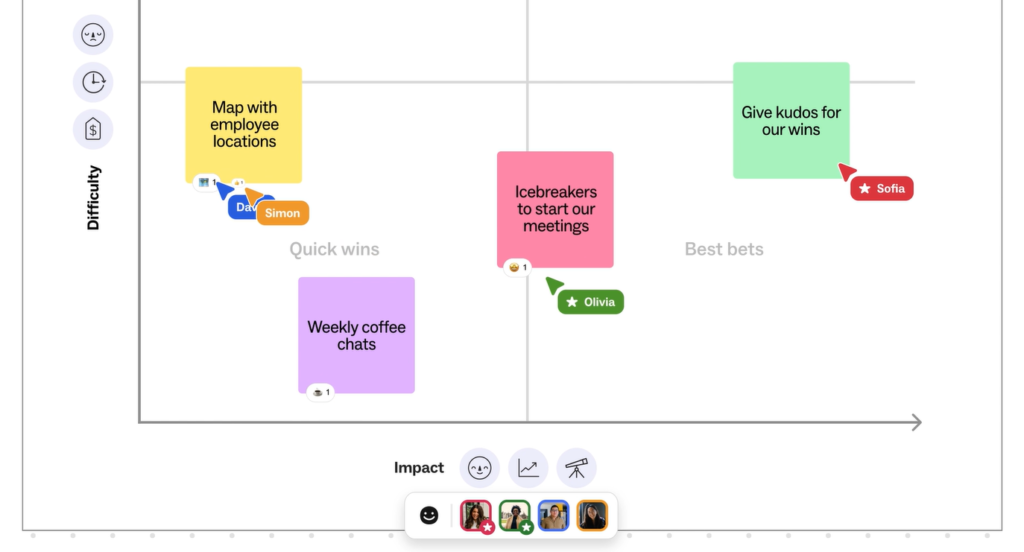 Example of Mural whiteboarding tools.
Example of Mural whiteboarding tools.4. ClickUp
ClickUp combines whiteboarding with task management capabilities in a single platform. Its drag-and-drop interface allows users to link tasks directly to whiteboard elements for better organization and workflow tracking. ClickUp also integrates with popular productivity apps like Google Drive and Slack, making it a great choice for teams focused on efficiency. However, its whiteboard functionality may feel slightly less intuitive compared to competitors like Miro or Mural.
-
Key Features: Task linking, drag-and-drop interface, integrations with productivity apps.
-
Best For: Project planning and task management.
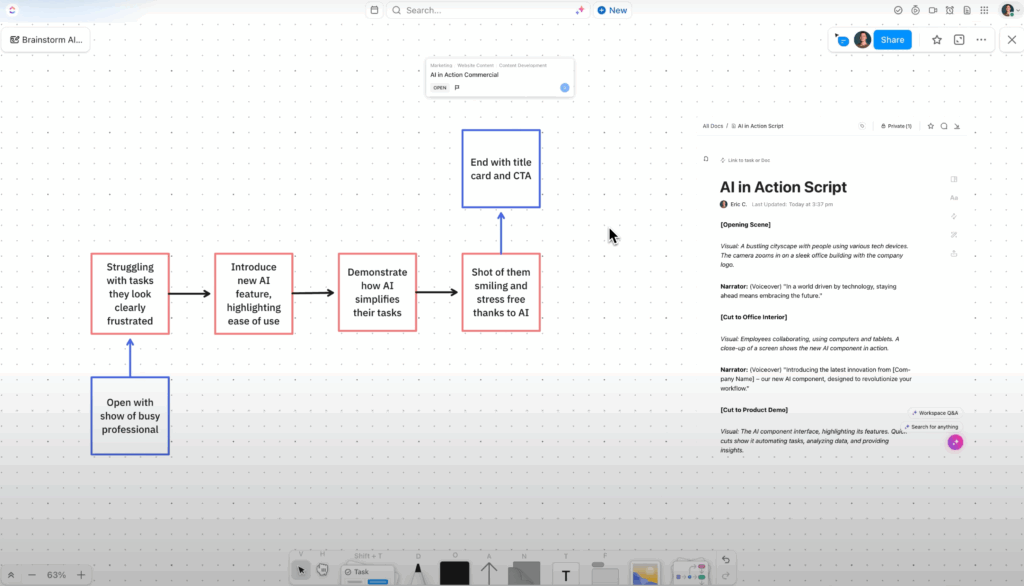 Example of ClickUp whiteboarding tools.
Example of ClickUp whiteboarding tools.5. Microsoft Whiteboard
Microsoft Whiteboard is a straightforward tool that integrates seamlessly with the Microsoft ecosystem. It’s particularly useful for teams already using Microsoft products like Teams or Office 365. While it lacks some advanced features found in other platforms, its simplicity makes it accessible for quick brainstorming sessions or sketching out ideas during meetings on a whiteboard.
-
Key Features: Integration with Microsoft apps, collaboration tools, user-friendly interface.
-
Best For: Teams already using Microsoft products.
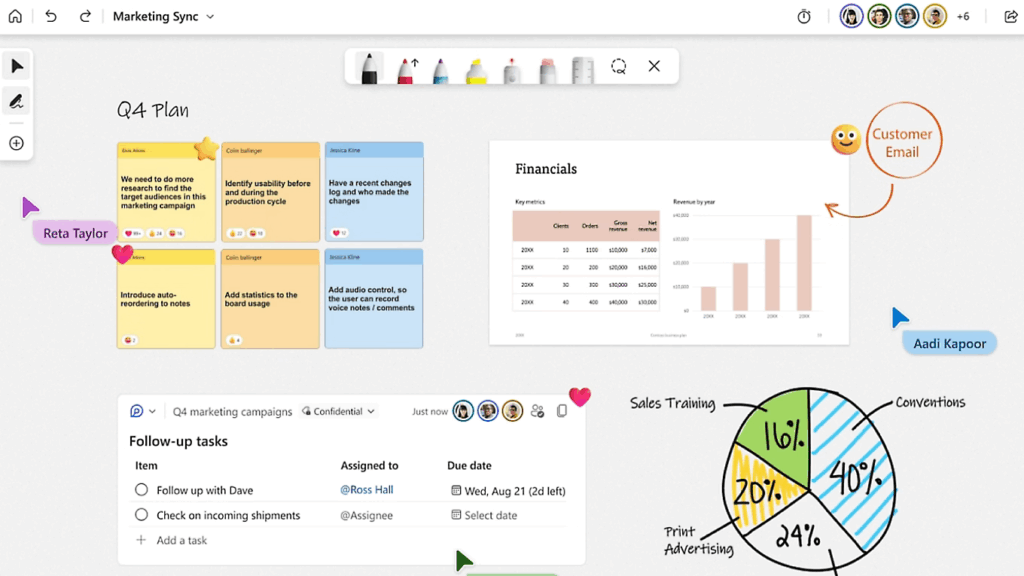 Example of Microsoft whiteboarding tools.
Example of Microsoft whiteboarding tools.6. Canva
Canva is best known for its design-focused capabilities but also excels as a whiteboarding tool for presentations and visual projects. Its drag-and-drop functionality allows users to create polished visuals effortlessly while collaborating in real time with teammates. Canva’s extensive library of templates is particularly helpful for creating professional-looking designs quickly on an online whiteboard.
-
Key Features: Templates, drag-and-drop design tools, team sharing options.
-
Best For: Presentations and visual content creation.
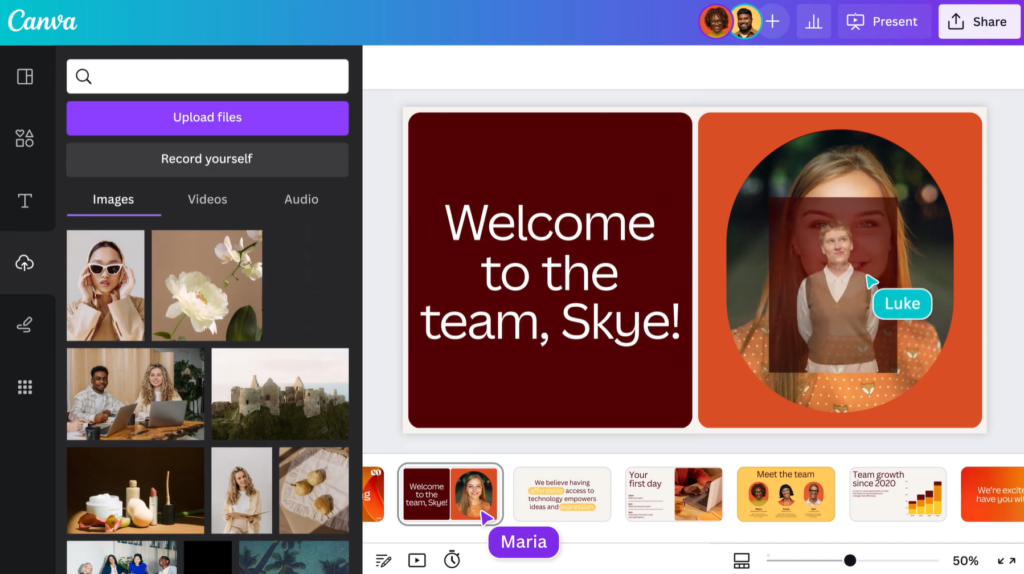 Example of Canva whiteboarding tools.
Example of Canva whiteboarding tools.7. Figma
Figma is designed specifically for UX/UI design teams looking to collaborate on prototypes in real time. It offers interactive whiteboard tools that allow teams to refine their designs collaboratively while gathering feedback from stakeholders or clients directly on the platform. Figma’s integration with Figma ensures that designers can move seamlessly between prototyping and brainstorming without switching whiteboard apps.
-
Key Features: Interactive design tools, real-time collaboration, plugin support.
-
Best For: UX/UI design and prototyping.
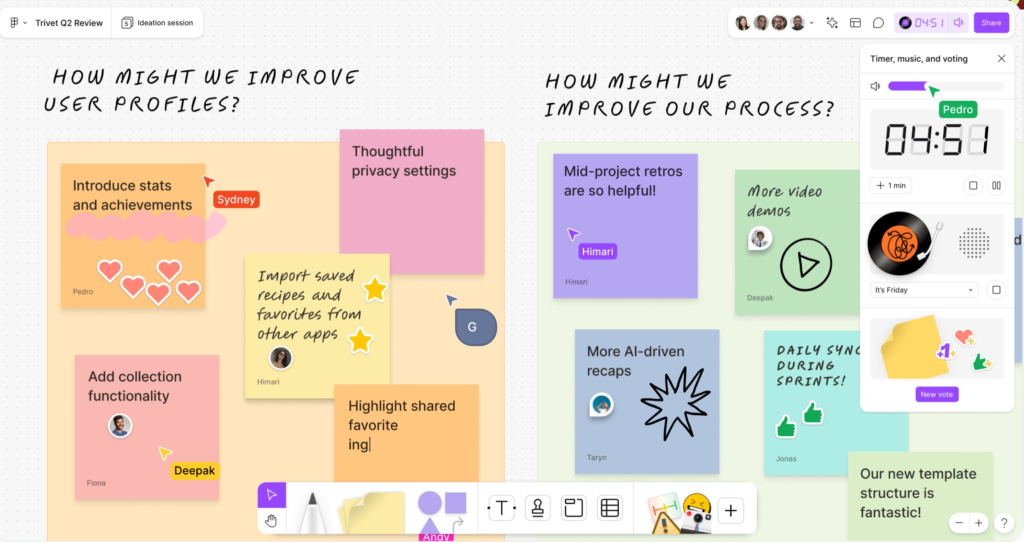 Example of Figma whiteboarding tools.
Example of Figma whiteboarding tools.Features to Look for in Whiteboarding Tools
When selecting a whiteboarding tool, it’s essential to focus on features that align with your team’s needs and workflows. The right whiteboard can significantly improve collaboration, productivity, and overall user experience.
Real-Time Collaboration Capabilities
Effective teamwork requires whiteboards that allow multiple users to interact simultaneously. Real-time collaboration ensures that all participants can contribute ideas, edit content, and make updates without delays. This is especially valuable for remote teams working via online whiteboard platforms.
Annotation Features
Effective whiteboarding tools should offer versatile annotation features that enable users to highlight, mark up, and comment on content. Look for options with multiple pen styles, colors, and thicknesses, plus the ability to annotate over imported documents and images. Quality annotation tools include handwriting-to-text conversion and allow for selective annotation permissions, ensuring clear communication while maintaining the integrity of original content.
Template Libraries and Resources
Templates save time by providing predesigned layouts for common tasks such as brainstorming, project planning, or lesson creation. A strong template library helps users launch their whiteboard sessions with confidence and structure.
Integration with Other Tools
Whiteboarding tools should integrate smoothly with popular productivity apps like Slack, Zoom, Google Workspace, and Microsoft Office. These integrations let users conduct meetings, share screens, or access content directly from their whiteboard platform.
Ease of Use and Accessibility
A user-friendly whiteboard interface helps teams of all skill levels collaborate without steep learning curves. Look for tools with drag-and-drop features and cross-device compatibility so users can contribute via smart board, desktop, tablet, or smartphone.
AI-Powered Features
Advanced AI capabilities enhance productivity by automating repetitive tasks and improving accuracy. Features like handwriting recognition, shape prediction, and automated formatting help users create polished outputs with minimal effort.AI collaboration tools also assist in brainstorming by suggesting ideas or organizing content dynamically.
Vibe Board S1
The Vibe Board S1 stands out as an all-in-one solution that enhances how you use collaborative whiteboarding tools like Miro, Figma, Canva, Microsoft Whiteboard, and many others on a single device. Powered by VibeOS (based on ChromeOS), it supports seamless integration with over 250 apps, such as Slack, Zoom, Google Workspace, Microsoft Office 365, and more, without requiring additional hardware or software installations.
 Team annotating on Vibe Board during an online meeting.
Team annotating on Vibe Board during an online meeting.Its Canvas app enables real-time whiteboard collaboration across devices, whether you’re using a computer browser or a smartphone. Its multi-touch technology supports up to 20 touchpoints for interactive teamwork during brainstorming sessions or presentations.
The Vibe Board S1 simplifies meetings by offering screen-sharing capabilities. Annotation features allow users to highlight key points directly on shared whiteboard content. Available in two sizes (55-inch & 75-inch) with optional camera and mobile stand.
It features a remarkably responsive and intuitive interface, making it accessible even for those with limited technical experience. The smooth, accurate touch input with less than 8ms response time, combined with the straightforward setup process, ensures that teams can focus on whiteboarding and collaboration rather than struggling with complicated technology.
Key Takeaways on Whiteboarding Tools
Whiteboarding tools are essential for fostering collaboration, creativity, and organization.. They support a wide range of applications, from brainstorming and project management to education and UX/UI design, making them versatile solutions for teams of all kinds. These tools enable real-time collaboration, integrate with other productivity apps, and offer features like templates and AI-powered capabilities to streamline workflows. The Vibe Board S1 enhances the use of these tools by serving as a centralized platform that supports popular whiteboarding apps, real-time cloud collaboration, and interactive multitouch functionality. Whether used in online remote settings or hybrid workplaces, both whiteboarding tools and collaborative smart whiteboards empower teams to work smarter, communicate more effectively, and achieve their goals with greater efficiency. Learn more about the Vibe Board S1 today to improve your team’s productivity!
Whiteboarding Tools FAQs
Does the Vibe Board work with whiteboarding tools?
Yes! The Vibe Board S1 integrates seamlessly with popular whiteboarding apps such as Miro, Canva, Figma, Microsoft Whiteboard, and more, through its open ecosystem powered by VibeOS.
Can I use whiteboarding tools without an account?
Some platforms allow limited guest access without an account; however, full functionality typically requires signing up.
How do whiteboarding tools compare to physical whiteboards?
Digital whiteboards offer far greater flexibility than physical ones by enabling remote collaboration from any device while providing advanced features such as templates & real-time editing capabilities unavailable offline!





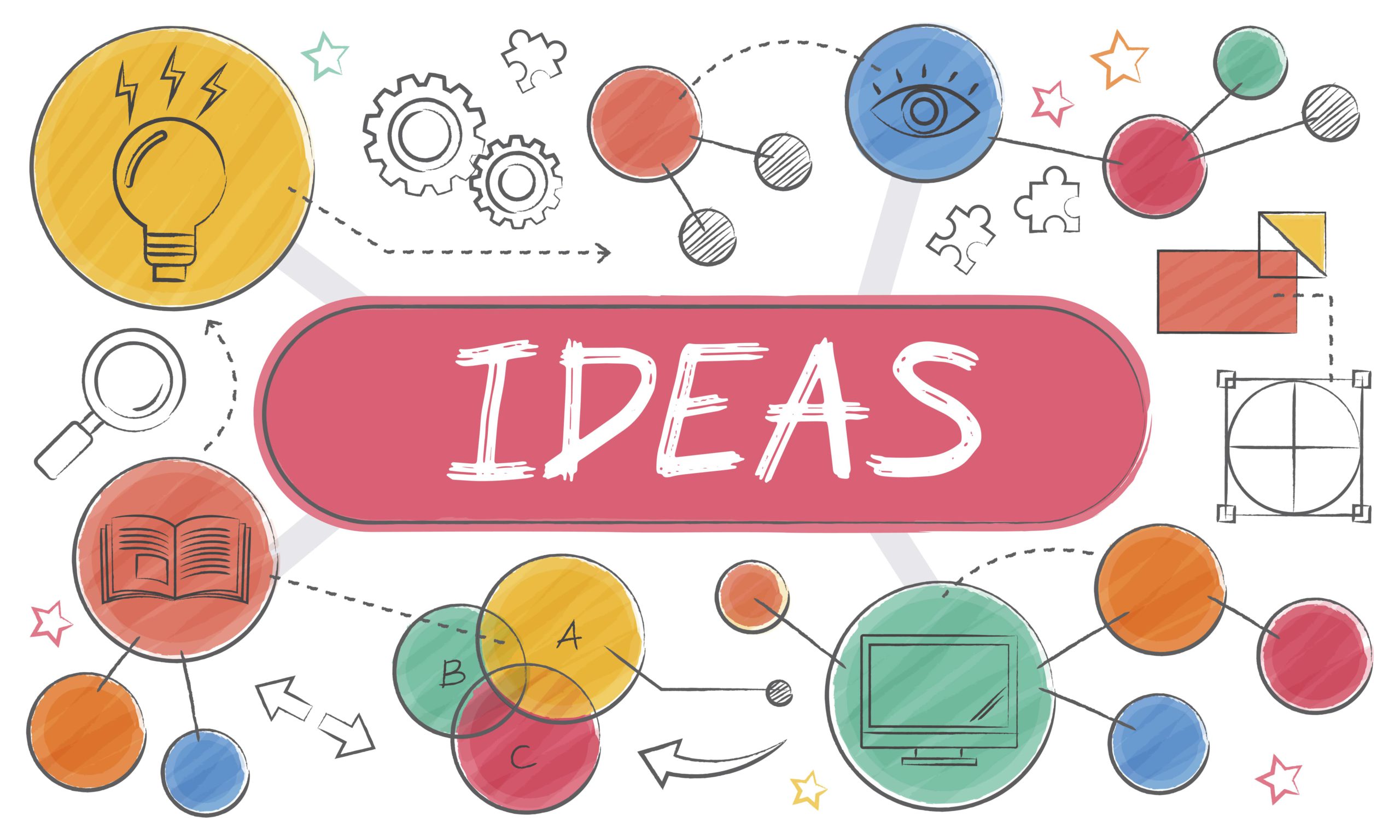


-1sbltxxq4FYxHrXrwJVLsCDNsXpqNa.webp)
-5Zp0pmSytvcuYDVs1LvuwplKuRneK0.webp)

