In early 2024, Google announced the discontinuation its Jamboard product line, affecting both the physical Jamboard and its associated software application. October 1, 2024, marked the end of life for the 55-inch Jamboard device, while the Jamboard application reached its end of life on December 31, 2024, across all Web, iOS, Android, and Google Meet devices.
If you enjoyed the functionality of both products in tandem, it may be time to look for a Jamboard alternative that fulfills the same purpose. We’ve pulled together our top recommendations for both alternate interactive whiteboards and online whiteboarding applications.
- Jamboard fully reached end‑of‑life as of December 31, 2024.
- Organizations must migrate both hardware and app workflows to modern whiteboarding solutions.
- We researched 10 top replacement software options, including pros, cons, and pricing.
- The Vibe Board S1 is an excellent option for replacing the 55" Jamboard device itself.
What is a Google Jamboard?
To start—what is the Jamboard and what made it so popular? Jamboard was a Google product with two components: an easy-to-use digital whiteboarding tool for real-time online collaboration and a 55-inch smart whiteboard solution. Adopted by millions worldwide, it provided a simple and approachable user interface that worked naturally with its proprietary software.

Does Google have an Alternative to Jamboard?
Unfortunately, Google does not plan to launch another app with similar functions or to keep making interactive whiteboard products. Instead, Google encourages users to evaluate alternative digital whiteboarding solutions.
10 Top Jamboard App Alternatives
After conducting detailed research, including hands-on testing and customer reviews, we curated a list of the top Jamboard alternatives evaluated in the following areas:
-
Features
-
Pros & Cons
-
Pricing
Check this out and find the best Jamboard Alternatives for your need!
|
Tool |
Features |
Pricing |
|
A lightweight collaborative whiteboard for fast brainstorming and ideation with seamless Figma integration for design and non‑design teams. |
Free Paid from $5/month annually per seat | |
|
An infinite‑canvas whiteboard for workshops, planning, and cross‑functional collaboration with robust templates and integrations. |
Free Paid from $8/month annually | |
|
A structured brainstorming whiteboard that pairs with Lucidchart for seamless diagramming and collaborative ideation. |
Free Tier Paid from $9/month | |
|
A simple, freeform digital canvas integrated with Microsoft 365 and Teams for basic real‑time collaboration. |
Included with Microsoft 365 | |
|
A versatile whiteboard with real‑time and offline collaboration, screencasting, and easy import of Jamboard files. |
Free for individuals Business/enterprise by quote. | |
|
A collaboration whiteboard optimized for workshops and strategy sessions with rich templates, facilitation tools, and integrations. |
Free tier/trial Paid from $9.99/month annually | |
|
An easy visual board for classrooms and simple team sharing of notes, images, and links with classroom integrations. |
Free Paid from $6.99/month | |
|
A presentation‑first collaboration tool that doubles as a lightweight whiteboard for structured, slide‑based brainstorming. |
Free for individuals in Google Workspace | |
|
A design platform with collaborative whiteboards and presentation templates for visually polished planning and ideation. |
Free Paid from $12.99/month | |
|
A collaborative annotation workspace for PDFs, images, and documents, built primarily for interactive classroom use. |
Free basic Paid from $149/year |
Full list of Top 10 Jamboard Alternatives
1. FigJam
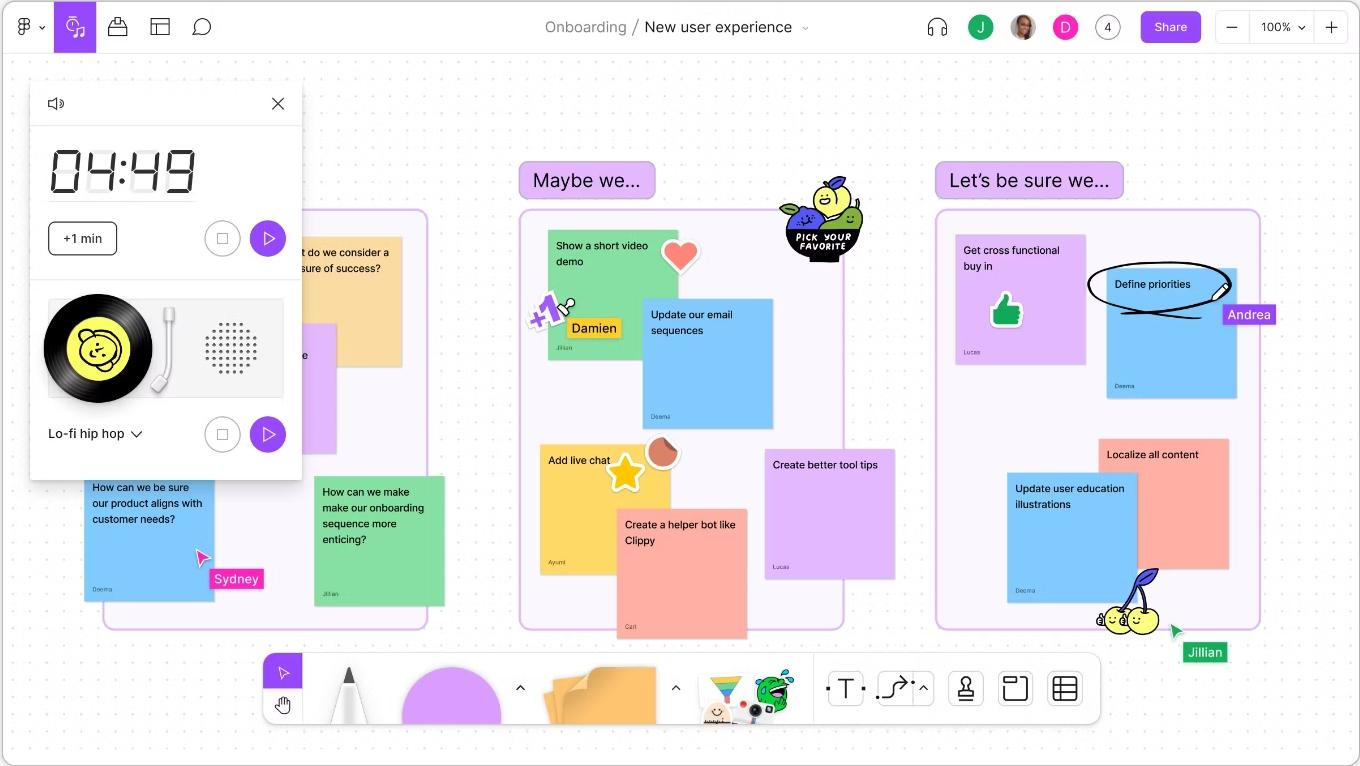
FigJam is an intuitive, lightweight whiteboard tool from the creators of Figma, designed for brainstorming and team collaboration. While it shares Figma’s real-time collaboration strength, FigJam focuses more on creative brainstorming, ideation, and interactive planning, making it suitable for both design and non-design teams.
Features
-
Real-time collaboration for brainstorming and feedback
-
Interactive sticky notes, shapes, and drawing tools
-
Easy file imports, including Jamboard files
-
Integrates seamlessly with Figma for design teams
-
Templates for quick startup
Pros
-
Intuitive and user-friendly for non-designers
-
Real-time collaboration with interactive elements
-
Ideal for design and brainstorming teams
-
Integrates with Figma for smooth workflows
Cons
-
Limited advanced features compared to other whiteboard tools
-
Primarily built for light collaboration and ideation
Pricing
-
Free tier available with basic features
-
Free tier available with basic features
-
Paid plans use seat types that start around $3–$5 per seat/month on Professional
-
Dev and Full seats cost more and vary by plan and billing cadence.
2. Miro
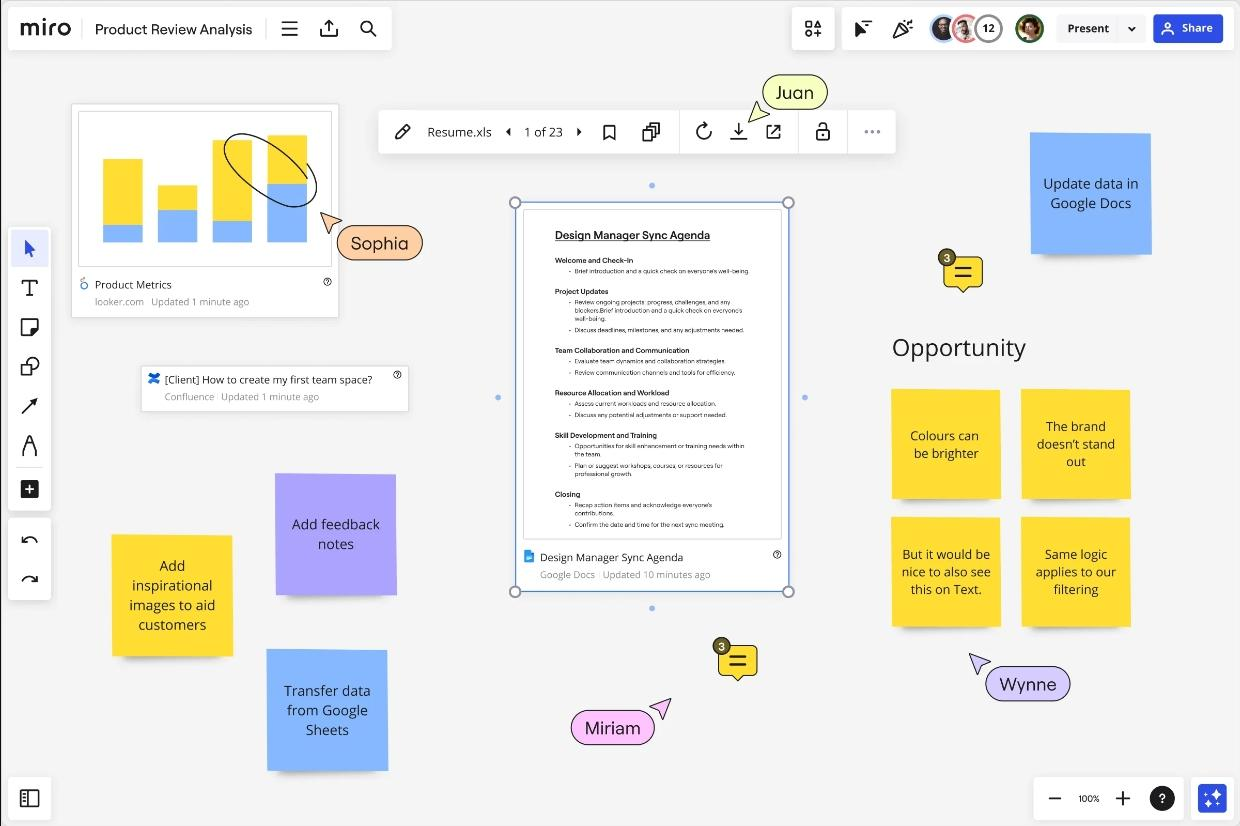
Miro is a powerful online whiteboard with an infinite canvas, offering a wide range of tools for brainstorming, planning, and project management. It’s highly interactive, making it ideal for workshops, meetings, and team collaboration across various industries.
Features
-
Infinite canvas with templates for meetings and workshops
-
Sticky notes, comments, and voting tools
-
Real-time collaboration for brainstorming
-
Integrates with Slack, Zoom, Google Drive, and more
Pros
-
Highly interactive and customizable
-
Perfect for cross-functional teams
-
Infinite canvas for large projects
Cons
-
Can be overwhelming for new users
-
Free version has limited features
Pricing
-
Free plan available
-
Starter $8/user/month billed annually ($10 monthly)
-
Business $16/user/month billed annually
3. Lucidspark

Lucidspark is a collaborative brainstorming tool that works seamlessly with Lucidchart, making it ideal for teams that need both whiteboarding and diagramming capabilities. It provides an intuitive space for organizing ideas and collaborating in real-time.
Features
-
Real-time collaboration and brainstorming
-
Sticky notes, voting, and freehand drawing
-
Integration with Lucidchart for flowcharts and diagrams
-
Customizable templates
Pros
-
Ideal for structured brainstorming and visual collaboration
-
Smooth integration with Lucidchart
-
User-friendly interface
Cons
-
Less intuitive for users unfamiliar with Lucid’s platform
-
Higher pricing for larger teams
Pricing
-
Free plan available
-
Individual ~$9/month
-
Team $10/user/month billed annually
4. Microsoft Whiteboard
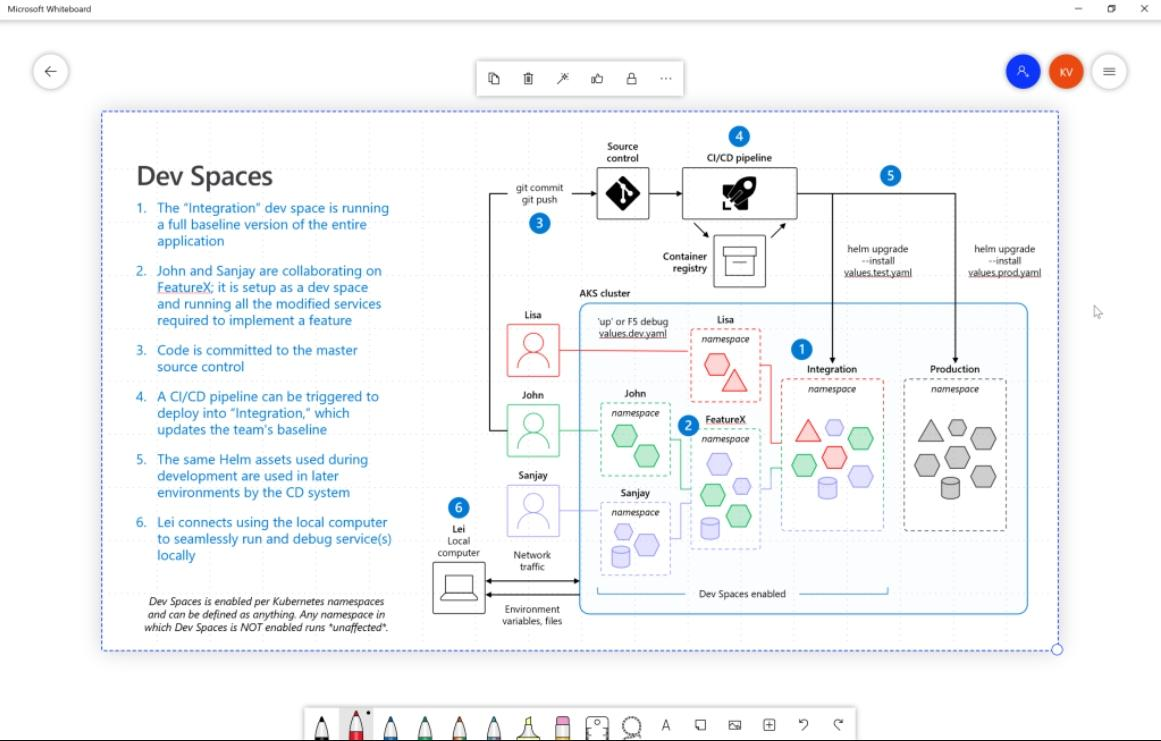
Microsoft Whiteboard is a straightforward, easy-to-use digital whiteboard that integrates seamlessly with the Microsoft 365 suite, particularly useful for teams already using Microsoft Teams and Office tools for collaboration.
Features
-
Real-time collaboration for meetings and brainstorming
-
Handwriting, sticky notes, and basic drawing tools
-
Integration with Microsoft Teams and other 365 apps
-
Cloud-based access
Pros
-
Seamless integration with Microsoft 365
-
Simple and intuitive for basic collaboration
-
Accessible from anywhere via the cloud
Cons
-
Lacks advanced collaboration features
-
Basic toolset compared to more specialized options
Pricing
-
Included with Microsoft 365 subscriptions (starts at $5 per user per month)
5. Vibe Canvas
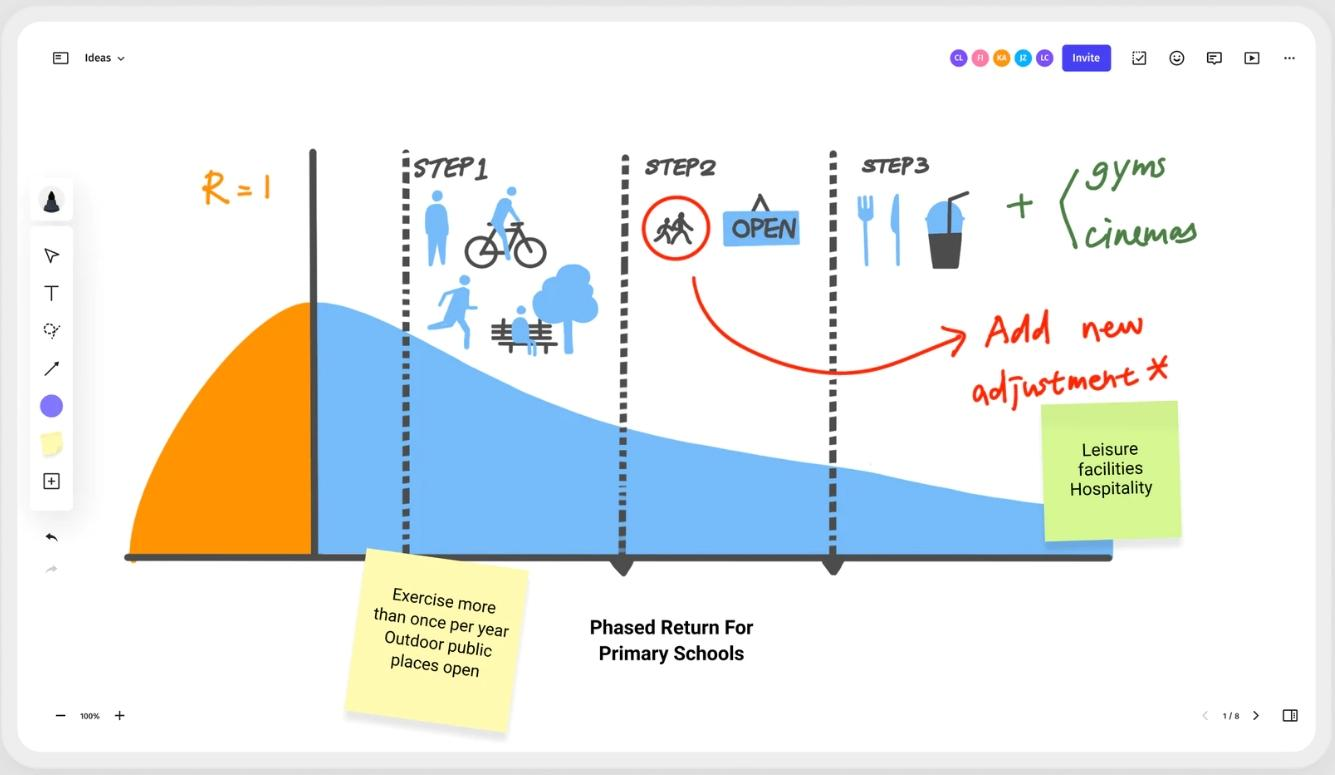 Illustrate your ideas with annotation on any document type on Vibe Canvas.
Illustrate your ideas with annotation on any document type on Vibe Canvas.Vibe Canvas is a versatile and intuitive online whiteboarding app that allows teams to collaborate both online and offline. Vibe Canvas supports real-time collaboration, integrates easily with a wide range of apps, and offers advanced features like screencasting and template import, making it a top alternative to Jamboard.
Features
-
Real-time collaboration with infinite canvas
-
Import and export files, including Jamboard templates
-
Split-screen mode and screencasting capabilities
-
Integration with apps like Google Drive, OneDrive, and Zoom
Pros
-
Supports both online and offline collaboration
-
Infinite canvas with easy import of Jamboard files
-
Suitable for team brainstorming, presentations, and project planning
Cons
-
Primarily designed for teams, some features are less often used by individual users
-
Learning curve for those unfamiliar with smartboard technology
Pricing
-
Always free for individual users
-
Contact for pricing on enterprise plans
6. MURAL

MURAL is an online whiteboard designed for team collaboration, offering built-in templates for workshops, strategy sessions, and creative brainstorming. It’s highly interactive, making it a top choice for teams conducting remote collaboration.
Features
-
Templates for workshops, brainstorming, and strategy
-
Sticky notes, comments, and voting tools
-
Real-time collaboration
-
Integration with Slack, Zoom, and Google Drive
Pros
-
Excellent for workshops and brainstorming sessions
-
Interactive and highly customizable
-
Smooth integration with other collaboration tools
Cons
-
Learning curve for new users
-
Paid plans can be expensive for larger teams
Pricing
-
Free trial available
-
Paid plans from $9.99–$12/user/month billed annually
7. Padlet
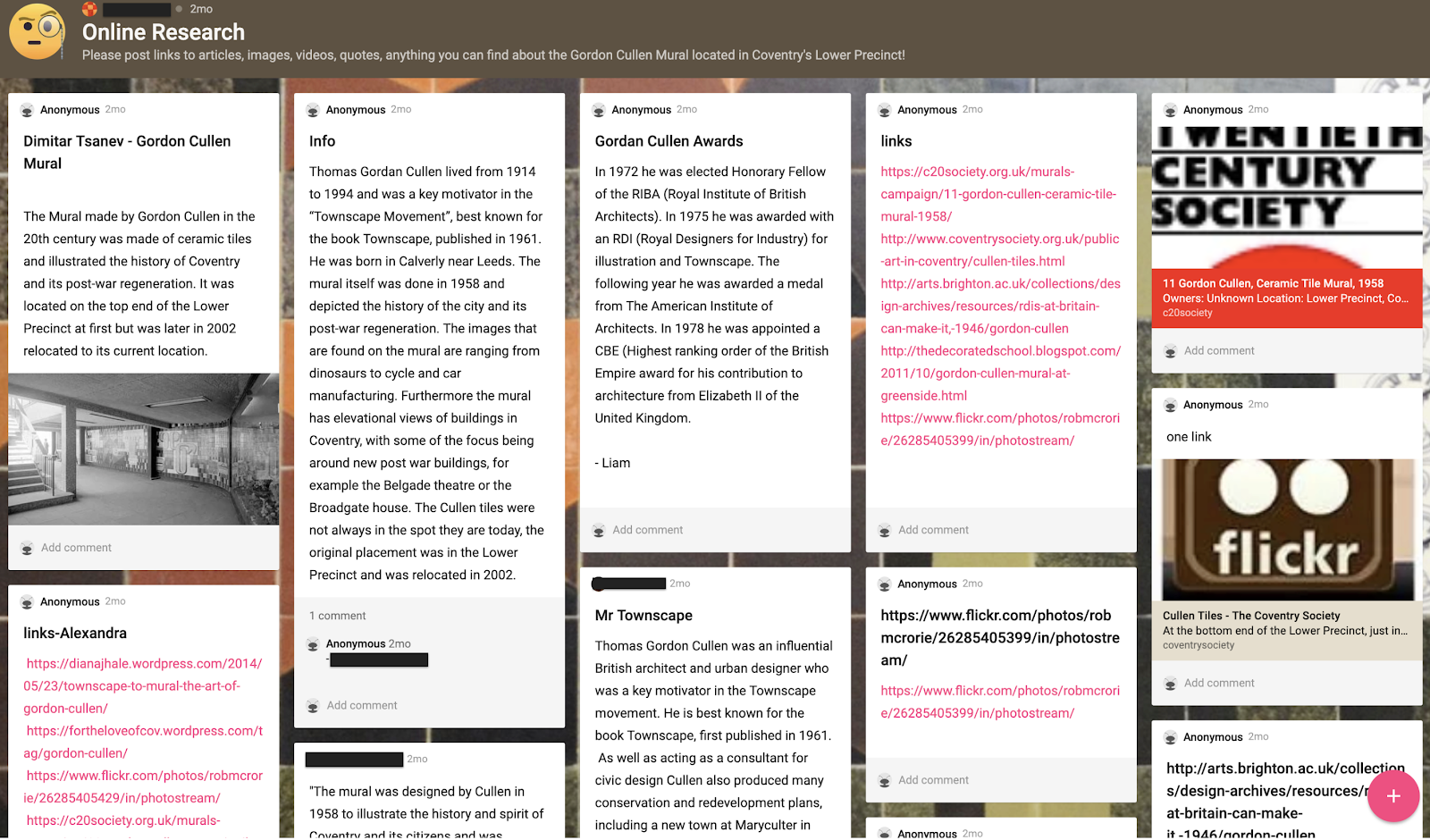
Padlet is an easy-to-use online whiteboard, primarily aimed at educators and students. Its simple interface allows for visual brainstorming and idea-sharing, but it lacks some of the more advanced collaboration features seen in other tools.
Features
-
Visual whiteboard for sharing and organizing ideas
-
Sticky notes, images, and links
-
Customizable templates
-
Integration with Google Classroom
Pros
-
Simple and intuitive interface
-
Ideal for classrooms and educational use
-
Free version available
Cons
-
Lacks advanced collaboration features for businesses
-
Limited interactivity
Pricing
-
Free plan available
-
Paid plans start at Gold $6.99/user/month
-
Platinum $9.99/user/month
-
Team $14.99/user/month
-
Classroom $199/year for 2 teachers
-
Schools from $1,000/year for 10 teachers
8. Google Slides
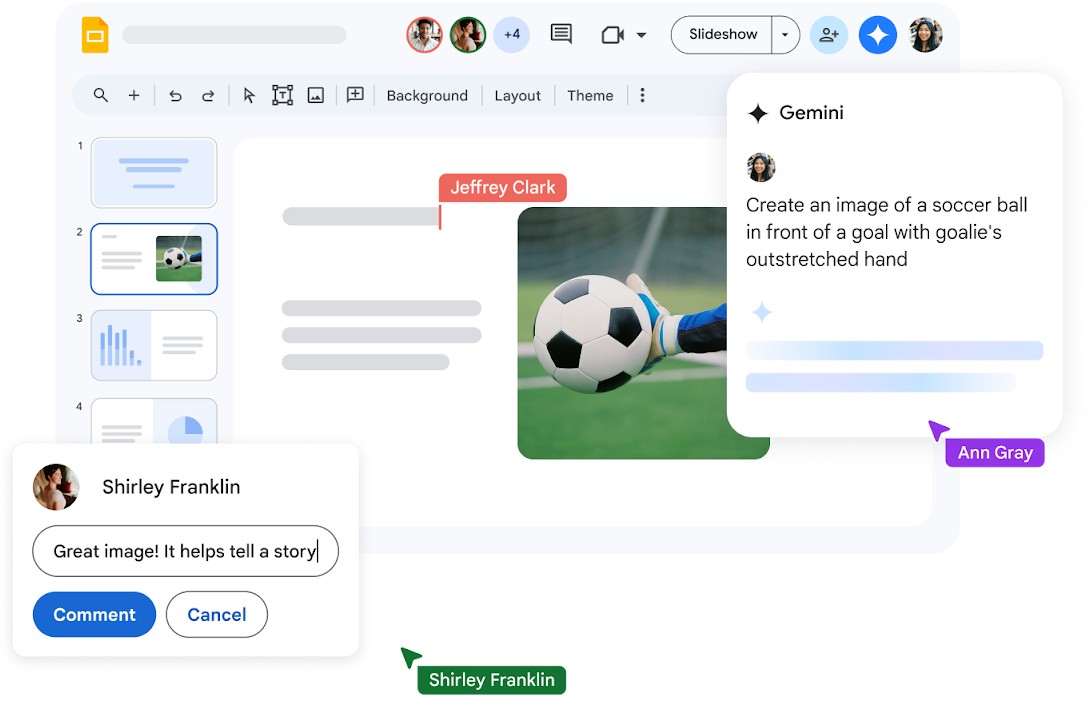
Google Slides is a web-based presentation and collaboration tool that doubles as a lightweight virtual whiteboard. Teams can brainstorm, organize ideas, and share visual content in real time, using familiar slide-based layouts. It’s especially popular for quick ideation and collaborative presentations.
Features
-
Real-time co-editing and commenting
-
Supports drawings, images, notes, and charts
-
Ideal for planning, presenting, and discussion boards
-
Integration across Google Workspace (Docs, Drive, Meet, Jamboard)
Pros
-
Extremely accessible and free
-
Familiar interface for most users
-
Great for structured brainstorming and idea presentation
Cons
-
Lacks freeform infinite canvas
-
Limited drawing and visual creativity tools
Pricing
-
Free with Google account; included in Google Workspace plans starting at $6 per user per month
9. Canva
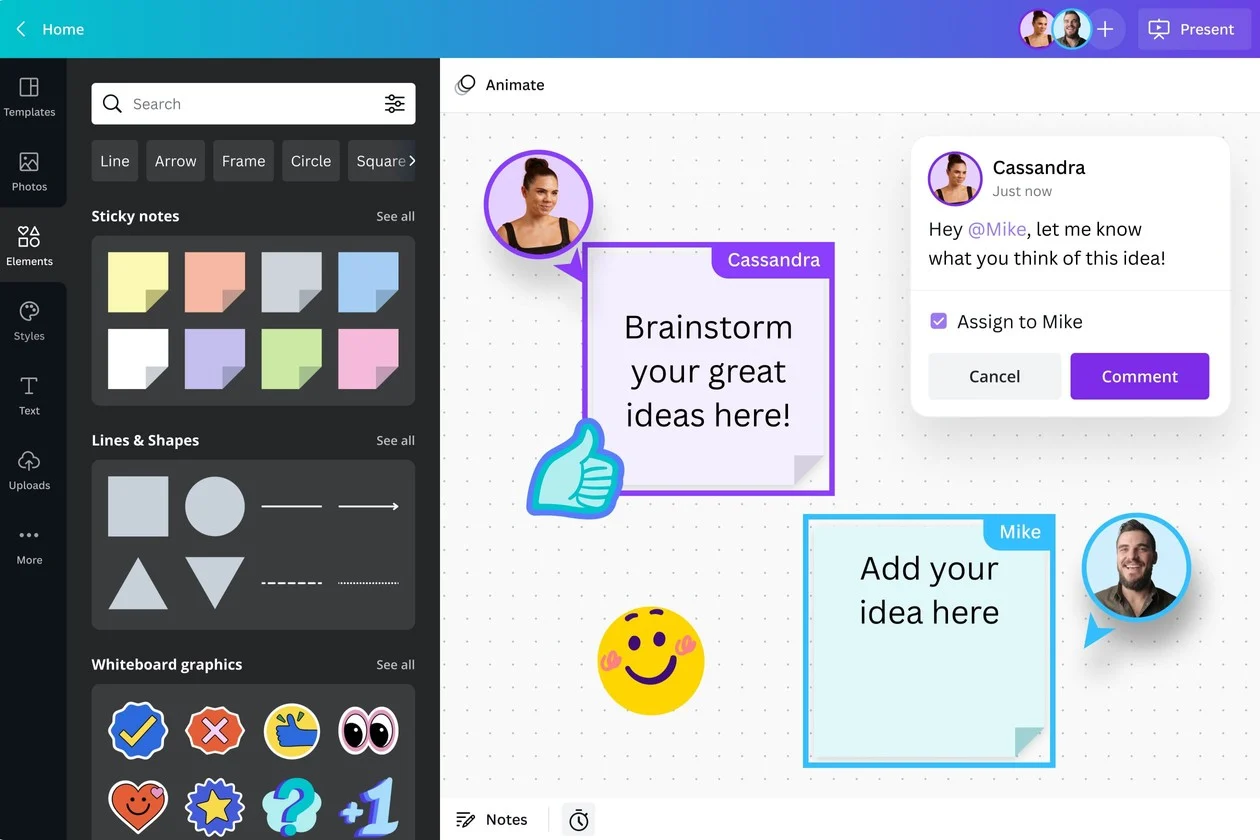
Canva is a versatile design platform that now includes whiteboard-style collaboration and presentation tools. It allows users to brainstorm visually, plan projects, and create polished boards with customizable templates, making it well-suited for creative teams and marketing collaboration.
Features
-
Real-time collaboration on design boards and whiteboards
-
Templates for brainstorming, presentations, and workflows
-
Drag-and-drop interface with rich visual elements
-
Integration with Google Drive, Slack, and social media platforms
Pros
-
Visually engaging and easy to use
-
Excellent for creative teams and marketing collaboration
-
Huge library of templates and assets
Cons
-
Collaboration features less advanced than dedicated whiteboards
-
Some features require a Pro subscription
Pricing
-
Free plan available
-
Canva Pro starts at $12.99 per user per month
10. Kami
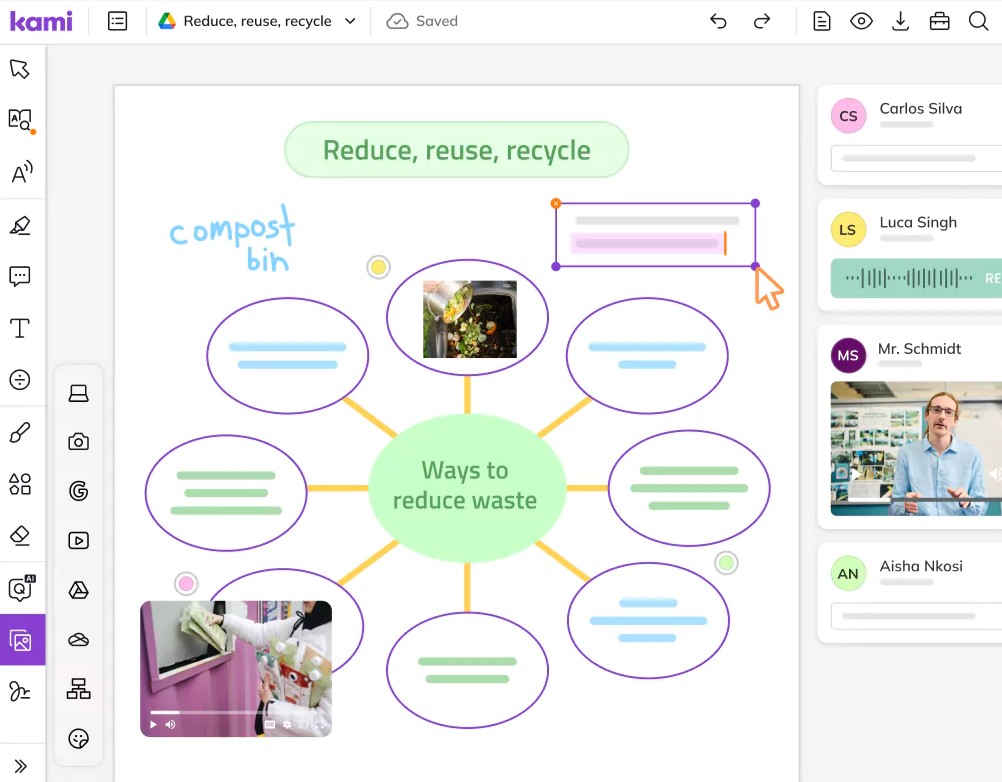
Kami is a digital whiteboard and annotation tool built primarily for classrooms and document collaboration. It supports real-time interaction, markups, and feedback-sharing across PDFs, images, and documents, making it especially popular in education.
Features
-
Real-time annotation and markup tools
-
Supports PDFs, images, and document uploads
-
Voice, video, and comment feedback options
-
Integrates with Google Classroom and Microsoft Teams
Pros
-
Ideal for teachers, students, and remote learning
-
Excellent collaboration and feedback capabilities
-
Easy integration into existing classroom platforms
Cons
-
Not designed for traditional whiteboard brainstorming
-
Limited visual and freeform space compared to creative tools
Pricing
-
Free basic plan available
-
Teacher license starts at $99 per year
Vibe Board S1: The Ultimate Jamboard Replacement
If you find yourself missing the experience you had with the 55" Jamboard, we recommend trying the Vibe Board S1—a faster, lighter, 55″ 4K touch display that integrates with over 250 of the platforms you already use and scales across rooms, hybrid calls, and classrooms without lock‑in. Seamlessly import workflows (including old Jamboards), screencast, and co-create in real time, then save everything to the cloud so nothing gets lost when the session ends.
For a full comparison, check out our detailed breakdown on Vibe vs Jamboard.
 Team using a Vibe Board to conduct a hybrid meeting and collaborate in real time.
Team using a Vibe Board to conduct a hybrid meeting and collaborate in real time.




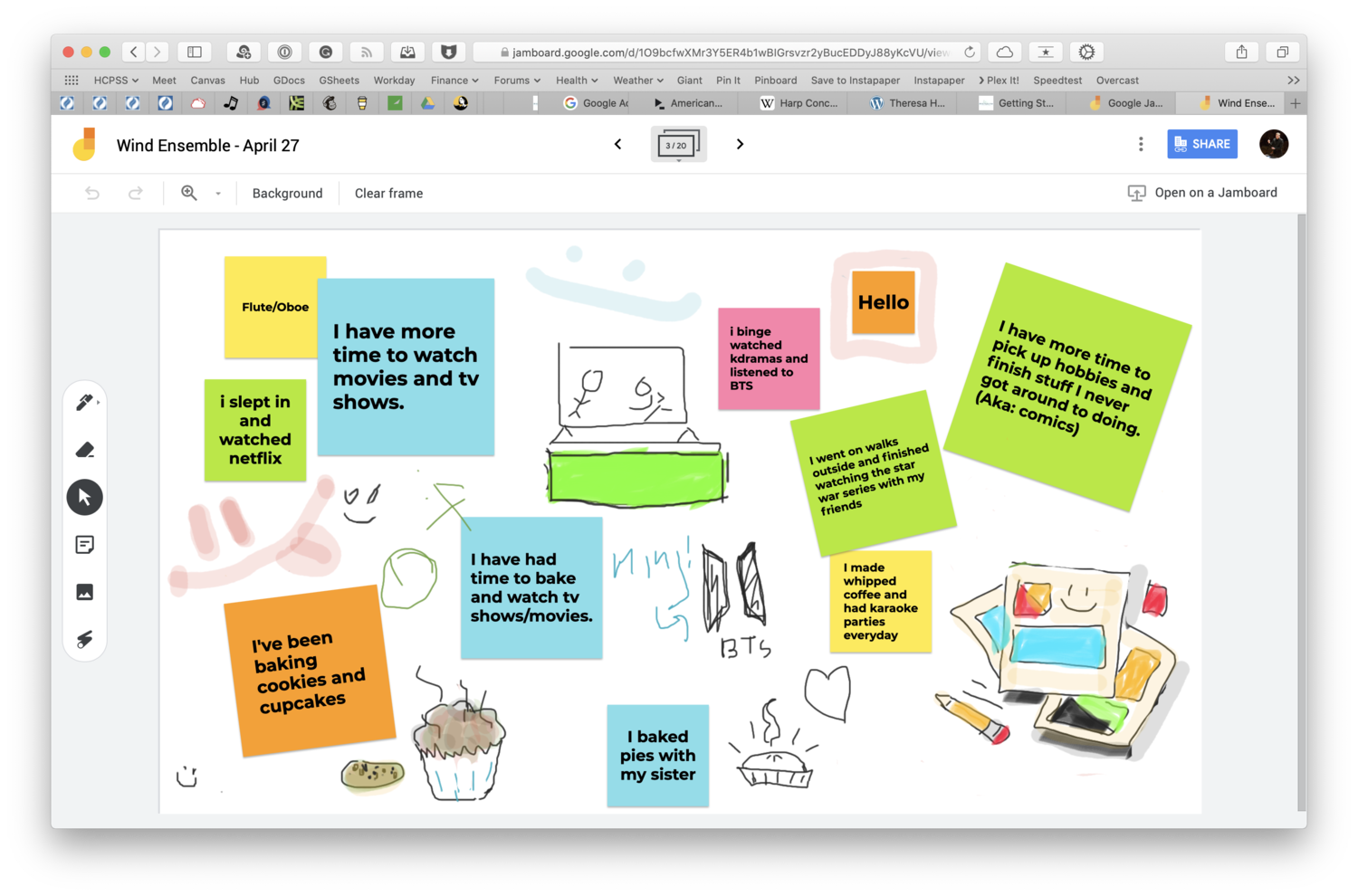



-1sbltxxq4FYxHrXrwJVLsCDNsXpqNa.webp)
-5Zp0pmSytvcuYDVs1LvuwplKuRneK0.webp)

