Freelancers make up 34 percent of the United States workforce. This number is growing fast as people look for ways to create new means of income or supplement their salaries. One of the most attractive elements of freelancing is the freedom to be your own boss.
But that also means you’re your own bookkeeper. If you want to collect payments from clients, you’ll need to invoice them. Rather than relying on memory, pen, and paper, or a Word document, you can use an invoicing application to send and automate the payment collection process. Below, you’ll find some of the top applications to help you get paid faster.
Wave: free billing and invoicing tools
Looking for an affordable tool to send invoices and perform accounting-related tasks for your business? Wave is better than affordable; it’s free. The suite of billing and invoicing products is designed for small-to-medium businesses. Accounting, invoicing, and receipts are all free features. Payments and payroll incur pay-per-use and monthly charges, respectively.
The invoices are customizable, meaning you can customize them to suit your brand and create a professional appearance. Wave's simple-to-use interface allows you to create invoices quickly; you can also create recurring billing for repeat customers or retainers. The invoices and receipts are updated automatically. Wave also offers the option for credit card payments and has a mobile app so you can send invoices on the go. For more efficient bookkeeping, sync the invoices with the free Wave accounting software.
Bonsai: invoicing and payment automation
Bonsai automates invoicing and payments for freelancers. You can streamline each step of the invoicing process from creation to reminders. Offer a variety of payment methods (it’s always a good practice to make it easy for clients to pay you) including ACH, credit card, and PayPal.
One of the biggest advantages of Bonsai is its range of templates. Scrambling to come up with a professional-looking contract is never fun. With Bonsai, you can select from invoice, contract, proposal, agreement, scope of work, quote templates, and more. Bonsai offers over 100 free templates for freelancers to choose from. There are even more features such as a client CRM, workflow automation, and a white-labeled client interface with the paid plans.
Harvest: track time and get paid
Ever had a client who always seems to miss your invoices? You can keep track of who has viewed your invoices and when with Harvest. The invoicing, time tracking, and workflow system lets you create and access easy-to-read invoices as well as time logs like a pro.
For time-based projects, you can easily convert logged hours into invoices and bill clients. Harvest integrates with PayPal and Stripe and automatically marks invoices as paid when payments are received through those two platforms. Harvest is free for one user and allows you to create two projects. You can invoice an unlimited number of clients. With the paid version, you can have as many projects and users as you’d like.
 Use a trusted app to take the guesswork out of invoicing.
Use a trusted app to take the guesswork out of invoicing.Zoho: billing and administration ecosystem
Zoho’s invoicing system features professional templates with tax compliance and multi-lingual support. You can even tailor each invoice to your specific clients and map them to contracts. These templates are free for up to one user and five clients. This plan also includes time tracking, expense tracking, recurring invoices, and a customer portal. The paid plans offer more seats, customers, and workflows.
One nice thing about Zoho is its expansive ecosystem. You’ll also find CRM, accounting, workflow, and other SMB-related products.
What to include on invoices
Sometimes getting paid faster is a matter of having the right details on your invoice. While the contents will vary based on your work and contract, include the following items as a best practice:
- Your name or business name
- Address (especially important if you’re planning on receiving a check)
- Your business logo, if applicable
- Your contact information
- Customer’s name or business
- Customer’s address and contact information
- Invoice number
- Date of issue
- The due date for payment
- Breakdown of goods or services provided, rate of service, and total amount due
- Methods of payment accepted
- Any late fees or terms
There are a lot of moving parts to keep track of when you're running a freelancing business. Using the right software can make your work life easier to manage.
Vibe offers a collaborative solution combining an interactive digital whiteboard and innovative smart software. Increase engagement and efficiency at your brainstorming sessions, virtual training, and classroom sessions by integrating your favorite applications with video conferencing and an infinite, mess-free writing canvas! Collaborate today with Vibe.
Looking for the latest in interactive whiteboard technology? Check out Vibe today!




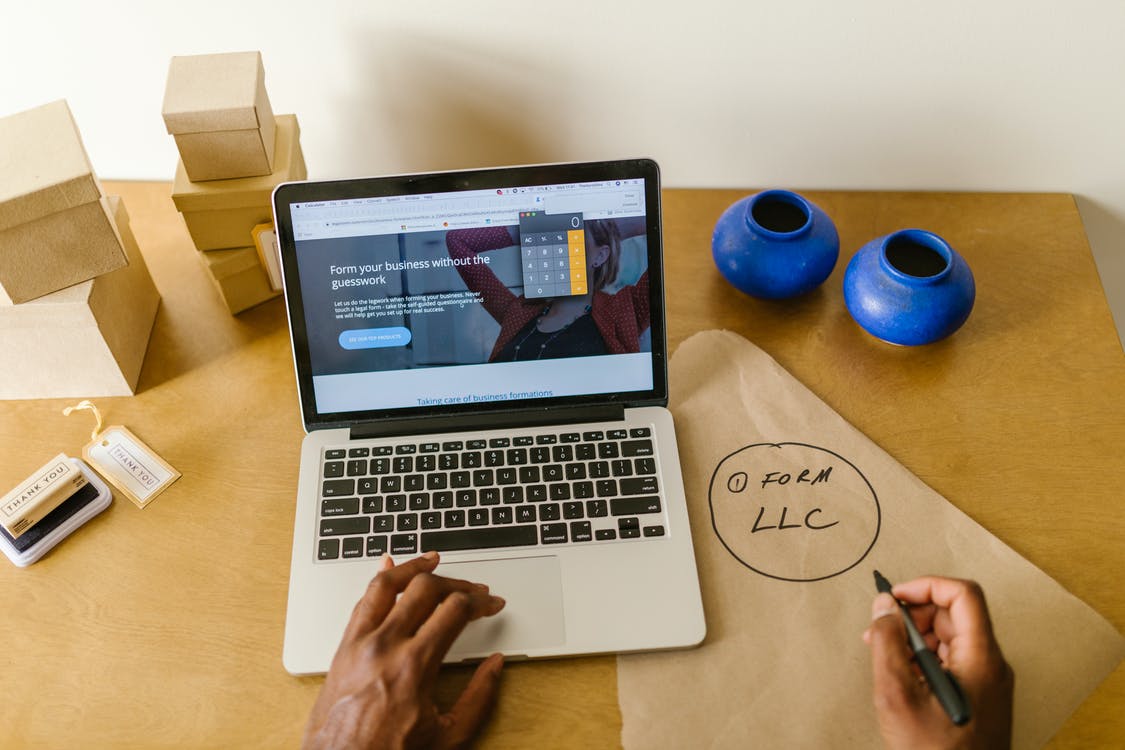
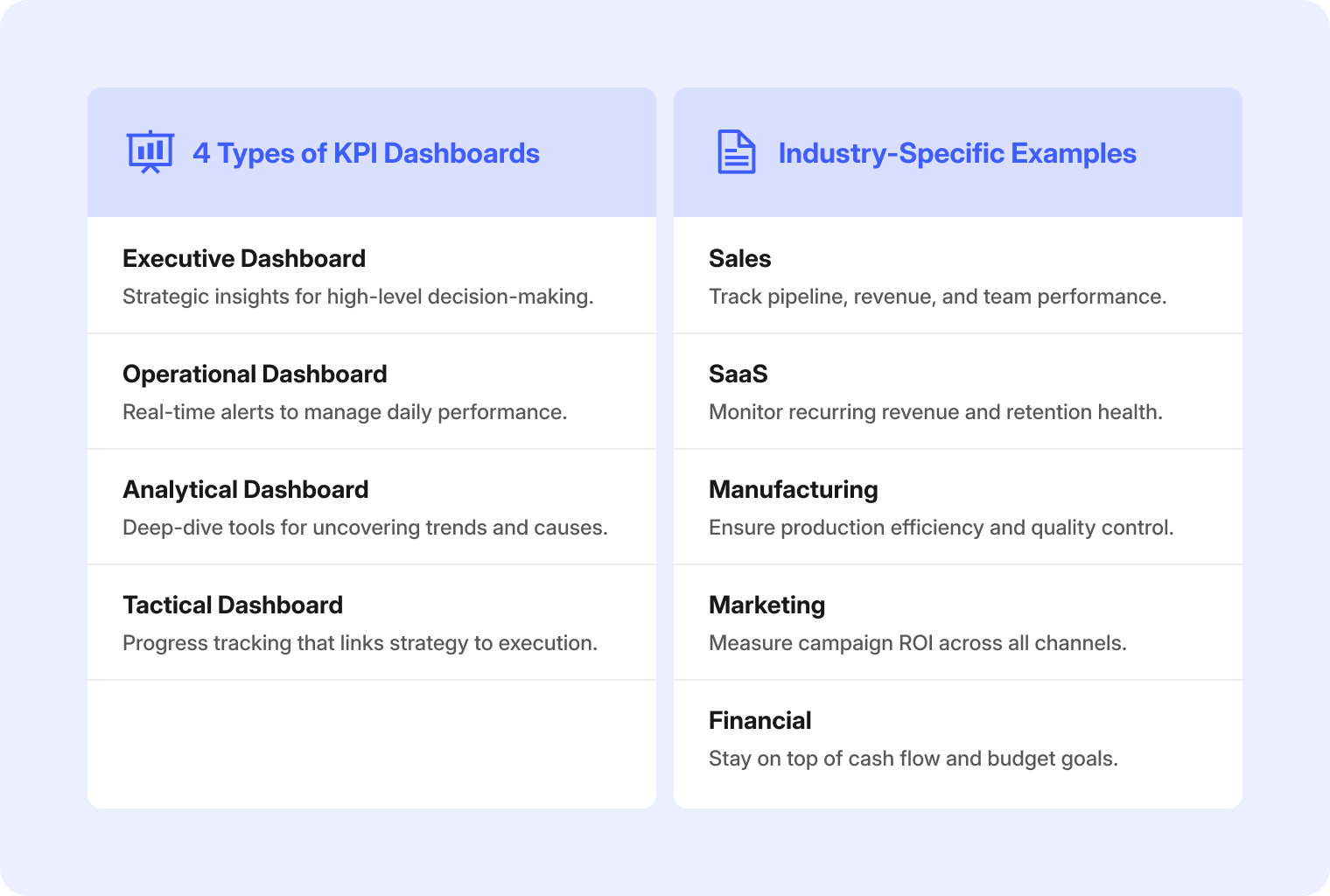

-1sbltxxq4FYxHrXrwJVLsCDNsXpqNa.webp)
-5Zp0pmSytvcuYDVs1LvuwplKuRneK0.webp)

