The whiteboard is a staple addition to most classrooms or conference rooms to share ideas. There’s a ton of alternative options to a whiteboard that could be explored. Choosing the one that’s right for your team means understanding what each of these is capable of, how it fits into your team’s current workflow, and the potential pros and cons involved with each.
We’ll walk you through the most common hardware and software businesses are using right now to facilitate team collaboration — both in-person and remotely.
3 Alternatives to Whiteboards
First, take a look at what types of tools are already commonly in use among teams working remotely. There are three main categories these standard whiteboard alternatives are typically called under:
Projectors:
Using projectors for remote collaboration requires setting up projectors and cameras that work to simultaneously pick up and transmit images. An actual whiteboard might be used as the projector screen, where one teammate can annotate or comment on a projected image and have them transmitted to teammates.
The images from the projector can thus be combined with real-world objects (such as papers, writings, and hands) to create a shared workspace. Projectors require a good deal of setup to work properly and avoid getting caught in visual feedback loops which may distort images.
 actual white surface is used as the projector screen
actual white surface is used as the projector screenOnline-Only Virtual Whiteboards:
Living on the opposite end of the hardware spectrum are online-only collaboration tools involving no hardware to speak of, though some training to use these tools to their fullest extent may still be required. Online whiteboard tools operate by promoting collaborative brainstorming, project-tracking, note-taking, and presenting to keep teams on the same page through every step of a working project.
They can host different apps and templates to cater to your specific business needs and even digitize your handwritten notes to help you skip rewriting or transcribing your notes for your teammates.
There is an inherent learning curve involved in using online-only tools as a team and requires a level of technological know-how in order to successfully keep project contributors engaged and effective. Training those with less experience with these types of collaboration tools remotely can also be challenging, particularly if employees are not yet bought into the new system.
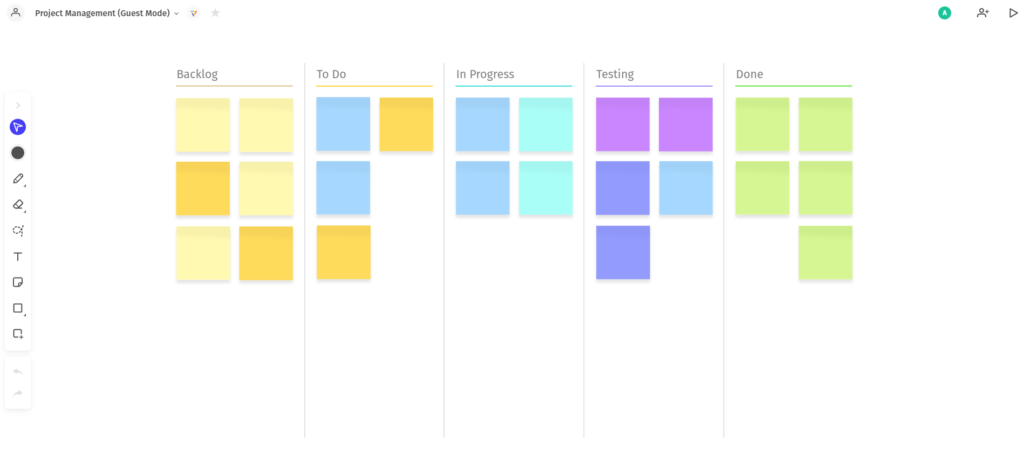 project management with an online whiteboard
project management with an online whiteboardSmart Whiteboards:
A blend of remote sharing software and interactive hardware, interactive whiteboards (generally termed "smart whiteboards") are a balance between the complexity of projectors and the easy-to-use online whiteboard. As the name suggests, it involves using a physical board to lead discussions, lesson plans, brainstorming sessions, meetings, and demonstrations for those watching and contributing remotely.
Smart whiteboards like Vibe are becoming increasingly common in classrooms offering hybrid in-person and remote education, as well as in offices learning to roll with the increased flexibility afforded by remote work.
 smart whiteboard for team collacation
smart whiteboard for team collacationIdentifying Which Tools Best Fit Your Workplace
The priorities of a Fortune 500 company when seeking out a collaboration tool are likely to be different from a school district seeking a technological solution to facilitate hybrid classrooms. While the principal goals of each might be similar — share data, promote engagement, increase interactivity, and so on — a presentation to thousands of employees will probably require different functions and capabilities than issuing a digital pop quiz to students attending school from home.
To help you determine the best whiteboard option for your business, we’ve listed the common functions and capabilities of each below. Take a look at the advantages and potential downsides to each of these tools while considering your biggest areas of need to learn which method of collaboration you can see your business adopting in the future.
How to Know if an Interactive Projector is Worth it
Interactive projector setups need two elements to function: the projector itself providing the "output" across team members (so that everyone is looking at the same thing) and a camera serving as the "input," picking up notes and comments from the team and transmitting them in real-time. Interaction through this projector setup works by tracking movements with infrared or DLP technology — it sounds complicated. Still, it works effectively as a remote option for those able to set it up properly.
In an educational setting or in cases of presenting to large groups, projectors excel at holding an audience’s attention and improving levels of engagement with your audience. Depending on the quality of the projector, a digital "pen" or even your finger can be used to annotate slides, highlight text, and otherwise engage with your own material to emphasize important points.
The obvious downside to this advanced technology is the space and setup needed to make it function correctly. Projectors are generally low-profile but need to be mounted on the ceiling or to a wall — and you’ll still need something to act as a blank canvas to project the images onto.
It can also be easy to run into problems with the camera capturing video of your writing or gestures and the projected images. In addition, there is the risk of distorted images due to a feedback loop that occurs when devices are bouncing the same image back and forth, leading to the "visual echo" effect. Troubleshooting these problems can delay or derail a lesson quickly and negate the positive benefits of an interactive remote setup.
Pros and Cons to Online-Only Whiteboards
Pros of Online-Only Whiteboards
Fully online collaboration tools eliminate potential hardware problems entirely and have a lot to offer in terms of different functionalities, thanks to an interface that tends to play well with third-party apps and other useful add-ons.
In fact, one of the biggest advantages to online-only tools is the backend engineering at work to constantly refine the tool’s usability. No need to worry about damaged hardware or an outdated UI — online tools are undergoing constant updates and fixes to keep things running smoothly (and helping you avoid an IT emergency in the middle of a big presentation).
Frequently these tools are employed in cases of brainstorming and planning out projects. Still, with a variety of templates (depending on the specific tool you use), you can also expect to easily illustrate workflows and visualize new tasks without the need to draw up a new slide from scratch.
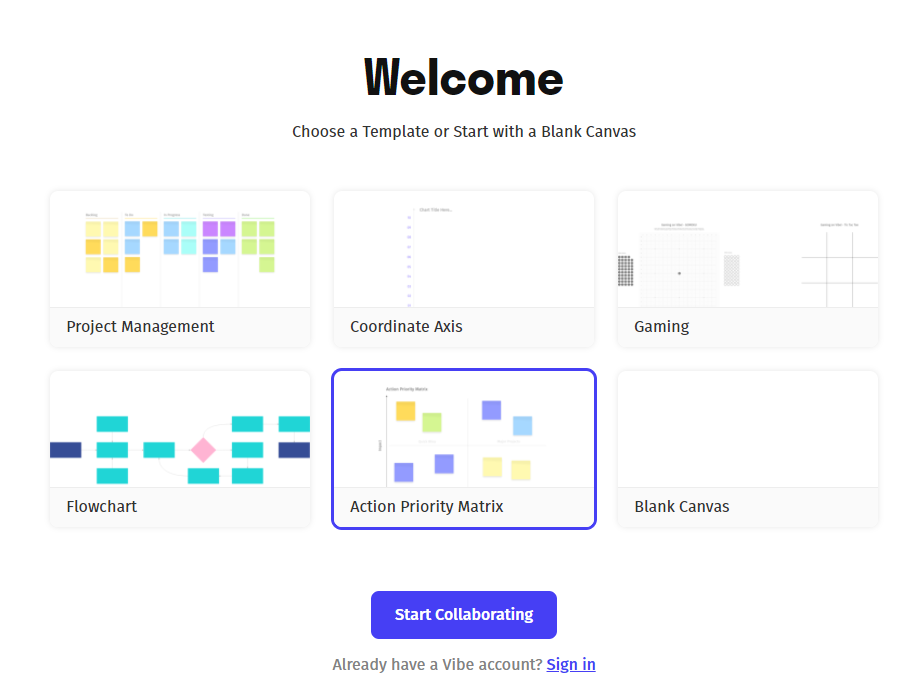
Cons of Online-Only Whiteboards
As with any innovative technology, there are still some potential risks to online-only tools. The first is fairly intuitive but important nonetheless — access to a device and reliable internet access isn’t always a given, particularly for employees working from home without access to office wifi. An office infrastructure built on an online-only foundation is susceptible to outages, updates, and bugs.
Additionally, despite the absence of a physical board or projector setup, apps can still fail and require troubleshooting to get everyone back online with access to their projects. Issuing a company-wide mandate to remove and re-download an app due to a sudden glitch can cause obvious issues if experienced frequently.
Pros and Cons to Interactive Whiteboards
Pros of Interactive Whiteboards
Working remotely is still a new development for many of us, which means one of the best things a tool can do when introduced to the workplace is quickly making life easier for everyone involved. Smart whiteboards make for easy integration with other commonly-used tools like Google Hangouts and other cloud-based apps, but with the added bonus of sparking engagement through the use of a physical board sharing images and project information in real-time.
Just like tasks performed over Google Drive, interactive whiteboards save your work (and version histories!) automatically, so long as it maintains an internet connection. Like online-only tools, smart whiteboards are designed to work alongside numerous integrations and online tools to your liking. That way you can tailor the available functions of your smart whiteboard precisely to your requirements.
The physical board acts as an expansive canvas for both shared remote planning sessions and as a capable stand-in for a typical workplace whiteboard. It’s important that even in a remote work environment, teams feel connected to one another and not dissociated by the physical distance — interactive smart whiteboards are helpful tools to include in your business’ repertoire to encourage continued connection and collaboration among employees.
Common functions you might find yourself frequently using on your smart whiteboard include handwriting and shape recognition, mark-up and eraser tools, text boxes, "laser" pointer functions, changing backgrounds (including a grid for charts and graphs), zoom in/out, and even an undo button.
Cons of Interactive Whiteboards
As with all the tools listed in this article, there are still some caveats when it comes to adding an interactive smart whiteboard to your workplace toolbelt.
Many industries adapting to remote work are brand new to the world of apps and collaboration tools, and employees are not always comfortable using interactive whiteboards. They can be complex at first glance due to the sheer amount of functions offered, and workers might feel inclined to ignore collaboration tools to remain in their comfort zone if not properly trained and onboarded to the technology.
It also may not appeal to decision-makers who prefer to use freely available tools instead. Schools and businesses operating on tight budgets may need some convincing before they recognize the advantages of an interactive whiteboard in their workplace.
Taking Team Collaboration to the Next Level with Vibe Interactive Whiteboards
The Vibe Board was designed to incorporate the most useful collaboration tools available to fit seamlessly into virtually any workplace. Its suite of built-in integrations aid in strategizing, mapping, presenting, educating and project management — not to mention, they work pretty well as multitasking tools for educators. Presenting in-person, broadcasting remotely to students or employees in their own homes, recording demos or lesson plans, or any combination of the above can be done simply and effectively through Vibe’s host of available tools and integrations.

The physical specs of Vibe Boards include a 55-inch, 4K touchscreen that doesn’t require the difficult price-point of its competitors. It also boasts an unlimited canvas — meaning you won’t ever have to worry about running off of the side of the page before an exciting new idea is fully explained. Vibe Boards are also low-latency products (which means no awkward delay when presenting) and provide the ability to quickly mark up, save and share presentations, pictures, and files from other apps.
Curious to learn more? Get a virtual demo of Vibe today.
FAQs
How do interactive whiteboards differ from whiteboards?
Interactive whiteboards make erasing a thing of the past. They allow you to save all of your work using cloud-backed whiteboard software. They allow for simultaneous collaboration between teams whether they’re meeting together in one room, or spread across time zones.
Are interactive whiteboards better than whiteboards?
Absolutely. An interactive whiteboard is the natural successor to a whiteboard. It allows you to draw just like a whiteboard, but also connect to the internet, collaborate with your team, and save your work forever.
Can you use interactive whiteboards in place of a whiteboard?
Of course. An interactive whiteboard will only expand the capabilities of your current whiteboard.










-1sbltxxq4FYxHrXrwJVLsCDNsXpqNa.webp)
-5Zp0pmSytvcuYDVs1LvuwplKuRneK0.webp)

