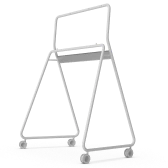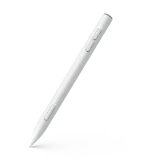The best-selling collaboration hub

-By0FJqVu4ByV9b3gqCUH.webp)
-gdCvuvInJ31jmmGbRhj1.webp)

The video player cannot render on the server side
The most powerful smart whiteboard yet
The most powerful smart whiteboard yet
Experiencemulti-touchwhiteboarding
with 20 touchpoints

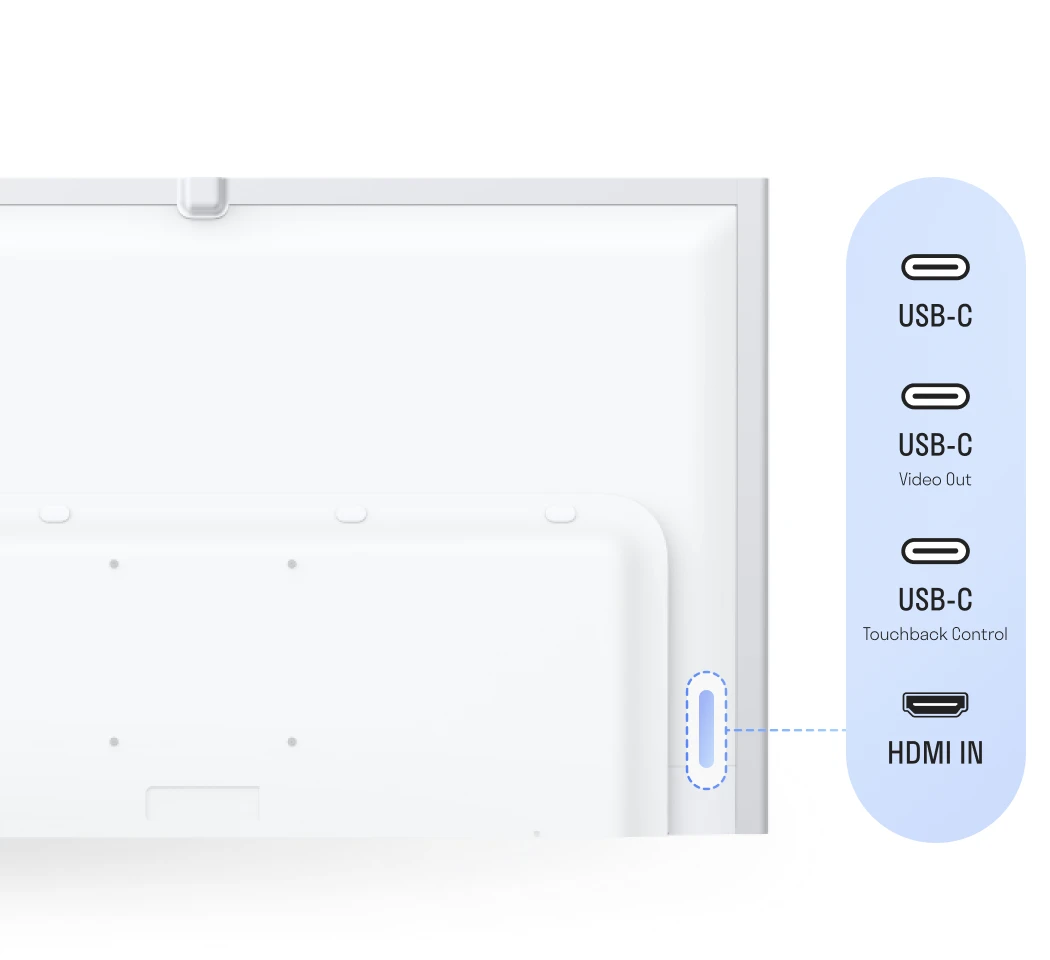


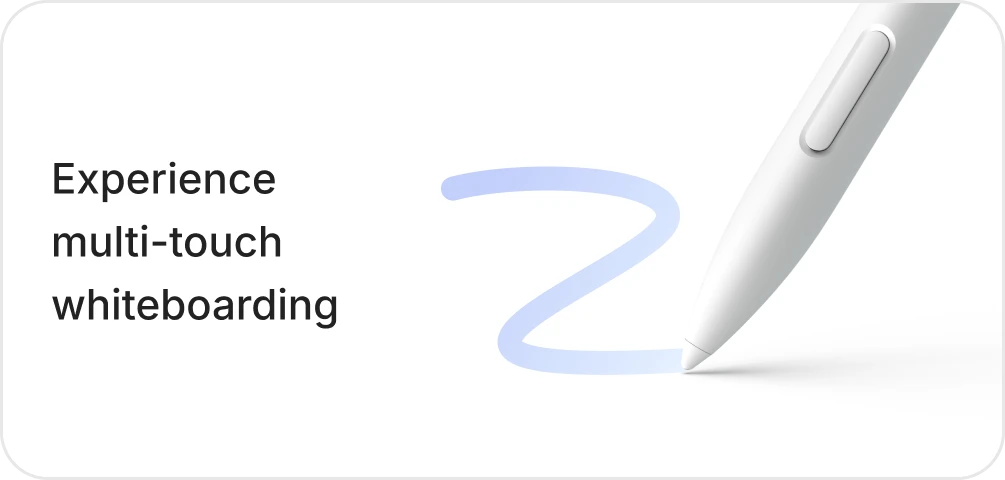




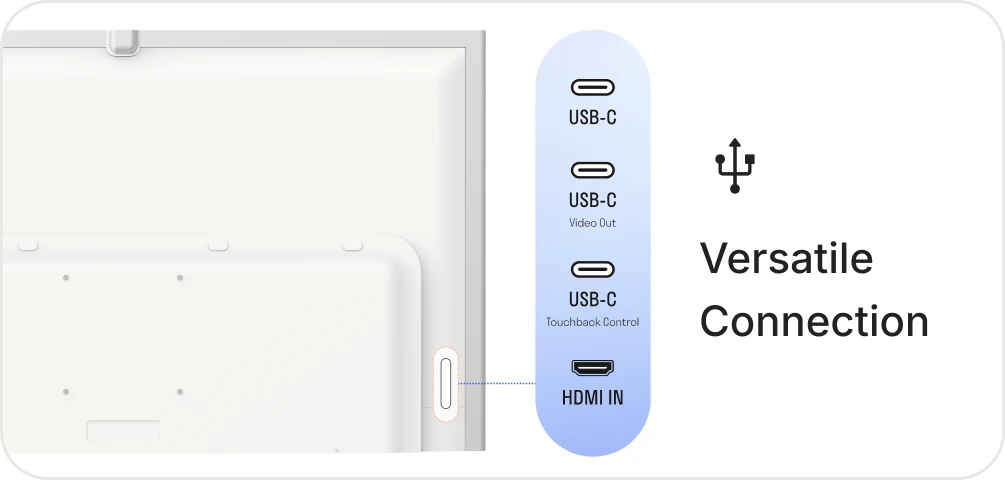

-tDndxmxoWsY9VAgmTPjp.webp)
-gdCvuvInJ31jmmGbRhj1.webp)
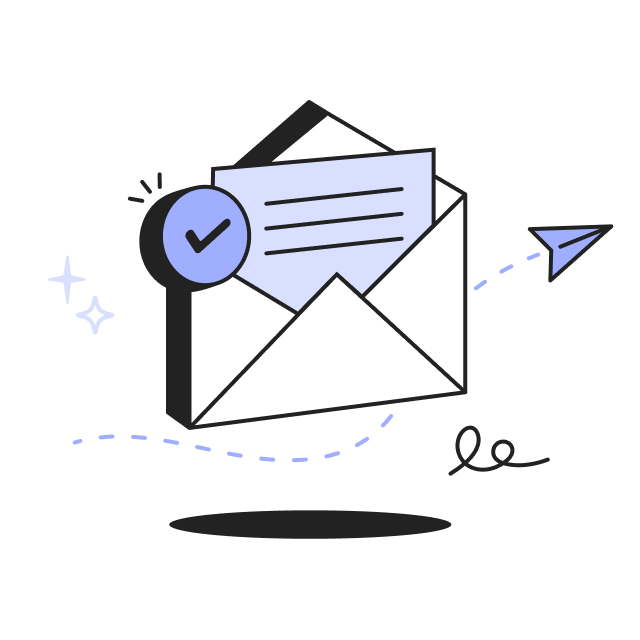

-tDndxmxoWsY9VAgmTPjp.webp)
-gdCvuvInJ31jmmGbRhj1.webp)
-cfhN1e4gzrym0d2Fw0CeWzQ3sh4R9e.webp)
-ZV27PrW50qrJRAR1GtQRHSlEtqYVFd.webp)


Write, draw, and brainstorm with a familiar pen-on-paper feel, thanks to a swift 8ms response time.
Grab a pen, marker, or laser pointer to build your work and easily highlight your notes.
Convert scribbles into crisp, digital text and draw perfect shapes with AI-powered handwriting recognition.
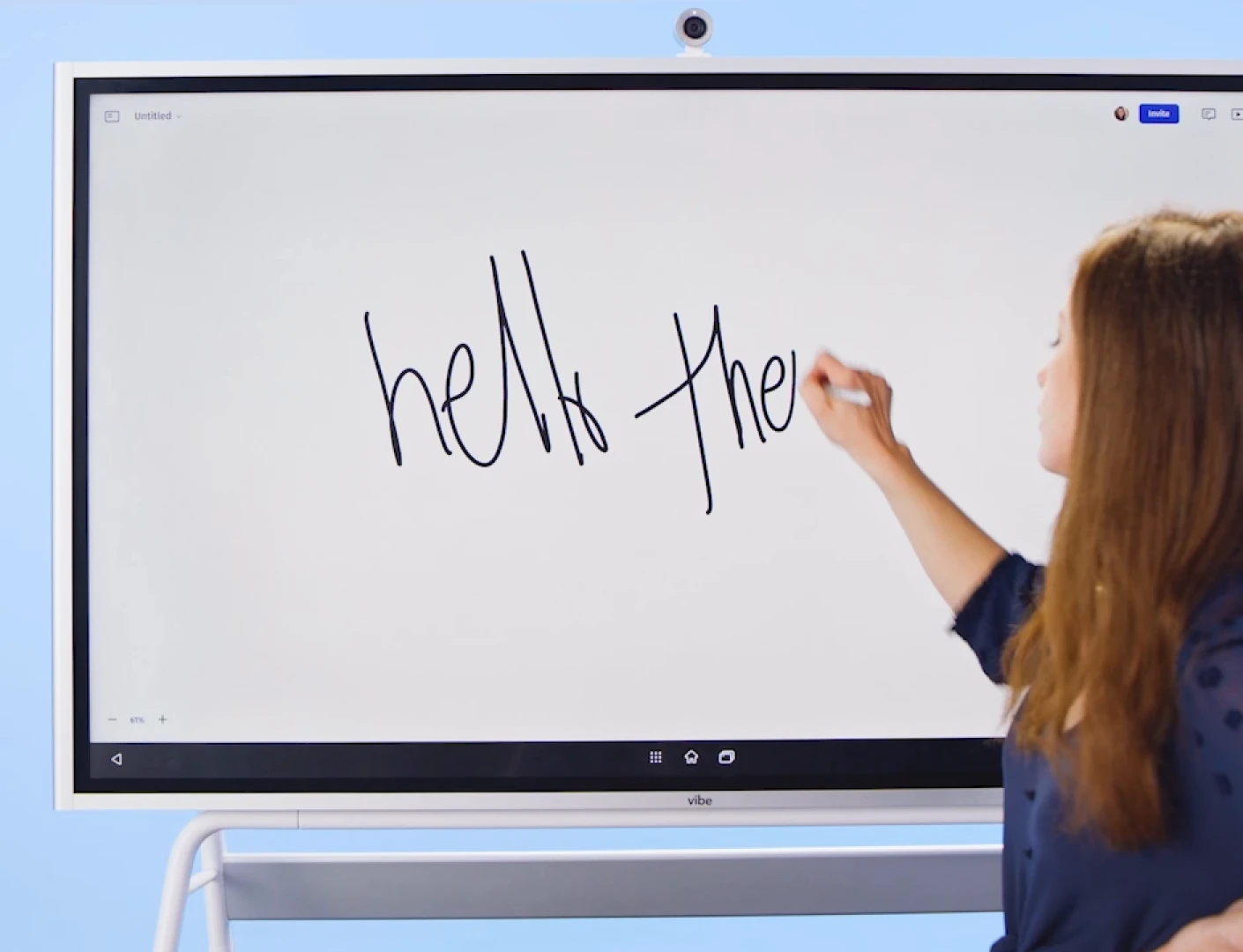
The video player cannot render on the server side
Work together on an infinite canvas from any device – Vibe Board, web browser, tablet, or smartphone.
Automatically save all discussions to the cloud in realtime, no need to worry about losing any ideas anymore.
Enhance discussions with interactive comments, stickers, and annotations, for more dynamic conversations.

The video player cannot render on the server side
Pull in resources from local storage or your favorite cloud services, including Google Drive, Dropbox, and OneDrive.
Jumpstart your work with pre-built templates that save you time and effort by providing a solid foundation for your projects.
Pull in resources from local storage or your favorite cloud services, including Google Drive, Dropbox, and OneDrive.
Jumpstart your work with pre-built templates that save you time and effort by providing a solid foundation for your projects.
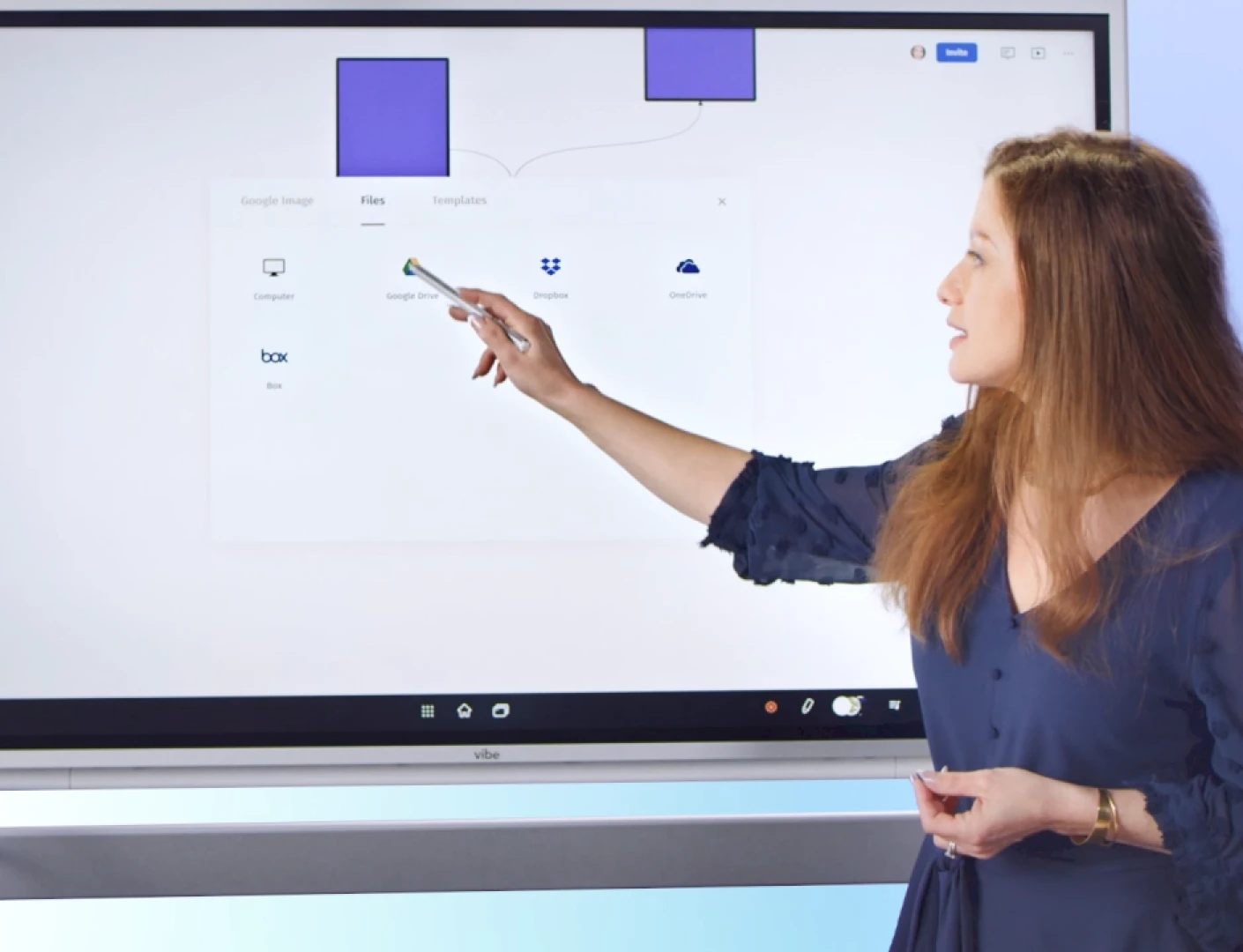
The video player cannot render on the server side



The video player cannot render on the server side
-mqurubu7MubZIdVRluH0I1oYhC8Djt.webp)
_angle2-9pMQi6LG2GhV7m9Y3TOMesIBrZVA6c.jpg)
The video player cannot render on the server side


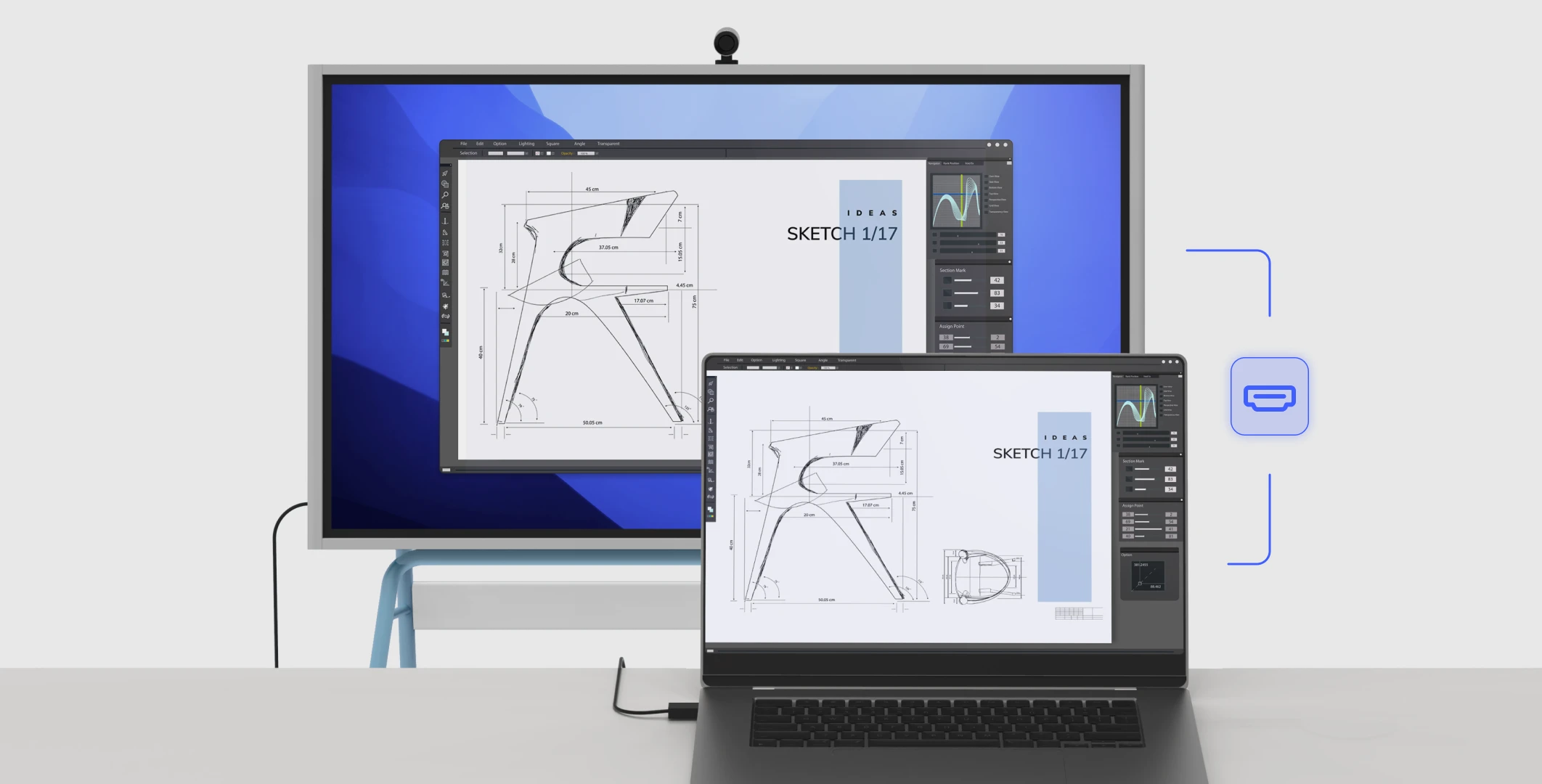
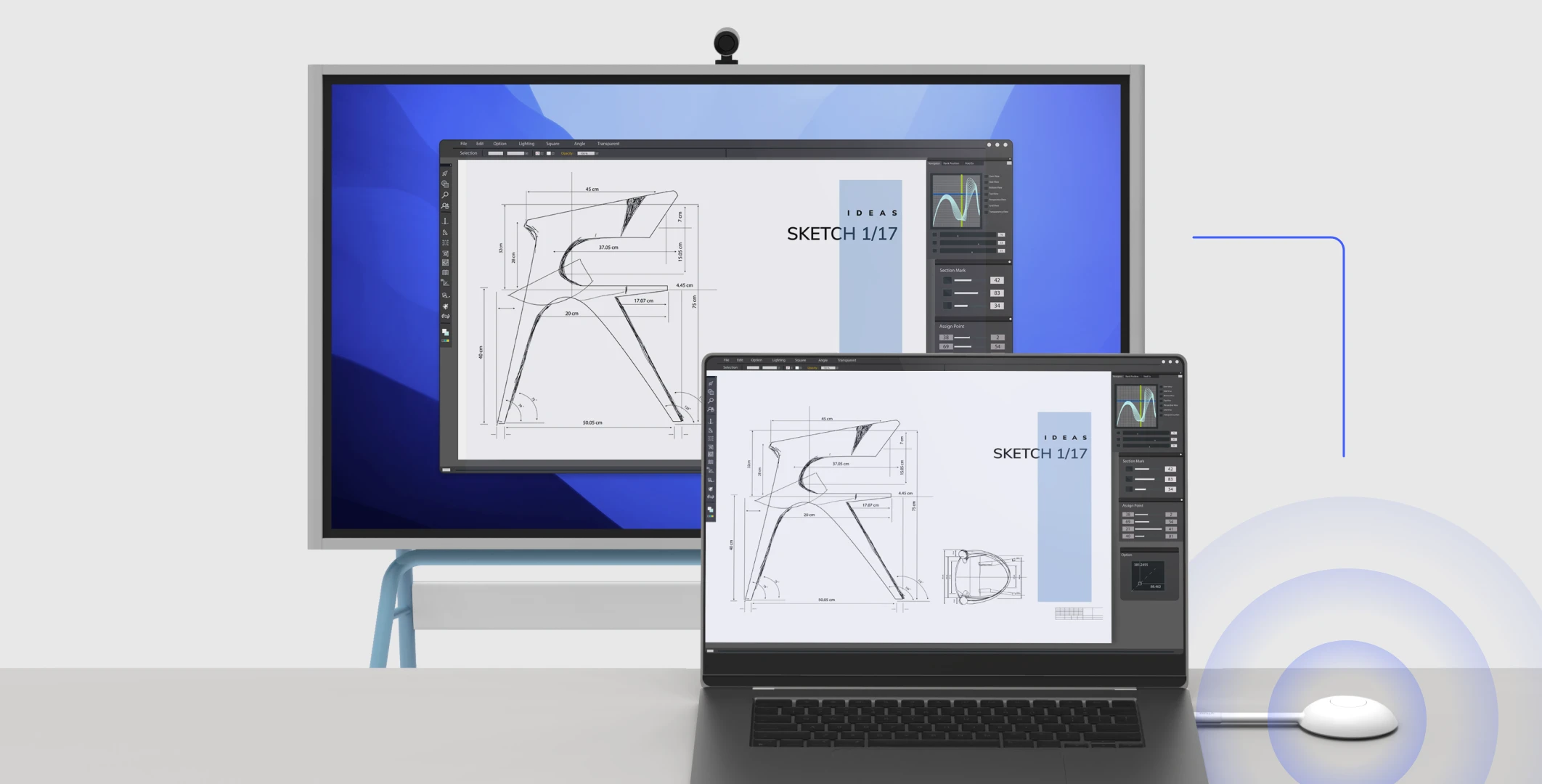

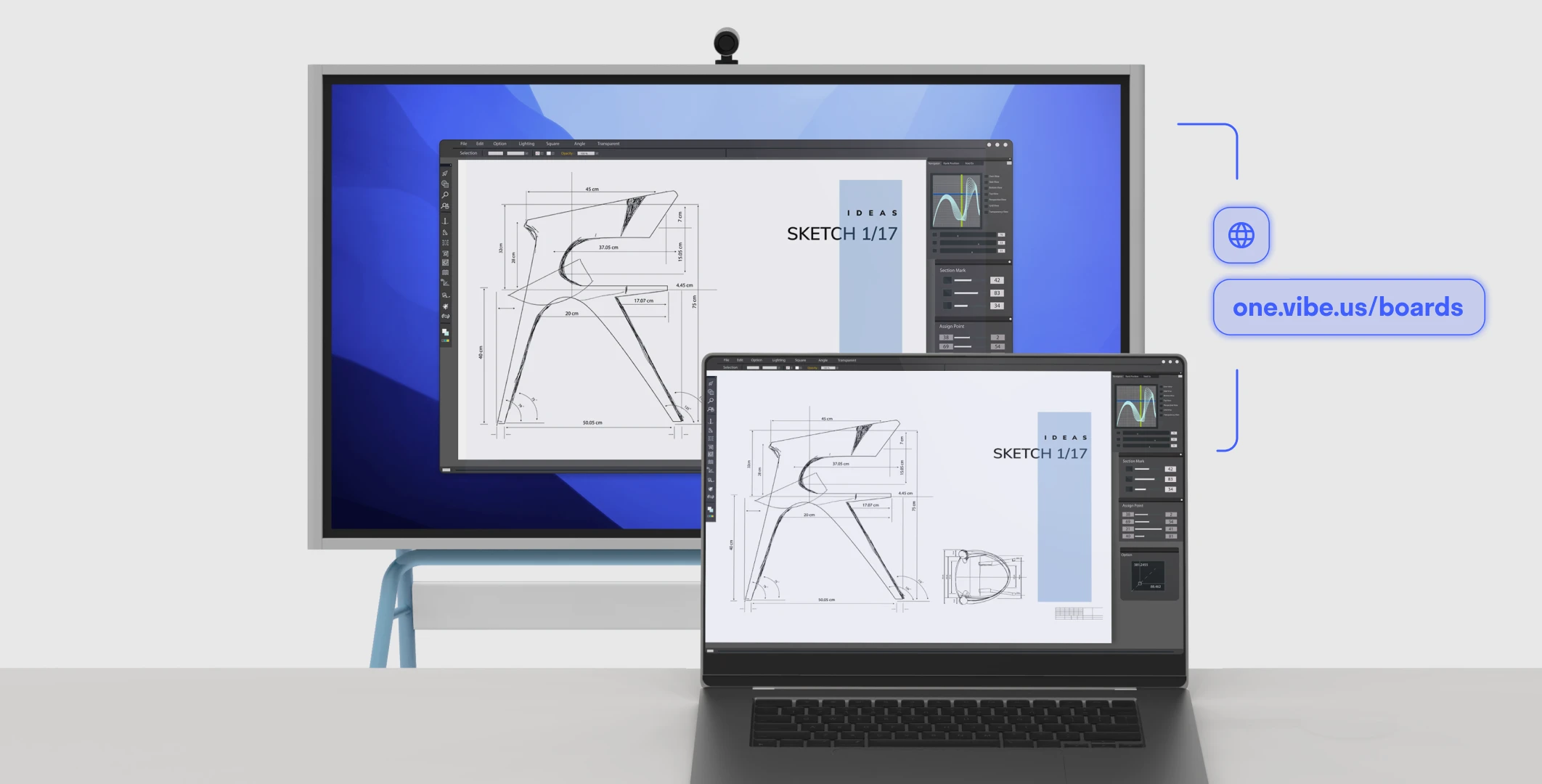
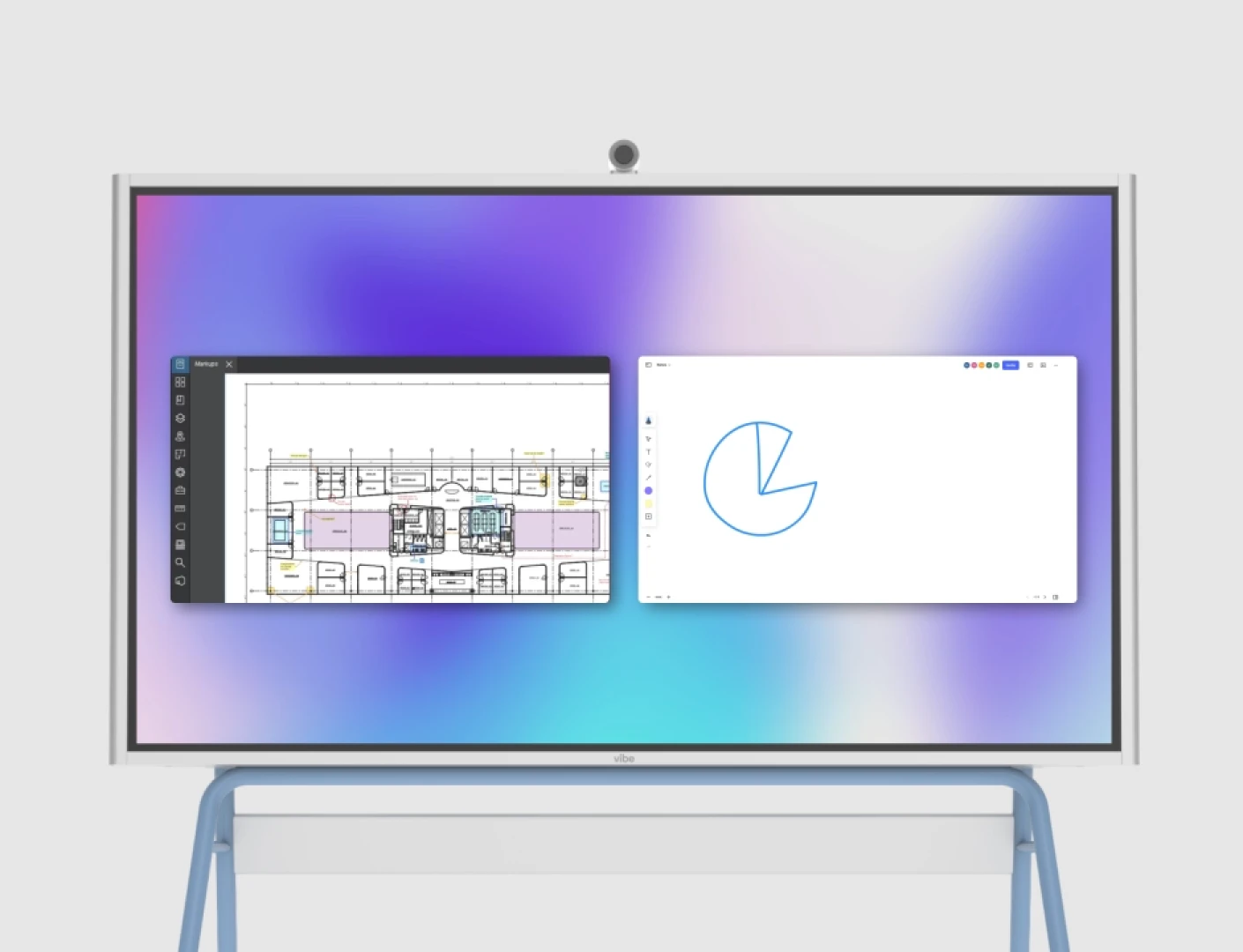
The video player cannot render on the server side
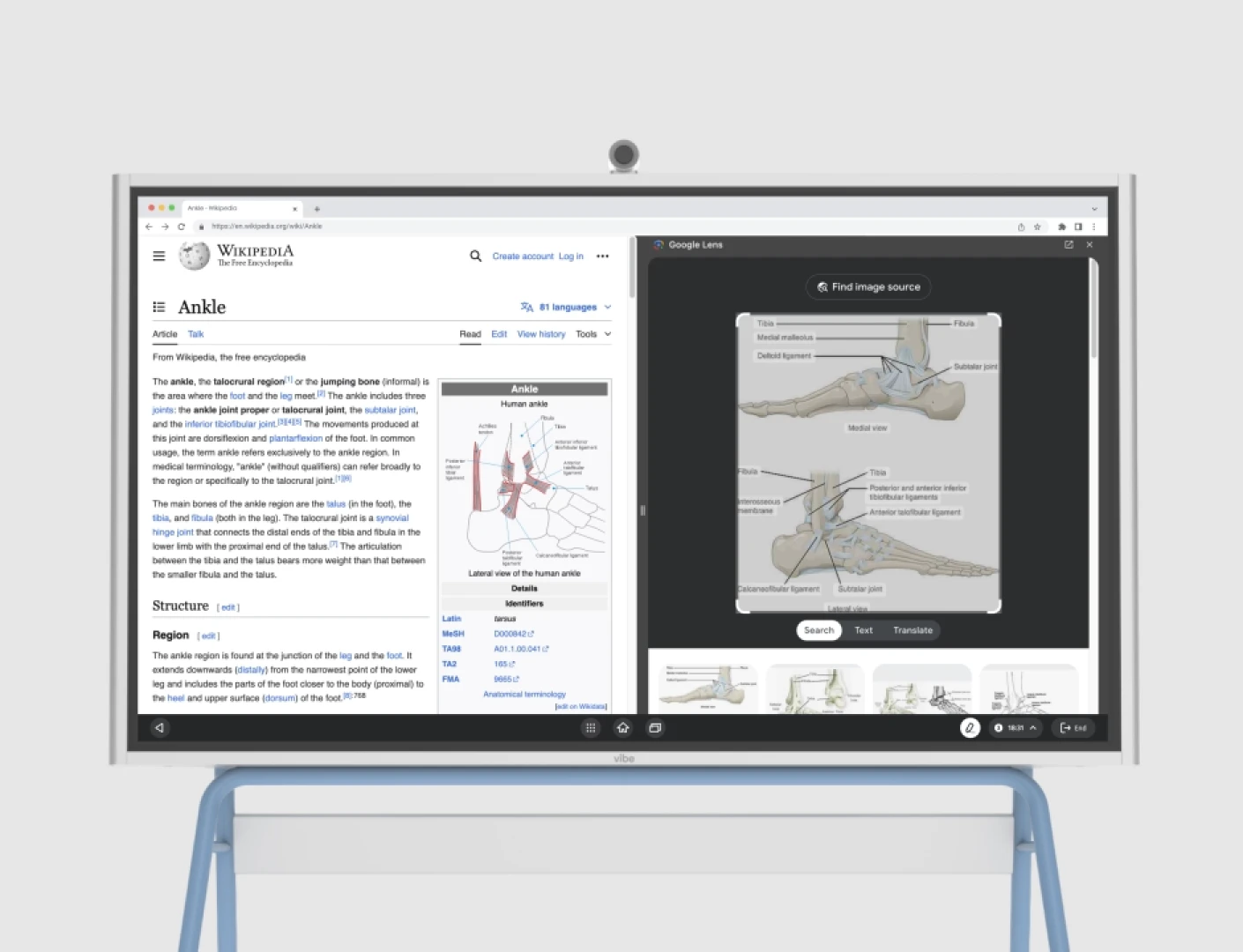
The video player cannot render on the server side

-tDndxmxoWsY9VAgmTPjp.webp)
-gdCvuvInJ31jmmGbRhj1.webp)

-tDndxmxoWsY9VAgmTPjp.webp)
-gdCvuvInJ31jmmGbRhj1.webp)
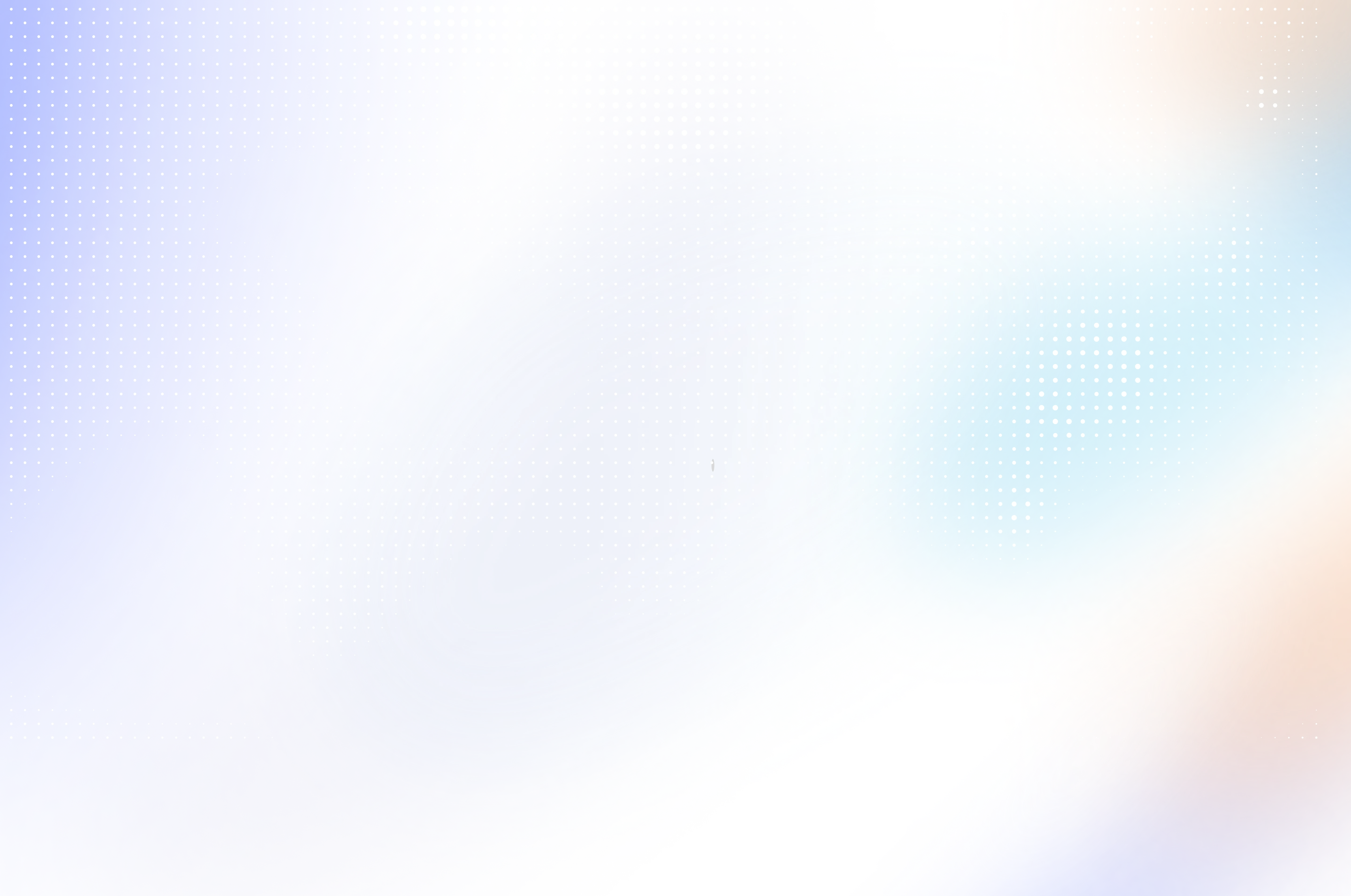
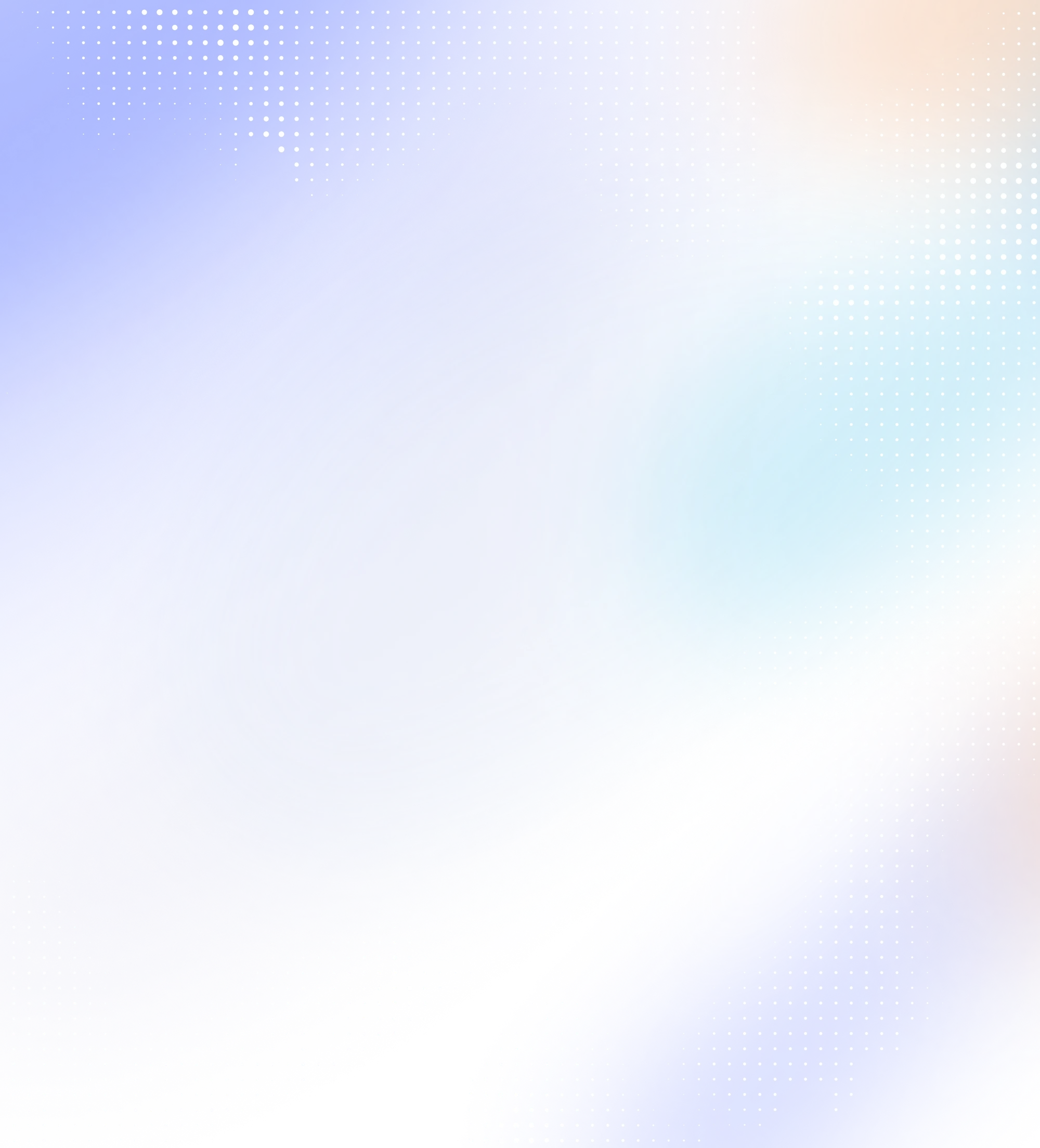








Trusted by 40,000+ forward-thinking entrepreneurs
“It’s enabled me to communicate in more ways, and more interesting ways. Vibe has made it easy to differentiate yourself in some kind of way.”
“Vibe turned out to be a great solution for me and for my business. I can work with more teams in a given week, reaching twice as many clients.”
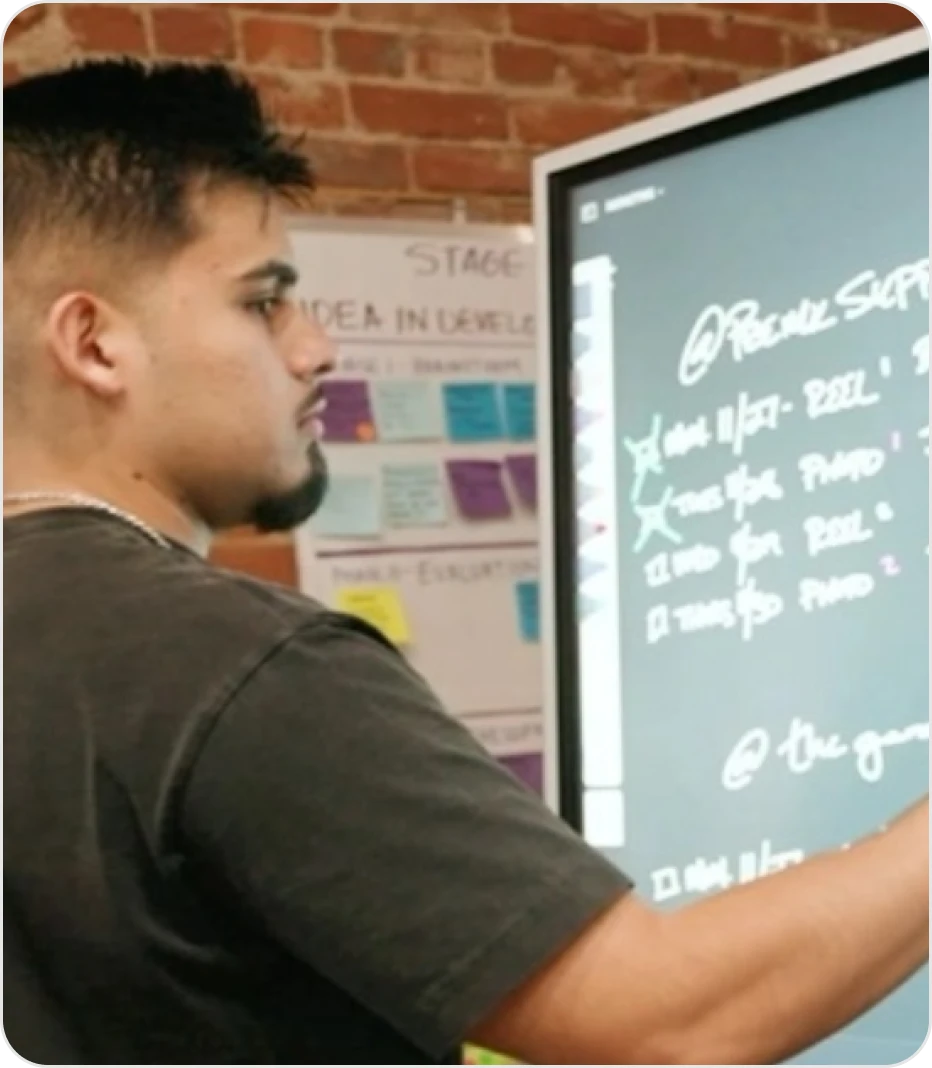
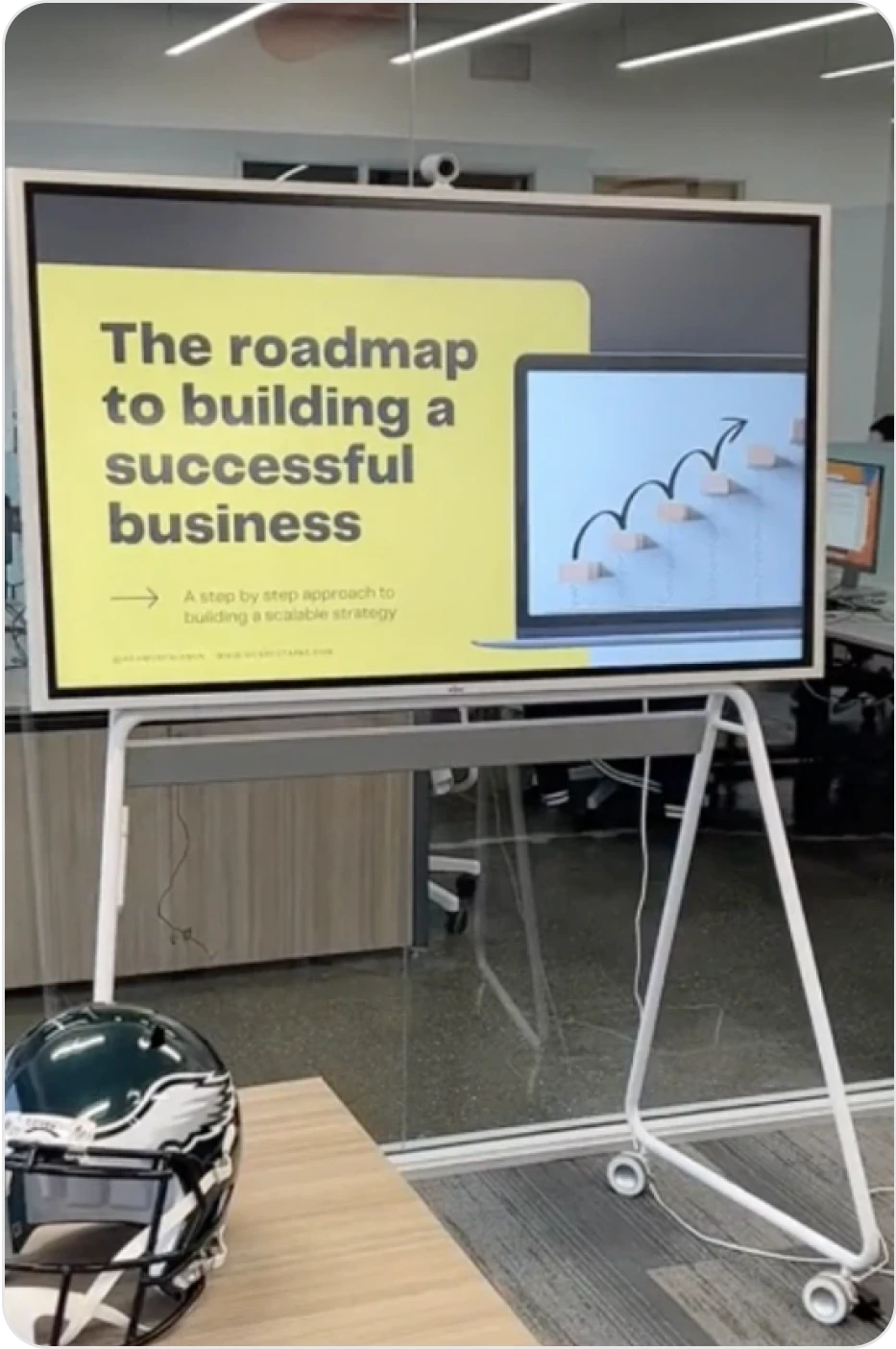
“The Vibe board gets all the big ideas out of my head and into the world for my team to see and take action on. I use it for training the team, brainstorming, and keeping track of everyone’s key projects. I enjoying using the Vibe board and look forward to the days I spend working on it.”
“My Vibe Board has been my daily companion and savior and I have received many compliments from clients on how professional my setup is and how helpful it is to be able to collaborate on the board.”
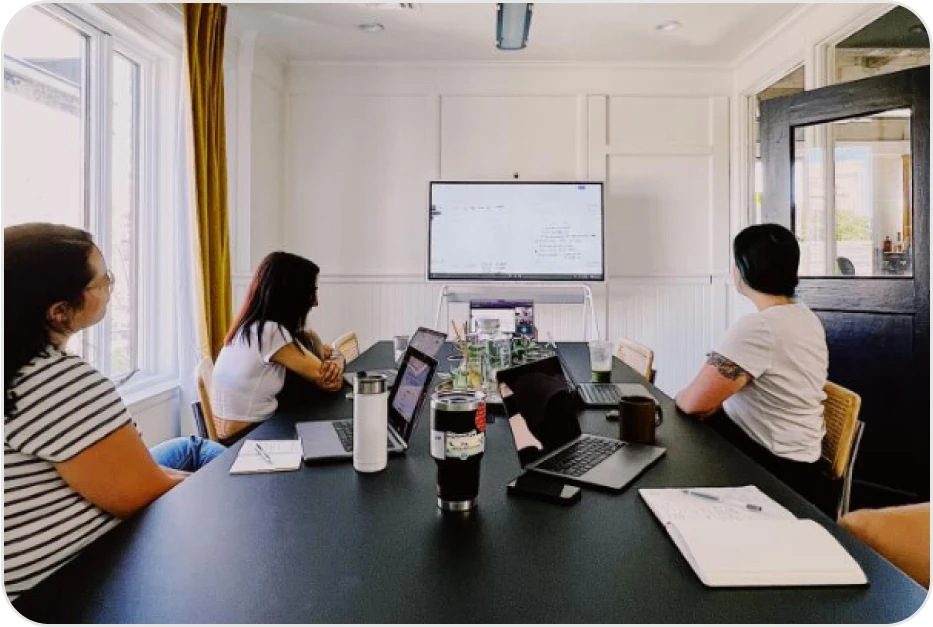
“This is the best tool we’ve purchased for team collaboration! We were so impressed with our productivity with the tool that we have since purchased 4 more 55” VIBE boards. I lead a team of 9 people within our organization, 3 of whom are remote, and VIBE is amazing at collaborating even when everyone isn’t in the same room.”