Remote collaboration tools are now essential in work environments, allowing teams to work together effectively from different locations. These tools help with communication, project management, and document sharing, ensuring that remote teams can collaborate as efficiently as teams in the office. With more people working remotely, the demand for these tools has increased significantly, as they help connect distributed team members and improve overall productivity.
The importance of remote collaboration tools goes beyond just helping teams work together; they also play a key role in driving business success. By providing a structured way to collaborate, these tools help businesses simplify their workflows, improve communication, and boost productivity. This can lead to better project results, happier employees, and a stronger position in the market. As businesses adapt to the changing work environment, using the right remote collaboration tools is essential for staying competitive and achieving long-term success.
What Are Remote Collaboration Tools?
Remote collaboration tools are software and platforms designed to help teams work together from anywhere. They provide the necessary infrastructure for virtual teams to thrive, ensuring that work is both efficient and collaborative. These tools offer a wide range of functionalities, including communication, project management, document collaboration, and time management, making them essential for businesses operating in today’s globalized work environment.
Types of Remote Collaboration Tools
Remote collaboration tools can be categorized into several types, each serving a unique purpose in facilitating teamwork.
Communication Tools
 Common video conferencing tools used in modern workspaces and remote collaboration.
Common video conferencing tools used in modern workspaces and remote collaboration.Communication tools are the foundation of remote collaboration, allowing teams to stay connected and informed. They are crucial for businesses as they facilitate real-time communication, helping to prevent misunderstandings and ensure that all team members are on the same page. Effective communication tools help bridge the geographical gap between team members, ensuring that everyone stays connected and informed. Whether it’s through team chat applications or video conferencing platforms, these tools ensure that remote teams can communicate as effectively as in-office teams.
Team Chat Applications
-
Slack: Popular for distributed and remote teams, Slack offers extensive integrations with other apps, allowing teams to centralize their communication and workflows. Its customizable channels and direct messaging features make it easy for teams to organize discussions and stay focused.
-
Microsoft Teams: Known for its integration with Microsoft 365, Microsoft Teams is ideal for enterprise organizations. It combines chat, video meetings, and file sharing into a single platform, making it a powerful tool for team collaboration.
-
Google Chat: Great for those already using Google Workspace, Google Chat provides seamless integration with other Google apps. It allows teams to communicate quickly and efficiently with features like direct messaging and group conversations.
Video Conferencing Platforms
-
Zoom: Widely used for its ease of use and high-quality video conferencing, Zoom is a favorite among remote teams. It offers features like screen sharing, virtual whiteboards, and breakout rooms, making it ideal for meetings and presentations.
-
Microsoft Teams: Offers robust video conferencing capabilities integrated with Microsoft 365. Teams allows for seamless video meetings, screen sharing, and integration with other Microsoft tools, making it a comprehensive solution for remote communication.
-
Google Meet: Lightweight and integrated with Google Workspace, Google Meet is suitable for quick meetings and video calls. It provides high-quality video conferencing with features like screen sharing and live captions.
Project Management Tools
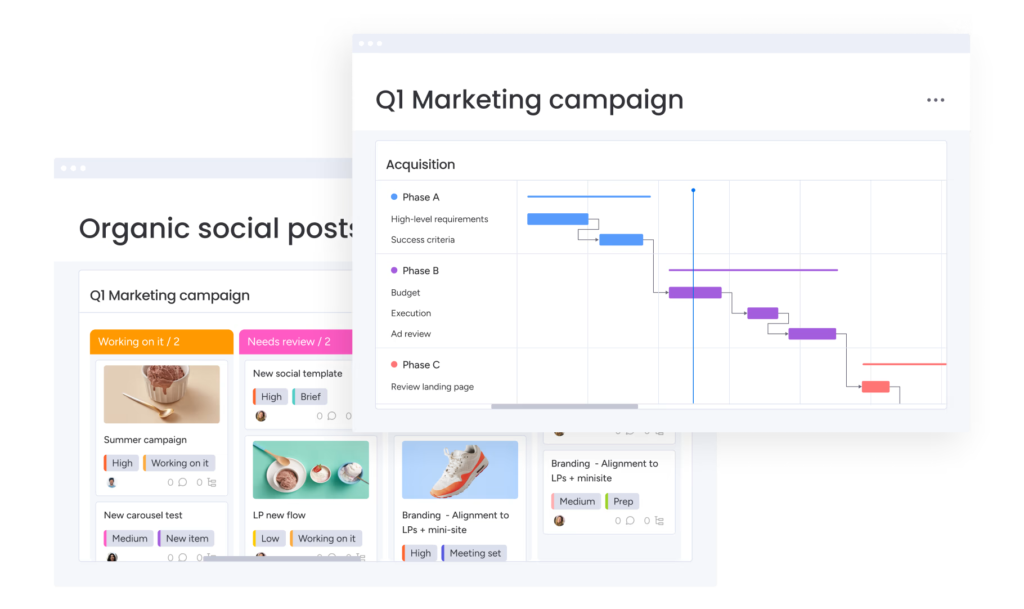 Monday.com features for managing team projects, timelines, and collaboration.
Monday.com features for managing team projects, timelines, and collaboration.Project management tools are essential for organizing tasks and tracking progress. They help teams stay aligned and focused on their objectives, ensuring that projects are completed efficiently and effectively. These tools are important for businesses as they provide a structured approach to managing tasks, resources, and timelines. By using project management tools, businesses can streamline their workflows, reduce errors, and improve overall productivity.
Task Management Platforms
-
Asana: Known for its user-friendly interface and robust task management features, Asana helps teams organize and prioritize tasks effectively. Asana offers features like project templates, reporting, and integration with other apps, making it a versatile tool for managing workflows.
-
Trello: Popular for its Kanban board approach to organizing tasks, Trello provides a visual way to track progress and manage projects. Its boards, lists, and cards make it easy for teams to visualize workflows and collaborate on tasks.
-
Monday.com: A customizable platform for managing tasks and projects, Monday.com offers a flexible framework for organizing workflows. It allows teams to create custom boards, automate tasks, and integrate with other apps, making it a powerful tool for project management.
Documentation and Knowledge Management
-
Atlassian Confluence: A leading platform for creating and managing team knowledge bases, Confluence helps teams centralize information and collaborate on documents. It offers features like page templates, commenting, and version control, making it ideal for creating and sharing knowledge.
-
Document360: Specializes in creating documentation for software products, Document360 provides a comprehensive platform for managing technical documentation. It offers features like version control, search functionality, and customizable templates, making it a valuable tool for software teams.
-
Notion: Versatile tool for note-taking and knowledge management, Notion allows teams to create databases, notes, and pages in a single workspace. It offers features like drag-and-drop functionality, templates, and collaboration tools, making it a flexible platform for managing information.
Document Collaboration Tools
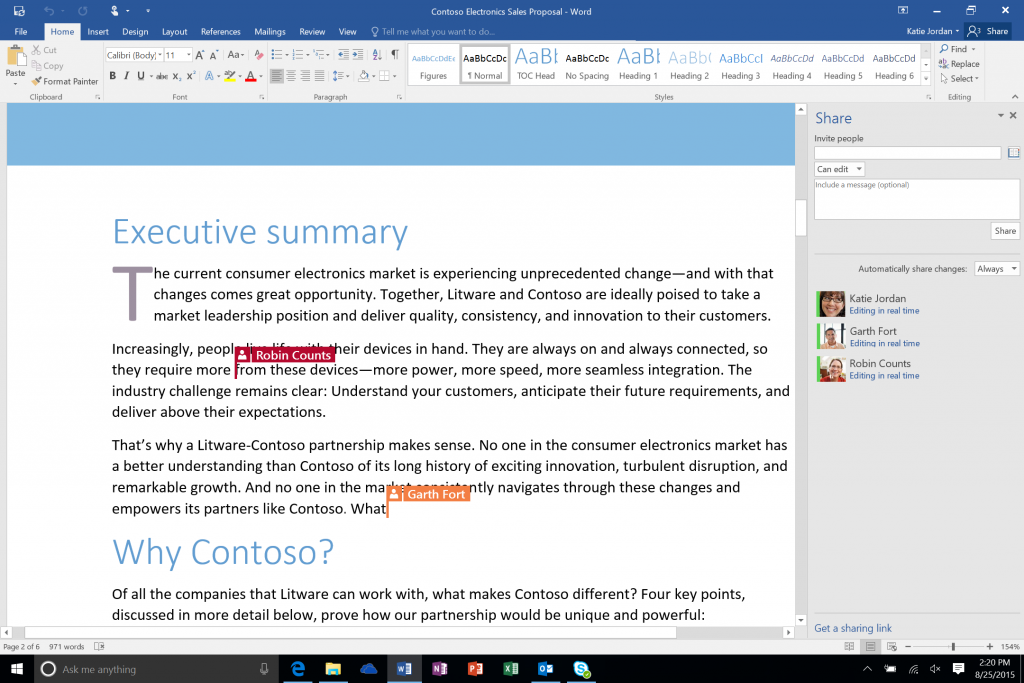 Team members collaborating in Microsoft Word for document editing and feedback.
Team members collaborating in Microsoft Word for document editing and feedback.Document collaboration tools allow teams to work on documents simultaneously, enhancing productivity and reducing errors. These tools are vital for businesses as they facilitate real-time collaboration, ensuring that all team members can contribute to documents without version control issues. By using document collaboration tools, businesses can streamline their document management processes, improve collaboration, and reduce the time spent on document revisions.
Cloud-Based Document Suites
-
Google Docs: Offers real-time collaboration and integration with Google Drive, Google Docs allows teams to work on documents simultaneously. It provides features like commenting, version history, and automatic saving, making it a popular choice for collaborative document editing.
-
Microsoft 365: Includes Word, Excel, and PowerPoint with robust collaboration features, Microsoft 365 provides a comprehensive suite for document creation and editing. It offers real-time co-authoring, commenting, and integration with other Microsoft tools, making it ideal for businesses already using Microsoft products.
-
Notion: Combines document collaboration with note-taking and project management, Notion offers a versatile platform for managing documents and workflows. It allows teams to create pages, databases, and notes, and collaborate in real-time, making it a flexible tool for document management.
Time Management and Productivity Tools
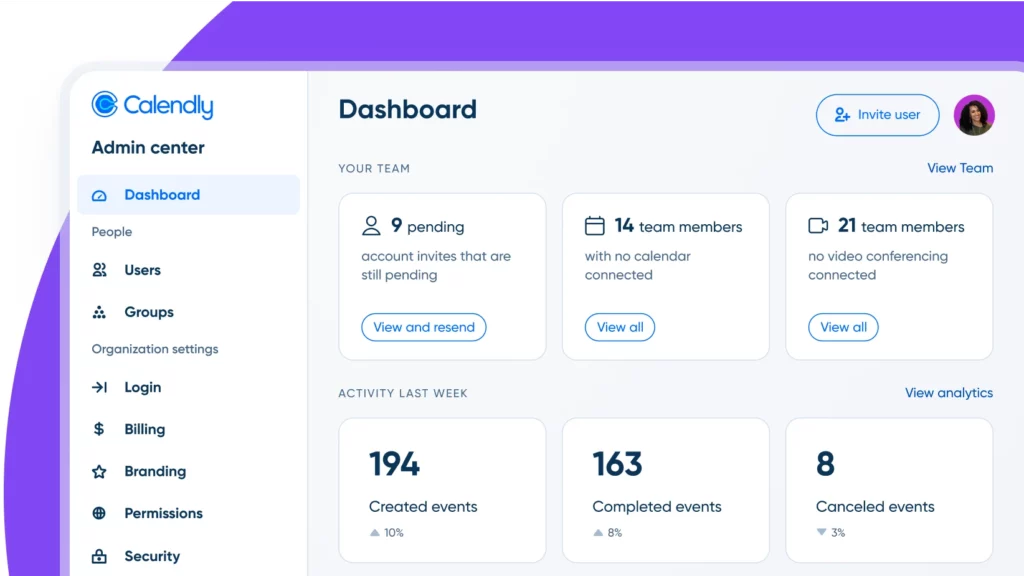 Calendly used for organizing meetings and improving time management.
Calendly used for organizing meetings and improving time management.Time management tools help teams organize their schedules and prioritize tasks effectively. These tools are important for businesses as they help optimize productivity by ensuring that tasks are completed on time and resources are utilized efficiently. By using time management tools, businesses can improve their overall efficiency, reduce procrastination, and enhance team performance.
Calendar and Scheduling Solutions
-
Google Calendar: Integrates well with Google Workspace for easy scheduling, Google Calendar allows teams to manage their time effectively. It offers features like shared calendars, reminders, and integration with other Google apps, making it a popular choice for scheduling meetings.
-
Calendly: Popular for its simplicity in scheduling meetings, Calendly provides a user-friendly platform for managing appointments. It integrates with calendars like Google and Outlook, allowing teams to schedule meetings without back-and-forth emailing.
-
Doodle: Known for its polling feature to find the best meeting times, Doodle helps teams schedule meetings efficiently. It allows participants to vote on preferred meeting times, making it easier to find a time that works for everyone.
Whiteboarding Tools
Whiteboarding tools provide virtual canvases where teams can brainstorm, plan, and visualize ideas together in real-time. These tools are essential for remote teams as they recreate the collaborative experience of physical whiteboards while offering enhanced digital capabilities. By using whiteboarding tools, businesses can foster creativity, improve visual communication, and maintain the spontaneous ideation that often happens in face-to-face meetings.
Digital Collaboration Whiteboards
-
Vibe Canvas: An interactive digital whiteboard for remote collaboration with an infinite canvas for writing, sketching, and drawing in real-time. It features customizable tools, moveable sticky notes, and PDF/image annotation capabilities. Vibe Canvas works on all devices and integrates with Vibe’s 55″ 4K touchscreen smartboard for versatile use across offices, classrooms, and homes.
-
Miro: A widely-used whiteboarding platform with over 90 million users offering both real-time and asynchronous collaboration. Miro provides customizable boards for ideation, project management, and visual planning with a rich template library. Its integration with tools like JIRA, Slack, and Trello creates a centralized workspace for comprehensive project management.
-
Canva Whiteboards: A collaborative whiteboarding solution with AI capabilities and an infinite canvas. It features AI-powered sticky note sorting, access to Canva’s vast media library, and real-time collaboration with visible cursors. With Canva Whiteboards, users can add reactions to ideas and easily transform whiteboards into other formats using Magic Resize.
How to Choose the Right Remote Collaboration Tools
Choosing the right remote collaboration tools involves several key steps. First, assess your team’s needs to ensure the tools fit your workflow. Next, check how well they integrate with existing systems to avoid compatibility problems. Security and compliance are also important, especially for sensitive data. Finally, compare the costs and benefits of premium and free options to get the best value for your money.
Vibe Boards: The Premier Remote Collaboration Hub
 Vibe Board—an all-in-one smart whiteboard for remote communication and teamwork.
Vibe Board—an all-in-one smart whiteboard for remote communication and teamwork.The Vibe Board S1 offers a unique solution for remote collaboration, providing an interactive experience for teams. These smart whiteboards integrate with popular collaboration apps like Zoom, Monday.com, and Slack, allowing real-time and asynchronous collaboration from anywhere. Key features include interactive whiteboarding, cloud-based collaboration, and compatibility with various workflow apps. By using Vibe Boards, teams can create a more dynamic work environment.
Vibe Boards are beneficial for remote teams as they allow active engagement in meetings and brainstorming sessions, regardless of location. The ability to annotate, organize, and create content in real time, followed by easy distribution, makes Vibe Boards valuable for businesses seeking to improve remote collaboration.
Effective Remote Collaboration Made Easy
Remote collaboration tools have changed how teams work together, offering many solutions to meet different needs. These tools are crucial for facilitating teamwork across distances, making them essential for modern businesses. For companies looking to improve their remote collaboration, remote collaboration tools for business are vital for ensuring that teams can work efficiently and effectively.
By using these tools in their workflow, businesses can keep their teams connected and productive, no matter where they are. Remote collaboration tools can help businesses adapt to changing work environments more easily. To improve your remote collaboration, consider using tools like Vibe Boards. Check out the Vibe Board S1 today to experience the future of remote collaboration.








-1sbltxxq4FYxHrXrwJVLsCDNsXpqNa.webp)
-5Zp0pmSytvcuYDVs1LvuwplKuRneK0.webp)

