With the increase in e-learning, online training, digital classrooms, and remote work, more and more individuals find themselves leading online whiteboarding. But running a successful whiteboarding session can be daunting when unequipped with the tools and information needed to succeed. Keep reading to learn our 10 best tips for running a productive session that will lead your team to success.
What is Whiteboarding ?
Whiteboarding is when a group of contributors collaboratively write, sketch, and brainstorm ideas on a physical or digital whiteboard. Digital whiteboarding applications allow users to recreate the experience of working in person around a whiteboard while working remotely. These tools leverage features like an infinite canvas, multi-user real-time input, smart handwriting recognition, cloud saving, version and contributor tracking, and more to provide an experience that overcomes the limitations of traditional whiteboarding on a dry erase board.
 Man using the Vibe Board for whiteboarding.
Man using the Vibe Board for whiteboarding. Online whiteboard applications make it easier to facilitate hybrid and remote group work, including:
-
Document sharing and editing
-
Capturing and saving team ideas for future reference
-
Team and client meetings
Related: Use This Easy Game Plan to Make the Most of Collaborative Meetings
How Whiteboarding Boosts Collaboration
A whiteboarding session boosts collaboration by bringing teams together to share ideas, ask questions, and develop solutions openly with equal ability to contribute no matter their location. Collaborative whiteboards have been shown to increase engagement by 27%, improve information retention by 32%, and boost ideation efficiency by 41% compared to traditional methods. [1] A whiteboard allows all participants to think creatively, express ideas in their preferred way, and contribute together in a no-judgment environment. The visual and interactive nature of whiteboarding encourages peer-to-peer learning, increases team motivation, and helps ensure every member’s contributions are visible and valued.
When everyone is working around a whiteboard, whether physical or online, it boosts morale by valuing every member’s ideas and opinions. Whiteboards help teams collaborate to resolve problems or increase productivity. By fostering a sense of ownership and accountability, whiteboarding helps teams stay aligned, track progress, and ensure follow-through on action items. Remember, collaboration is the most effective when every member feels supported and heard.
When Are Whiteboarding Sessions Most Effective?
Whiteboarding sessions are at their most powerful when teams need to leverage collective creativity, solve complex problems, or build consensus in real time. Whether you’re brainstorming new ideas, mapping out processes, or gathering feedback, whiteboarding transforms abstract concepts into clear, actionable visuals.
Here are a few scenarios where whiteboarding truly shines:
-
Visual thinking: Studies have found that visually capturing ideas can help individuals understand the composition and expression on a deeper level. Many enterprises use visual thinking to illustrate flowcharts and design products.
-
Collaborative learning: Whiteboards enable collaborative learning by creating a learning environment that encourages participation, problem resolution, and experimentation.
-
Brainstorming: A whiteboard can offer an infinite canvas for ideation. The board can easily be modified, edited, and categorized to allow free-thinking and collaboration.
-
Gathering feedback: An online whiteboard allows teams or individuals to share concepts, documents, or products to get real-time feedback and constructive evaluation.
-
Strategic Planning: Mapping out goals, timelines, and action steps visually helps teams align on priorities and clarify strategies.
-
Storyboarding: Whiteboarding allows teams to sketch out user journeys, product flows, or marketing campaigns, making abstract ideas tangible and shareable.
-
Mind Mapping: Whiteboards are perfect for visually organizing and connecting related ideas through mind mapping, which helps teams see the bigger picture and uncover new insights.
-
Retrospectives & Reviews: Reflecting on successes and challenges in a visual format fosters open discussion and continuous improvement.
10 Tips to Prepare and Lead a Productive Whiteboarding Session
Great whiteboarding sessions require careful planning and preparation to be successful. Here are 10 top tips to ensure your session is effective, then continue reading below for even more strategic advice.
-
Use an online collaborative whiteboard
-
Activate your video conference camera
-
Set clear objectives at the start
-
Use a template to focus your session
-
Leverage the infinite canvas feature
-
Assign roles (facilitator, scribe, timekeeper)
-
Focus participants during brainstorming
-
Create a space on the whiteboard for rogue ideas
-
Encourage all participants to contribute
-
Summarize and assign next steps at the end
1. Use an Online Collaborative Whiteboard
Even if your team isn’t remote, you should use an online collaborative whiteboard because of its robust features that surpass a physical whiteboard’s capabilities. Essentially, an online whiteboard hands every participant a pen and the ability to add to the whiteboard in real-time.
A collaborative whiteboard engages participants and keeps them focused on the meeting’s purpose. Then, the software captures and saves all whiteboard concepts into a viewable document for later reference.
Related: Digital Whiteboarding 101: An intro for Marketers, Designers, and Innovators
2. Activate Your Video Conference Camera
While not everyone enjoys being on camera, having each participant activate their camera will increase engagement. Seeing all the participants makes the session feel more personal and encourages team bonding and culture building.
Participants will also feel more inclined to activate their camera if they’re told beforehand to expect to have it on. Encourage this for all remote meetings to create a company norm, which will reduce employee pushback.
3. Set Clear Objectives at the Start
Before your whiteboarding session begins, clearly state the goals and desired outcomes. This helps everyone understand the purpose of the meeting and what you hope to accomplish together.
Well-defined objectives keep the session focused, ensure all participants are aligned, and make it easier to measure success afterward. Whether you’re brainstorming, planning, or problem-solving, starting with clear objectives sets the tone for a productive session.
4. Utilize Templates to Focus Your Session
When using an online whiteboard, you can create a template that organizes and structures the meeting to focus on resolving an issue or working toward a common goal. Having a template saves time and helps everyone work more efficiently.
You can create your own whiteboard template or use an existing template. You can create different templates depending on your meeting’s goal, whether it’s brainstorming, strategy planning, or product development.
5. Leverage the Infinite Canvas Feature
With an online whiteboard, you can take advantage of the infinite canvas feature by uploading any relevant content to enhance and support your meeting discussion. Try to structure the space intuitively so that team members can easily access, examine, and contribute to any uploaded content.
 Team whiteboarding during a meeting.
Team whiteboarding during a meeting.6. Assign Roles (Facilitator, Scribe, Timekeeper)
Assigning specific roles keeps your whiteboarding session organized and efficient. A facilitator guides the discussion and ensures everyone’s voice is heard, a scribe captures key ideas and decisions on the board, and a timekeeper helps the group stay on track.
By designating these roles, you prevent confusion, encourage balanced participation, and make sure important details aren’t missed. Rotating roles between sessions can also boost engagement and skill development.
7. Focus Participants During Brainstorming
To get participants to think outside the box and create new ideas that facilitate better solutions, you need to create a no-judgment environment where all ideas are good—even if they’re out of left field. As the session builds, take some of the best ideas and have participants expand on those concepts to keep the flow going.
Write the main goal or problem to resolve in a central space on the whiteboard to keep everyone’s attention on the main topic. List prompt questions to spark ideation or get things rolling in the direction you need.
Brainstorming is about quantity instead of quality. You can edit and evaluate after the session is over.
8. Create a Space for Rogue Ideas
If ideas start to get off-topic, create a space on the board to capture and revisit those ideas later. Creating a “parking lot” for great ideas that aren’t necessarily on topic creates a valid space for them. And now you can refocus the group back on topic.
You can address and revisit any ideas in the parking lot at the end of the meeting to determine their value and relevance moving forward. You’ll want at least five to ten minutes to resolve these ideas and organize how you will address them in the future.
9. Encourage All Participants to Contribute
In meetings, some participants are always more vocal than others. An online whiteboard encourages quieter participants to add value in more subtle ways, such as:
-
Using the chat feature
-
Adding notes
-
Uploading supportive content
Depending on your meeting’s structure, you can assign different participants to lead other discussion points. By empowering them to control the discussion, they can come prepared to lead and contribute.
Related: Lead Meetings with Confidence Using the Ultimate Conference Room Checklist
10. Summarize and Assign Next Steps at the End
Conclude your session by reviewing the main takeaways and decisions made. Clearly summarize the outcomes on the board so everyone leaves with a shared understanding.
Assign actionable next steps to specific team members, ensuring accountability and momentum after the meeting. This final wrap-up helps translate ideas into action and reinforces the value of your collaborative work.

Make Whiteboarding Sessions Successful with Careful Planning
Whiteboarding is more than just jotting ideas on a board—it’s about bringing people together to think visually, solve problems, and move projects forward. Whether you’re brainstorming, mapping out a process, or gathering feedback, whiteboarding helps teams work smarter and more creatively.
By knowing when to use whiteboarding and following a few simple tips, you can make your sessions more focused and productive. Set clear goals, use templates, assign roles, and always wrap up with next steps. These small changes can make a big difference in how your team collaborates.
Hybrid Whiteboarding Made Effective
The Vibe Board S1 paired with Vibe Canvas is designed to transform the way teams collaborate, brainstorm, and solve problems when whiteboarding—whether you’re in the same room or connecting remotely. Vibe boards transform collaboration through ultra-responsive touchscreens that ensure your ideas flow as fast as you think, seamless cloud integration that means your work follows you anywhere while keeping teams synchronized, and an intuitive interface that eliminates learning curves so meetings focus on productivity, not technology. Built-in templates, an infinite canvas, and real-time multi-user editing ensure that foundational steps for whiteboarding—like using templates, assigning roles, and encouraging participation—can be put into action with just a few taps.
With Vibe, best practices for productive whiteboarding become second nature. Its collaborative features, which allow anyone to write, draw, or annotate directly on any type of document or within an infinite shared canvas, make it easy for everyone to contribute, visualize workflows, and stay aligned. From setting clear objectives to summarizing next steps, Vibe helps teams maintain momentum and ensures that great ideas never slip through the cracks. The result is a more dynamic, inclusive, and effective whiteboarding experience for every meeting.
Curious to see how the Vibe Board S1 can elevate your team’s collaboration and creativity? Request a personalized demo today and experience the difference for yourself.
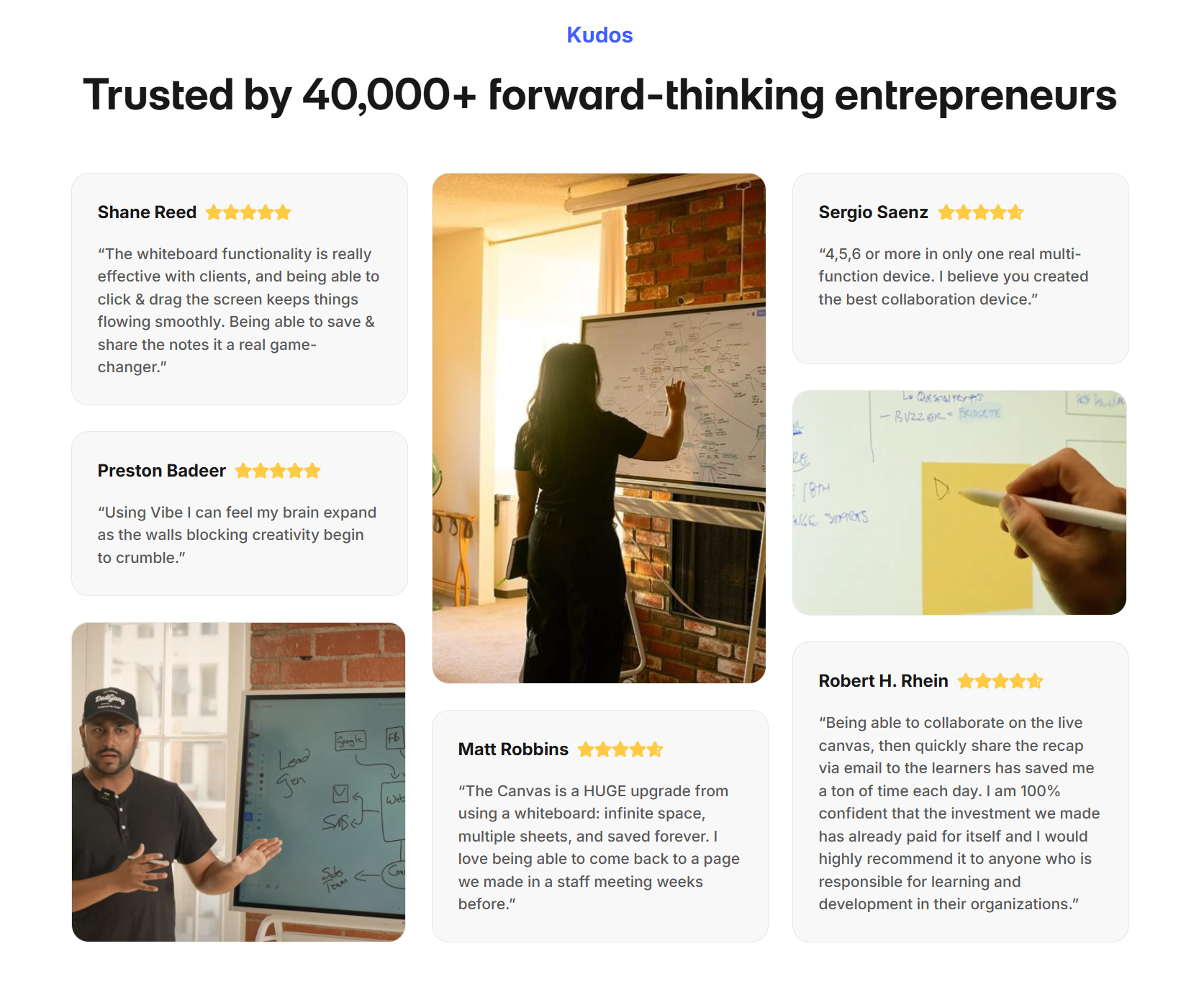 Whiteboarding related reviews and UGCs about the Vibe Board.
Whiteboarding related reviews and UGCs about the Vibe Board.



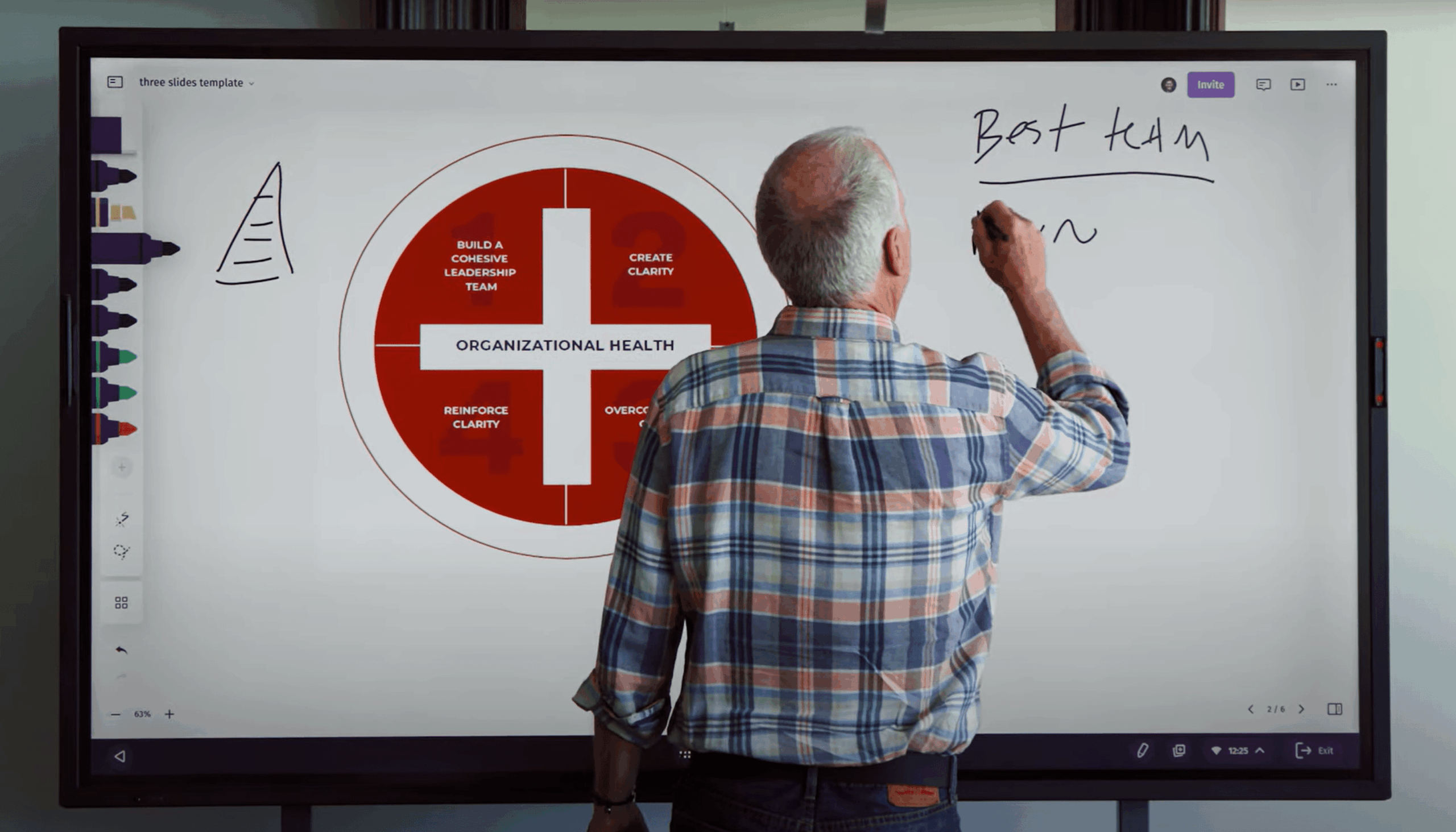

-1sbltxxq4FYxHrXrwJVLsCDNsXpqNa.webp)
-5Zp0pmSytvcuYDVs1LvuwplKuRneK0.webp)
