Modern project management teams need efficient ways to organize tasks, track progress, and collaborate effectively. Project management boards have emerged as powerful tools that transform how teams approach their work. Whether you’re managing a small team or overseeing complex projects across multiple departments, these visual tools can dramatically improve productivity and outcomes.
What is a Project Management Board?
A project management board is a visual tool that helps teams organize, track, and manage tasks throughout a project’s lifecycle. These boards provide a clear overview of work status, allowing team members to see what needs to be done, what’s in progress, and what has been completed. By representing tasks visually, project management boards make it easier to identify bottlenecks, prioritize work, and ensure nothing falls through the cracks.
Project management boards can be physical (like dry erase boards with sticky notes) or digital (software platforms with drag-and-drop interfaces). While physical boards work well for co-located teams with simpler projects, digital boards offer more flexibility, especially for remote or distributed teams working on complex initiatives.
How Project Management Boards are Impacting Business
Project management boards have revolutionized how businesses approach workflow management. By providing effective visual representations of work progress, these tools have improved planning, execution, and monitoring processes across industries. Teams can now collaborate in real-time regardless of their physical location, maintaining connection and information flow throughout project lifecycles.
The impact is particularly noticeable in how teams identify and address workflow issues. With project management boards, bottlenecks become immediately visible, allowing teams to implement solutions quickly before they derail project timelines. This proactive approach to problem-solving has helped businesses deliver projects more efficiently and with higher quality results.
Top Benefits of Project Management Boards
Visualization and Transparency
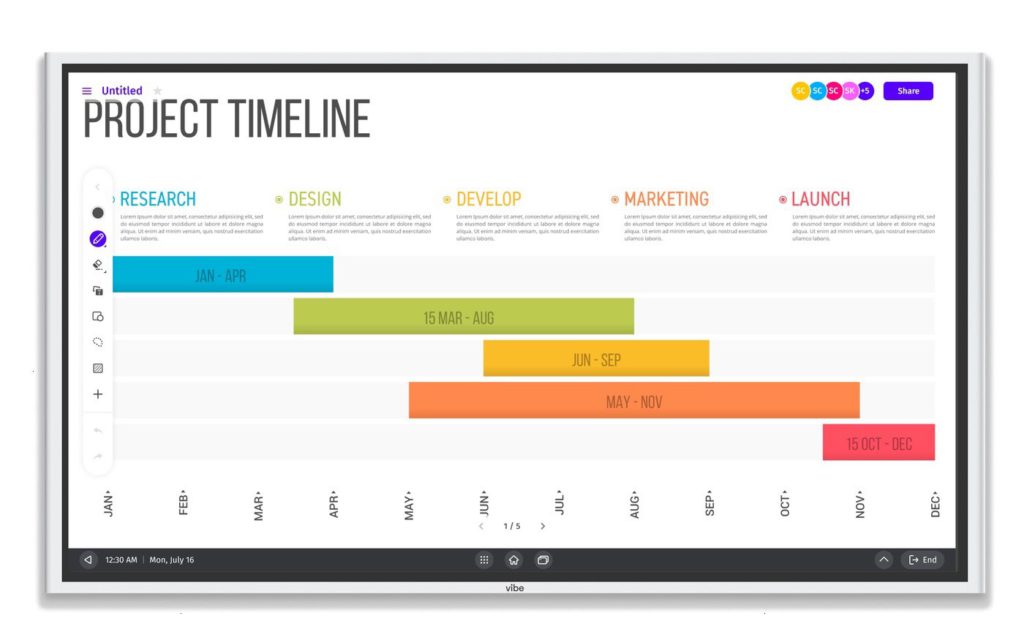 Visual project timeline showing key phases and milestones across a defined schedule.
Visual project timeline showing key phases and milestones across a defined schedule.Project management boards provide a visual representation of work progress, creating transparency among team members and stakeholders. This visual clarity helps everyone understand the big picture at a glance, making it easier to track progress and identify potential issues before they become problems.
When work is visualized, team members can quickly see who is responsible for which tasks and how individual contributions fit into the larger project. This transparency builds trust and accountability within the team, as everyone has access to the same information and can equally follow the project’s progress in real time.
Improved Workflow Management
One of the most significant benefits of project management boards is their ability to streamline workflows. By simply visualizing tasks and progress, teams can identify and eliminate unnecessary steps or redundancies. This increased efficiency saves time and resources, allowing teams to focus on producing high-quality results.
Project management boards also help identify bottlenecks quickly. Teams can monitor where work gets delayed, focusing on dependencies or other issues that cause roadblocks. Regular workflow reviews enable teams to implement strategies that ensure smoother progression, whether that means reassigning resources, adjusting deadlines, or modifying processes.
Enhanced Collaboration
Project management boards foster better teamwork by creating a central hub for project information and updates. Team members can share information, provide updates, and solve problems together, improving communication and coordination. Project management boards also make it easy to see how individual tasks connect and depend on each other. Team members can coordinate their efforts and discuss task prioritization efficiently, ensuring a seamless project completion process. This improved collaboration leads to fewer misunderstandings and more cohesive teamwork.
Project Tracking and Organization
By using project management boards, tracking progress becomes straightforward. Teams can see quickly which tasks are completed, which are in progress, and which haven’t started yet. This clear overview makes it easier to manage workloads and deadlines effectively, especially for visual learners.
Project boards also serve as historical records, documenting completed tasks, decisions made, contributors, and adjustments over time. This documentation is valuable for audits, post-project analysis, and future reference when planning similar projects.
Goal Alignment

Project management boards ensure that project aims align with tasks and activities. By visualizing how each piece of work contributes to the project’s overall ultimate success, teams can maintain focus on meeting stakeholder expectations.
This alignment helps prevent scope creep and keeps everyone working toward the same key objectives. When goals are clearly visible on the project board, it’s easier to evaluate whether new tasks or changes align with the project’s intended outcomes.
Common Types of Project Management Boards
Different projects require different approaches to visualization and organization. Here’s an overview of the most common types of project management boards:
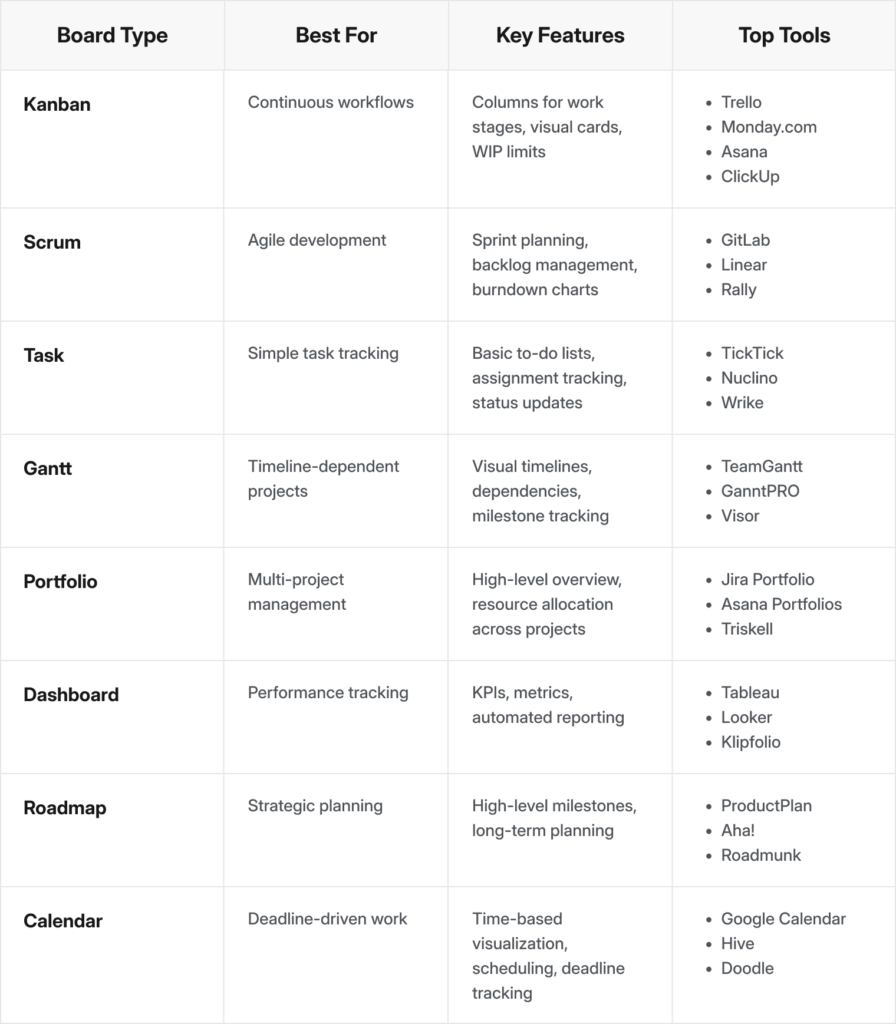 Comparison table of common project management board types with best use cases, key features, and top tools.
Comparison table of common project management board types with best use cases, key features, and top tools.Kanban Boards
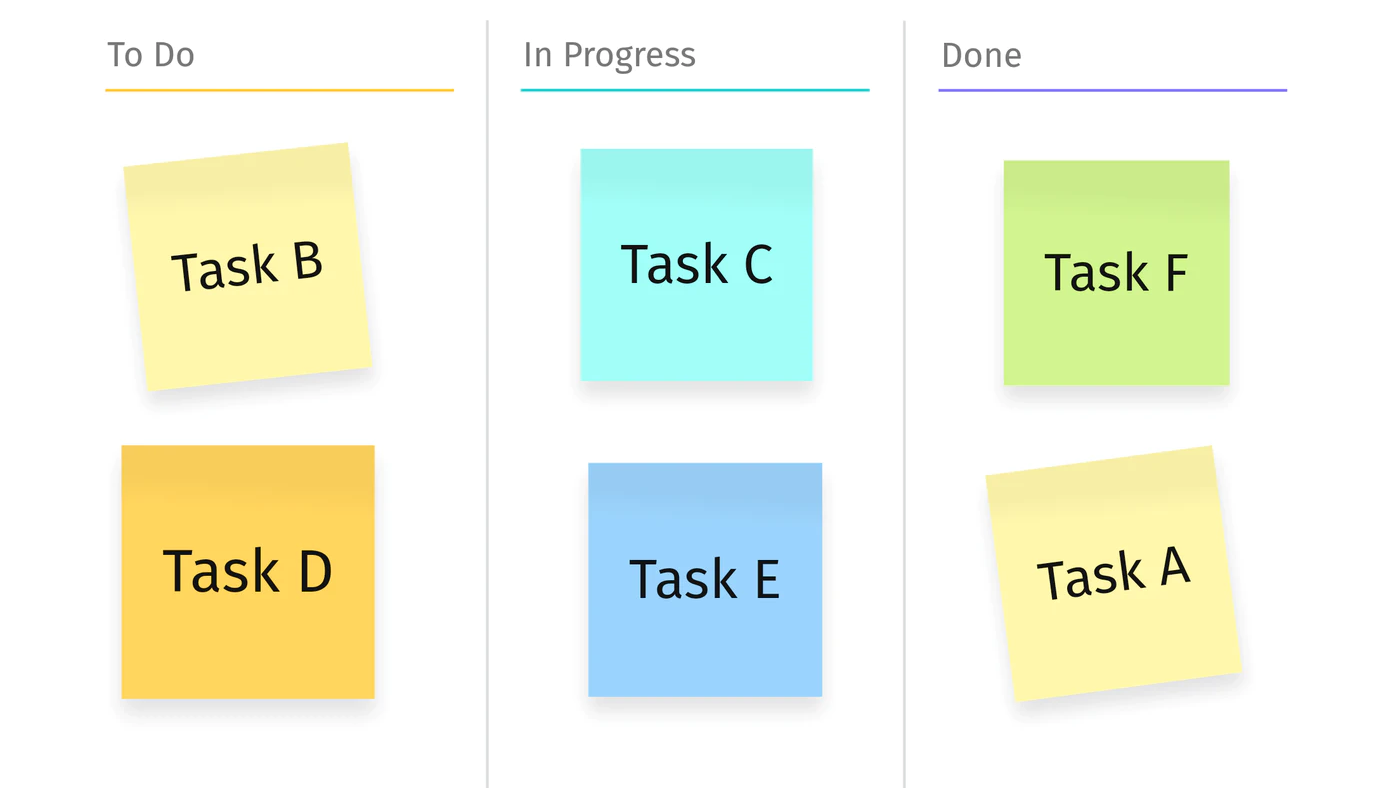
Kanban boards use cards and columns to represent work stages, with cards moving from left to right as work progresses. Typically, columns include stages like "To Do," "In Progress," and "Done," though teams can customize these to match their specific workflows.
The visual workflow of Kanban boards offers a straightforward graphical depiction of the workflow, enabling team members to discover which activities are ongoing, upcoming, and finished. This visual clarity improves the team’s knowledge and coordination.
Scrum Boards
Used primarily in agile project management, Scrum boards are divided into categories like "Product Backlog," "Sprint Backlog," "In Progress," and "Done." These boards help teams track work completed in each sprint or fixed work period.
Scrum boards are highly visual and foster collaboration by helping teams see progress toward sprint goals. They’re particularly effective for software development teams and others using agile methodologies.
Task Boards
Task boards are general tools for workflow and task management that provide visual representations of job progress. The simplest task boards include columns for "To Do," "Doing," and "Done," making them ideal for small teams or individuals managing straightforward workflows.
These boards help track progress at a glance and ensure nothing falls through the cracks. They can be easily adapted for daily or weekly task management by adjusting column names to reflect time-based priorities.
Gantt Charts
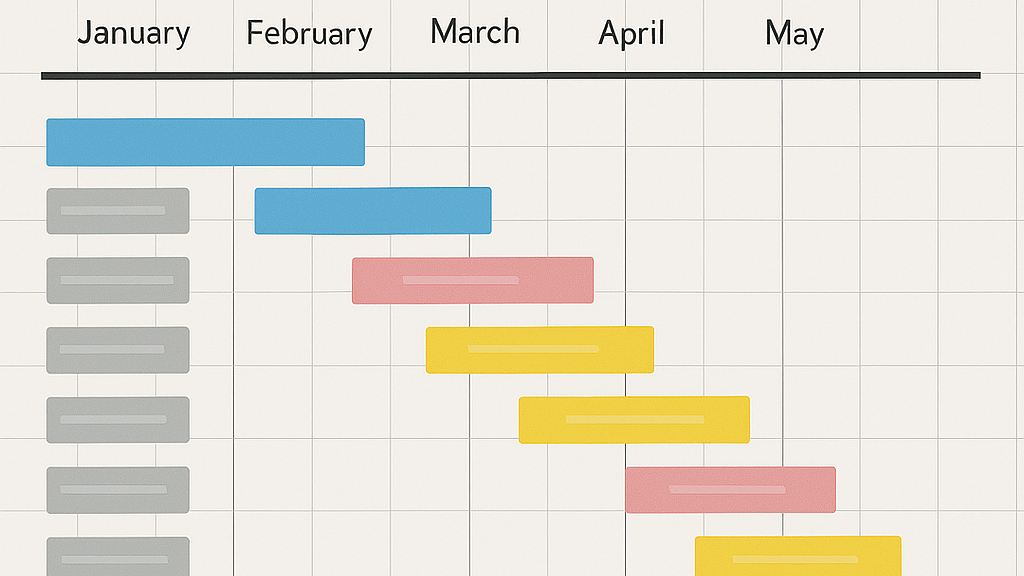
Gantt charts are visual representations of task sequences and timelines, showing task durations and positions on a timeline. They can display resources, dependencies, and use colors to highlight different types of tasks or priorities.
These charts are particularly useful for projects with complex dependencies and specific timeline requirements. They help teams understand the critical path and how delays in one task might affect the overall project timeline.
Portfolio Boards
Portfolio boards display the status of multiple projects simultaneously, showing key performance indicators across projects. These boards allow managers to get quick overviews of all ongoing initiatives without getting lost in the details.
By providing a bird’s-eye view of all projects, portfolio boards help leadership make informed decisions about resource allocation and strategic priorities.
Dashboards
Dashboards display performance metrics for one or multiple projects, tracking progress, performance, and roadblocks. They can be static or have auto-updating capabilities, providing real-time insights into project health.
Well-designed dashboards make it easy to spot trends and potential issues before they become critical problems. They’re particularly valuable for stakeholder reporting and executive oversight.
Roadmaps
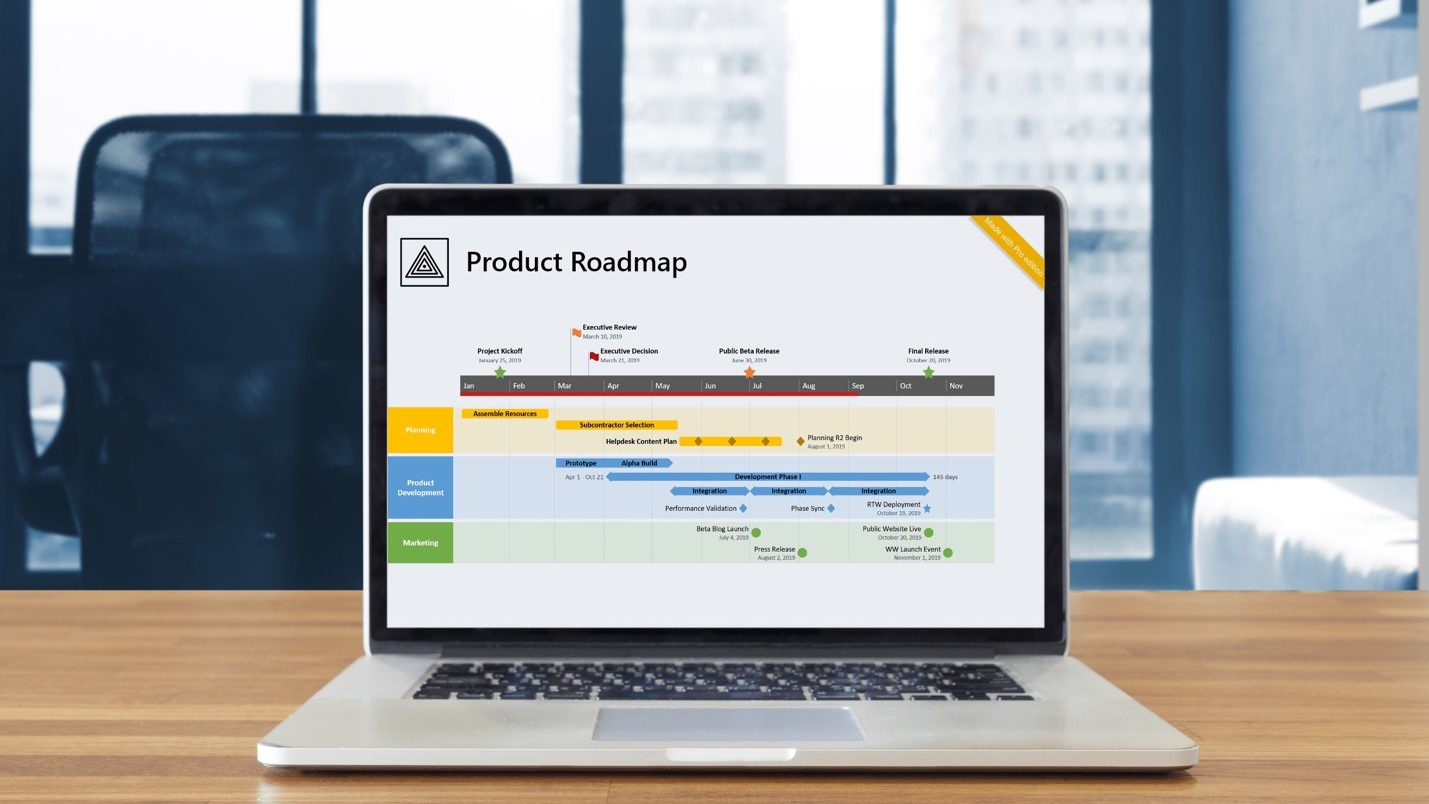
Roadmaps are high-level visual timelines highlighting milestones and outcomes. They help stakeholders understand project status and future steps without getting bogged down in day-to-day details.
These boards are especially useful for long-term strategic planning and communicating project vision to stakeholders who don’t need to see the granular task details.
Calendars
Calendar boards organize tasks, activities, meetings, and check-ins in a time-based format. They help teams visualize deadlines and time commitments, ensuring that work is properly scheduled and prioritized.
Some advanced calendar boards can integrate with AI to optimize scheduling based on team availability and task priorities.
10 Tips on Setting Up and Utilizing Project Management Boards

1. Keep It Simple
Start with a simple structure that your team can easily understand and use. Avoid overcomplicated setups that might discourage adoption. Begin with basic columns that reflect your workflow stages, then refine as your team becomes more comfortable with the system. The goal is to create a tool that enhances productivity, not one that becomes another task to manage.
2. Set Clear Goals
Define clear goals for your project before setting up your board. Well-defined goals keep your team focused and aligned. Consider using SMART (Specific, Measurable, Achievable, Relevant, and Time-bound) goals. Your project management board should reflect these goals, with tasks and milestones that clearly contribute to the desired outcomes.
3. Choose the Right Structure
Select a board structure that matches your project needs: time-driven, status-based, or priority-based. For complex projects, consider using swimlanes to organize tasks by department or team. Take time to consider how work naturally flows through your team before settling on a structure.
4. Prioritize Tasks
Clearly indicate task priorities on your board. This helps teams determine which jobs require immediate attention and which can wait. Consider using color coding, labels, or dedicated priority columns to make high-priority items immediately visible. Some teams also benefit from limiting work in progress (WIP).
5. Foster Collaboration and Communication

Encourage team members to update the board regularly with real-time progress. Hold regular meetings to review the board and ensure everyone understands their responsibilities. Use features like comments, attachments, and mentions to facilitate communication directly within the project management tool.
6. Visualize Project Progress Clearly
Set up your board to provide a high-level overview of project progress. Use visual indicators like colors or labels to quickly identify status and priorities. Include every stage of the project workflow, along with process steps where work depends on someone else.
7. Integrate with Existing Tools
Choose project management software that integrates with workplace tools you already use. This creates a centralized location for project documents, files, and communication. A well-integrated project management ecosystem enhances efficiency and allows team members to focus on their core tasks.
8. Involve Stakeholders
Identify and engage key stakeholders early in the project. Tailor communications to their preferences and provide regular updates. Consider creating simplified views or reports specifically for stakeholders who don’t need to see all the details.
9. Document and Track Everything
Use your project board as a historical record of the project, tracking completed tasks, decisions made, and adjustments over time. Encourage team members to include relevant details in task descriptions and comments, creating a comprehensive record of the project’s evolution.
10. Review and Adjust

Regularly review your board setup and workflow. Be willing to adapt your approach based on team feedback and changing project needs. Schedule periodic retrospectives to discuss what’s working well and what could be improved.
Vibe Board S1: The All-in-One Solution for Project Teams
For teams seeking to enhance their project management capabilities, the Vibe Board S1 offers an ideal solution. This 55″ smart whiteboard combines an infinite canvas with responsive touch technology, allowing teams to visualize projects without limitations. With seamless integration to over 150 workflow apps and cloud-based collaboration features, the Vibe Board S1 connects team members regardless of location. By merging intuitive visual tools with powerful digital capabilities, it creates a unified workspace where teams can effectively manage projects, visualize workflows, and collaborate in real-time—perfect for today’s hybrid work environments.






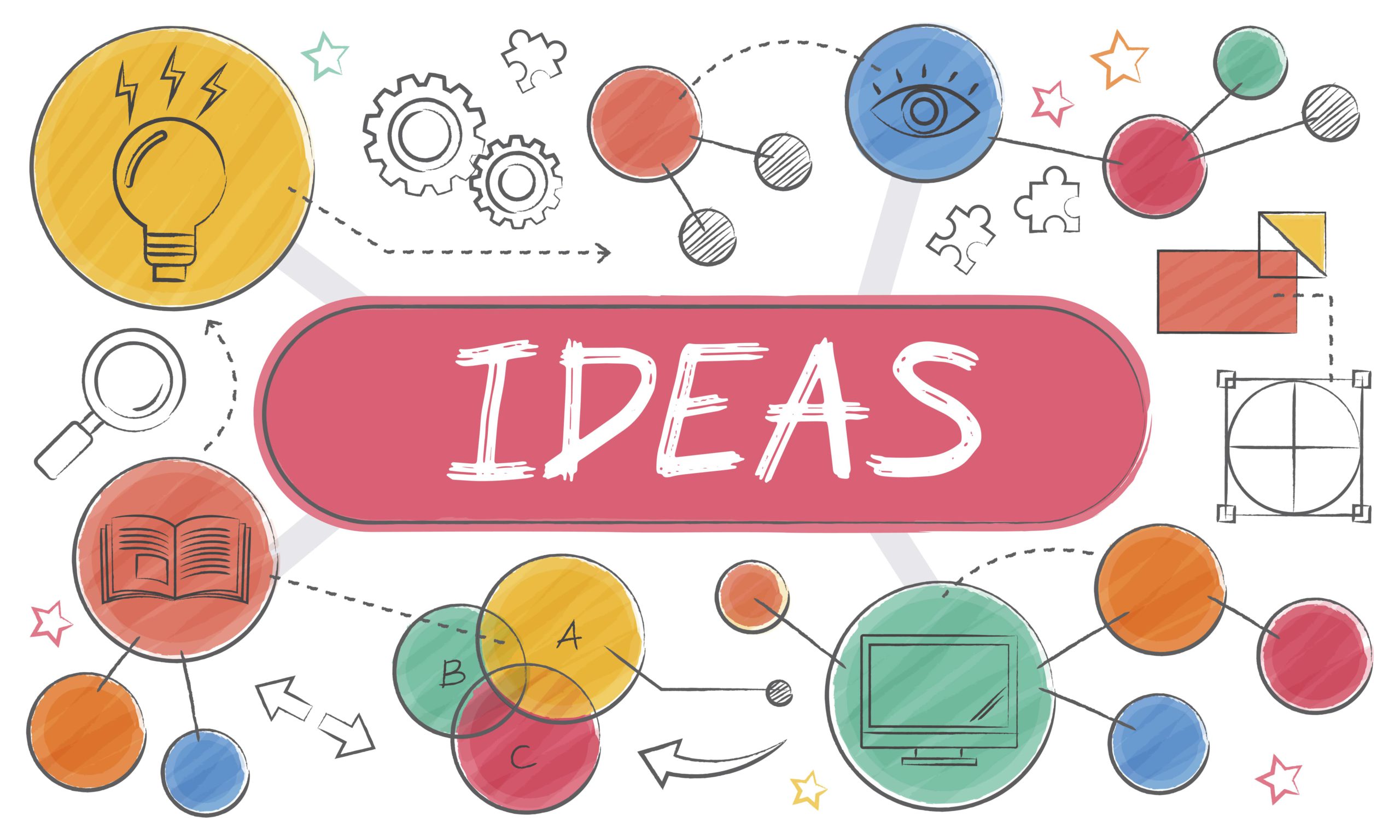

-1sbltxxq4FYxHrXrwJVLsCDNsXpqNa.webp)
-5Zp0pmSytvcuYDVs1LvuwplKuRneK0.webp)

